WordPress.com allows you to manage your subscriptions, purchases, and refunds directly through your dashboard. This guide will walk you through canceling your purchase, ensuring your subscription or purchase is within our refund window, and receiving and tracking the status of a refund.
In this guide
To refund a purchase:
- Click on your profile at https://wordpress.com/me.
- On the side, select the Purchases menu option:
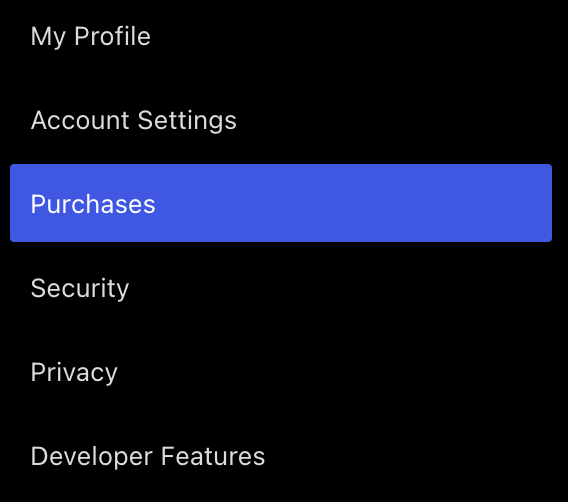
- Select the purchase you wish to cancel and refund:
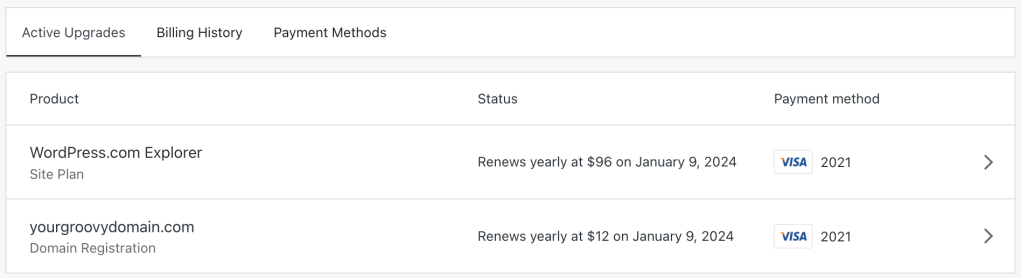
- Click on the “Cancel” link at the bottom of the page. If the link says “Remove” rather than “Cancel”, your purchase is ineligible for a refund.
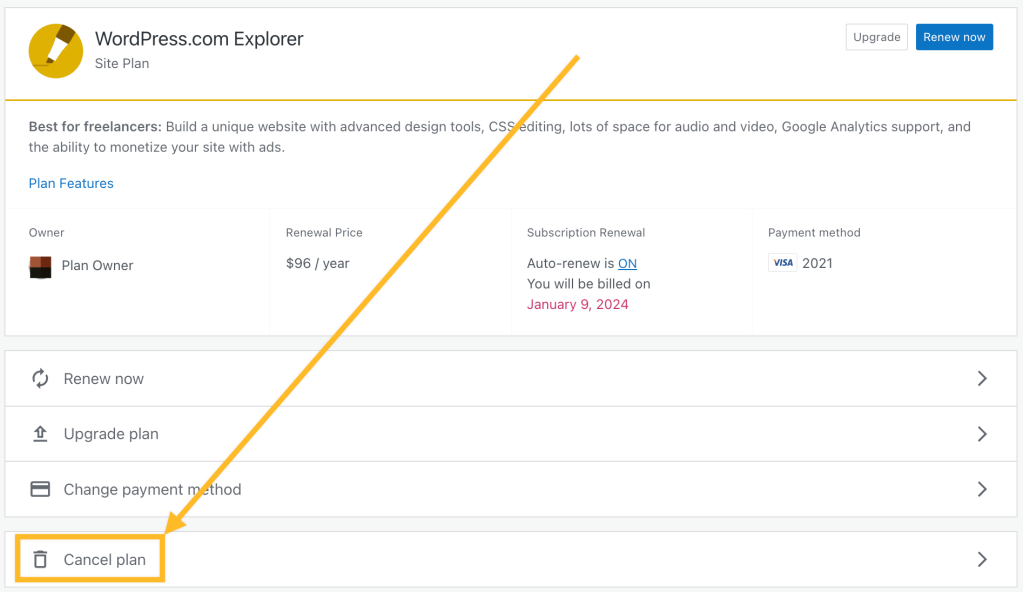
- After clicking “Cancel“, if your purchase is eligible for a refund, the following screen will show you the amount to be refunded. Continue through to confirm the cancellation and process your refund.
After processing, refunds usually take about seven to ten business days to appear on your bank or credit card statement.
International refunds may take longer to reach you. Your bank can tell you when to expect the refund and how it will be listed on your statement.
You will see a record of the refund immediately in your WordPress.com billing history.
You will receive your refund through the same payment method you used when you purchased the subscription, service, or add-on. You can view your billing history to obtain a copy of the refund receipt. If the payment method you used has been canceled or closed, contact your bank or financial institution for assistance accessing the funds.
Below are the time periods during which a purchase is eligible for a refund unless otherwise provided by applicable law. If you have questions or issues regarding your refund, please contact support.
WordPress.com annual, two-year, and three-year plans are refundable within 14 days of purchase or renewal.
WordPress.com monthly plans are refundable within 7 days of purchase or renewal.
The 100-year plan is refundable within 120 days.
Add-ons can be refunded within 14 days of purchase or renewal.
Domain name registrations and renewals are refundable if the domain is canceled within 96 hours (4 days) from when the domain was registered or renewed. Please note the cautions regarding canceling a domain before proceeding.
If you register a free domain with your plan and request a refund after the 96-hour domain refund period, we will credit the difference between the cost of the plan and the cost of the domain. You will keep the domain and can use it elsewhere, or cancel it so it won’t be renewed next year.
When your domain renews, an additional year is added to the domain’s expiry date. It is not possible to reverse the renewal while still keeping the domain. You must cancel the domain to be eligible for a refund within 96 hours of renewal.
Additional years/multi-year renewals within the same year are non-refundable. If a domain renewed multiple years successively is canceled, only the latest year’s renewal cost is refundable.
Domain transfers are non-refundable unless the process is canceled before the transfer is completed. Note that once a domain transfer is in progress, it can no longer be canceled or refunded unless the transfer process fails.
The redemption fee (US$80) for expired domains is non-refundable unless the redemption process fails to redeem the domain. Learn more about what happens to expired domains here.
Google Workspace annual licenses can be refunded within 14 days of purchase or renewal. Google Workspace monthly licenses can be refunded within 7 days of purchase or renewal.
Professional Email annual licenses can be refunded within 14 days of purchase or renewal. Professional Email monthly licenses can be refunded within 7 days of purchase or renewal.
Annual partner theme subscriptions can be refunded within 14 days of purchase or renewal.
Monthly partner theme subscriptions can be refunded within 7 days of purchase or renewal.
Annual premium plugin subscriptions can be refunded within 14 days of purchase or renewal.
Monthly premium plugin subscriptions can be refunded within 7 days of purchase or renewal.
The Express Website Design Service service can be refunded within 14 days of purchase.
If you have gifted a plan or domain, the same refund window applies as for non-gifted plans and domains. To request a refund for a gift you purchased, please contact us.
To refund a WooCommerce extension, visit the WooCommerce Refund Policy website here.
If you purchased a WordPress plugin not through WordPress.com, you can enquire about a refund directly with the website you purchased it from.
