Choose the Creator plan (formerly known as the Business plan) to create a supercharged WordPress website with plugins, third-party themes, and everything else you need to host a professional website. This guide explains what’s included in the WordPress.com Creator plan.
In this guide
The Creator plan gives you the following:
- WordPress hosting.
- Everything included in the free version of WordPress.com.
- Everything included in the Starter plan (free domain for one year, ad-free experience, Activity Log, and more!).
- Everything included in the Explorer plan (site customization, advertising, video uploads, Google Analytics, and more!)
- All the features listed below in this guide.
Plugins are additional tools that enhance a website’s functionality. With the Creator plan, you can install plugins to create an online store, offer an online course, create memberships, sell digital downloads, and implement virtually any other feature you can imagine.
Plugins are created by individuals and companies in the WordPress community who have made their tools available to all WordPress users. You can install plugins from over 50,000 available in the WordPress.org repository, upload plugins you’ve found elsewhere, or even build a plugin yourself. Plugin authors can provide their plugins for free, at a cost, or commonly with a free version plus an option to upgrade for extra features.
A small number of plugins are not permitted on WordPress.com because we’ve found they can cause problems with your website, such as “reset” plugins. In those cases, we’ll often provide identical or superior functionality included with your plan.
We offer an extensive collection of beautiful, professionally designed themes to suit any website. Can’t find a layout that would work for your site? On the Creator plan, you can upload any WordPress theme from the many thousands of designs by any theme creator or even a theme you designed yourself.
All WordPress.com websites are optimized for search engines from a technical standpoint. On the Creator plan, you can access extra options for more advanced control over your website’s appearance in search. In addition, you can install an SEO plugin, such as the popular Yoast Premium plugin, to fine-tune the SEO of each page, post, and your site overall.
The Creator plan allows you to add custom code, including JavaScript and iframe. You can also add code to your site’s header that is common for verifying your site with Google Adsense, MailChimp, and other services. The Free, Starter, or Explorer plans do not support these custom code modifications.
With the ability to install plugins, third-party themes, and custom code comes added risk. The Creator plan includes daily backups to keep your site safe. You can rest easy knowing that whatever happens, you can restore your site to exactly how it was at any previous time.
Sites with plugins installed are automatically backed up every day to make sure that none of your site changes are lost. We retain these backups as long as your site has an active plan and an additional 30 days after plan expiration or deactivation to ensure that you can quickly get your site back up and running.
Multi-data center support and real-time replication ensure your website can handle traffic surges effortlessly. By caching your site around the world, we reduce the time it takes to reach your visitors, no matter where they are. Your visitors will enjoy faster page load times and an improved user experience, helping you retain and grow your audience.
On sites hosted with WordPress.com, Jetpack Scan is used to detect vulnerabilities and security threats in plugins, themes, and user-uploaded files. Jetpack Scan uses data from WPScan and the WordPress.com security team to keep sites safe from malware and security breaches. While sites on other hosting providers need to pay extra for Jetpack Scan, it is integrated into your plan. Learn more about everything we do to keep your website safe.
The Creator plan offers 50 GB of storage for your images, audio files, and documents. Videos uploaded to the Creator plan with hosting access activated do not count against your storage allotment. Learn more about storage on WordPress.com.
Creator plan customers paying annually can access WordPress support via live chat or email 24 hours a day, 7 days a week. While most other hosting companies provide support for their hosting-related services, at WordPress.com, we also help with any questions you may have when building your website on WordPress. Not sure how to create a portfolio site, add a product, or style your contact page? Come to chat, and we are happy to help!
WordPress.com is the perfect choice for the less technically-minded and for those who don’t have experience with programming code and website files. However, if you are tech-savvy and wish to work on your website using advanced developer tools, we provide:
- Credentials for SFTP and SSH access.
- MySQL database access via phpMyAdmin.
- PHP version switching.
- Manage your site’s server-side caching.
- Test product and design changes by creating a staging site environment, and seamlessly sync updates to and from your live site.
- Github deployments.
- Auto-updates of plugins, themes, and WordPress software to keep your website up-to-date and secure.
- The best security measures to protect your website from threats, including DDoS attacks, malware, and brute force attacks.
- Use our REST API to integrate custom functions or applications with your site content.
You can start a free seven-day trial of the Creator plan on a site that has not yet upgraded to any of our paid plans. To be eligible for a free trial, you must:
- Have already verified your account’s email address.
- Start the free trial on a site that doesn’t already have a paid plan.
- Not currently have another website on a free trial of the Creator plan.
A trial Creator plan website has the following limitations compared to the full plan:
| Free Trial | Full Creator Plan |
|---|---|
| 3 GB of storage | 50 GB of storage |
| 100 subscribers maximum | Unlimited subscribers |
| 1 video upload | Unlimited video uploads |
| Lower priority email sending | Normal priority email sending |
In the upper-left corner of your site’s dashboard, you can check how many days remain on your trial. Click the “Upgrade” button to pay for the Creator plan and continue after the trial ends.
Creator plan sites on a free trial are deleted 7 days after the trial expires if not upgraded.
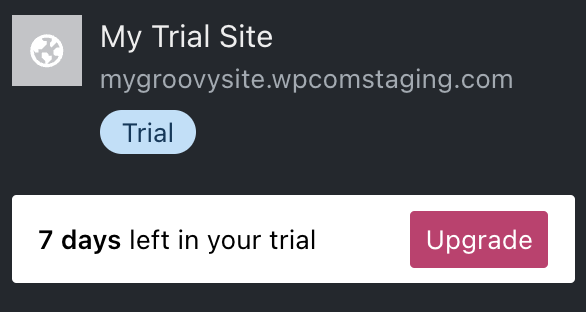
WordPress.com Creator offers the same great, extendable, and flexible WordPress experience as self-hosting, with added benefits.
On WordPress.com Creator, we manage the hardware and the low-level system configurations for you so you can focus on what’s most important: your content.
- There’s no need for SSH or FTP access, as we provide an easy-to-use interface to manage your site. However, SFTP access and SSH access are available on WordPress.com should you require it.
- We seamlessly allocate server resources without the need to upgrade further, like some hosts require.
- Creator plan sites with plugins installed can restore backups to their site in just a few clicks.
- Access to our Happiness Engineer support team 7 days a week!
With self-hosting, you’re typically managing your own servers and have more access to fine-tune configuration files. However, more control means more responsibility. On a self-hosted site, you’ll be responsible for maintaining site security, backups, spam prevention, and other functions yourself — functions we consider an essential part of owning a website and therefore provide automated tools that do the work for you. In addition, there is not a dedicated support team for WordPress.org like we offer here on WordPress.com.
