Use the Subscribe block to encourage readers to keep up-to-date on your posts via their email inbox or the Reader app.
In this guide
To add the Subscribe block, click the + Block Inserter icon and search for “subscribe”. Click it to add the block to the post or page.
💡
Using your keyboard, you can also type /subscribe on a new line and press enter to quickly add a new Subscribe block.
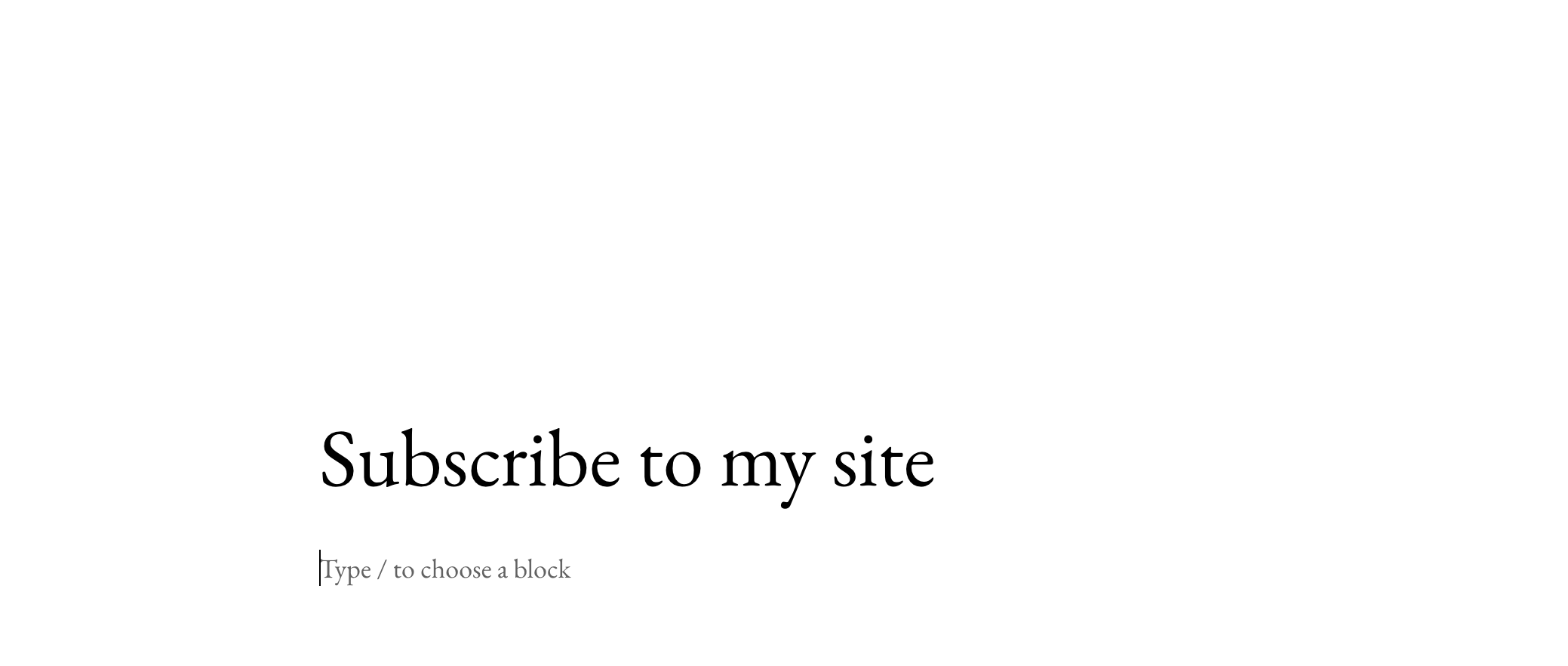
For more information, visit our detailed instructions on adding blocks.
The button will say ‘Subscribe’. To change the text of the button, click directly on the text to type the new text for the button.
When viewing a subscription form on the public version of your site, the form will auto-fill with the email address associated with that WordPress.com account (if logged in.)
If you see your email address written in the email box, this is only visible to you. Your site visitors will see their email address (if logged in) or an empty box (if not logged in.)
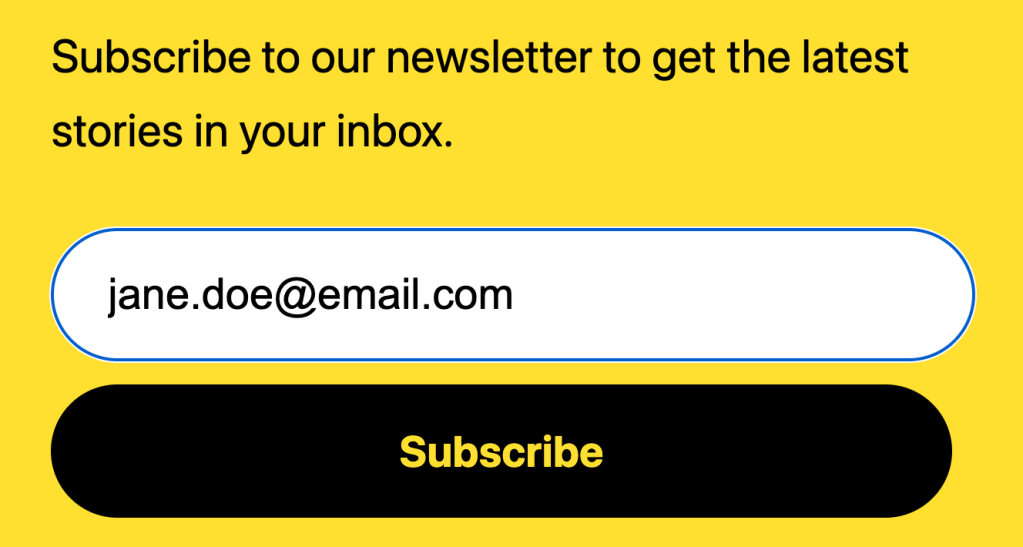
You can also give visitors the option to subscribe to specific newsletter categories.
Once you activate Newsletter Categories, your visitors will be able to choose from a list of categories. They will receive email updates for only the categories they’ve selected.
They can manage the categories they’re subscribed to at any time.
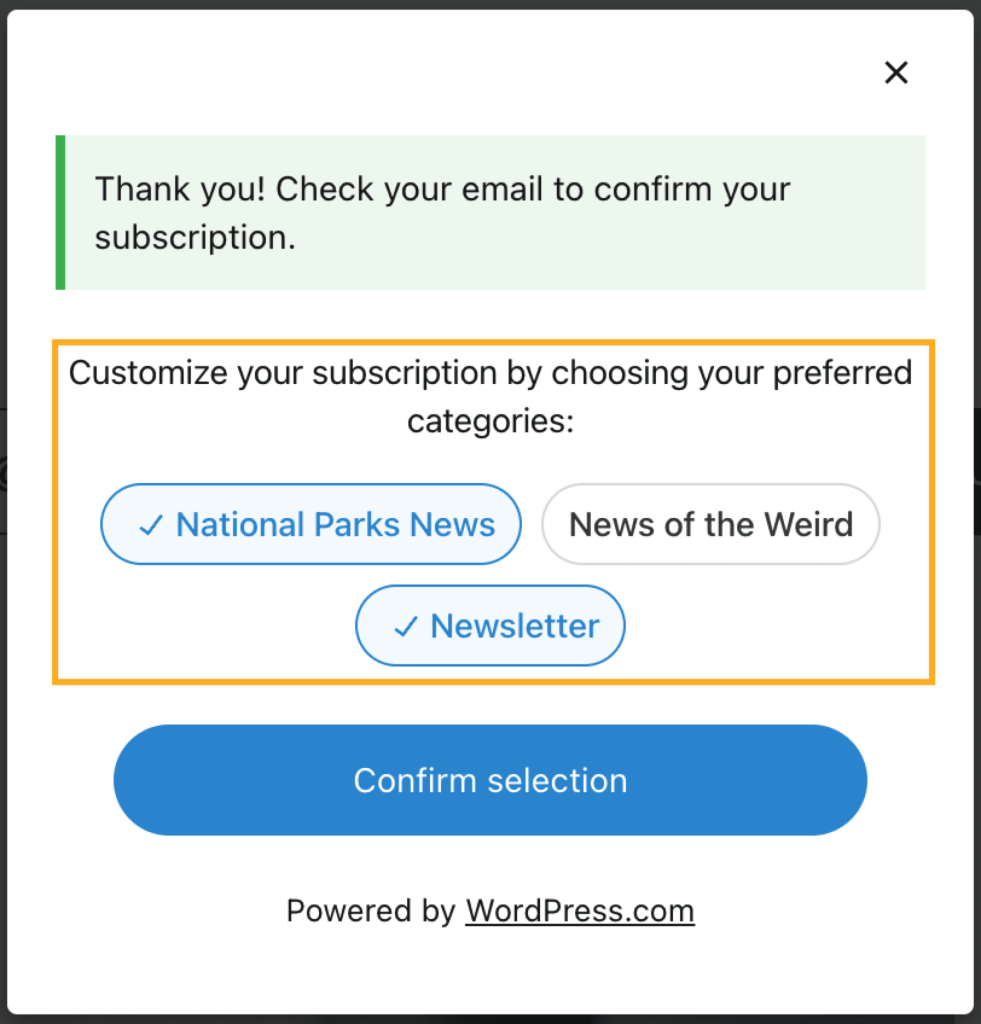
If you’re running a WordPress.org website, you can use the Jetpack plugin to add this Subscribe block functionality to your site.
When you click on the block, a toolbar of options will appear above it:
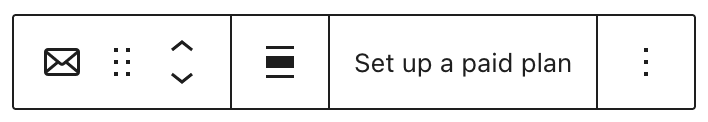
The Subscribe block has the following options in its toolbar:
- Change block type.
- Drag the block.
- Move the block up or down.
- Change alignment (to wide or full width if supported by the theme.)
- Set up a paid plan to create a paid newsletter.
- More options.
When you select a block, you will find additional block settings in the right sidebar. If you do not see the sidebar, you may need to click the Settings icon in the top-right corner to bring up the settings. This icon looks like a square with two uneven columns:
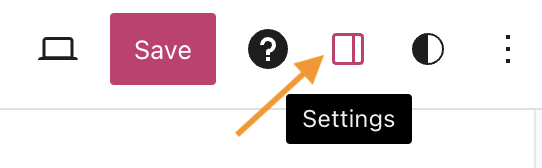
In the Settings section, you will see the number of people subscribed to your site. This includes email subscribers, people who subscribed using a WordPress.com account, and followers of your connected social media accounts.
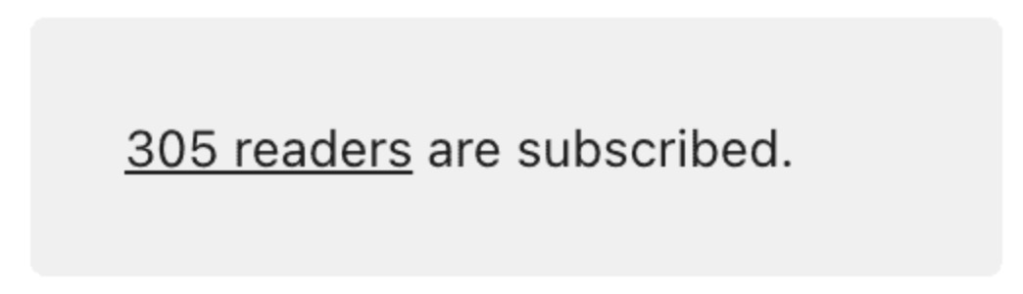
Select “Show subscriber count” to publicly display the number of subscribers on your form. By default, the subscriber count includes followers on social media accounts connected to your site via auto-sharing. You can opt out of including social media followers by disabling the “Include social followers in count” toggle.

Move the button below the sign-up form by selecting the “Place button on new line“:

On plugin-enabled sites, you can edit the message your new subscribers see after subscribing. Type new text in the Success Message field as shown in the example image.
The Subscribe block also includes settings for:
In the block settings sidebar, click on the Styles icon to access the design settings for the block. The Styles icon is in the shape of a circle with half of the circle filled in:
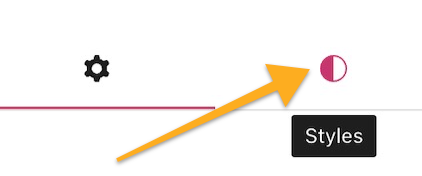
The Block Styles include the following settings:
- Button Style – Compact/Default
- Dimensions
- Border and Radius
To view your subscribers:
- Visit your dashboard.
- Click on Users → Subscribers.
Visit our guide to Subscribers to learn more.

