Use the Ad block to insert an ad unit anywhere within the content of any post or page. Your site must be enrolled in WordAds to use the Ad block.
To insert the Ad block, click on the + Block Inserter icon and search for “Ad”. Click to add the block to a page, post, or template.
💡
Using your keyboard, you can also type /ad on a new line and press enter to quickly add a new Ad block.
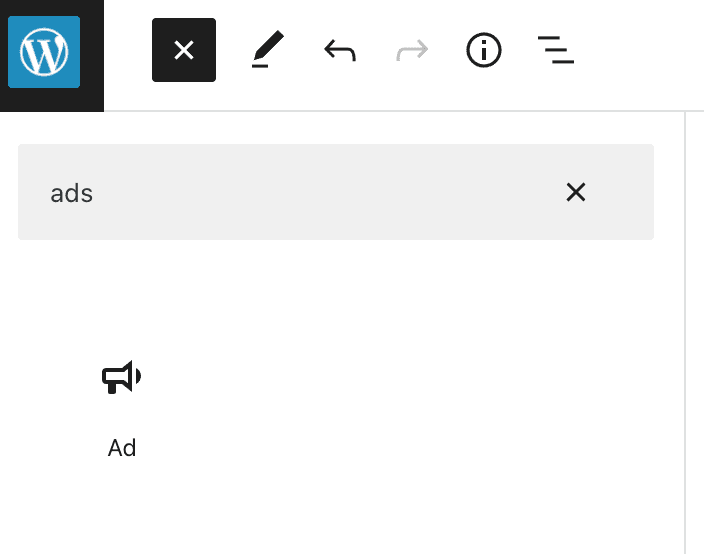
For more information, visit our detailed instructions on adding blocks.
When you click on the Ad block, a toolbar of options will appear above or below it:

The Ad block has the following options in its toolbar:
- Change block type.
- Drag the block.
- Move the block up or down.
- Align the ad to the center, right, or left.
- Change the size of the ad, with options for:
- Rectangle (300 x 250px)
- Leaderboard (728 x 90 px)
- Mobile leaderboard (320 x 50 px)
- Wide skyscraper (160 x 600px)
- More options.
When you select a block, you will find additional block settings in the right sidebar. If you do not see the sidebar, you may need to click the Settings icon in the top-right corner to bring up the settings. This icon looks like a square with two uneven columns:
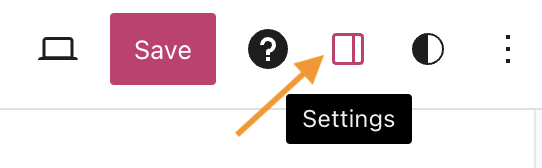
Using the Visibility setting, you can hide the ad from showing for visitors using a mobile device.
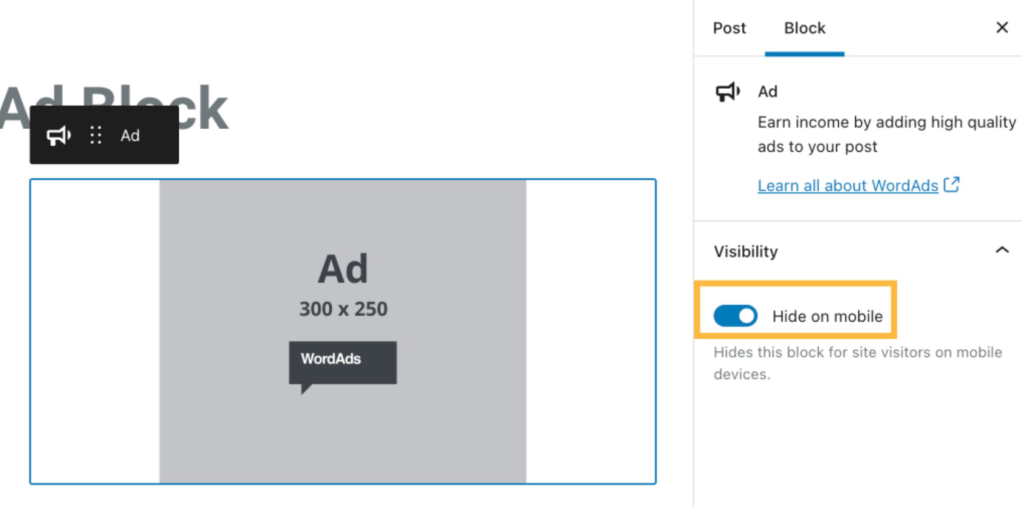
The Ad block also includes Advanced Settings.
By inserting the Ad block, you’ve created a location for an ad to display on your site. Ads are shown in this spot dynamically based on a variety of factors including — but not limited to — age of the site, content, amount of traffic, demographics of the traffic, advertiser interest, and user engagement with the ads.
As the site owner, you may not see an ad at all. Site owners often visit their own websites many times per day, but advertisers do not want to reach the site owner — they want to reach the website’s visitors. Therefore, it’s common for site owners to see no ads even while ads are visible to other visitors.
After inserting the Ad block, there’s nothing more to do to display an ad in that spot. Ads will appear under the correct conditions shared above.