Building a website from the ground up is a lot of work. Website builders make it easy for you to design, build, and maintain your own website without needing to code or have any design talent. Plus, they’re by far the quickest way to get your site up and running.
With a dedicated website builder, you can take much of the heavy lifting off your plate, but to make sure you get your site off to a good start, your first step needs to be choosing the best website builder, based on the type of website you’re going to build, and your own skillset.
In this complete guide, we’ll dig deeper into some of the most popular website builders in 2020 to help you make an informed decision. We’ll briefly introduce each option and walk you through the key features.
The Best Website Builder
Before we get into an in-depth comparison of the top website builders, take a step back and consider what you’re looking to achieve. This quick brainstorming exercise will help you develop a general idea of what to look for in a website builder.
- What are your goals? What sort of website are you going to build?
- What are some of the essential features you’d like your website to have?
- Will you be selling products, either digital or physical?
- How will your website shape up in the future? Will you add a blog section to it? Do you intend to make it multilingual ?
Once you’ve got a clear idea of your goals, it’s time to look at some of the best website builders available.
WordPress.com
WordPress.com is one of the most popular website builders and blogging platforms on the internet. It offers a simple, streamlined, user interface that you can use to build just about any type of website, online magazine, or blog you can think of. The standout benefit of using WordPress.com to build your website is that you can customize as much (or as little) as you want.
WordPress.com offers different plans – Free and Pro –so let’s explain each one!.
With the WordPress.com plugin-enabled plan, you can get access to a ton of website functionality. There are blocks and features available with WordPress.com’s plugin-enabled plan for just about everything from memberships and subscriptions to podcasts and contact forms.
WordPress.com Pro – the Best Website Builder?
WordPress.com is one of the best website builders out there because when it comes to changing the look and feel of your website, the possibilities are limitless. WordPress.com comes with dozens of customizable “themes” straight out of the box, with new ones added weekly. In terms of scalability and extensibility, WordPress.com is a powerhouse. With a plugin-enabled plan, you can choose from thousands of plugins to add features to your website and grow your brand.

As the most used website builder on the internet, WordPress.com has also built up a thriving community of plugin developers, which means there’s a plugin for just about everything. So, if you need features beyond what’s available with WordPress.com paid plans out of the box, WordPress plugins let you instantly extend your site’s functionality in a few clicks. This saves you from having to hire your own developer to add features to your website.
Since WordPress.com is a hosted website builder, you can rest assured that you’ll have access to customer support around the clock. This also means that you don’t have to worry about registering a domain name separately. WordPress.com offers custom domains – everything from standard .com domains to more memorable ones like .blog and .coffee.
In fact, people often choose to go with WordPress.com because of the storage options, plugins, refund policies, and customer support it offers. In addition to this, you can expect to get access to business one-on-one concierge sessions from experts.
The Block Editor
WordPress.com has come a long way since its inception over 15 years ago, and has evolved into one of the most accessible website builders in terms of usability. It comes with a powerful, intuitive editor that’s designed to give users a robust website building toolbox. This makes it much easier to create pages and posts that are visually appealing and designed to drive user engagement.

For example, if you want to add a gallery to your page, you can use the “Gallery” block to add photos that will auto-arrange in an attractive way. If you’re thinking of creating an online web presence for your service-based business, and need a way to let clients book appointments, you can use the “Calendly” block. You can even add a Payment block to accept either one-time or recurring payments through your website.
At the time of writing, there are 60 different blocks to choose from.
The best part is that it provides a more visual, front-end-like website building experience. You can see what your web pages will look like while you’re editing them.
One of the major reasons why WordPress.com Pro is the best website builder for small businesses is that it comes with everything business owners look for in a professional yet easy to use website builder.
Aside from its Google Analytics integration, WordPress.com Pro also lets you install plugins (including third-party WordPress plugins), upload themes, remove WordPress.com branding, and set up automated backup and one-click rewind. Automated backups give you total peace of mind your website is safe.
This is the easiest way to get full access to the complete WordPress ecosystem while still being able to use an intuitive website builder. The key benefit of this is that, as a business, you can build and manage your website without having to outsource site maintenance and upkeep.
And, as we mentioned earlier, WordPress.com Business lets you schedule a one-on-one screen sharing session with a WordPress.com expert who will help you get your business website up and running in no time.
In terms of actually building your website, it’s important for businesses to have an intuitive, easy-to-use website builder. WordPress.com Pro comes with the WordPress block editor built-in.
This means that you get access to 60 different blocks right off the bat that you can use to build your business website in a visual way.
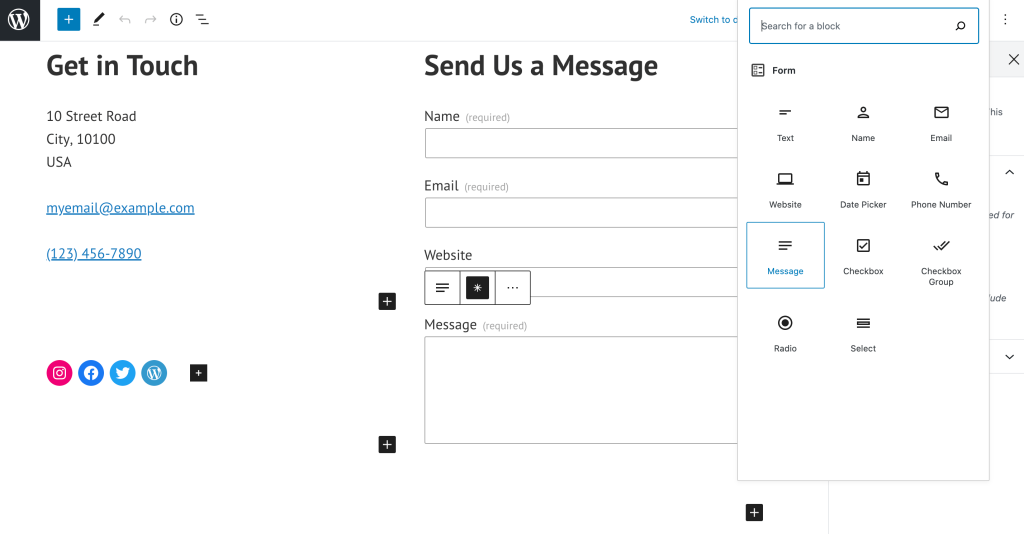
For example, most businesses need to add some sort of webform to their website. The WordPress block editor lets you add a form block to your page and choose from pre-built forms (such as contact forms, RSVP forms, registration forms, appointment forms, or feedback forms) or create your own custom form.
Similarly, the map block lets you add customizable maps (basic, black and white, satellite, or terrain) to your website complete with location markers so people can find your business!
WordPress.com Free
WordPress.com Free tier is one of the best website builders out there for anyone looking for a free solution. WordPress.com Free tier is designed for hobbyists.
WordPress.com Free – the Best Website Builder?
WordPress.com Free is the best free website builder for anyone that’s looking to build a simple, personal use website. In terms of customization, it lets users pick from dozens of free themes to install on their website.

It’s worth mentioning, however, that sites built on WordPress.com Free will have WordPress.com ads and branding. You can remove these by upgrading to a higher-tier plan.
So, while WordPress.com Free has its limitations, it’s a solid website builder that makes it easy to get started and upgrade to a plugin-enabled plan later down the line.
The Block Editor
WordPress.com Free also packs the block editor, which means you can fully customize your posts and pages by adding blocks.
If you’re looking to build a simple website or a portfolio website, you can use the gallery block to insert multiple photos into your posts and pages. The block automatically arranges them for you in a visually appealing way. Similarly, the file block lets you add a download link to documents and files.

If you’re thinking of starting a blog, you can use the Post Carousel block to feature selected blog posts and articles on your homepage and display them in a slideshow.
Want to podcast? The Podcast player block lets you view a listing of recent episodes from a podcast in a player on your website.
In addition to this, you can also embed tweets and Reddit threads directly into your website using the Twitter block and Reddit Embed block, respectively.
WordPress.com Free’s support for the powerful WordPress block editor easily makes it one of the best website builder platforms for anyone that’s looking for a free solution.
Squarespace
Squarespace is an intuitive website builder that’s aimed at solopreneurs and small businesses.

It gives you a little bit of everything you need to launch your website —whether you’re looking to create a blog, a podcasting platform, or an online store. That said, it’s certainly not as customizable or feature-rich as some of the other website builders on this list.
Squarespace – the Best Website Builder?
One of the reasons why Squarespace is often touted as the best website builder is because of the clean, professional-looking websites it lets you create. It comes with dozens of website templates that share a similar, minimalist look and feel with a focus on typography and whitespace.
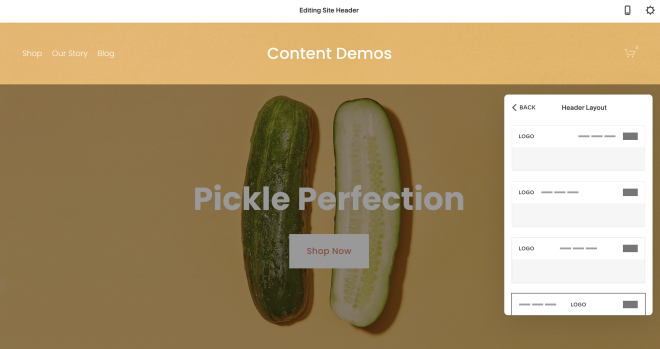
Like WordPress.com, Squarespace has lots of options for photographers, creatives, and anyone with high-quality images and photos they’d like to put front and center on their website. It makes it easy to add eye-catching photo galleries that add to the website’s overall slick visual appeal.
How Squarespace Compares to Other Website Builders
Although Squarespace offers a solid blogging platform, it has a range of limitations, particularly with regards to ease of use and flexibility. For example, on the plugin-enabled plan (which starts at $12 per month), you can only add up to two contributors to your website. WordPress.com, on the other hand, lets you add as many as you need.
In addition, with Squarespace, you’re limited to the themes and features you get out of the box. You can’t install third-party tools to enhance your site’s functionality — a substantial hindrance compared to the open-source flexibility of website builders like WordPress.com and Wix.
Squarespace’s eCommerce features are also pretty limited — while they’re simple enough to set up, and its “shopping cart” widget lets you run a small online store, it’s hard to do anything more complex. It’s not as feature-rich as website builders designed for eCommerce like Shopify or BigCommerce, or website builders that give you the option to extend functionality through add-ons, like the WordPress.com add-on, eCommerce.
Self-Hosted WordPress
Self-hosted WordPress (also known as WordPress.org) is a free and open-source website builder. This means that you’ll have full control over your site’s design and functionality.

In addition, you’ll own everything on your website. However, to get up and running, you’ll need to first sign up with a web hosting provider and purchase a domain. You can see the difference between WordPress.org and WordPress.com here.
Self-Hosted WordPress – the Best Website Builder?
One of the main reasons why self-hosted WordPress is one of the best website builders out there is because it gives you complete control over each and every aspect of your website. In addition, you can use it to build just about any sort of website. You can even create subdomains.

You also get access to the WordPress Theme Directory that features thousands of free themes to choose from. In addition, you can install a premium theme to your WordPress website or go with a drag and drop website builder that lets you design your own pages. It also lets you add widgets to your web pages.
Similarly, the WordPress Plugin Directory has tens of thousands of free plugins that make it easy to enhance your site’s functionality. That said, you can also install premium third-party plugins to your website or add custom code (like HTML and CSS) to it.
How Self-Hosted WordPress Compares to Other Website Builders
Unlike WordPress.com, self-hosted WordPress doesn’t come with web hosting out of the box. In fact, all you get is the actual CMS software. This means that you have to first find a suitable web hosting company, purchase a domain, and install WordPress on it to get your site up and running, which requires a fair bit of technical knowledge.
Since self-hosted WordPress is entirely open-source, you’ll have to rely on the wider WordPress community for support. In contrast, dedicated website builders like WordPress.com offer customers support through live chat and email as well as one-on-one help from experts.
Wix
Wix is one of the best website builders for users that have some design experience.

It offers a free-form website editor that lets you add elements just about anywhere on your pages. This, of course, can be overwhelming for some users due to the steep learning curve.
Wix – the Best Website Builder?
Wix comes with hundreds of themes out of the box and tons of apps in the Wix App Market that lets you enhance your website’s core functionality.

In terms of ease of use, the platform also offers the Wix ADI (Artificial Design Intelligence) which is designed to build personalized websites for beginners based on a few simple questions.
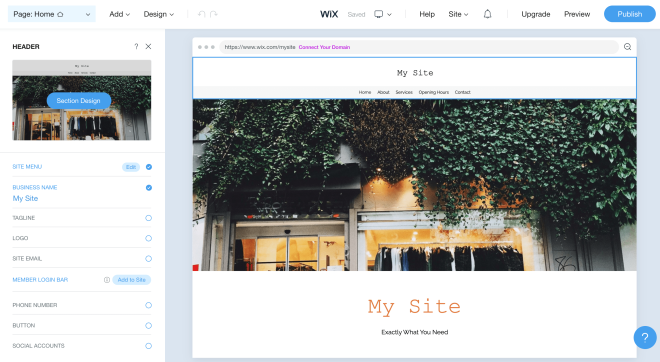
Users that have some coding knowledge can add custom code snippets (HTML and CSS) to their Wix website to enhance its functionality using Corvid. For those unfamiliar, Corvid is an open development platform that helps developers build web apps faster. Put simply, it’s a development platform that’s integrated into the Wix ecosystem.
How Wix Compares to Other Website Builders
One of the major downsides of the Wix website builder is that you pretty much have to stick with one theme for your website. This is because the platform makes it difficult to switch between themes like you can with the WordPress.com website builder. “Themes” are treated more like photoshop layers, whereby pages need to be edited individually, rather than making use of smart content blocks which can update whenever a user changes the site-wide theme.
Wix also displays its own brand ads on your website even if you’re paying for their lower-tier plugin-enabled plan ($4.50 per month). Almost all other website builders remove ads when you upgrade to a paid plan.
Additionally, Wix isn’t designed for people who need to create large-scale websites (think: websites with dozens of pages), as its default page navigation system doesn’t allow for complex website structures.
Shopify
Shopify is one of the best eCommerce website builders out there.
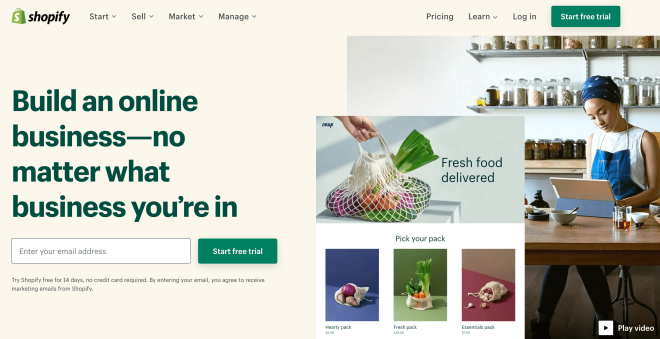
It offers just about everything you need to build an online store out of the box. In addition, you can install Shopify apps (available through the Shopify App Store).
Shopify – the Best Website Builder?
Shopify comes with over 70 professionally-crafted themes that are perfect for selling all sorts of products, including physical items, digital goods, and subscription products. You can browse the Shopify Theme Store by industry to quickly find the best theme for your online store.
One of the biggest benefits of using Shopify to power your online store is that its app store has more apps than many other website builders. However, it’s worth mentioning that their features are tied to their paid plans, which can be limiting.
How Shopify Compares to Other Website Builders
Shopify stores come with a content management system that you can use to blog, create lookbooks, or encourage discussions. However, being designed from the ground up solely for eCommerce, the built-in content management system isn’t nearly as powerful as what you get with more flexible website builder software such as the WordPress.com plugin-enabled plan.

The Shopify website builder also limits the number of staff accounts you can create to manage your online store. The Basic plan ($29 per month) only lets you create up to two staff counts that have access to the admin and POS interface.
Weebly
Weebly is a rare example of a website builder that has become less flexible over time. Since shifting to the Square editor, it has become significantly more obtuse and less user-friendly.

The new Square editor lets you add and remove sections from your pages but no longer gives you the option to add or remove individual page elements. This prevents you from any in-depth customization to help your website stand out from the crowd.
Weebly – the Best Website Builder?
Even after Weebly’s transition to the Square editor, some users — especially beginners — might find it to be one of the best website builders due to its simplicity. While it doesn’t let you fully customize your website’s design, it’s incredibly easy to use and you can’t go wrong with the limited design options it does offer.

One of the neat features of using Weebly is that it offers eCommerce features in all of its plans. This makes it a pretty great option for anyone who’s looking to quickly and easily build a very basic online store.
How Weebly Compares to Other Website Builders
Weebly’s App Center has around 300 apps for you to choose from which isn’t nearly as many as what you get with other website builders like WordPress.com eCommerce, Wix, or Shopify.
Weebly offers chat and email support, but these are limited to certain business hours, unlike some of the best website builders that offer 24/7 support, like WordPress.com.
BigCommerce
BigCommerce is an eCommerce website builder that provides scalability for online stores.

It’s designed for large, growth-minded businesses with features to match.
BigCommerce – the Best Website Builder?
With BigCommerce, you get 12 free themes and over 100 premium themes that you can search for by industry. The website builder’s new visual merchandising tool, Store Design, lets you customize sections on your page in a visual way.

One of the main reasons why BigCommerce is a popular choice for an eCommerce website builder is that it lets you sell physical, digital, and service-based products without having to install a third-party app.
How BigCommerce Compares to Other Website Builders
BigCommerce offers more built-in features than any other eCommerce website builder, including Shopify. However, its advanced feature set can make it overwhelming and unsuitable for beginners. For this reason, it’s not an ideal platform for users who aren’t tech-savvy.
In terms of usability, BigCommerce’s website builder isn’t particularly intuitive or easy to use compared to alternatives like Shopify. However, Store Design makes the website builder more customizable.
GoDaddy Website Builder
The GoDaddy Website Builder is great for anyone who’s looking to build a website quickly.

This, of course, means that the website builder itself is pretty bare-bones. You can choose from 52 pre-built sections to add to your pages.
GoDaddy Website Builder – the Best Website Builder?
GoDaddy Website Builder is a great website builder for anyone who’s looking to set up a simple website as quickly as possible. Put simply, the website builder lacks a lot of options and is quite limited. But for some, that’s also what makes it intuitive and easy to use.

The GoDaddy Website Builder lets you choose from 20 themes that you can install on your website.
How GoDaddy Website Builder Compares to Other Website Builders
The GoDaddy Website Builder is pretty limited when it comes to designing websites. In fact, if you’re serious about your site’s layout and design, you’d be better off going with a more flexible and customizable website builder like WordPress.com, self-hosted WordPress, or Wix.com.
In addition, GoDaddy Website Builder’s blogging functionality is pretty basic. So, if you’re thinking of adding a blog to your website, we recommend going with a website builder that packs a CMS like WordPress.com, self-hosted WordPress, or Shopify (for online stores).
GoDaddy Website Builder offers phone support to customers.
Common Questions for Using a Website Builder

Here, we’ll answer some common questions readers have about using website builders. If you have any other questions, leave a comment below and we’ll get back to you!
Why should you use a website builder?
The short answer is: because a good website builder helps you get your site up and running in no time.
Building a website is by no means easy. In fact, if you’re not tech-savvy, you could spend days (even weeks) trying to put together a proper website. However, website builders are typically designed for users that have little or no technical skills. They feature intuitive, drag and drop editors that make it easy for just about anyone to add and customize page elements, insert text, upload images, and much more.
In addition, you don’t have to be a professional web designer to build a visually appealing website if you have a website builder. Most website builders let you install a pre-built theme or template on your site that you can customize to fit your brand.
Website builders often come with a collection of applications that let you enhance your site’s features without needing to code. Some applications are free while others are paid. Imagine having to code something as simple as a contact form. With a website builder, you can usually just insert one into your web page wherever you’d like!
And, finally, website builders make it easy to maintain your website. You can modify the website design, add content, and keep your existing site up-to-date without having to hire a web developer.
How do I get a website name (domain name)?

The website name (also called the domain name) is the web address your site uses – i.e. the name that shows up in the browser’s address bar.
Unregistered domains usually cost anywhere between $10 to $20 depending on the top-level domain (.com, .co, .net, etc…) you want to go with. You can purchase your domain name from a domain name registrar.
WordPress.com makes it incredibly easy to get a domain name for your website.
WordPress.com also lets you search for and purchase domains. This makes it easy to manage your domain name since you don’t have to deal with two separate entities. The best part is that, if you choose to go with WordPress.com, you don’t need to find a hosting service provider. Simply purchase a domain and select a plan (or start out with WordPress.com Free).
Another benefit of purchasing a domain name is that you’ll also get your own email address. For example, if your domain name is mywebsite.com, you can set up the me@mywebsite.com email address or something similar.
Do I need a web designer?
No! With WordPress.com, you get access to dozens of free themes on every plan (including WordPress.com Free) as well as unlimited premium themes on the plugin-enabled plans. You can search for themes by industry, layout, and much more. The best part is that there’s plenty of options to choose from and it’s incredibly easy to get the hang of.
In addition to this, you can use the WordPress block editor to customize your site’s design and add features to it. As the website creator, you can also change your site’s theme whenever you’d like without having to redesign your website.
Considering all of this, there’s really no reason that you’ll need to hire a web designer to help you build a professional-looking website for personal use, your business, or for an online store!
How do I make my site mobile-friendly
WordPress.com takes care of this for you.
You can use any of the responsive themes available for WordPress.com sites and rest assured that your website will be mobile-friendly. This means that your site will look great regardless of which device the visitor is using to access it whether it’s a mobile device, tablet, laptop, or desktop machine. Plus, this is great for your site’s SEO!
What’s the best website builder for:
eCommerce?
WordPress.com Pro is the best website builder for anyone looking to build an online store. Whether you’re a beginner thinking of launching your first online store or an advanced user, WordPress.com Pro packs everything you need to build a fully-functional eCommerce store from one-click payments to paid subscriptions.
WordPress.com Pro comes with built-in payment processing from Stripe, PayPal, and more. It integrates seamlessly with the top shipping carriers, making it perfect for online store owners looking to ship physical products. You can also show live rates from shipping carriers (like UPS) on your online store.
You can use WordPress.com Pro to sell physical products, digital goods, and services. The plan is designed with scalability in mind — which is why it’s perfect for growing businesses.
Membership sites?
For membership sites, our best advice is to go with the WordPress.com plugin-enabled plan and use the Payments block features along with the Premium Content block, which you can use for restricting access to exclusive content to paying subscribers. All you need is a connected Stripe account. However, if you’d rather use a third-party plugin, such as MemberPress, that’s also possible with WordPress.com Pro.
This way, you can rest assured that your membership site will have a solid infrastructure and the full suite of business-class features that WordPress.com offers, including automated backups and the option to install plugins and upload custom themes. This is the easiest way to deliver an exceptional user experience to your site’s members.
You also get access to marketing (including email marketing) and monetization tools out of the box. For example, advanced social media tools let you schedule posts in advance and promote them; and the Payments feature is perfect for accepting one-time, monthly, or annual payments directly on your website. And the Subscriber Only Content feature lets you limit the content to paying subscribers only.
Multilingual?
If you’re thinking of launching a multilingual website then your best is to go with WordPress.com Pro with a multilingual WordPress plugin like Weglot or WPML. WordPress.com offers tons of themes some of which offer support for RTL languages, as well.
Plus, you’ll have access to WordPress.com Pro’s business-class features as well as Google Analytics integration and SEO tools. You also get access to automated backups and one-click rewind.
SEO?
WordPress.com is designed with SEO best practices in mind. You can rest assured that your site will be optimized for search engines like Google regardless of which WordPress.com plan you choose to go with.
All WordPress.com websites come with technical SEO features baked in including customizable meta titles and descriptions, SSL certificates, and top-notch performance. While some website builders only offer SSL certificates on plugin-enabled plans, the WordPress.com Free plan also comes with a pre-installed SSL certificate.
Conclusion: you’ve found the best website builder!

Finding the best website builder becomes much easier once you know the different options available to you and have a good idea of what it is you’re looking for. Website builders can take much of the heavy lifting out of building professional-looking websites — whether they’re intended for personal use, business use, to run a membership site, or to power your online store.
So, which is the best website builder for you?
- If you’re looking for a free website builder to get your site up and running and test out the waters for yourself, go for the WordPress.com Free plan.
- However, if you’re serious about your personal website or want to create a blog, we recommend going for the WordPress.com Pro plan. It’s perfect for bloggers and anyone looking to build a website for personal use.
- If you run a small business or membership site, the WordPress.com Pro plan has got you covered.
- And, if you’re thinking of launching an online store then WordPress.com Pro is your best bet. It offers the full range of features WordPress.com has to offer including one-on-one personalized expert support, tons of site customization options, built-in marketing (and email marketing) and monetization tools, and advanced eCommerce features.
Get started with the best website builder today!

