On the hunt for WordPress payment plugins to help you accept payments from your visitors?
Whether you want to sell physical or digital products, charge for services, accept donations, or anything else, you can find tons of WordPress payment plugins to help you get the job done.
In this post, you’ll discover 15 WordPress payment plugins for pretty much any use case, from simple PayPal buy buttons to more advanced setups and automations.
By the end of the post, you should be able to pick the right payment gateway plugin for your unique needs. Let’s dig in!
In this article:
- What Are WordPress Payment Plugins? How Do They Work?
- 15 WordPress Payment Plugins for Any Use Case
- 1. WooCommerce
- 2. Easy PayPal Buy Now Button
- 3. Jetpack
- 4. Gravity Forms
- 5. WP Simple Pay
- 6. Sliced Invoices
- 7. Download Manager
- 8. WPForms
- 9. Donations via PayPal
- 10. Paymattic
- 11. Forminator
- 12. GiveWP
- 13. GetPaid
- 14. Formidable Forms
- 15. Cryptocurrency Payment & Donation Box
- 15.1 BONUS: WooCommerce Crypto Payment Solutions
- Other Options to Accept Payments on WordPress
- Start Accepting Payments Today
What Are WordPress Payment Plugins? How Do They Work?
At a high level, WordPress payment plugins help you accept online payments from your website’s users – that part is pretty obvious.
However, to help you choose the right payment plugin for your website, it might be helpful to dig a little deeper into what WordPress payment plugins are actually helping you accomplish.
In order to process a payment via a visitor’s credit card (or via pretty much any other payment method), your payment plugin relies on a payment processor. For example, Stripe or PayPal, though there are lots of other options.
This is true regardless of which payment plugin you choose – it’s just a basic fact of accepting payments on the internet.
Therefore, payment plugins are tools that help you set up and process payments via your preferred payment processor.
You can use them to sell physical or digital products, accept payments for services, accept donations or sponsorships, and more.
By using a dedicated payment plugin to process payments on your site, you get a lot of benefits:
- Reduce friction for users by letting them pay right from your WordPress site instead of sending them to a third-party service.
- Integrate payments into other functionality on your site, such as registering an account for the user after they pay or automatically creating a new job post when a company buys a spot on your job board.
- Boost your branding by eliminating the need to integrate a third-party service into your payment relationship. You will still need a third-party payment processor, but this integration usually happens behind the scenes so it doesn’t feel like a third-party service to your visitors.
15 WordPress Payment Plugins for Any Use Case
Keep reading for a detailed look at some of the most useful WordPress payment plugins for a variety of use cases, in no particular order.
Whether you want to set up a payment gateway in WordPress to sell products, charge for services, accept donations, or anything else – you’ll be able to find a helpful option on this list.
1. WooCommerce

If you value flexibility and support for lots of payment gateways, WooCommerce is one of the first WordPress payment plugins that you should consider.
While you might know WooCommerce as an eCommerce platform, WooCommerce is flexible enough to adapt to any WordPress payment use case.
You can use it to sell physical or digital products, collect payment for services, charge for access to your site or online course, invoice your clients, and lots, lots more.
With WooCommerce Subscriptions, you can even add support for recurring payments on any schedule that you set, including one-time signup fees or free trials. Or, you can set up deposits and payment plans using WooCommerce Deposits.
Another way in which WooCommerce excels when it comes to flexibility is its broad support for different payment gateways.
Collectively, WooCommerce supports hundreds of different payment processors, including big names like Stripe and PayPal as well as many smaller local gateways. You can add support for these payment processors by installing a plugin alongside your WooCommerce store.
Here are some of the many payment gateway plugins for WooCommerce:
Again, these are just a small number of the many payment processors that WooCommerce supports. If you want to see even more options, you can browse the payment processors at the WooCommerce extensions marketplace.
WooCommerce is free, as are many of the WordPress payment gateway plugins for WooCommerce. You’ll typically only need to pay if you need more advanced payment functionality, such as purchasing WooCommerce Subscriptions to accept recurring payments.
2. Easy PayPal Buy Now Button

Easy PayPal Buy Now Button offers a simple way to accept PayPal payments on your WordPress site.
As the name suggests, the plugin offers an easy way to add a PayPal buy now button to your site.
Instead of a full payment form, visitors will just see a button. Clicking that button will take them to PayPal to pay the amount that you entered when configuring the button.
You can customize the payment amount for each button and the plugin also supports 25 different currencies.
Or, if you want to accept donations, the same developer also offers an Accept Donations with PayPal plugin that offers a similar feature set, but for donations.
If you want a little more flexibility, there’s also a premium version that adds a bunch of features including the following:
- Show multiple prices in a dropdown menu.
- View sales in your WP Admin.
- Offer coupons.
- Collect tax.
- Charge for shipping and handling.
The basic PayPal buy now button functionality is 100% free. If you want the other features, the Pro plan starts at $49.99.
3. Jetpack

Jetpack is an all-purpose plugin that helps self-hosted WordPress sites access a lot of the features that are available to WordPress.com users.
Note – if you made your website with WordPress.com, you don’t need to install the Jetpack plugin separately because you’re already benefiting from Jetpack’s functionality, including its payment tools. More on this later.
When it comes to accepting payments via your WordPress site, the most relevant features are the Payments and Donations blocks that Jetpack offers.
With these blocks, you can easily set up a payment or donation form right from the editor. But while you can work from the editor, you still get access to important payment configuration options including the following:
- Enter a preset amount and/or let customers choose their own amounts.
- Charge a one-time fee or set up an automatic recurring payment on a monthly or yearly basis.
The actual payment functionality itself is powered by Stripe.
While the Jetpack plugin has a free plan with lots of functionality, you will need the paid Jetpack Security or Jetpack Complete plans to access the Payments or Donations blocks.
4. Gravity Forms

Gravity Forms is a WordPress form plugin that can help you create any type of form on your site, including payment forms.
You can use it to accept one-time or recurring payments and donations. Or, you can even use it as a lightweight eCommerce solution for physical or digital products.
Currently, Gravity Forms has official add-ons for six different payment gateways:
- Stripe
- PayPal Checkout
- Square
- Mollie
- Authorize.net
- 2Checkout
You can also find third-party Gravity Forms payments add-ons for lots of other payment processors, as well.
One of the unique things about Gravity Forms’ approach is how it lets you integrate payments into its other form automation functionality. A few examples:
- If you have a job board website, you could create a payment form that automatically creates a new job post after the company pays via the form (and includes their job details via that same form).
- If you allow user registration, you could register an account for the user after they make their payment.
- If you’re selling services, you could automatically create a new task in your project management software when someone makes a payment.
If you want to learn more, you can read our full Gravity Forms review and tutorial.
Most of Gravity Forms’s payment add-ons are available on the $159 Pro license, though Authorize.net and 2Checkout require the pricier Elite license.
5. WP Simple Pay

WP Simple Pay is a WordPress payment plugin designed to help you accept one-time or recurring payments via Stripe.
In addition to processing credit and debit card payments via Stripe, you can also enable Stripe’s other payment options such as US bank accounts (ACH debit), SEPA Direct Debit, Afterpay, Klarna, Apple Pay, Google Pay, and others.
To create your payment form, you get a drag-and-drop form builder that lets you collect additional information from your customers if needed. You can also include multiple payment amounts in the form and let users choose the amount.
For the payments, you can collect one-time payments or set up automatic recurring payments on any schedule.
If you want to learn more about how this plugin works, you can check out our full WP Simple Pay review and tutorial.
WP Simple Pay has a free version that works for basic one-time payments. To access more features, the paid plans start at $99 and range up to $399 for all features (or $599 for all features and use on unlimited sites).
6. Sliced Invoices

As the name suggests, Sliced Invoices is a full-service invoicing plugin that includes dedicated payment functionality as part of its feature set.
Here are some of the main invoicing features that you get alongside the payment functionality:
- Create pre-defined invoice items to save time.
- Design your own custom invoice templates.
- Manage your client details just like other WordPress users.
- Share online invoices and/or send them as PDFs.
If you’re primarily looking for a WordPress payment plugin to collect payments from your clients, this could be a great option.
For example, if you’re a freelance writer, you could use it to add invoicing functioning to your copywriting portfolio website. Similarly, if you’re a photographer, you could add invoicing to your photography portfolio website.
You can send your clients an invoice and then clients can pay directly from that invoice, with support for PayPal, Stripe, Braintree, 2Checkout, and Authorize.net. There’s also a WooCommerce integration if you want to accept invoice payments via WooCommerce.
On the other hand, if you’re looking to sell products or services directly (without going through the invoicing process), then you’ll probably want to choose one of the other WordPress payment plugins on this list.
Sliced Invoices has a free version that works fine for basic use cases. For more functionality, the premium version starts at $79.
7. Download Manager

Download Manager is a great WordPress payment plugin to consider if you’re primarily looking to sell digital files.
As the name suggests, Download Manager offers a full-service suite of features to help you manage all aspects of downloadable files on your site, including collecting payments from users who want to download certain files.
You can even set up a full shopping cart system, complete with order and invoice management, coupons, and more.
In terms of payment functionality, you can charge both one-time and recurring fees.
To add payment functionality to the Download Manager plugin, you’ll want to pair it with the developer’s WordPress Digital Store Solution – Premium Package plugin.
Both plugins have free versions and premium versions.
8. WPForms

WPForms is another WordPress form plugin that, like Gravity Forms, also gives you the option to accept payments via the forms that you create.
To help you process payments, WPForms offers integrations for the following payment processors:
- PayPal Standard or Commerce
- Stripe
- Square
- Authorize.net
When setting up your payment forms, you can configure them to process one-time or recurring payments according to your needs.
You can also integrate the payment functionality into other forms, such as your user registration form.
While WPForms has a free version, you’ll need at least the Pro license plan to accept payments. This plan costs $399, though you can get a discount for your first year that brings the price down to ~$160 (renewals are at full price, though).
9. Donations via PayPal

As the name suggests, Donations via PayPal is a simple WordPress payment plugin designed to help you accept donation payments via PayPal.
It’s very easy to use. All you need to do is add your PayPal email address in the plugin’s settings, along with making a few other choices such as your preferred currency.
Then, you can add a PayPal donation button anywhere on your site using the plugin’s shortcode. When adding the shortcode, you can specify the amount and description for that specific payment button.
The Donations via PayPal plugin is 100% free.
10. Paymattic

Paymattic is a dedicated WordPress payment plugin that lets you accept one-time or recurring payments via a variety of different payment gateways.
When setting up payment forms, you can use a full form builder to collect additional information from your visitors as needed.
You can also set up more advanced payment details, such as including fields for taxes, user-defined amounts, item quantity, coupons, and more.
The free version of Paymattic supports payments via Stripe, while the premium version adds support for a number of other payment processors including the following:
- PayPal
- Razorpay
- Paystack
- Mollie
- Square
- Payrexx
- Offline/checks
The premium version also gives you detailed reports and analytics to help you dig into your payment performance.
The free version of Paymattic works fine for one-time payments via Stripe. To add more advanced features and payment gateways, the premium version starts at $119.
11. Forminator
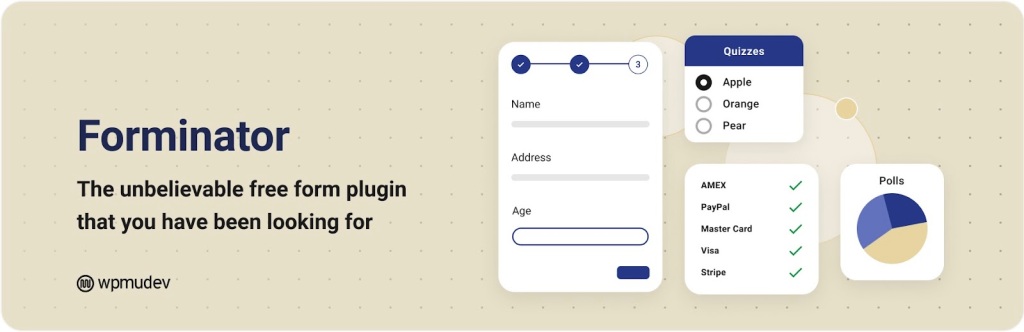
Forminator is another WordPress form plugin that includes payment forms as part of its feature set.
When compared to other form plugins on this list, one unique detail about Forminator is that even the free version of Forminator lets you accept payments via Stripe or PayPal. In contrast, many other form plugins only offer payment functionality in their premium versions.
The free version also lets you accept both fixed and variable payments. The latter is great if you’re primarily looking to accept donation payments.
If you want more advanced payment functionality, the premium version offers additional features such as automatic recurring payments via Stripe.
Forminator Pro is available via the WPMU DEV membership, which starts at $7.50 per month for access to all of the developer’s plugins and use on a single site.
12. GiveWP

GiveWP is a full-service WordPress fundraising and donations plugin that makes a great option if you want to accept donation payments from your visitors.
If you want to sell products and services, you’ll want to look elsewhere. But if your primary goal is to accept fundraising for payments, GiveWP is built for you.
When you create a donation form, you can specify preset donation amounts and/or let visitors enter their own custom amounts.
You can also accept one-time or recurring donations, including an option to let users choose whether or not to make it a recurring donation.
To actually process the payments, you can choose from a wide variety of payment processors including Stripe, PayPal, Square, Mollie, and many other providers.
GiveWP has a free version that lets you accept donation payments via PayPal. The paid versions start at $149 and add new features as well as support for all of the available payment gateways.
13. GetPaid

GetPaid is a plugin that’s focused on helping you…get paid.
You can use it to create full payment forms, buy now buttons, and more. Or, you can also create invoices or quotes to send to your customers that they can then pay online.
You can also choose between one-time payments or recurring subscriptions, along with giving customers the option to name their prices.
In terms of payment processors, GetPaid supports a wide array of options. It offers built-in support for PayPal Standard, Authorize.net, and Worldpay. However, the developer also offers extensions to add a number of other processors including the following:
- Stripe
- PayPal Pro
- Square
- PayFast
- Mollie
- 2Checkout
- Braintree
- eWay
- PayUmoney Latam
GetPaid has a core free version that works for basic payments via the built-in gateways. You can also access the Stripe extension for free.
If you want access to additional payment gateways or other features, you can purchase individual extensions or get a bundle of all extensions for $199 per year.
14. Formidable Forms

Formidable Forms is another all-purpose WordPress form plugin that includes flexible payment functionality as part of its feature set.
Like Gravity Forms, one of the most notable things about Formidable Forms is how you can integrate the payment functionality into other form functions.
For example, you could create a form that lets companies submit a job to your job board. As part of that form, you could charge companies for the privilege to do that. You could then automatically add the job to your job board, but only after the payment has been processed.
You can achieve similar setups with user registrations and other features in Formidable Forms.
To collect payments, Formidable Forms supports one-time or recurring payments via the following processors:
- Stripe
- PayPal
- Authorize.net
Or, if you want even more flexibility, you can also integrate the plugin with WooCommerce to process payments using the WooCommerce plugin and any one of its gateways.
While there is a free version of Formidable Forms, you’ll need the premium version to accept payments. The cheapest license with payment support is the $399 Business license (though you can get a 50% discount on your first year).
15. Cryptocurrency Payment & Donation Box

Cryptocurrency Payment & Donation Box is a WordPress payment plugin for people who want to accept payments or donations via cryptocurrency.
The plugin supports any cryptocurrency, including Bitcoin, Ethereum, Bitcoin Cash, Litecoin, and many others.
It lets you add one or more wallets for different currencies. You can then display those wallets anywhere on your site using the plugin’s shortcode.
In addition to displaying the wallet address (with a click to copy button), the plugin also includes a QR code that your visitors can easily scan to send cryptocurrency to your wallet.
Cryptocurrency Payment & Donation Box is 100% free.
15.1 BONUS: WooCommerce Crypto Payment Solutions
Speaking of cryptocurrency solutions, WooCommerce has a number of excellent ways to accept crypto payments, and we definitely don’t want you to miss these. Check them out!
- Coinbase – Supports payments from all crypto wallets and lets you send invoices to get paid in crypto
- OpenNode – Accept Bitcoin payments with very fast transaction processing
- DePay – One-click checkout to accept any crypto tokens
- Hayvn – Lets users pay in crypto while you earn in fiat
Other Options to Accept Payments on WordPress
In addition to the WordPress payment plugins from above, you also have some other options for how to set up a payment gateway in WordPress.
Use the WordPress.com Payment Blocks
If you created your website with WordPress.com and you’re using one of the paid plans, you already have access to some helpful payment blocks that can help you accept one-time or recurring payments on your site:
- Payment Button block – accept one-time or recurring payments. Each payment plan can have its own rules and you can add multiple payment plans to the block. For example, you could offer both one-time or recurring options via the same block. Or, you could add multiple recurring options.
- Premium Content block – this block also lets you accept one-time or recurring payments. The key difference is that it also lets you restrict content on your site so that only people who paid are able to access that content.
- Donations Form block – accept one-time or recurring donations. You can give users preset amounts to choose from or let them enter their own custom amounts. Or, you can do both at the same time.
All of these payment blocks are powered by Stripe.
One of the nice things about these built-in payment solutions is that you don’t need to install any plugins to access them.
Not only does this make your life simpler, but it also means that you don’t need the WordPress.com Business plan. In fact, these payment blocks are available on any paid WordPress.com plan – including the Personal and Premium plans.
To learn more about accepting payments on WordPress.com, you can check out the WordPress.com payments documentation.
Explore Other WordPress Payment Plugins
If you’re using the WordPress.com Business plan or eCommerce plan, you can also find even more WordPress payment plugins beyond the list above.
To explore all of the payment plugins that are available to your site, you can browse the Finance & Payments plugin category.
Start Accepting Payments Today
If you want to make money from your website, being able to accept payments directly on your WordPress site opens up a lot of opportunities.
With the WordPress payment plugins on this list, you can start accepting pretty much any type of payment. All of them are quality options, so it’s really just about choosing the plugin that best matches your specific use case.
If you created your website with WordPress.com, the easiest way to start accepting payments is with the built-in Payments or Donations blocks. These blocks are available on all the paid WordPress.com plans, including the Personal and Premium plans.
If you’re using the WordPress.com Business plan, you can also install any one of the WordPress payment plugins on this list, as well as other payment plugins if needed.
Get started today and you’ll be accepting your first payment in no time!
Want more tips? Get new post notifications emailed to you.

