Safely Jazz Up Your Website With Staging Sites on WordPress.com
WordPress.com staging sites enable you to clone your site and test any new changes in a safe environment before going live.
In jazz, each instrument and rhythm needs to be in sync — but that doesn’t happen without a lot of practice and experimentation behind the scenes. Even the most talented improvisers wouldn’t roll out a brand new number without having rehearsed it beforehand.
Sound familiar?
Your website isn’t all that different from a jazz band — various elements (content, images, plugins, and forms) that all have to work together to create a cohesive experience. But when you’re always making edits to a live, working site, you risk the site-design version of flubbing a solo or even dropping your drumsticks: a mistake that might create a poor user experience, or even break the site altogether.
That’s where staging sites, our newest hosting feature, comes in handy.
Staging sites are here!
We’re excited to announce that staging sites are now available for all customers on our Business and Commerce plans. This powerful feature allows you to test changes and updates of all your site elements in a safe and stable environment.
Staging Site: A test version of your website you can use to preview and troubleshoot changes before applying them to your production site.
Though generally geared towards developers, staging sites aren’t just for the tech-savvy. Bloggers, shop owners, podcasters — anyone with a website can benefit from iterating on design, experimenting with new plugins, and even trying out custom code before publicly unveiling the updates.
The benefits of using staging sites
Here are just a few of the benefits of using WordPress.com staging sites:
- Risk-free testing: Experiment without worry. By simulating changes on a staging site first, you can identify and fix any issues that could affect your website’s performance or speed.
- Faster development: Staging sites make it easier to develop and launch new features, plugins, and designs in even less time.
- Increased collaboration: A staging site allows multiple stakeholders to review and agree on changes in a safe place before going live.
How to get started with staging sites on WordPress.com
Want to give it a shot? You can have your own staging site up and running in three simple steps:
- Starting in your dashboard, go to Settings → Hosting Configuration.
- Scroll down to the “Staging site” module.
- Click “Add staging site.”

Congrats! You now have a working staging environment to play around with site design, plugins, code, etc.
If you’ve already created a staging site, you’ll see this instead:

After your staging site is created, you can access and manage it from the module seen above on the Hosting Configuration page, or you can find it on the Sites page.
Learn more about staging sites and try one out today!
Build Your Next Site on WordPress.com
Staging sites are just one more reason WordPress.com is the best managed WordPress hosting on the planet. Whether it’s SSH access, centralized site management, or enhanced site preview, we’re constantly adding new tools to make WordPress.com an indispensable part of your workflow. Follow our Developer Blog to keep up with all the latest announcements!
What other features would you like to see? How can we make WordPress.com an even more powerful place to build a website? Feel free to leave a comment or contact our friendly support.
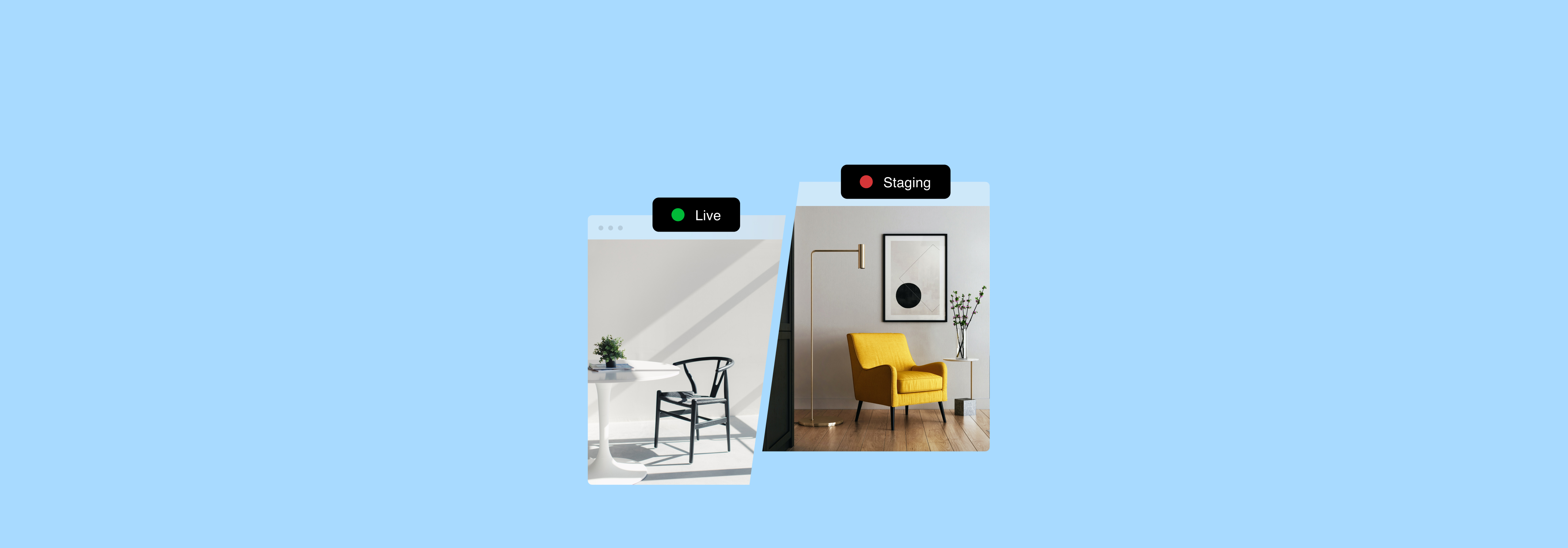
The linked page is easy to understand, but it lacks one vital piece. How do you transfer a stage page you are happy with back to the live site? Is that obvious when you are using it (if so, say so).
LikeLiked by 8 people
The ability to sync changes from the Staging site to Live is not available yet. This is something we are actively working on for future iterations of this feature.
In this first iteration, the Staging site is good to test/troubleshoot things without breaking your Live site. For now, you will need to manually move things over from Staging to Live: adding content manually or installing and configuring a plugin, once it has been tested on the Staging site.
I hope that clarifies things!
LikeLiked by 4 people
Thank you. That is fine and I thought that would be the way but it was not stated. Very clear now.
LikeLiked by 6 people
This is a very welcome feature. I just asked about this on Twitter recently. Is that what prompted this post lol? Just kidding. I am guessing that “Congrats! You now have a working staging environment to play around with site design, plugins, code, etc.” includes the ability to upload a template on the staging site to see how it will look with your content… is that correct? There is a new remake of the Kubrick theme as a block theme over at wordpress(.org) that I might like to give a glance at with the staging site feature if that is possible.
LikeLiked by 7 people
Glad this was something you were wanting! 😀
You can definitely upload a template to the staging site to test things out. That’s one of the benefits of the feature – you can try new things without impacting your live site. 🙂
LikeLiked by 4 people
Great idea, thanks
LikeLiked by 4 people
Game-changer.
LikeLiked by 4 people
Wow! I’m thrilled with this news. I just re-themed my site and used the Site Editor to make it look and behave like I wanted — and all of my readers got to watch it evolve because I did it live on the site, as I had no other choice. Now I’ll never have to do it that way again!
LikeLiked by 5 people
Thank goodness. This has been the single biggest deficit on WordPress.com.
I’m so glad to see this delivered.
When the sync forward feature is added, I hope the team will look at the way that backups are synced backward. Meaning that it’s important to be able to choose which types of change will roll forward and which will not. Ideally, it would be great to roll forward say a template change, without wiping changes the comments table.
Very pleased with WordPress.com today. Great news.
LikeLiked by 7 people
Great idea. But how to get other plugins, for example Yoast, in premium package wordpress? hahaha
LikeLiked by 4 people
Hey there, it’s possible to use those plugins on the business plan! Reach out to us here, and we can look to chat through how to build the site and what to do next.
LikeLiked by 5 people
yes, i will save money first to upgrade business plan hehehe…
LikeLiked by 4 people
Interesting. I have been thinking of updating the look of my website, and now ith this staging, it does look like quite a bit of work. I am jostling for time as it is.
Maybe, it is just me. I want to do many things but the day is limited to 86,400seconds.
LikeLiked by 5 people
i think you can do anythin as long as you believe in it
LikeLiked by 5 people
wow! nice newss
LikeLiked by 4 people
Great news
LikeLiked by 4 people
Staging sites are a game-changer for website development and management. With WordPress.com’s staging sites, you can make changes to your website without risking any negative impact on your live site. This is an essential tool for website owners who want to experiment with new designs, test new features, or simply tweak their existing content without any risk.
Not only does WordPress.com’s staging site feature provide a safe testing environment, but it also makes collaboration between teams much more streamlined. You can give your team members access to your staging site, allowing them to make changes and test new features without interrupting the live site’s functionality. This ensures that your website is always up-to-date and functioning at its best.
Overall, staging sites are an essential tool for anyone managing a website. WordPress.com’s staging site feature makes it easy to experiment, collaborate, and iterate on your website design and content without any risk to your live site. If you’re looking to jazz up your website, consider giving staging
I love it
LikeLiked by 3 people
Interesting. I have been thinking of updating the look of my website, and now ith this staging, it does look like quite a bit of work. I am jostling for time as it is.
LikeLiked by 4 people
Is it also available on legacy Pro?
LikeLiked by 3 people
Thanks for commenting! Staging sites are not possible on the Legacy Pro plan; you would need to upgrade to the Business or Commerce plan to use this feature.
I hope that clarifies things!
LikeLiked by 4 people
🔥
LikeLiked by 4 people