Video content is powerful, which is why 86% of businesses use video as a marketing tool. If you don’t know how to embed videos on your WordPress site, you are probably missing out on lead generation and engagement opportunities.
In fact, demand for video marketing only continues to grow year after year, with internet users spending more time watching this type of content. Fortunately, embedding videos in a WordPress page or post is actually pretty easy, so you can get in on the trend quickly.
In this article, we will discuss the benefits of video content, cover different methods for adding videos to your WordPress site, and give a few examples of how you can make use of videos right away. Let’s get started!
What Are the Benefits of Adding Videos to Your Site?
Videos are just one more weapon in your arsenal when it comes to marketing, but they are a pretty strong one. In general terms, videos make better use of your digital real estate than images or text.
In other words, you can fit a video into the same space as an image or paragraph of text, yet that video could be minutes or hours long. That makes video content the most efficient use of space on your website, in terms of information per square inch.

Opening the door for videos also gives you access to more shareable content, as there are almost certainly videos related to your topic that are readily available online. Similarly, any video content you create can be easily shared on virtually all social media platforms, and will often work well for paid ads.
Video content can also improve visitor engagement and Search Engine Optimization (SEO). Videos have been shown to increase average time on page, which Google and other search engines view as a positive ranking factor.
Last but not least, offering your audience videos provides them with another content option. While not everyone will prefer video in every situation, the data shows that most internet users do highly value video content. So it can be extremely valuable as another avenue for connecting with your users.
How to Embed a Video on a WordPress Page or Post (3 Ways)
Fortunately, WordPress makes it extremely easy to insert video content into your pages and posts. The following three methods can help you start leveraging videos on your site today.
1. Automatically Paste the URL into Your Page or Post
In most cases, all you need to do to add a video to a WordPress page or post is paste the link right where you want the video to appear. WordPress will recognize and embed the video for you automatically.
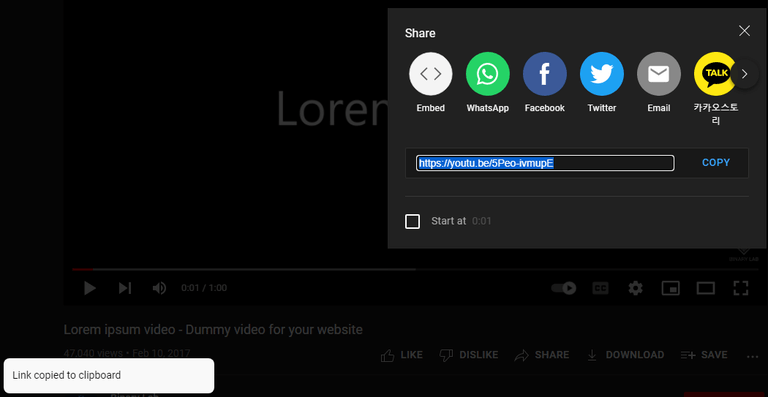
From there, you can make changes to the video’s settings or move it around as needed:

Note that if you are using your own video, it will need to be uploaded somewhere that you can link to in order to use this method. For example, you might upload your video to YouTube and then use that link in your post.
2. Insert Video Blocks
WordPress also has a built-in option for embedding videos using blocks. Simply insert a new block and search for the “video” options:
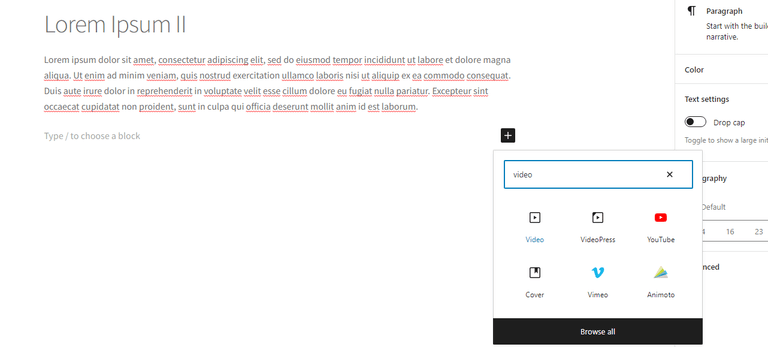
This will insert a video block with options to upload a video file from your computer, add a video from your Media Library, or insert a video from a URL. Just choose which option you want to use and select the video or URL you’d like to embed:

Each of these methods will create a block for the selected video that can be easily modified and moved. Adding the video to your Media Library will also let you add the same video to other pages and posts quickly.
3. Use Plugins to Easily Display Videos
In addition to the default methods for embedding videos in WordPress, there are many plugins that add advanced functionality. If you plan to make regular use of videos or want extra customization options, the following tools are worth checking out. Just note that if you have a WordPress.com site, you’ll need a plugin-enabled plan to install these (and many other) plugins.
Advanced Responsive Video Embedder
Advanced Responsive Video Embedder adds a number of useful features, while still being relatively easy to use. First and foremost, ARVE makes all of your WordPress videos responsive, improving their functionality on mobile devices.
It also gives you more options for your video titles, descriptions, and metadata, which can also help with SEO:

ARVE supports almost every video host, making it easy to grab and embed videos from all over the web.
In addition, this plugin adds functionality for shortcodes, CSS, and the ability to set video alignment and maximum widths. ARVE also offers some additional controls, such as the options to turn off autoplay and display related video suggestions (where supported), so you can keep your visitors focused on your site.
Easy Video Player
As the name implies, Easy Video Player makes embedding videos extremely simple. While the default options for embedding videos in WordPress are straightforward to begin with, sometimes you want a little extra control without a bunch of features you’ll never use.
The Easy Video Player plugin enables you to insert responsive videos that your audience will appreciate on mobile devices. It does this via customizable shortcodes:

It also supports HTML5 for better browser compatibility, so you never have to worry about viewers from unusual sources or non-standard browsers.
In addition, Easy Video Player adds functionality to mute, loop, or autoplay videos with the press of a button. These features are available in a very user-friendly package, so you can upgrade your video content without hassle.
How to Use Video Content Effectively
If you don’t use video content currently, it may be easy to assume that you don’t need it or it won’t work for your audience. However, virtually any website can benefit from video content in one form or another.
Below are a variety of ideas for video content that might be useful on your WordPress website.
Vlogging
A vlog is essentially a blog that uses video as the primary medium instead of text. While some sites are built for vlogging from the ground up, there is no reason a regular blog can’t dip its toes into this medium.
Creating and viewing a video can be quicker than writing or reading a post. Plus, many people simply prefer passively watching a video over actively reading.

Another benefit to vlog content versus traditional blogs is that vlogs can be enjoyed during another activity. For example, many people listen to podcasts during their commutes or while they work out. Vlogs can similarly be listened to during other activities, assuming that the content is mostly audio and not too dependent on visuals.
That is not to say you need to switch from a blog to a vlog, but it’s a good idea to try different formats from time to time. If you have a blog post coming up that you think would translate well into the vlog format, give it a go and see what your audience thinks. Another option is to create a vlog post along with a transcript for fans who prefer to read over watching a video.
Sharing Videos From Other Sources
Chances are, unless you have a very specific or niche topic, someone is already creating related video content. For example, if you write a blog about camping, there are plenty of videos out there about camping tips.

Implementing video content on your site doesn’t necessarily mean creating that content. You could simply share videos that are already out there that you think your audience will enjoy. This lets you add value to your site for very little effort.
Creating Tutorials
How-to videos have become very popular across the web. Video is an effective way to show and teach useful skills so viewers can see every detail.
If there are already great tutorials out there, you could simply share them as in the section above. Otherwise, you could create your own video tutorial.

The great thing about creating your own how-to video is that you can share it on other platforms such as social media sites and YouTube. In turn, this can attract new traffic to your site.
Hosting a Q and A
Hosting a Q and A is a great way to connect with your audience. You might make a post inviting your fans to ask questions for you to answer later in your Q and A.

This is not only an excellent way to share your expertise and establish your authority as an expert on the topic, but can be a learning opportunity as well You might get asked some questions you hadn’t thought about, or see that a large percentage of your audience is particularly interested in certain themes.
A Q and A can take a little more planning. However, it can be a fun way to interact with your audience and be more than just a faceless website.
Sharing Personal Videos
Maybe you don’t have a great reason to make a video. Your topic might not lend itself to video content, or your market might be saturated with videos you don’t want to repeat.
However, you can always create a video about you. Your fans are probably curious about the owner of the brand or blog they are interested in, and this is a great way for them to get to know you.
You might start with a simple video where you talk about your journey as a blogger, or why you love the topic you write about. You may not want to overdo casual videos if your site is more business-focused, but mixing in personal videos now and then can add personality to your site and help you connect with your audience.
Now, Try Embedding Video on your WordPress Posts and Pages
Now that you know how to embed videos on your WordPress site, you can benefit from vlog-style content and better engagement. Just about any type of blog or website can increase its reach and value proposition with embedded videos.
To embed videos on WordPress posts and pages, you can use whichever of these methods makes the most sense for you:
- Simply copy and paste the URL, and WordPress will embed it automatically.
- Add a video block.
- Install a plugin for advanced video options.
As you now know, it’s a simple thing you can do to make your content more engaging. Best of luck!
You might also like: The Essential Guide to Using Audio Files in WordPress

