Office automation tools are stress reducers, especially if you wear several entrepreneurial hats — bookkeeper, blogger, cook, chief, or other roles small-business owners play all at once. Business software, apps, and the plugins available to WordPress.com plugin-enabled plan users can also cut costs and desk time.
Here’s how automation modernizes, simplifies, and improves your e-commerce experience, leaving more time to generate leads and close sales.
Setting up shop
A well-equipped online shop, such as the WordPress.com Store, trims some of your e-commerce responsibilities. For starters, the Store handles tax calculations, allowing you to set up efficient shipping procedures and promotions while also adding product names, descriptions, and quantities to avoid selling more than you stock.
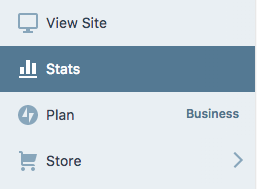
By adding an automated payment system, such as PayPal or Stripe, your Store’s supporters can make purchases whenever they like, tentatively increasing your bottom line — savvy, successful entrepreneurs always watch for creative ways to make more money.
Other benefits of adding a payment button? No more handling sensitive debit and credit card information by phone or email, which leaves time and mental bandwidth for building your venture.
Rather than manually sending an invoice every time someone wants to purchase a product or pay for a service, set up Simple Payments, which is available for WordPress.com users with a Premium or plugin-enabled plan. It can also be integrated with PayPal to give you instant access to your money.
Stepping up your bookkeeping game
Do you hand a box of receipts and invoices to your accountant at the end of each year? Or perhaps you spend days painstakingly balancing your books in a 20- or 30-column general ledger every month?
If so, it’s time to modernize your money-tracking method with bookkeeping software, or a plugin such as WooCommerce Book Keeper. An automated bookkeeper calculates your income and expenses, and tracks financial progress on graphs.
Another popular bookkeeping software, Quickbooks, allows you to connect all your financial accounts, including your business credit card, PayPal, and point of sale system. Every time you make a sale or purchase supplies, this software automatically pulls in your expenses and income, which it can later use to generate financial reports.
Enhancing your email experience
Instead of envying your peers’ eye-catching emails, tap into their secret: email templates. They make emails appear expertly designed, helping businesses stand out as professional and trustworthy.
You can use these email templates to:
- Send birthday wishes (and maybe discounts) to your newsletter subscribers.
- Advertise seasonal markdowns or promotions, such as “Summer’s coming: Get your beach cabanas and board shorts while they’re hot and in stock!”
- Announce a grand opening, anniversary sale, moving sale, or holiday discount.
Tip: Choose a user-friendly email template that doesn’t require coding experience.
Remember to enable your WordPress.com website’s automation features. Email Forwarding lets you create up to five email forwards for your business domain, while Email Notifications alert you of new followers, comments, and more.
Or use pop-up forms to automatically capture customers’ contact information and integrate it with your email marketing service provider, such as ConvertKit, MailChimp, or Constant Contact. Setting up email campaigns instead of using individualized emails will allow you to welcome subscribers to your list, let them know how your business can help them, and address common concerns and questions. You can even prompt customers to get on the phone for a call using your appointment scheduler.
Creating a buzz about your blog
It’s no secret that connecting with supporters (and potential leads) on social media improves brand recognition. But bouncing between social platforms takes time and commitment.
Social sharing applications such as Buffer or Hootsuite let you automatically schedule social media posts to all your channels. Whether you’ve written a new blog post or have a product or service you want to highlight, these automation tools help you get the word out across all your social accounts with no need to manually post to each channel. Many social sharing tools are available as plugins, so you can seamlessly integrate them with your WordPress.com Business website.
Social media tools like Publicize allow you to schedule post submissions, resurface useful archived stories, and keep your social channels updated with fresh content.
Remember to check your WordPress.com stats page to track your social influence.
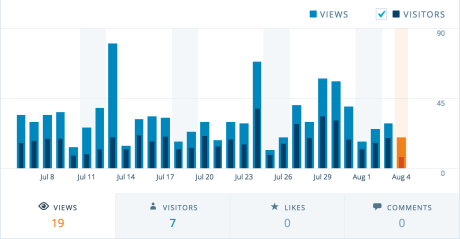
Syncing your ship
As captain of your entrepreneurial vessel, chances are you gather information from the internet, your team, and your imagination when pulling together projects. With a synchronization app, such as Simplenote, you can share, organize, backup, markdown, and publish workable notes to your WordPress.com website from any device at any time.
Tracking time
Ever written several back-and-forth emails with a potential partner or customer trying to find a mutually good time to meet?
A hardcover daily planner won’t send email or text notifications to save you from missing a lunch date with a potential investor. Office automation tools, such as a calendar plugin or Google Calendar, on the other hand, remind you about scheduled business events, meetings, projects, and your days off.
Even better, if you have a WordPress.com plugin-enabled plan, save yourself the hassle and use a booking plugin. You set your availability so others can choose a time that works for them. These programs can also sync with the digital calendar you use so the meetings are automatically added to it.
Seamless Support
Have you ever been on a website and noticed a speech bubble appear asking how it can help you? There’s a good chance it’s a chatbot, and even the smallest businesses can use one as an office automation tool. As Forbes explains, chatbots can provide customer service, make product recommendations, and even complete marketing campaigns.
With these automation tools, time-consuming duties can be streamlined to make more time for the important tasks that will help you grow your business.
Want more tips? Get new post notifications emailed to you.

