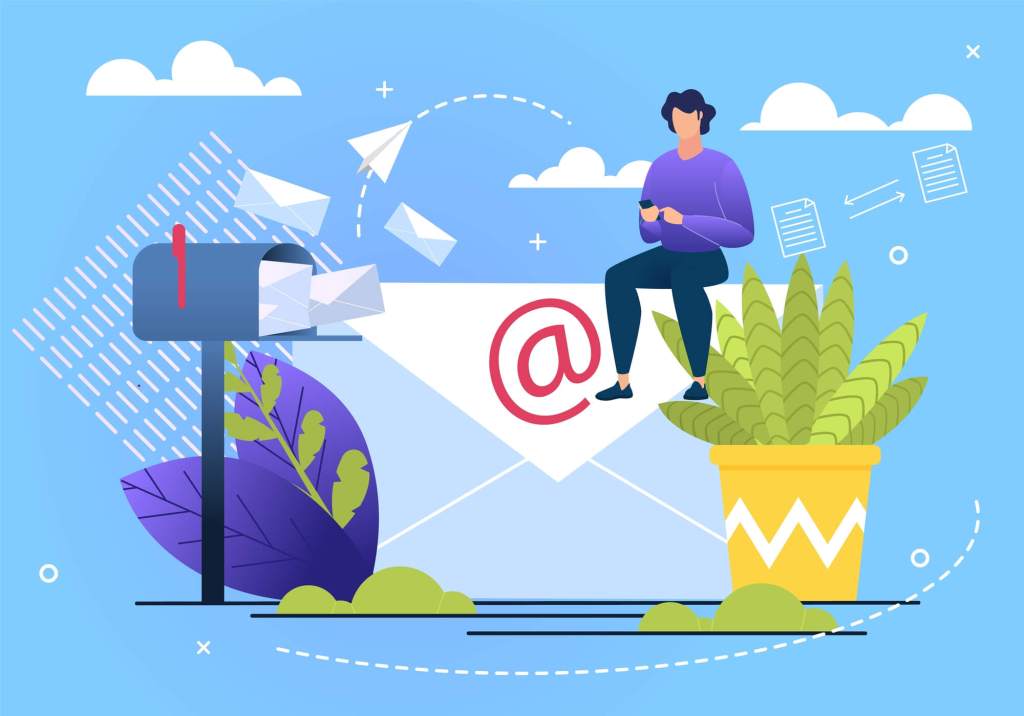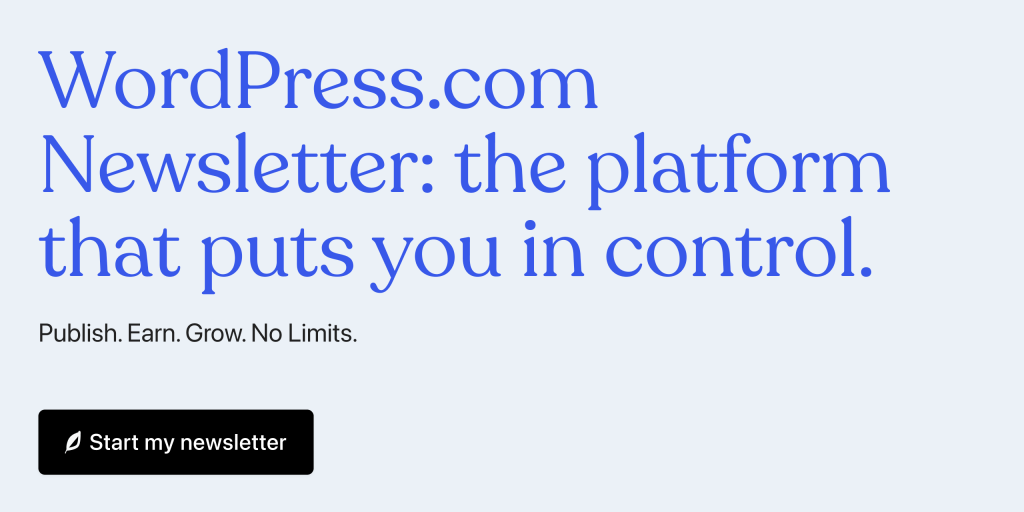
Have you ever poured your heart and soul into a newsletter, only for it to go unopened and unread over time — by the very people who subscribed to it?
It doesn’t make sense, but when someone signs up for your newsletter there’s no guarantee that they’ll read it.
In fact, because people subscribe to several newsletters at a time (I’m subscribed to over 100), you’ll need to stand out to keep subscribers engaged.
Among the 100+ newsletters I’m subscribed to, the few I always read have the following elements in common:
- A familiar name
- Constantly delivered value
- Relevant promises
Here’s how to use elements 2 and 3 to write email newsletters that improve element 1, nurture readers, and turn them into advocates for your newsletter.
In this article:
- Choose a theme or topic for each episode
- Formulate your angle
- Create a simple outline
- Nail the subject line
- Write your first draft
- Edit for clarity and concision
- Include your call to action (CTA)
- Before you send: Preview your newsletter and double-check your links
- Bonus: What to do after you hit send
- Set up your newsletter today
Choose a theme or topic for each episode
A focused theme/topic gives structure to the newsletter, making it easier to deliver value. You can assign specific outcomes to each newsletter you send, and check that the writing meets that outcome before you send it.
Choose a topic that:
- You have expertise in
- Your audience is interested in
- Aligns with the overarching theme of your newsletter
So how do you come up with topic ideas?
Adrienne Smith, who owns a newsletter herself, says she finds newsletter topics from:
- Questions from newsletter subscribers
- Success stories from newsletter subscribers
- Something she encountered during the week
It helps to have an idea bank. It could be a google document, a notion folder, or a simple journal. This way, you’ll never lack topic ideas for your newsletter.
Tip: Here’s a curated list of 150 newsletter ideas you can use to inspire the next issue of your newsletter.
Formulate your angle
If you’re writing a newsletter in an established niche, chances are high that your readers have read about your topic several times already. A unique angle adds something new to a tired discussion.
Your unique angle could be:
A contrarian view on the topic:
Identify common assumptions or beliefs about your topic. Then, offer a different perspective plus proof.
For example, if your newsletter is about healthy eating, you could challenge the idea that all fats are bad. Then follow up with proof from personal experience, data, and research reports.
A new framework tied to the topic
Frameworks package advice into memorable action paths for getting things done. People find them valuable because they provide a plug-and-play system to use.
When I first started my marketing newsletter, I shared an email discussing one of my content writing frameworks. The engagement was through the roof, generating 15 replies, 2 shares, and 22 new subscriptions from a 100-person email list.

An experience-influenced take on the topic
Writing from experience adds a personal touch readers can’t find elsewhere.
You could share how you approach a challenge, or how you intend to do so. In her newsletter for freelance writers, for example, Ashley Cummings shares her client onboarding email script. Even though I’m an experienced freelance writer, I still found it valuable.

Tip: If you find it hard to come up with an angle, check out this breakdown of a list of 24+ newsletters, and what they do to stand out.
Create a simple outline
Outlines help you organize your thoughts and ideas logically, pulling the reader from one paragraph to the next.
To make it easier, you could use any of these two copywriting frameworks:
AIDA (Attention, Interest, Desire, and Action.) or PAS (Problem, Agitation, and Solution). Then create bare-bones summaries under each section.
Let’s say your topic is “how to boost your productivity at work”. Here’s how you’d create an outline:
Using AIDA to create an outline
Attention:
- Crush your to-do list with these productivity tips.
- Quote a relatable scenario or statistic about productivity at work.
Interest:
- Productivity in the workplace means increased profits
- Give further explanation
- Share a personal story or example of how productivity helped in your career.
Desire:
- Here are some tips
- Introduce each tip
- Prioritize your tasks
- Explain why and how
- set achievable goals.
- Explain how and why.
Action:
- Direct readers to download your productivity tracker.
Using PAS to create an outline
Problem:
- Low productivity at work can negatively impact one’s career and mental health.
- Share a personal anecdote or statistic to help the reader relate to the issue.
Agitation:
- Describe the pain points of low productivity, such as missed deadlines or long work hours.
Solution:
- Offer tips and strategies for boosting productivity
- practicing mindfulness
- time blocking.
Nail the subject line
The subject line is the first thing a reader sees once your email lands in their inbox. If it’s not convincing enough, they won’t click.
According to Superoffice, 33% of email recipients open an email based on the subject line alone.
So, how can you write convincing subject lines?
Use time-sensitive words to encourage immediate action
Emails with time-sensitive words increase open rates, per MailChimp.
Makes sense. Because we naturally give more priority to things that demand urgency.
Additionally, a study by GetResponse found emails with “now” in their subject lines had an open rate of 31.73%. That’s almost 11% above the average open rate.
Other words that build urgency include:
- Alert
- Soon
- Today
- Deadline
- Important
- Tomorrow
- Must-read
- Breaking news
Keep it short and punchy
A recent report by Litmus, found more people open their emails on mobile devices.
Since mobile devices can only display a maximum of 33 characters, limit the length of your subject lines to 33-43 characters.
Stimulate curiosity
Provoking curiosity in your subject line creates an open loop in the brain, closed only when the curiosity it develops, is satisfied.
Some ways to add curiosity: ask a question, or quote a shocking stat.
Here’s an example of a curiosity-inducing question by CourierMedia

Anyone reading this headline will want to find out if MBAs are a necessity. Or not.
Here’s Sesame, a maker of sesame seed bars, using a shocking statistic in their headline.

Write your first draft
The draft allows you to get all of your thoughts and ideas down on paper without worrying about editing or formatting (for now).
There have been arguments about the optimal length of a newsletter.
Boomerang argues for 50-125 words. ConstantContact advocates for 20 lines of text (200 words).
But a recent study by AWeber, shows 24.1% of email newsletters go beyond 601 words. 11.4% are above 901 words. But, they’re still successful.
This means it’s not about the word count. It’s more about sticking to whatever length is sufficient to deliver valuable information to readers.
Beyond word count, keep your emails conversational.
A recent study by Boomerang shows conversational emails perform better.
Emails written at a 3rd-grade reading level had a response rate of 53%, 36% more than emails at a college reading level. And 17% more than emails at high school reading level.

This is because email inboxes are a personal and intimate space. So, subscribers expect your newsletter to feel personal. And not sound like a formal press release.
So how do you keep it conversational?
- Use short sentences and paragraphs
- Write in first person, using “you” and “I”
- Stick to simple words you’d only use in an actual conversation
Edit for clarity and concision
A recent study by the Nielsen Norman group, shows people read an email for an average of 51 seconds after opening it.
This means you have a very short time to convince readers to take action. That’s why it’s important to aim for clarity and concision. If not, readers will spend 51 seconds figuring out what your message is, and won’t take action at all.
Remove complex sentences
Long, complex sentences are difficult to read and understand. And they can cause readers to lose interest.
When reviewing your draft, look out for sentences that cause you to stop and think. Edit or remove them.
Check for grammatical errors
Grammatical errors distract readers and are a potential turn-off.
When proofreading, slowly read through each sentence. Look for grammatical errors like missed commas and poor application of subject-verb agreement.
Also, writing assistants like Grammarly, Hemingway, and ProwritingAid, can help find errors you missed.
Finally, you could give your piece to fresh eyes like a colleague or professional editor. They’re more likely to catch little errors you may have missed.
Include your call to action (CTA)
A CTA helps you achieve the goal of your newsletter. It tells the reader the next action to take.
It could be clicking a link, making a purchase, replying to the email, or visiting the website to get a complete version of the newsletter.
Here are some tips to use for your call to action.
Use one primary CTA per newsletter
Studies show that when presented with several choices, we overthink or over-analyze; in the end, we never decide.
It’s why emails with a single primary call-to-action have a higher click-through rate (CTR).
You can have other CTAs. But give prominence to the main action you want readers to take. Then make the rest “optional actions to take” (secondary CTA) by making them appear less prominent.
This newsletter by Animalz has one primary CTA. And two optional-action-to-take or secondary CTAs.

Use clear and compelling CTAs
The copy on your CTA should grab the attention of readers and say exactly what to expect.
Here are three ways to spice up the copy of your CTA:
- Highlight the benefits e.g ‘Start creating better emails’
- Use power words e.g ‘Create exceptional emails’
- Create urgency e.g ‘Create exceptional emails now’
Make it brief
Compare these two CTAs
“Click this link to download the eBook” and “Download the Ebook”.
Which of them do you think is easy to understand? Definitely the latter.
A brief CTA allows readers to quickly understand the action you’re prompting them to take. And it captures the attention of scanners.
Before you send: Preview your newsletter and double-check your links
A single typo, one missing comma, a link that’s broken, or formatting errors can prevent readers from getting the message you’re trying to convey.
That’s why you should preview your newsletter and double-check each link before sending it out.
Here’s what your review process should look like:
Test each link
I once tried opening a link in a newsletter. It was supposed to lead to a website, with a more detailed explanation of a concept. But as it turned out, the link was broken.
Preview on mobile
Most email service providers allow you to preview your email in mobile view. You could also use dedicated email testing platforms like Litmus, and Email on acid.
Additionally, send the email to three people plus yourself, to increase the chances of spotting issues. Encourage each person to open the email on different devices to see what the layout looks like in each one.
Check for spelling and grammar errors
A simple grammatical error can distort the idea you’re trying to pass across.
Take these two sentences for example:
- Let’s eat, grandma
- Let’s eat grandma
They are similar. But the absence of a comma in sentence 2, turns what’s supposed to be a kind gesture, into a morbid moment.
You could use grammar checker tools like Grammarly and ProwritingAid to spot grammatical errors.
Bonus: What to do after you hit send
After you’ve sent out your newsletter monitor its performance to understand what works and what doesn’t.
For example, say most of your emails are ending up in the spam or folder.
The problem could be that your content doesn’t resonate with readers. Or that your IP (internet protocol) address has been flagged as spam.
That means you need to realign your content to your audience. Or clean up your email list.
Keep tabs on metrics like:
- Delivery and bounce rates – these indicate delivery problems.
- Open rates – low open rates often indicate issues with your subject line.
- Click-through rates – indicate how well subscribers engage with your content and take action.
Use that data when you write subsequent newsletters.
If you notice a low CTR, for example, experiment with different CTAs to see what resonates best with your audience.
Set up your newsletter today
Now that you’ve learned to write a newsletter, it’s time to set up yours if you haven’t.
There are several platforms to choose from. But if you’re looking for one that’s budget-friendly, has an easy-to-use interface, has built-in analytics, and several templates, you could use Newsletter by WordPress.
And if you already have a website, you could automatically send each of your blog articles as a newsletter to subscribers.
Want more tips? Get new post notifications emailed to you.