Write and Publish Your Newsletter on WordPress.com
WordPress.com has built-in features to send new posts out as an email newsletter – automatically.
Newsletters have become one of the most powerful and popular ways to reach audiences directly with your content. What you might not know is that WordPress.com has built-in features to send new posts out as an email newsletter – automatically. We’re proud to power tens of millions of emails from WordPress.com sites every day, keeping readers up to date with the latest stories from their favorite creators.
We’re introducing WordPress.com Newsletter – with its own dedicated theme – to make it even easier to get up and running without going through the full website-building process. Newsletter gives you a place to write and build an audience, with the flexibility of WordPress under the hood to grow in many different directions.
The simplicity of a newsletter. The power of WordPress.
One of the things that sets Newsletter apart is having the power and tools of WordPress.com to hand when it comes to personalizing and growing your newsletter.
With WordPress.com Newsletter you can:
- Add unlimited email subscribers
- Import subscribers from other platforms
- Launch with a beautiful, ready-made theme or customize every detail with a myriad of Block Patterns
- Stylize your newsletter with a background image, site icon, and accent color
- Schedule email publishing
- Monetize your site (stay tuned for more paid subscription features)
- Use a free .blog subdomain or connect a custom domain with one of our paid plans
- Publish on the go with Post by Email – making writing a newsletter as simple as sending an email
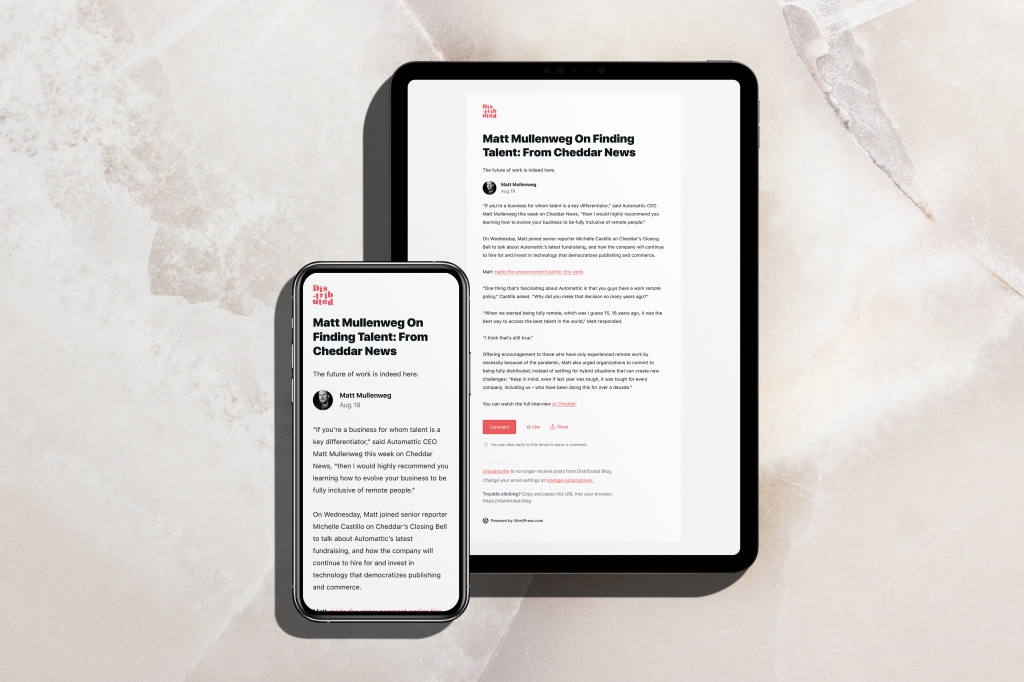
Connect directly with your audience.
Whether you’re publishing brilliantly-crafted essays, updates for friends and family, or running a flash sale for your store, having a direct connection with your audience can make all the difference.
Newsletters have become an incredibly popular way to reach your followers through their email inboxes. Email newsletter engagement is that much higher than on social channels, with a much better shot of your readers clicking through to your site.
Start a Newsletter from scratch.
If you’re thinking about starting from scratch, we’ve added a streamlined flow to create your own beautiful newsletter site in minutes.
Choose an accent color, add a logo, pencil in a quick description, give your newsletter a name, and you’re ready to start writing your first post.
Add a Newsletter to your existing site.
If you already have a WordPress.com website, it’s pretty simple to let your audience subscribe to it as a newsletter.
Add a Subscribe Block or one of our Newsletter Subscription Patterns to your site, and you’re done. Readers who subscribe by adding their email address will be notified whenever you publish new posts. If you need a little more help getting set up, check out our support guide to get started.
And if you’d rather make a fresh newsletter – separate from your existing site – you can get started here.
Help shape what comes next.
Just as WordPress.com continues to evolve, we’re also progressing the WordPress.com Newsletter experience. We’ll continue to roll out additional features to help you connect with your readers through newsletters. Give WordPress.com Newsletter a try and let us know what you think!
- December 19, 2022
- newsletters

Exciting news. Thanks for this
LikeLiked by 14 people
Hmm. This announcement is not what it seemed to promise to me. I was thinking that this WordPress.com Newsletter was a new product. I got excited: could I, at last, ditch MailChimp to compose separate newsletters? Would this be more integrated than the excellent MailPoet plugin?
No. It’s just an alternative landing page for a WordPress.com website. The “newsletter” is just an easier way to auto-send individual posts to a list of subscribers. (Except that you can make your “post” look like a “newsletter” if you wish.)
I then re-read the announcement, and true enough, the facts are all there. But it’s not what I had hoped for. And now I have to delete an additional WordPress.com account that I inadvertently (inevitably) created in trying out this re-presented product.
I’ll read future WordPress.com announcements more carefully.
LikeLiked by 11 people
Hey Allan –
Thanks for sharing your feedback. Would you mind giving a bit more feedback into what you’re looking for to replace your current newsletter solution? I’d be glad to take on your feedback and consider it as part of the WordPress.com engineering team’s roadmap.
LikeLiked by 6 people
Thanks, Eric. By default (and currently the only option), Followers of my WordPress.com blog receive an email notification for every single new post. Elsewhere, at least once upon a time, at Mailchimp I could pull the RSS feed from my WordPress.com blog and auto-schedule a once/weekly (once/monthly, etc.) formatted email newsletter mailing of all new posts since the previous automated mailing. The template allowed a recurring introductory and ending text (blocks). This was a blissful experience — I could concentrate on my writing and posting while allowing readers to receive a compilation in a frequency less than every single post.
Could this be implemented by introducing (or amending) a time-frequency field different than “every post”?
LikeLiked by 1 person
Thanks for this feedback!
We do already support a few different delivery frequencies: instant, daily, and weekly. But, it appears that this setting is only exposed to subscribers and is defaulted to instant, none of which seems to fit with your expectations.
I’ve added a card to our roadmap to consider adding the ability for the site admin to change the default sending frequency.
LikeLiked by 1 person
Hey thanks for this. I didn’t know about this setting, and I follow several WordPress.com sites myself. Perhaps an online tutorial for site admins?
It would be helpful to see what an automated mailing would look like from my site and even better if I could add an introductory text to each, for example: “Here are the latest peacebuilding stories from Northern Ireland:”
LikeLiked by 2 people
I’m a little surprised at myself that when I set up my email newsletter, I didn’t think about just using another WordPress site to do it.
However, I take advantage of a feature of most email marketing software is that you can do an automation (a series of initial emails) for every new subscriber. I use an automation sequence of five emails spaced out every couple of days to introduce subscribers to my newsletter and offer them a free gift.
Yet my email marketing provider doesn’t give a good or easy archive of past newsletters, which is a bummer for me.
I’m going to think seriously about switching my newsletter to WordPress.com because I get the easy, good archive. But man, I would miss my automation sequence. I wonder if this is something you would consider adding as a feature.
LikeLiked by 5 people
Hi Jim –
Thank you for the feedback. We’ll definitely consider it. Thank you for the suggestion!
LikeLiked by 2 people
Great
LikeLiked by 1 person
Does this work with or is it separate from MailPoet?
LikeLiked by 4 people
Hey there, this is separate to MailPoet.
LikeLiked by 2 people
How those This work ??
LikeLike
Didn’t know this feature had been added to WordPress, will have to check it out.
LikeLiked by 3 people
I’m afraid that nobody with a self-hosted Blog in the EU is allowed to use this service. How about GDPR and privacy? Where are the data stored? Who processes them? And what about self-hosted blogs?
LikeLiked by 1 person
Hi Henning 👋
You can read more about WordPress.com and Automattic’s GDPR at the following support doc:
https://automattic.com/automattic-and-the-general-data-protection-regulation-gdpr/
For self-hosted blogs, we provide the underlying functionality of Newsletters via the Jetpack subscription block, which you can read more about here:
https://jetpack.com/support/jetpack-blocks/subscription-form-block/
LikeLike
I’m a little confused. So this is basically wordpress, but not a full wordpress unless you use this on an existing website? Is there a demo site of this available? I didn’t see any linked in the above description?
LikeLiked by 3 people
Hey there, depending on the chosen plan, you would get access to these features: https://wordpress.com/pricing/ – in terms of demo site, you may wish to take a look at this page here: https://lettredemo.wordpress.com/
LikeLiked by 2 people
Hi DT! Let me expand a little bit. This is a functionality that’s already built-in to the WordPress.com experience. Any WordPress.com site can serve as a newsletter. Any user can subscribe (with the Subscribe Block) and receive posts via email.
So this is indeed the “full” WordPress.com and can be utilized on any new or existing site. Does that help?
LikeLiked by 3 people
Ok
LikeLike
I hope WordPress app will put more features like writers will be able to put keyword/keyphrase in a blog and rename images.
LikeLiked by 3 people
Hi Laurence — seems like you specifically mean in the mobile app? Is that correct?
LikeLike
Exactly
LikeLike
Where is the newsletter theme?
LikeLiked by 2 people
There’s no specific theme – you would just use any theme that supports the Block editor and use the Newsletter block to get started.
There are premade patterns for that block that you can choose to get started as well – you can read more about that here: https://wordpress.com/blog/2022/11/18/new-patterns-subscriptions-link-in-bio-wireframes-and-more/
I hope that helps!
LikeLiked by 2 people
Thiago, there’s no specific theme — yet. Stay tuned to this blog. 🙂 The theme that is making Newsletters look so great in this post will be launched for everyone.
LikeLiked by 2 people
You can expect this to show up in a theme round-up post but I have a sneak peek announcement: You might find a theme named Lettre on WordPress.com today that could suit your Newsletter site needs. 🙂
LikeLiked by 4 people
Two questions:
1) If we set up a newsletter, are the newsletter subscribers different from our regular blog followers/email subscribers unless they sign up for the newsletter too? It sounds like it’s all separate which is a choice I’d like.
2)If we import our subscribers from another newsletter platform, who then, does subscriber information belong to, and what becomes of our Newsletter subscribers if we stop using the WordPress Newsletter? Thank you.
LikeLiked by 3 people
1) Newsletter and blog subscribers are one in the same, functionally, though they’re separated in the back end (https://wordpress.com/people/team) by “Followers” (who have a WordPress.com account) and “Email Subscribers” (who do not have a WordPress.com account).
2) The subscriber information always belongs to you! If you decide to stop using WordPress.com, you can always export your subscriber list.
LikeLiked by 2 people
Should we leave our RSS feed as FULL?
LikeLike
Hi Kingsley 👋
This is up to you and whether you would like to show the full post content or summaries in the emails that get sent out to subscribers.
You can read more about this in this in the reading settings support doc.
LikeLike
need to take a university course to figure any of this out – don’t have a clue what any of it means
LikeLiked by 1 person
No university course needed! You can visit wordpress.com/learn to view all of our available courses, which includes information on sending posts as emails/newsletters.
LikeLiked by 1 person
I have been using wp.com since 2010 and, to be honest, I can’t see anything new in this feature, it’s the usual “send post via e-mail”, not a newsletter service. Any theme can be used as a newsletter/posts public archive.
The only new feature is the premade pattern for Subscribe Blocks to be used with newer theme.
Am I wrong?
I would pay to be able to choose which posts to publish only on the blog from those to be sent as newsletters to my subscribers.
LikeLiked by 3 people
Hi Paolo! That’s correct that we’re not announcing a “new” feature per se, just letting the world know that you can create and run a newsletter with WordPress.com. The functionality is a little different than a traditional newsletter-only software, but we’re constantly iterating the make the experience better.
As for the feature you mentioned: separating blog posts and newsletters/emails is on our radar for early ’23!
LikeLiked by 5 people
I find myself disappointed. I was going to purchase another new domain here this week, however after looking at all of the new block themes, (1.) the Blank Theme which is the theme I am using now with all new domain purchases because it is highly customizable from scratch has been removed, and is no longer available, (2.) none of the other block templates even remotely resemble a blog, (3.), the other available templates are not fully compatible with Gutenburg, (4.) and it appears that with any new website set up if you use a block theme, you cannot change colors without spending a fortune on the Premium Plan. Who is going to spend $96 a year just to change colors on a block blog theme that doesn’t even look like a blog, but more like a splash landing page?
LikeLiked by 1 person
That’s great news WordPress 👍
LikeLiked by 1 person
eh this seems confusing if we were already using the subscribe block.
LikeLiked by 2 people
The Subscribe block works in conjunction with this newsletter functionality. This isn’t so much a “new” product announcement, but rather just letting the world know we have built-in newsletter capabilities!
LikeLiked by 1 person
Thanks for this interesting way to do newsletters. A question – other email newsletter services offer stats such as open rates, links that are clicked, etc. I couldn’t see those kind of stats in the admin interface. Did I just miss them? If they are not there, are there any plans to add those kind of email stats?
LikeLiked by 1 person
Hi, I think it’s a powerful feature. Question: if I want to create a separate newsletter from website, what happens when I publish a post? My subscribers will receive an email notification twice or is there a way to separate website posts from newsletter posts?
LikeLiked by 1 person
Hi there,
Your blog and newsletters are tied to one another, so there is not a way to create a separate newsletter unless you were to create a separate site first. Thanks!
LikeLiked by 1 person
The article claims that with WordPress.com Newsletter we can stylize the newsletter with a background image, site icon, and accent color. The site icon shows in every mail sent to my followers, but how can I set a background image? and change the accent color?
And yes, as Paolo mentions in another comment, the ability to choose which posts to be sent as newsletters to my subscribers could be a killer feature.
LikeLiked by 1 person
Hi! Are you using this link to get started? It should prompt you for your accent color.
LikeLike
Ah! Is just for new sites using the specific newsletter theme highlighted in this article?
LikeLike
Not just the newsletter style theme – it’s possible to add a newsletter block to the site as detailed here: https://wordpress.com/support/subscriptions-and-newsletters/#blog-subscriptions
LikeLike
Hi, Adam. Yes, I know, I’m already using the block.
I was asking about changes in the color accent of the newsletter, not the newsletter itself.
LikeLiked by 1 person
Nice update and in time. I love the fact that it supported Arabic (RTL language) very well. That’s a huge plus for me. And I see why a lot of people are disappointed here because it’s new product with almost no thing new to what we already have with the good old WordPress com.
I would love to see two features in future. 👇
1. Ability to hide the previous posts so only subscribers can read and I mean even the free ones.
2. I have a premium plan with WordPress.com so I would love to could directly link my existing domain with it via subdomain without hustle. For example I have now youdo.blog I want to be able to just launch a subdomain let’s say newsletter.youdo.blog without any further technical efforts.
LikeLiked by 1 person
Outstanding love this post.
LikeLike