For many blogs, the biggest source of traffic from a social network is Pinterest.
We’ve talked Facebook, Twitter, LinkedIn, and Instagram. But for many blogs, the biggest source of traffic from a social network isn’t any of those: it’s Pinterest.
If you’ve eschewed Pinterest because you don’t care about ombre cakes or repurposing wooden pallets for home decor use, you might be missing out on a huge audience for your blog (and some delicious cake). Today, we’ll push past the inspirational quotes with beautiful typography, turn left at the green smoothies, and explore whether Pinterest is a good match for your blog.
Why should I care about Pinterest?
We all love it when our stats show that someone other than our best friend reads our blog. Take a look at these:
These are the last month’s stats for a blog that hasn’t been updated since the autumn of 2012. The slowest day had about 200 views; the best day, over 400. Just sitting there, dormant, this blog has traffic that many of us would do a happy dance to achieve.

Okay, yes, I’m having a little fun at the cake’s expense. But I would still eat the crap out of that cake.
How? Pinterest. No, really.
What is Pinterest?
Pinterest is a virtual, sharable bulletin board. When you find something on the web you want to remember or share, you can pin it to your board. You can create multiple boards — if you need to separate your purple ombre cakes from your yellow ombre cakes, for example, or if you pin a wide variety of things, like The Fashion Medley’s Elif — to organize your collections. Each pin links back to the website where you first saw whatever it is you want to remember.
Once you’re on Pinterest, you can follow other users and browse their collections. If you see something you love, you can re-pin it onto one of your boards — like reblogging on WordPress.com.
As you develop collections, you not only create a handy catalogue for yourself, you become a resource for your blog’s readers and for other Pinterest users who admire your excellent taste… some of whom will find their way to your blog.
It’s especially useful for supplemental content that you wouldn’t necessarily put on your blog, but still want to collect and share. If you’re a book blogger, your site might feature reviews or affiliate links for your absolute faves, but your Pinterest boards are a place to park all the other titles that catch your eye.
Who should be using it?
Unsurprisingly, Pinterest is a hugely popular way to share content with a strong visual element — food, fashion, and memes abound. In our stats example, the blog is food-focused, so there are lots of drool-inducing photos that make great Pinterest fodder.
For some kinds of bloggers, Pinterest is a no-brainer:
- Food bloggers: Share images of your own finished masterpieces, and keep a virtual recipe box of need-to-make dishes you find as you read other blogs, like Mrs. French.
- Style bloggers: Pin other bloggers’ looks and must-have items from other blogs and shops, and create a virtual dream closet à la The Fancy Pants Report.
- DIY/craft bloggers: Collect projects you love, or tools and materials you’re drawn to for your readers’ (and your) easy reference, the way M&J Trimming does.
- Design bloggers: Share the photos of interiors or products to create an online vision board, like Lyndsay of That 70s House.
- Photo bloggers: Collect shots you love. Sort them by subject or style (black and white, macro, street, film…). Be inspired to stretch your own photography, and inspire others the way the blogger behind Flights. Camera. Satisfaction. does.
- Travel bloggers: Places you’ve been, places you’d love to go, offbeat locations that aren’t on most travelers’ radars — all ripe for sharing, as On the Luce’s Lucy Dodsworth has.
What about me? I’m not any of those things.
Pinterest can be low-stress way to explore peripheral interests. Maybe you mostly blog about writing, but love gardening, working the occasional gardening metaphor into posts about language. Start some gardening boards! Readers who are interested in gardening can visit them and learn more, but the focus of your writing blog remains the same. Maybe you write about attachment parenting, and use Pinterest to collect ideas for your toddler’s room renovation.
Anyone can use Pinterest as a visual bookmarking system, or explore it as another way to connect with an audience. If the thing you want to save or share has a visual element, you can pin it. Album covers. Animated GIFs. Sports. Cars. The vast majority of things we create and share on the internet are connected to something visual.
What do I actually do with it?
You can use Pinterest as a purely personal bookmarking/bulletin board system — keep your boards private, and make it your own resource. If you do use it publicly, there are a few things to keep in mind:
- As with any other social network, you’re using it to continue and expand what happens on your blog. Feel free to pin your own posts… but don’t pin your own content exclusively. There’s no reason for anyone to follow you on Pinterest if the content is identical to your blog. Spread the love, and spread the traffic.
- Re-pin posts you love to help spread the word. Unlike reblogs, which some bloggers don’t love, pins are meant to be pinned and pinned again.
- Check the rights before pinning possibly copyrighted content. Lots of people don’t mind having their photos shared, but some do — check the license for images you pin before pinning them. If the photographer reserves all the rights, or you’re otherwise unsure, ask before pinning.
- Consider a blog-specific account if you use Pinterest for very different purposes personally and, um, blogularly. Alternatively, you can set personal boards to be private and limit what you share.
Finally, if you use Pinterest to share products you like, you can use affiliate links on your blog for the ones you particularly love (think the Amazon Associates program, one of the most frequently used). Most affiliate links for reputable merchants are welcome — highlight books, music, clothes, gadgets, or any other product you love and recommend to your readers.
Do you use Pinterest? Does your blog get substantial traffic from Pinterest? We’d love to hear more about your experience with it.
Currently blogless? You’re a click away from sharing your story.
Create your blog at WordPress.com

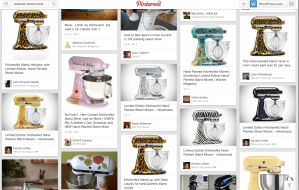
I get a heap of traffic due to Pinterest. Of the 170K hits last year, several thousand were directed off that network. I think the trick is to have appealing photos to stories that are unique and obviously stand out from the crowd.
It also helps to follow others, comment, share, and all the things you should be doing to appeal to your target audience. Please stop by and see what I’m doing.
LikeLike
Michelle,
I used pinterest… but how do I link it to my blog? Does it link and show like instagram? Sorry for my completely basic question 😦
Flo
LikeLike
You can embed your boards into posts and pages — here are the instructions: https://wordpress.com/support/embed-from-pinterest/
If you’re talking about a widget that pulls your pins into the sidebar, that’s something we don’t have yet.
LikeLike
Yes, I tried using Pinterest’s embed code in a text widget, but it was flushed by WordPress.com due to javascript content. It would be great if there was an approved widget.
LikeLike
Copyright issues are a huge problem. So many folks do not give correct credit. My blog states NO PINTREST yet I still have to chase my stuff down on it. I, personally do not like it at all. Maybe if they require citing or not allow pasted photos, that would help. Citing google images is insane!
LikeLike
I have put up some pins to link to my blog, but the pins never show up in a search even if I use the exact description.
even if I use the exact description.
LikeLike
I never even thought about using Pinterest to promote my blog. I’m pretty new to blogging, but I’ve been using Pinterest for several months and have a lot of people following my boards. Thanks for the tips!
LikeLike
Friends… Sorry I posted the question wrong (as a reply).
I used pinterest… but how do I link it to my blog? Is there a widget for it so everytime I pinned something it will show like instagram?
Sorry for my completely basic question 😦
Flo
LikeLike
Michelle,
I did it but it doesn’t show pictures… Just showed the link. I already highlight and turn off the hyperlink
flo
LikeLike
I’m not sure what “it” means — embedding Pinterest boards? For more focused help with Pinterest stuff, I’d suggested re-reading the support docs, and then heading to the forums to ask if things still don’t seem to be working.
LikeLike
Yes, I was trying to embed the pinterest boards.. do I just type the address in the post or do I have to insert media?
Thanks michelle!
LikeLike
Hey, very good post about Pinterest. I like Pinterest so much more than Facebook and Instagram. And so, I have linked my blog posts also in Pinterest but there was not so successfully, may be because there are written in german.
LikeLike
Pinterest is huge, and is also fun!
LikeLike
I’m totally blind and have a blog that is 99% nonvisual. Any suggestions for how I can best use pinterest if at all, or am I better off with tumblr and reddit? I already use facebook and google +.
LikeLike
As you’d mainly be pinning other sites/great finds, Pinterest can be a good tool even if your personal blog isn’t particularly Pinterest-oriented. If the things you write/care about have a visual component, it might still be useful.
That being said, I don’t know what the experience of using Pinterest with a reader would be — not all pins have descriptive text, and not all photos will have alt text or captions, so it may or may not be frustrating.
LikeLike
I use Pinterest very often, pinning from Imgfave, which is another of my favourites. What are your ideas about Stumble Upon? I find it amazing and highly addictive as well. I catch myself Pinning and Stumbling way too long into the nightly hours. 🙂 But I love it! So much interesting stuff out there to see and read.
LikeLike
Is there a way we can pin our own blog site to our Pinterest account?
LikeLike
You can pin your own posts, and you can verify your site with Pinterest using our webmaster tools: https://wordpress.com/support/webmaster-tools/#pinterest-site-verification
LikeLike
I blog about book, medical school and a liiiitle bit of traveling. Joined Pinterest in 2012 and it gets me SO MUCH TRAFFIC. It’s incredible. And I love it.
LikeLike
Can you share more — what topics/kinds of pins bring you the most new readers?
LikeLike
Like the tory burch shoes can be to look at this website, very fashionable, very affordable!
http://www.styletoryburch.com/
LikeLike
LikeLike
Sigh, just LOVE Pinterest! 😉
LikeLike
good work
LikeLike
Just starting out on the blogsphere.
Hope to be able to add a lot of value! Traffic will simply follow 🙂
LikeLike
Loved reading this, check out my blog at http://bethhurford.wordpress.com
LikeLike
So, should one convert to a ‘business’ Pinterest account, as opposed to a personal one, even if you don’t have a tangible product to sell? I’ve been debating about it. Not sure how much traffic I’ll get, but I wondered if converting would be useful. I like Pinterest simply as a fun place to visit. And now I’m thinking of adding a steampunk board…
LikeLike
Pinterest is a huge referrer! Love it!
LikeLike
I have been blogging on Pinterest no luck though! Great advice you give here!
LikeLike
anyone wanna earn free money on internet ? just click http://getmonthlypay.com/index.php?invite=114900
LikeLike
Thanks again Michelle. I had set up my pinterest. Its unusually exciting. but does my pinning automatically link to my blog or i have to create link manually?
LikeLike
Agreed – Pinterest is a valuable source of website traffic.
LikeLike
I’ve been using Pinterest for both my foodie blog (Happy Sushi Belly) and my craft/sewing/fashion blog (Dawn’s Dress Diary). I haven’t’ really seen much traffic to my foodie blog from Pinterest, but it is the second highest referrer to my sewing blog. I’ve also started using Pinterest as a bit of an inspiration board for the projects I do on my sewing blog, so I think that integrating them back and forth might be helping push some traffic as well.
With all of that being said, I find it’s really easy to spend “too” much time on Pinterest…
LikeLike
Just what I need, another place to suck time.
LikeLike
Honestly for some reason pintrest has never really worked for me when it comes to me on my blog maybe i should definetly give it another shot ! Thanks for the informative information
LikeLike
Thanx for info http://goo.gl/w9pXaa
LikeLike
I have a Pinterest page and enjoy trying the recipes. I have used it to promote my writing too!
LikeLike