Turn Your WordPress.com Blog into a Podcast with Anchor
If you’re a blogger, you’ve already done the hard part by creating great content — so you should share that content as widely as possible! One way is by giving your audience an audio option, as well as your written blog.
Blogging on WordPress.com is all about sharing your unique voice, and starting today, you can extend that to another platform: Anchor. We previously shared some tips and tricks for getting started with a podcast on WordPress.com and are thrilled to share this new option.
Anchor, part of the Spotify family, powers 80% of all new podcasts on Spotify, with free tools to easily create, distribute, and monetize, no matter how you record — including podcasting with your WordPress.com blog!
Creating an Anchor podcast from your site is free and seamless. After all, you’ve already got a whole blog’s worth of written content to use. With Anchor, all that’s left is converting your words into audio, which can be as easy as using your blog to quickly record a text-to-speech version.
Blog-to-podcast benefits
Making a podcast out of your blog breathes new life into the work you’re already doing — you can make your unique blogging voice actually audible! By converting your blog into a podcast, you’re leveraging the power of audio to grow your brand, audience, and income — without any extra work. Hundreds of millions of listeners (and counting) consume podcasts every day, and they’re constantly looking for fresh voices and perspectives. Whether you have a built-in WordPress.com audience to bring over or not, an audio extension of your blog means another avenue for exposure — to your existing followers and new ones. And then there’s monetization: Anchor Sponsorships lets you read ads in your own voice during a break in your podcast; Anchor’s Listener Support feature, meanwhile, allows your biggest fans to support your work via a recurring monthly donation.
A podcast version of your WordPress.com blog also introduces an entirely different audience to your work, and frees listeners up to do what readers aren’t able to: multitask! There are, of course, many benefits to readers fully immersing themselves in the written content of a blog. But audio enables listeners to consume your work while performing everyday activities, like going for a walk, driving, cooking, relaxing — or simply exploring something new.
Let your words do the talking
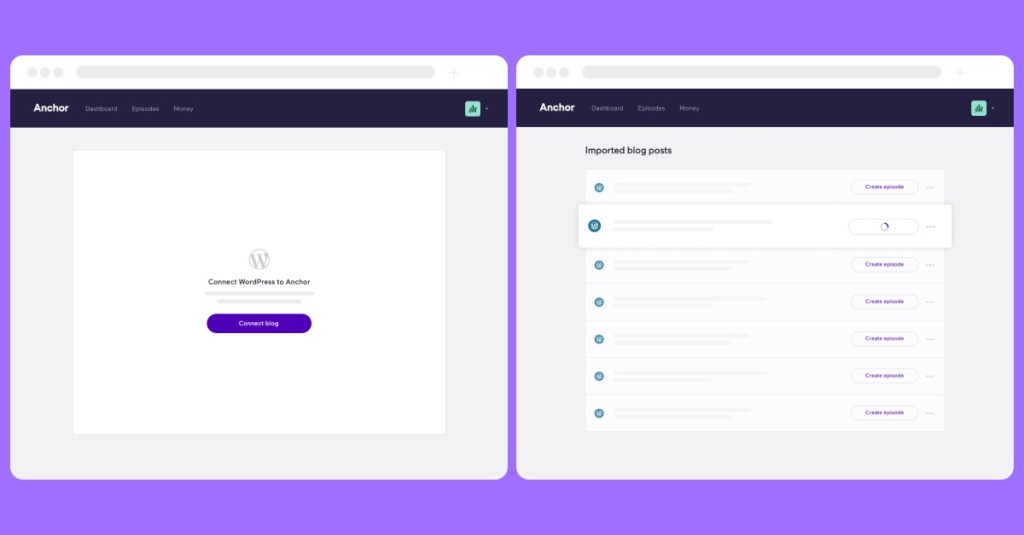
Connect your site to Anchor and your existing blog posts will import as episode drafts
Your blog can almost literally do the talking for you with direct text-to-speech, similar to an audio transcription of an article. This is a great option for blogs less dependent on top-notch production value and more focused on the content itself — such as well-researched news, sports, essays, and wellness stories. With text-to-speech conversion, your blog can be podcast-ready in a few minutes.
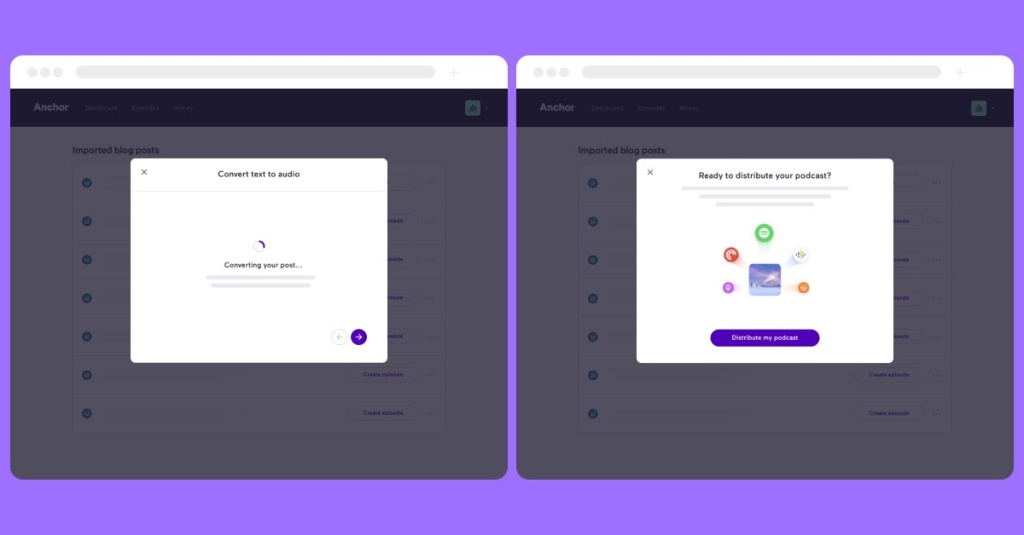
Converting your blog post to podcast-ready audio and distributing your new show takes just a few minutes.
Of course, if you want to create a podcast that highlights your actual speaking voice, you can record it by reading a transcript of your blog post, which will be imported directly into Anchor for easy access.
You can get more creative, too, by using your blog as a jumping-off point to host an audio discussion about the blog topic. Or let your blog serve as inspiration for a more traditional podcast, where you host and interview guests, record scripted segments, and much more, in ways amplified by audio!
Create a podcast today
There are a number of different ways to turn your WordPress.com blog into a podcast. The amount of work it takes can be surprisingly minimal — or more hands-on if you like. Whether you just want to create an audio version of your blog, expand your blog concept to a different platform, or simply try your hand (and voice) at a new medium, there’s a podcast structure for you. Most importantly, your written work means you’re not starting from scratch.
Here’s a step-by-step guide for creating a podcast on Anchor from your existing posts on WordPress.com:
Be sure to create a new Anchor account to link with your WordPress.com account — existing Anchor accounts cannot be linked at this time. You can also convert all of your newly published posts on WordPress.com into podcasts as well.
If you’re looking for inspiration, a perfect example is TheDesignAir, whose blog covers aviation design and product news. Check out their text-to-speech podcast with Anchor:
Ready to turn your blog into an Anchor podcast for free? Get started by creating a new Anchor account. Happy podcasting!
- February 22, 2021
- Better Blogging, Embeds, Features, New Features, Posting, Social, WordPress.com

This is super interesting! I’ve already started the process. Will there be a search feature on Anchor so we can find which episodes we want to convert? Right now, there’s barely any pagination, and that’s rough when you have more than 4,000 blog posts. Will we have an embeddable widget for our blog with the episodes? Thanks!
LikeLiked by 21 people
Sounds great, David. I’ve shared your feedback/question with the Anchor team and they have already been discussing how to manage so many blogs/podcasts on their end. Stay tuned and follow along for updates over at their blog: https://blog.anchor.fm. As for the embed on your WordPress.com site, the Podcast Player block is the easiest and cleanest way to add individual episodes or your entire podcast.
LikeLiked by 14 people
How can I retrieve French audio? Thank you
LikeLiked by 13 people
Currently this new feature only supports English but we hope that one day it can support additional languages, including French. Follow along for updates over at Anchor’s blog: https://blog.anchor.fm.
LikeLiked by 11 people
Interesting, however, I personally repurpose my Anchor podcast info onto my current DelBlogger blog on WordPress.org.
I do also have a Podpage website for my Anchor podcast one of which I promote to my clients.
So I will read more to be able to share with my podcast coaching clients.
LikeLiked by 17 people
Sounds great. I hope the magic of automatically converting text to speech with this new feature will be useful for you and many of your clients to publish more podcasts!
LikeLiked by 10 people
Thank you so much, I’m setting it all up now 🙂
LikeLiked by 14 people
Thank you very much
LikeLiked by 14 people
Super rad! I’m excited to see where this takes me as well as other bloggers around the world!
LikeLiked by 20 people
Wow it really cool
LikeLiked by 9 people
Wow! This is really easy to set up. Thank you! 🌺
LikeLiked by 13 people
Just wow!! Thank you so much guys!
LikeLiked by 7 people
Interesting and seems to be easy…. thank you
LikeLiked by 9 people
Thanks for the best ever useful blogs . Out of all other blogs from your website this is my favorite and user readable. Easily understandable .Keep sharing more blogs .Great work on podcast technology with anchor. Always I could see an uniqueness in your theme plugins. Hats off !
LikeLiked by 9 people
This is so awesome Thank You
LikeLiked by 9 people
Thanks for sharing this, I love podcasts so am very interested in being able to set one up. This post is so helpful 👍
LikeLiked by 11 people
IMPORTANT: You must create a new Anchor account to link your WordPress.com account in Anchor and start creating podcasts from your existing pages and posts. Existing Anchor accounts cannot be linked manually at this time. See https://wordpress.com/support/create-anchor-podcast/
LikeLiked by 5 people
Thank you for re-iterating this, Rolfe!
LikeLiked by 5 people
More loves, l am happy to hear this.
LikeLiked by 8 people
Thanks to WordPress, a few months ago, new to podcasting, I have been able to get my podcast sent out to Google, Spotify, etc. It has been a great learning experience. I have not heard about Anchor but will check it out. Thanks Austin.
LikeLiked by 11 people
How does a visitor to my blog access the podcast? I recorded one as a test, and find no indication on the blog or post to connect to podcast.
LikeLiked by 8 people
Once you have published a podcast, you can get a share URL for that podcast from Anchor/Spotify and easily add it to any page or post on your WordPress.com site using the Podcast Player block. In the blog post here, I embedded an episode from TheDesignAir’s new podcast created with this automated text-to-speech technology. I copied and pasted the episode URL (e.g., https://open.spotify.com/episode/4PSDZ8LEIURviewKjzofyh for the episode embedded in the post) and it will embed into your site. You can also share an RSS feed or other links if you want to share more than just one episode.
LikeLiked by 4 people
thank you very much I am already setting it up now!
LikeLiked by 9 people
Thank you, Austin! Nice and easy! I was thinking I might have to do something like this as my University just allowed Blogging & Video to be included as part of my Doctorate, so now I can just send them Spotify links to my channel! 🙂 #joke
LikeLiked by 9 people
Is there a way to have 2 or more different voices in the text to speech audio?
Say I have an interview on my blog.
LikeLiked by 9 people
Hi, how to add the Anchor podcast to my website?
LikeLiked by 5 people
The easiest way to do this is with the Podcast Player block. You can copy and paste the share/embed URL from your Anchor podcast and it will embed similar to the podcast episode I embedded above from TheDesignAir. For more information on using the block, check this out: https://wordpress.com/support/wordpress-editor/blocks/podcast-player-block/
LikeLiked by 7 people
Thank you. I will look into this. Do I need to be on the paid plan to incorporate the podcast block within the website?
LikeLiked by 5 people
Any WordPress.com account, including free, can use the Podcast Player Block. You can also use the Anchor conversion feature at no cost. For more information on the Podcast Player Block, check out https://wordpress.com/support/wordpress-editor/blocks/podcast-player-block/.
LikeLiked by 8 people
Thank you for the answer. 👍💐
LikeLiked by 9 people
i seen this on Spotify live the other day they have a whole lot of things going on and on the up and coming. GREAT read ! and well plan to start doing this a well ! Much support !
LikeLiked by 3 people
Does it work with pages or only posts?
LikeLiked by 5 people
Good question. It only works with posts right now.
LikeLiked by 2 people
Hi Austin, thanks for the heads-up. Can you believe I’ve just done the reverse of that? My inky I-talk podcast is here today because I follow a notice just like yours on my anchor podcast site, only in reverse. Let’s see where it all leads.
LikeLiked by 4 people
Sounds great. I hope that having both a podcast and website allows you to extend your reach and engage with new and existing followers in more ways!
LikeLiked by 2 people
That’s my hope, thanks, man. Wishing you great success too.
LikeLiked by 5 people
Very cool!
LikeLiked by 3 people
This was a VERY helpful blog post and your response to questions was excellent. many thanks!
LikeLiked by 7 people
Austin, thanks for responding. I want someone to access my blog “KULTURONOMY.COM”, and be able to select a podcast as an option. I do not understand your response. Also, I accidentally deleted an episode on Anchor, but it is still on the blog. Can you help?
LikeLiked by 6 people
Visitors to your website can easily listen to your podcast on your website itself or you can link them to Spotify/Anchor to listen to the podcast. The easiest way allow visitors to listen to your podcast on your website, and in my opinion the best looking, is the use the Podcast Player Block to embed either a single episode or an entire RSS feed. Insert that block into any page or post and copy and paste the share or embed URL from your podcast and that will insert the podcast in the same way I’ve inserted TheDesignAir’s podcast in my post. You can put that block anywhere you’d like on your page or post: top, middle, bottom, etc. For more information on how to use that Podcast Player Block, check out https://wordpress.com/support/wordpress-editor/blocks/podcast-player-block/. For your accidentally deleted episode, I believe you can retrieve it still but I would confirm with Anchor: https://help.anchor.fm/hc/en-us.
LikeLiked by 6 people
Very good
LikeLiked by 8 people