With gift subscriptions, a visitor to your site can pay to renew your WordPress.com plan and domain when they are close to expiring. This guide will show you how it works.
Gift subscriptions are enabled by default if auto-renewal is disabled for your site’s plan.
You can also manually enable gift subscriptions for your site by following these steps:
- Visit your dashboard.
- Navigate to Settings → General (or Hosting → Settings in WP-Admin).
- Scroll down to the “Accept a Gift Subscription” section.
- Toggle on the setting for “Allow a site visitor to gift site plan costs.”
- Click the “Save settings” button at the top right of the section.
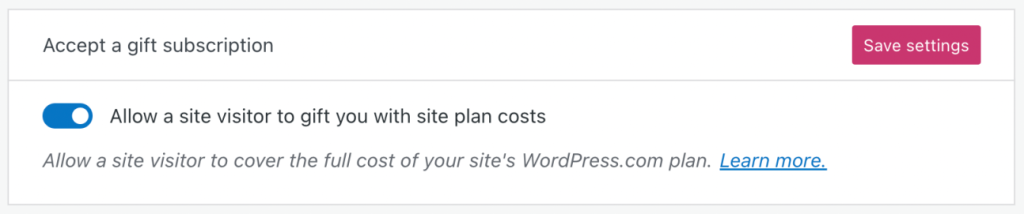
If your site has auto-renew disabled, and its plan is expiring soon (within 5 days for monthly plans, 54 days for annual plans), visitors to your site will see a banner at the top of their screen with an invitation to renew your subscription for you:

“Enjoy this site? Gift the author a WordPress.com plan.“
If the site’s plan has already expired, and the site has the gift subscriptions enabled, the following banner will be displayed:

“This site’s plan has expired. Gift the author a WordPress.com upgrade.”
By clicking the “Gift” button, your visitors will be prompted to log in to their WordPress.com account and redirected to the checkout page to provide their payment details and make the purchase on your behalf. The gift giver will receive a receipt via email. Their gift is a one-time occurrence and will not automatically renew.
You will also receive an email informing you that you have been gifted a subscription. Your subscription’s expiry date will be updated on your Purchases page. The email notification will not include the gift giver’s name or other identifiable information, but they may contact you directly to share their support. You could create a post to show your gratitude for the gift.