If you no longer wish to own your domain, this guide will show you how to remove it.
In this guide
Canceling a domain registration means:
- You are giving up the right to use that domain.
- Your site will no longer be accessible at that address.
- Your site content will not be deleted. Visit our Delete a Website guide to learn how.
- The domain can be lost permanently.
Canceled domains are not immediately made available for someone else to register. If you wish to transfer the domain to a different owner, site, or service, do not delete your domain.
You can cancel a domain at any time by taking the following steps. If you cancel it within 96 hours of purchase or renewal, you will receive a full refund of the domain cost.
- Click on your profile at https://wordpress.com/me.
- On the side, select the Purchases menu option:
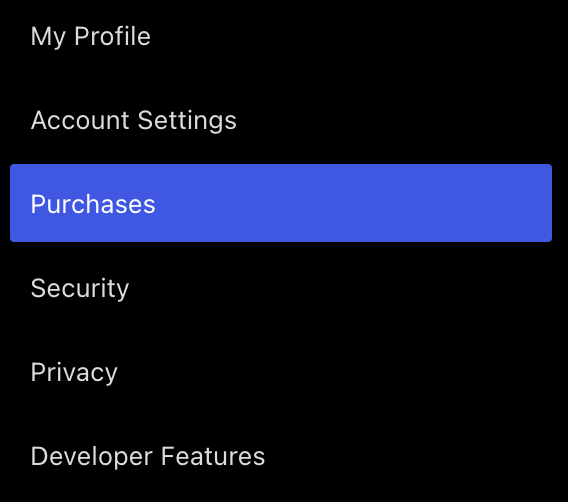
- Click on the domain you wish to cancel.
- The next screen will show you details of your domain and one of the following options at the bottom:
- a Cancel Domain and Refund button if the domain is eligible for a refund.
- a Cancel Domain button if the domain is not eligible for a refund (if you registered it for free with your plan or if the domain is outside the refund window.)
- Fill out the brief survey, confirm that you may lose this domain forever, and click the “Cancel Anyway” button.
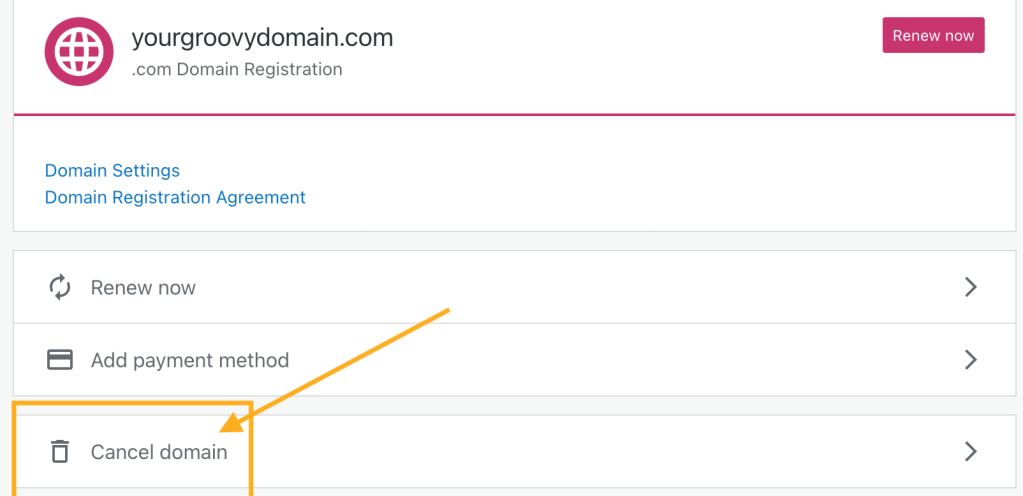
After you cancel a domain registration by completing the previous steps, your subscription will remain active until the expiry date. The automatic renewal will be turned off, and you will not be charged again.
If you wish to remove the domain immediately, repeat the steps above where the “Cancel domain” button will be replaced by a “Remove domain” button. If you are certain that you no longer want to keep the domain, you can choose this option to remove your purchase instantly, instead of letting it expire on the expiration date.

Getting a domain back after it has been canceled can be difficult, more expensive, and sometimes impossible. Once you cancel your domain, there is usually a small window of time to restore it.
If you’re having trouble getting your domain back after you’ve canceled it, please contact support as soon as possible for help.
Once a domain is canceled, a redemption fee (US$80) is often required if you want to restore it. If someone else has registered the domain, you can no longer restore it.
Domain name registrations and renewals are refundable if the domain is canceled within 96 hours (4 days) from when the domain was registered or renewed. Please note the cautions regarding canceling a domain before proceeding.
If you register a free domain with your plan and request a refund after the 96-hour domain refund period, we will credit the difference between the cost of the plan and the cost of the domain. You will keep the domain and can use it elsewhere, or cancel it so it won’t be renewed next year.
When your domain renews, an additional year is added to the domain’s expiry date. It is not possible to reverse the renewal while still keeping the domain. You must cancel the domain to be eligible for a refund within 96 hours of renewal.
Additional years/multi-year renewals within the same year are non-refundable. If a domain renewed multiple years successively is canceled, only the latest year’s renewal cost is refundable.
Domain transfers are non-refundable unless the process is canceled before the transfer is completed. Note that once a domain transfer is in progress, it can no longer be canceled or refunded unless the transfer process fails.
The redemption fee (US$80) for expired domains is non-refundable unless the redemption process fails to redeem the domain. Learn more about what happens to expired domains here.
Do not cancel or delete a domain that you wish to use, even if you wish to use the domain with another service. If you canceled and removed a registered domain from your WordPress.com account, contact our support team to help you restore the domain to your account. If successfully restored, you can then move or transfer your domain.