Being good at managing website projects is a crucial skill for any developer. Besides your technical abilities, it’s one of the most decisive factors for whether you deliver your work on time, within scope, and to the satisfaction of your clients.
Knowledge in this area can make all the difference between repeat business from delighted customers and disgruntled clients you never hear from again. For that reason, it deserves just as much attention as staying on top of the latest developments in PHP, HTML, and CSS.
Because it is of such utmost importance, in this post, we cover project management for websites in detail. We talk about what exactly it is and why it is so challenging. After that, we cover project management methodologies and tools, as well as give you step-by-step instructions for a simple project management process. Finally, we talk about how to deal with website projects that have gone off the rails.
Yes, it’s a lot to cover; however, at the end, we want you to feel fully prepared to take on your first (or next) website project.
In this article:
- What Exactly is Website Project Management?
- What Makes Managing Website Projects So Challenging?
- Choosing a Project Management Methodology
- Picking the Right Project Management Tool
- A Simple Project Management Process You Can Follow
- What Should You Do if Your Website Project Gets Derailed?
- Considering Developing Websites on WordPress.com?
- Managing Website Projects Is Definitely a Skill You Can Learn
What Exactly is Website Project Management?
The definition of project management for websites is pretty much contained in the name. It is the process of planning, organizing, executing, and controlling the various stages of creating and, if so agreed upon with the client, maintaining a website. Its goal is to ensure the completion of projects within deadlines and budget, meet the desired quality standards, and achieve the client’s goals and objectives.

As a developer, it is critical to be able to deliver work in accordance with your clients’ needs and wants. Without project management skills, it’s hard to juggle multiple projects, collaborate with other contributors and stakeholders, manage time and resources effectively, and adapt to difficulties. This is especially true if you are a one-person business. Yet, even when working as part of a team, you still need at least one person who makes sure you stay on track and who knows what needs to be done and when.
In short, without learning how to do project management, it makes it really hard to successfully run a website development business.
What Makes Managing Website Projects So Challenging?
Here are some of the factors that contribute to why websites need project management skills.
Complexity
Over time, the requirements for what a website is and can do have greatly increased. These days, in order to compete in the marketplace, they need to be:
- Well designed
- Offering a great user experience
- Fast loading
- Responsive
- Search engine optimized
- Accessible
In addition, the site you are working on might need custom functionality like bespoke page templates, animations, or live chat. Plus, all of the above interact with and depend on each other. Finally, technology is changing all the time. Using the latest tools, frameworks, and best practices requires a lot of learning.
Consequently, building a site that knocks every single one of those aspects out of the park is a tall order and takes some good management skills to achieve.
Budget Constraints
Website projects are often a balancing act between what the client wants and what they can afford. As much as you might like to help everyone, you also have to get paid for your time.
That’s why it’s critical to define the scope and prioritize features at the beginning of a project and then adhere to the agreed-upon plan. Because if you don’t, you either go over budget or do work for free. And while that’s fine sometimes, it shouldn’t be the rule.
So, part of managing website projects is to allocate work according to the available funding. Doing so needs planning, the ability to estimate costs, and constant monitoring.
Client Expectations
Besides formal requirements that exist for websites, every project also has to take into account what the client wants and needs. Here, management skills are important not only to make sure you fulfill them but also that they don’t clash with other requirements. Plus, your client’s expectations might include tight deadlines that you have to find ways to meet.
Important factors here are also communicating what’s going on (including explaining technical matters), managing expectations, and dealing with scope changes. Without proper management, misunderstandings and disappointment are almost certain.

In short, website projects involve a lot of moving parts that, as a developer, you need to know how to administrate in order to successfully complete them.
Choosing a Project Management Methodology
The first step in getting better at managing website projects is to pick a methodology. Since this is not a new thing, a number of different project management methods have evolved over time. Here are three of the most popular ones and what they entail.
Agile
Agile is an iterative and flexible project management methodology. It focuses on delivering small, incremental improvements, emphasizing adaptability, customer collaboration, and self-organizing cross-functional teams. Originally developed for software development, Agile is the go-to method for project management in many areas today.
Key concepts include:
- Incremental development – Projects are divided into small, manageable parts called iterations or sprints. Each iteration results in a potentially shippable product, and sprints build on top of each other.
- Flexibility – Agile allows for changes in requirements and priorities throughout the project lifecycle, enabling teams to adapt to evolving customer needs or market conditions.
- Collaboration – Part of this project management method is regular meetings with everyone involved with the project to ensure those involved are always up to date.
- User centrism – Through communication with customers or the creation of user personas, client feedback is incorporated to understand their experience and needs.
- Constant improvement – During and at the end of the project, team members engage in retrospectives to review their processes and performance in order to understand how to do better.
Agile is also an umbrella term for frameworks and practices based on these principles, like Scrum. What they all have in common is a strong focus on adaptability and dealing with change in uncertain environments.
Kanban
Kanban is a popular visual framework for project management that also includes agile principles. It was invented in the 1940s by Toyota for just-in-time manufacturing and aims to optimize workflow efficiency and minimize bottlenecks.
The central part of this approach is the Kanban board. It uses columns to show different work stages (e.g., to do, in progress, and done) and cards to represent tasks within those stages.

You can adapt the work stages to suit your personal workflow. The cards include all crucial information for each work item and get assigned to team members. They also contain estimates of how long each task will take, allowing for timeline planning.
The board is used to visualize the flow of work as well as show blockers and dependencies. It also shows the state of the project at a glance and allows for real-time communication inside the team or with stakeholders.
In addition, Kanban fosters initiative from each team member as well as flexibility and focus because each member is only busy with a single task at a time. After that, they move on to the next. Tasks can also be reprioritized if needed. That way, Kanban allows you to match the amount of work in progress to the developer’s or team’s capacity and continuously deliver improvements.
There are enough software solutions for creating Kanban boards available these days, and we also talk about some below that you can use for managing website projects.
Waterfall
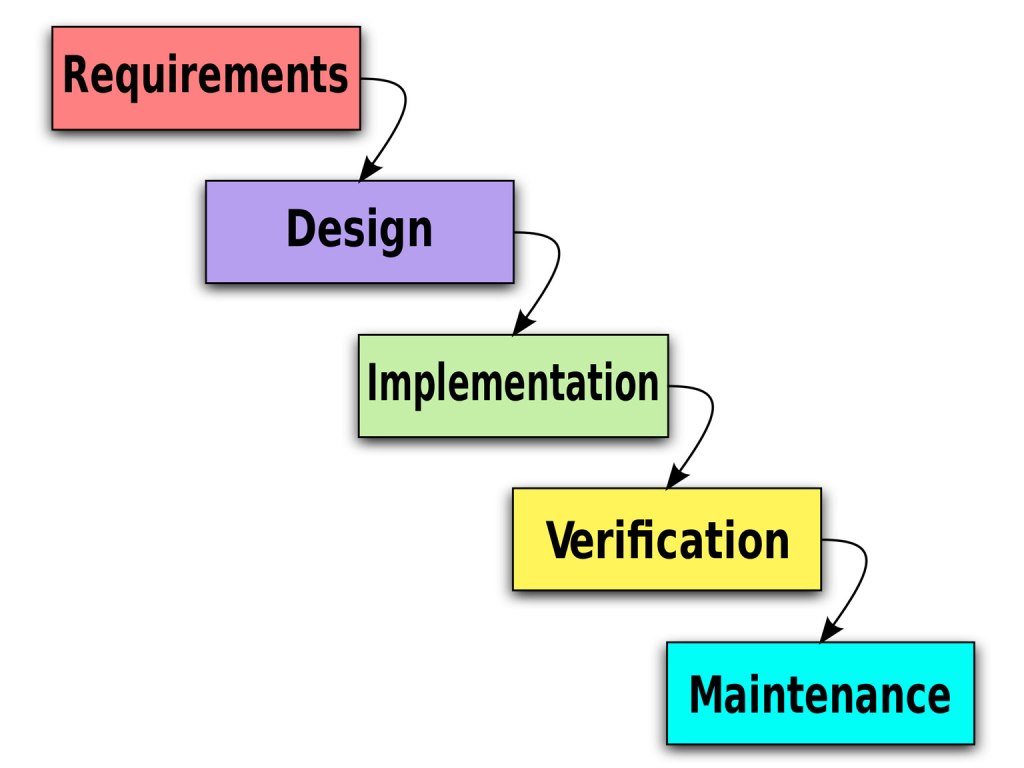
The final project management approach is the Waterfall method. Its main focus is to progress from the beginning of the project to the end in a linear fashion. Because of that, you have to do most of the planning ahead of time and then work your way through the finished roadmap.
Waterfalls tackle website projects in phases, where each phase is completed before the next one starts. For a website project, the process typically looks something like this:
- Collect requirements
- Design
- Development/implementation
- Testing
- Deployment and maintenance
A lot of agencies and developers work this way because it makes logical sense. Waterfall is especially suitable for projects with little ambiguity, which applies to many websites. However, it very much relies on doing the heavy lifting at the beginning, meaning planning the user interface, features, and other outcomes ahead of time.
The benefit is that this allows for more accurate time estimates, which helps with deadlines and cost projections. The Waterfall method is also straightforward – all contributors know exactly what’s expected of them from the get-go and can plan ahead. Furthermore, it provides clearly defined milestones, which you can use for payment release. Requirements, outcomes, etc., are also clearly documented and always available to look up.
On the other hand, the Waterfall method is less flexible and harder to make adjustments to along the way than with more agile approaches. This can make changes in scope, new demands by clients, or the discovery of errors and shortcomings costly in terms of time and money.
You also need to make sure you really nail the work in the beginning so you don’t forget anything. This can take longer than more iterative approaches, and a delay in one phase causes a delay in others as well.
Picking the Right Project Management Tool
Naturally, the above project management processes are easier to implement with the right tools. For that reason, here are three helpful utilities you can use for managing your website projects, depending on your approach and web design process.
Trello
Trello is a project management tool best suited for Kanban and Agile. That’s because their main organizational tool is literally a Kanban board.

It easily allows you to see the state of all current tasks at once. At the same time, Trello also has options to arrange your work in sprints, timelines, and calendars, dashboards, or spreadsheet-like views. It also comes with many integrations for popular tools (e.g. Slack, Jira, Google Drive), automation features, templates, and a whole lot more.
There is a free plan to try it out without any monetary investment. After that, you can upgrade for as little as $5/month per user.
Asana
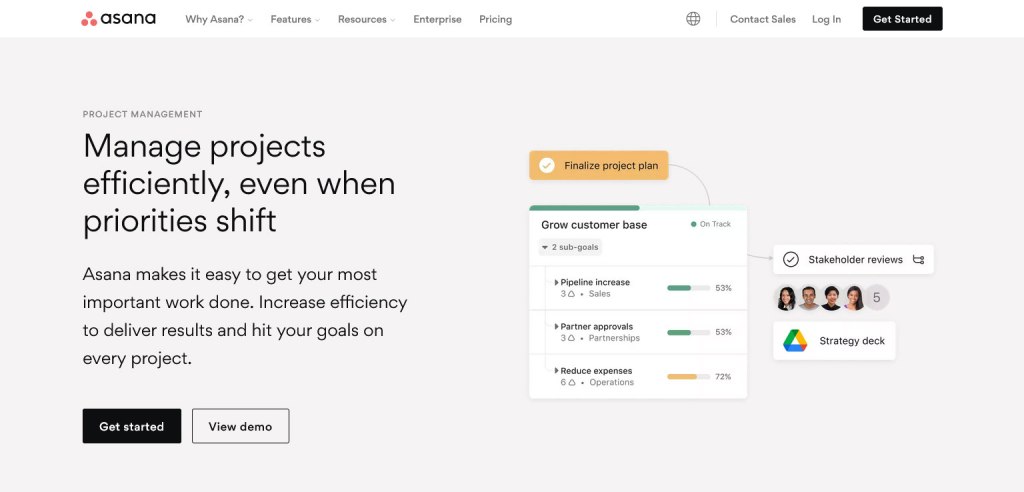
Next up is Asana. This is a great general project management tool that offers a multitude of features to make managing websites and other projects a breeze.
It can accommodate different management approaches from Agile to Waterfall and includes Kanban-like boards and other views like lists or timelines. In addition, Asana offers collaboration tools, the ability to create sprints, track progress, and more.
Just like Trello, it also integrates with a bunch of other software solutions and offers automation and analytics. It’s also user-friendly, offers an intuitive interface, and is highly scalable.
Like its competitor above, Asana has a free plan, so you can try before you buy. If you do buy, premium plans start at $10.99/month per user.
A Simple Spreadsheet
Of course, you can also go a more low-tech route and create your own tracking tool in the form of a spreadsheet. Google Sheets is free to use and absolutely sufficient for that purpose, making it a cost-effective option, especially for smaller projects or developers on a budget.
You can even go full old school and use pen and paper if that is more your thing. The important part is that you find a method for yourself to keep track of everything that needs to be done and track your progress. Below is a video that’s a great primer on the subject.
A Simple Project Management Process You Can Follow
With your general approach and all the necessary tools in place, you are ready to tackle your actual project. Below is a basic process for managing website projects that you can use to get your bearings and build upon.
1. Identify the Goal(s) of the Project
As with every project, the first step is to understand what you are trying to accomplish. Getting started without having defined the destination will make it hard to get there. Therefore, let’s begin with that.

In any website project, you need to collect basic information about what the finished product should look like:
- Client expectations – Talk to your clients about what they want to achieve with their website. Who is the intended audience or target group? How does it fit into their business goals? Why do they need a website in the first place? What is the main message and goal? How should it be different from the competition? Is there any existing branding, style guidelines, or brand voice? Knowing this information determines many of the steps that follow.
- Required functionality – Another thing to understand is what kind of functionality the finished site needs. Should it have a blog? Include an online shop? Email sign-up forms? All of this has bearing on the project roadmap, so be sure to have a clear list of what you need to plan for.
- Available budget – As mentioned earlier, website projects are often a balancing act between a client’s ideal and what they are able to pay for. Make sure that you understand the budgetary range so you can set the right focus and work with your clients to concentrate on must-haves instead of nice-to-haves.
Naturally, websites can also have more than one goal. However, it’s absolutely crucial that you get this right and are really specific about what this website aims to do. Otherwise, you might have to correct course in the middle of the project, which is costly.
2. Determine the Project Scope and Estimate Timelines
Once done with discovery, the next step is managing the scope of the website project. Here, do your best to determine timelines for the different phases and the project as a whole, in particular:
- Project scale – Write out exactly what the project consists of and what its deliverables are. This is important to prevent scope creep, meaning changes requested from clients that are not part of the original agreement. Getting on the same page prevents conflicts and creates necessary boundaries and guardrails.
- How long development should take – From your experience and knowing everything there is to do, estimate how long it will take to develop this website. A good rule of thumb is to take your original estimate and add 50 percent on top. That usually gets you closer to the real number since no project ever goes the planned and optimal way.
- Deadlines for each development phase – In addition to the above, break down the process into separate phases and milestones (see the project management methods above) and agree on deadlines for each with your client. It’s also common to tie completing milestones with the release of part of the funds.
One more time: Be sure to build yourself some buffer into your estimates. Especially large projects rarely go completely as planned, so calculate for problems ahead of time. This will make the whole process smoother and require less communication with clients because of having to shift around deadlines.
3. Create a Development Roadmap for the Website

With the goals and scope established, it’s time to map out the design and development process. This will be your main blueprint for the work ahead. It’s also where the project management tools above come in handy.
Here’s what needs to be on your roadmap:
- Steps to complete – Break down the project into tasks and subtasks, as small or large as seems manageable to you. Make sure to document absolutely everything that needs to be done, from planning the website structure over content, and wireframes to the sitemap. You don’t want to have to switch gears in the middle of the project because you forgot something.
- Deadlines and timelines – The next step is to input your to-dos into the timeframe that you agreed upon, and that is available to you. Arrange them so that you can meet the deadlines and pay attention to task dependencies. Make sure you do things in the right sequence, and don’t block yourself or others.
- Share the roadmap – Once done, it’s imperative that you share your plan with all internal and external stakeholders. Again, this is so that everyone is on the same page; however, not everyone needs to have all the information. For example, while it makes sense that contributors have access to the Kanban board (if you’re using it), external stakeholders like clients don’t need to be part of the nitty gritty. For them, something that delivers more of a bird’s eye view is usually enough.
For some more help with planning, check out our website planning template.
4. Kick Off the Design and Development Process

With all the planning out of the way, the next phase is all about execution. This is where the real design and development work begins. To make sure it is a success, keep these points in mind:
- Define workflows – For each piece of the project, ensure that it’s clear who has to do what in which way. That goes whether you are working in a team or by yourself. Simply make it clear how you will approach the work to get it completed. In addition, document everything that is happening in case someone needs to complete a task that has been begun by someone else.
- Be accountable for deadlines and milestones – Dependability is a huge asset for any freelancer or business, including developers. Therefore, do your absolute darndest to meet the deadlines and milestones that you agreed on with your clients beforehand. Sure, things can go wrong (and we’ll talk about what to do in those cases below); however, that should be the exception, not the norm.
- Regularly communicate progress to the client – Clients have considerable skin in the game for the website project, not just you. It’s about their money and about building their business asset. For that reason, it’s a much better and more relaxing experience if the development process is not a black box for them. Be sure to share milestones, send over designs for feedback, and overall involve them in the process. This will make it much more pleasant for everyone.
If the discovery and planning phases were done correctly, this part should be relatively smooth sailing. You should have a roadmap to work from, and all important questions should’ve already been answered way earlier. That means you can fully focus on making things happen.
5. Prepare the Website for Launch
The final step of managing website projects is always getting the site ready for launch. Once the main design and development work has been completed, there are still some critical steps to take before you can switch off the coming soon page.

The main thing here is testing. As mentioned at the beginning, modern websites are complex beasts, so there is a lot to check for whether it’s working properly. Here are just a few aspects that need inspection:
- Test that the web forms work and submissions arrive where they should
- Search for broken links so that visitors don’t land on the dreaded 404 page
- Check website functionality and design in different browsers and on different types of devices
- Measure website speed and performance, preferably from different locations
- Examine the written content for correctness, typos, and other mistakes
Testing most often best happens on a staging site. It’s also something that clients and all other stakeholders should be part of since more eyeballs spot problems more easily. Plus, clients need to sign off on the site before launch anyway.
You should have also planned enough time into your project roadmap for fixes and revisions. Anything that crops up here should, naturally, be corrected before launch.
Other things to plan for:
- Implementing Google Analytics and Search Console
- Setting up security and backups
- Running a launch campaign
Check our launch checklist for more details.
Once everyone is satisfied, you get to the best part – hitting the launch button and unveiling the new site to the public. However, don’t think that’s it. You are still on the hook for maintaining the site and tracking performance metrics.
What Should You Do if Your Website Project Gets Derailed?
There comes a time in most freelancers’ lives when they realize that the project that they took on is not working out as planned. Maybe you fall behind because of unexpected problems, or maybe you need to take time off for some unanticipated reason – after all, you’re human, and life is complicated. Anything can happen. The trick is to know how to deal with this situation like a professional.
Identify the Root Cause of the Issue
The first step is triage and analysis. If you find out that one of your website projects has gone off the rails, the first step in managing the situation is to figure out where exactly the problem lies.

Did you forget to account for something in the planning phase? Is one of your technical solutions not working out? Did you run into personnel problems due to sickness? Or maybe it’s a lack of client communication that’s leaving you stuck?
Whatever it is, make sure you examine the issue long enough and from enough angles until you are crystal clear on what is keeping you stuck. Remember, identifying the obstacle is the first step in overcoming it.
Make a Specific Plan to Get Back on Track
Once you know what obstruction you are dealing with, the next step is to formulate a strategy to get it back on track. Here, you basically have to put your project management hat back on and identify what’s necessary to deal with the problem at hand.
This can mean blocking time for some extra development, shuffling around or moving deadlines, or assigning tasks to other team members. Anything to put the project back on course to its destination. Once you have revised and updated the roadmap, you can go back to execution.
Clearly Communicate What Happened
The final step is to communicate the problem to your clients. While your reflex might be to hide whatever is happening from them, the professional way is to be upfront and proactive.

Ask for a call to sit down, and lay out what issues the project has run into and why. Take responsibility, be transparent, explain what the consequences are, and apologize for the inconvenience. Then, make a commitment to executing the plan you hashed out earlier.
Again, the last thing you want to do is to try and hide when something goes wrong (or give that impression). Especially if the consequence is that you would deliver a partially finished or rushed deliverable that neither meets your standards nor that of your client.
Considering Developing Websites on WordPress.com?
Besides management skills, another big factor in successfully doing website projects is your hosting provider. You need to make sure it offers the right features to be an asset in creating your client sites.
Here’s where we would like to throw our hat into the ring by listing some of the reasons why WordPress.com is a great partner for your next website project:
- Use (custom) plugins and themes as well as SFTP-SSH, WP-CLI, and Git tools on any Business plan and above.
- A solid REST API with a wide range of endpoints. Fetch any information you require to build WordPress-based applications and test and explore live JSON data in the Developer Console.
- The WordPress.com REST API also comes with a dedicated JavaScript library – wpcom.js. Compatibility with Node.js and all modern web browsers are just two of the features that make it a great back-end solution.
- Our image acceleration and modification service Photon automatically compresses and caches images and serves them from a distributed CDN.
- Automatically embed any content hosted on WordPress.com sites on third-party sites through our public API.
For more information and additional features, check out our developer resources.
Managing Website Projects Is Definitely a Skill You Can Learn
Project management is an essential skill for anyone building websites for a living. The complexity of modern website projects simply demands careful planning and structured execution to achieve the results necessary for success.
Above, we have covered everything you need to know about this topic. Whether you choose an agile or more sequential approach to website building, the important part is that you find a way to gather all necessary information and bring it into executable form. Which tools and approach is right for you is up to your personal taste and preferences.
The important part is that you establish a process (feel free to use our proposal above) that works for you and that you can repeat and build upon. That way, even if something doesn’t work out, you can quickly get back on track and learn from it for next time.
Finally, make sure that you are using the right environment for your website projects. Choosing the right hosting provider is just as decisive as getting your project management ducks in a row.
Want more tips? Get new post notifications emailed to you.

