
You’re ready to build your website, but every time you try to get started, you hit the same wall: which content management system (CMS) should you use?
Choosing your CMS platform and website builder is a necessary step toward getting your site up and running – and if you choose wrong, you’ll have to rebuild your site, which means a lot of downtime for your brand or blog, plus a ton of extra time and effort on your part.
Chances are that you’ve heard of WordPress – it powers most of the world’s websites, after all. But that’s not your only option, and depending on the flexibility you need and the types of content you plan to post, you may want to go with another CMS, like Joomla. Joomla has been around for almost the same length of time as WordPress, and some consider it to be the second-largest CMS in the world.
In this article, we’ll focus on two goals.
First, we’re going to discuss Joomla vs. WordPress to determine which one is better for your needs, goals and budget. We’ll cover the pros and cons of each CMS across a variety of categories, from setup and price to ease of use and security, plus more. It can be overwhelming to consider everything a website builder has to offer, let alone what two website builders have to offer. We’re here to make the decision easier.
Next, we’ll also show you how to migrate from Joomla to WordPress.com, if that’s the choice you decide to make.
Before we get started, note that this comparison is for Joomla vs. WordPress.com, not the self-hosted and open-source CMS WordPress.org. Joomla is self-hosted, while WordPress.com comes with managed hosting. However, where appropriate, we’ll discuss WordPress.org so you can tell how it’s different from WordPress.com and how they both measure up to Joomla.
- Joomla vs. WordPress
- Setup and Getting Started: Joomla vs. WordPress
- Ease of Use: Joomla vs. WordPress
- Extensibility: Joomla vs. WordPress
- Content Types: Joomla vs. WordPress
- Security: Joomla vs. WordPress
- Support: Joomla vs. WordPress
- Web Development Costs: Joomla vs. WordPress
- Search Engine Optimization: Joomla vs. WordPress
- eCommerce: Joomla vs. WordPress
- Final Thoughts About Joomla vs. WordPress
- How to Move From Joomla to WordPress.com
Joomla vs. WordPress
Setup and Getting Started: Joomla vs. WordPress
WordPress is considerably easier to use than Joomla when it comes to getting set up. Your WordPress site can be up and running in a matter of hours, especially if it’s a simple blog or a business site with just a few pages. The interface is intuitive and a cinch to learn, even for casual users and non-developers.
Part of this is because WordPress.com includes hosting, even with its plugin-enabled plans. You don’t have to research different hosts and try to contact customer service to find out what’s included. Everything is built right in from the beginning, and the host is optimized specifically for WordPress.com.
On the other side, Joomla is more complicated to get going with. This is partly because it’s self-hosted, which means you have to find your own host. And when you do, they should have an auto-installer option – which still isn’t as foolproof an installation process as it sounds. Once you’ve got it set up, you’ll have to spend some time setting your Articles and Categories (more on that in a bit) so that you can create whatever type of content you want. Since the Articles and Categories setup is so specific to Joomla, it can be hard to figure out – a little more difficult than working with a drag-and-drop builder.
It is worth it to mention that Joomla has a lot of user management options out of the box; there’s a more advanced system than what you get with WordPress.com by default. There are different user access control panel options that you can set, which makes it easy to add other team members to the backend without worrying that they’ll make changes or access areas they shouldn’t.
Ease of Use: Joomla vs. WordPress
WordPress.com has an intuitive drag-and-drop builder, plus tools to create practically any type of page or post quickly. It’s an incredibly easy CMS to use, even if you have zero HTML or developer skills. There’s a very slight learning curve when you’re adjusting to the page builder, but once you’ve got the hang of it, it’s a breeze.
With Joomla, you need a more thorough understanding of web design and coding in order to get the most out of it. WordPress.com doesn’t require any of that – and if you do have that sort of expertise, you can go with an upgraded plan or WordPress.org, which uses the same framework but has more customization options for advanced users.
One benefit of Joomla is that it has multilingual support out of the box. However, you can easily get the same multilingual functionality with WordPress plugins, and many add-ons are available even with a free account.
Extensibility: Joomla vs. WordPress
WordPress has more scalability options than Joomla, namely because of the huge ecosystem of paid and free plugins that’s available. Plugins are add-ons you can download which change the functionality of your site in as many ways as you can imagine. Whether it’s adding a forum, embedding high-quality video, complicated forms, you name it – there are tens of thousands out there that you can use to change how your WordPress website functions. There are also different themes – thousands of free themes and premium ones – to choose from if you want to change the aesthetic of your website. And all of your content will still be there even after changing the theme, so you don’t have to worry about rebuilding any pages. Furthermore, you can choose your plugins and themes from a curated directory so that you know that anything you choose is able to run efficiently and securely on your website.
With Joomla, there are approximately 8,000 extensions (similar in functionality to WordPress.com’s “plugins”) listed in their official library. And while there isn’t an official template library (of what WordPress calls “themes”), Joomla allows you to use more than one page template one per website. So, if you want to make your Joomla website pages look totally different from one another, you could use more than one template when designing. With WordPress.com you’re restricted to a single theme per site, but there are a variety of different page templates and block patterns you can use on any given page.
However, you will have to ask yourself if using different templates across one complex website gives it a cohesive enough look. The benefit of going with a single theme and then designing within the pages is that your entire frontend will gel and be recognizable, no matter where the user is.
Content Types: Joomla vs. WordPress
WordPress is the better blogging platform, and it’s stronger when it comes to blogging than creating other types of non-content-focused websites. But that doesn’t mean you can only build a blog with WordPress. The popular CMS lets you add both pages and posts, so you can have your blog nestled amongst other website pages, like a home page, contact page, FAQ section, shop, etc. Ultimately, while the platform leans heavily towards blogging, you have a lot of options regarding the type of website you want to build.
With Joomla, there are Articles that you can then adjust with Categories, and there are a lot of Categories to choose from, which means several different content types to consider. However, while there’s a lot of flexibility with the available content types, it’s not nearly as suited for blogging as WordPress.com is, and it’s only flexible out of the box for non-standard content types.
Security: Joomla vs. WordPress
This is where it’s extra important to understand the difference between WordPress.org and WordPress.com. Like Joomla, WordPress.org is a self-hosted platform, meaning you have to find a hosting company (hopefully one you trust) and manage a lot of the daily maintenance on your own, which includes security checks and fixes. Yes, your host may handle some of this for you, but with a self-hosted builder, you’re really the one responsible for your website.
If you’re comparing WordPress.org to Joomla, then WordPress.org may not be the safer option (though with the right type of host and quality security, it can be). The main reason for this is that WordPress.org users have access to any and every plugin in the library, and the more plugins that are installed – especially the ones that aren’t updated as they should be – the more vulnerable your website is to attacks. As WordPress is also the world’s most-used CMS, it’s an especially big target.
But since we’re comparing WordPress.com, which has managed hosting, to Joomla, WordPress.com is the clear winner here. First, many of the WordPress.com plans come with curated plugins checked by WordPress.com’s dedicated security team, so you can be sure that every plugin you use will always be safe. With the Business website plan, which lets you add plugins, you still get the perks of managed hosting, which means professionals have an eye on your site all the time. Also, WordPress.com sites are encrypted with SSL by default for free (WordPress.org sites may need to pay upwards of $50 a year for SSL encryption), and you cannot disable the SSL certificate. You’ll also get the benefits of data backup and recovery, firewalls and regular security testing.
In order to get the same level of security with Joomla, you’d have to find a web host who handles everything for you, and you’d also need to find, add and manage extensions with security features. Also, in general, the more scalable and customizable your Joomla site, the more security holes it has.
Support: Joomla vs. WordPress
It’s quite easy to find WordPress.com support, mostly because there’s such a huge community of users across all skill levels. If you have a question about anything, a quick search on Google will likely bring you to the answer in a forum. There are also complete blogs dedicated to helping people troubleshoot WordPress, a strong developer community for in-depth support or services, and several Facebook groups you can participate in. Furthermore, WordPress.com comes with dedicated 24/7 support via live chat, thanks to their Happiness Engineers.
Joomla has a smaller community available to tap into with questions. Also, since it’s a self-hosted platform, the real support you should be concerned with is what your host offers – and it can take a while to find a host that offers the features you need along with the level of support you expect. When it comes specifically to Joomla, you can learn the ropes of how to run a website with their free video tutorials.
Web Development Costs: Joomla vs. WordPress
At first, it seems like self-hosted WordPress.org is the way to go because it sounds like you can save the most money with that option. After all, you get unlimited customizations and functionality, and all you have to pay for is a domain name and host (although this can already be several hundred dollars a year). However, as the majority of the best WordPress themes and plugins are paid-for (someone has to develop them after all!), you can end up spending a lot on premium WordPress themes. A single plugin can generally cost around $60 a year for a single-site license; premium themes are similarly priced. This is without mentioning the hassle and downtime if something goes wrong with your site – whether that’s a web design issue or a security breach. And while there are a lot of web developers happy to be hired to work on your WordPress.org site, you have to factor that into the overall cost.
WordPress.com has a plugin-enabled plan as well as upgraded paid plans, and whichever one you go with, you get the benefits of managed web hosting, plus plenty of themes and plugins to pick from. Here’s a quick breakdown of their five plans, each of which builds on the one before:
- Free, with the basic essential features for building a website, and dozens of free themes.
- Personal for $4 per month, billed annually, giving you access to custom domain names, dedicated email support, and basic monetization tools for your site
- Premium for $8 per month, billed annually, including unlimited premium themes, advanced customization options, and a broader suite of monetization tools including WordAds and Advanced Social Media tools.
- Business for $25 per month, billed annually, with 50 GB of storage, 24/7 priority live chat support, SEO tools, automated backup, and the ability to install any WordPress plugin or theme.
- eCommerce for $45 per month, billed annually – giving you access to absolutely everything WordPress.com has to offer, including advanced eCommerce features such as integrations with top shipping carriers, dedicated eCommerce marketing tools, and personalized expert support sessions.
Joomla itself is free, but you have to pay for hosting. Also, while there are free extensions to choose from, many of them are paid, particularly the ones with more functionality and that offer a better user experience.
Search Engine Optimization: Joomla vs. WordPress
When it comes to SEO-readiness, Joomla has the edge over WordPress. It’s SEO-ready out of the box – for example, users can set keywords and meta descriptions for new articles, something you need a plugin for on WordPress.com. Those sort of optimizations make it easier for search engines to find your website pages.
However, using a plugin on WordPress.com – like the Yoast SEO plugin, for example – is easy to set up. Once it’s installed and activated, you’ll always see Yoast options on your blog posts, and you can fill in primary and secondary keywords, metadata and other SEO fields. Plus, you’ll be able to see at a glance how your blog post performs when it comes to both SEO optimization and readability. If you’re not crazy about Yoast, there are other SEO plugins to choose from, and as long as you have the WordPress.com plugin-enabled plan, it won’t be a problem to install them. Also, by default, WordPress.com sites are highly search-friendly, particularly when it comes to the automatic URLs that are created when you add a new post or page.
eCommerce: Joomla vs. WordPress
WordPress.com is better for eCommerce, especially when you consider the WooCommerce plugins and functionalities available. Also, there’s a dedicated plugin-enabled plan for WordPress users. The plan includes selling-specific features like payments accepted in over 60 countries, integrations with leading shipping carriers, eCommerce-focused marketing tools and customizable starter themes.
Joomla has thousands of extensions that you can add in their e-Commerce section. However, there’s a lot to choose from, and many of them require payment. You’ll have to spend a lot of time piecing together each part of your shop until you have exactly the right payment gateway, shopping cart, membership section, etc.
Final Thoughts About Joomla vs. WordPress
When it comes to Joomla vs. WordPress, it’s difficult to give a straight answer to the question of, “Which is better?” The better one depends on what you want and your point of view regarding a personal or business website.
The biggest difference is how each platform is hosted. If you want a ton of flexibility, you’ll need to go with Joomla (or WordPress.org). This is the better option if you’re a WordPress developer or programmer yourself, or if you have the budget to hire one (and then continue to use them when you need fixes or updates).
But if you want the ability to create an aesthetically-pleasing, SEO-optimized, safe website – without time, effort or in-depth experience – WordPress.com is the clear choice.
It’s more user-friendly than Joomla, making it great for beginners (and anyone who wants to make updates to their website fast). It’s easy to get up and running, so you can have your site set up and ready for the public in a weekend. And you can find a range of premium solutions and support, whether you have a free or paid account.
If you’re ready to get a beautiful, functional and safe website up and running within a few hours, get started with WordPress.com today.
How to Move From Joomla to WordPress.com
Want to move from Joomla to WordPress.com? In this section, we’ll show you how to get through the process step by step.
Why you should move from Joomla to WordPress.com
Joomla is among the most popular content management systems on the web. That being said, the platform can be challenging for beginner users to interact with, and it doesn’t offer as many push-button upgrades and add-ons as WordPress.com does. There are hundreds of extensions, themes, and third-party solutions that you can integrate with your WordPress.com website.
WordPress.com is an ideal solution to make running a website easy and unintimidating even for first-time website owners.
The things you need to get started
You need a couple of things to move from Joomla to WordPress.com:
- Full administrative access to your Joomla website.
- A WordPress.com Business account. This type of account allows you to install plugins from the WordPress repository or to upload custom plugins from third-party sites. This will become important in a few steps, as there’s a key plugin you’ll need in order to complete the move.
1. Get your Joomla database details
We’re going to execute the move by getting your content from the Joomla database. To do so, we must first obtain access to said database.
You’re going to find your access details if you log in to your Joomla user panel and then go to System → Global Configuration. From there, go into the Server tab. There should be a section labeled Database Settings. The data you need is:
- host
- database username
- database name
- database table prefix
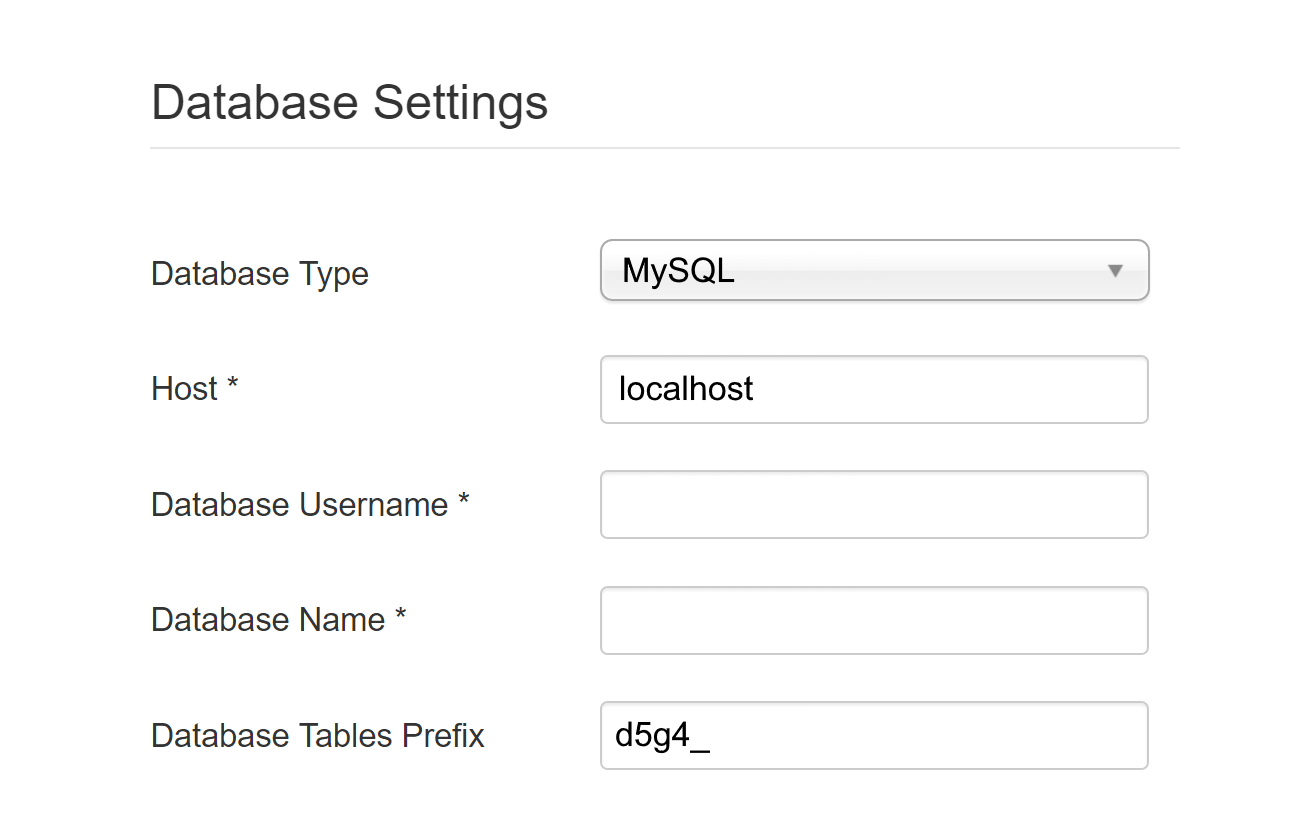
Keep that information somewhere where you can access it easily. We’re going to need it in a sec.
2. Install the FG Joomla to WordPress plugin
Log in to WordPress.com and go to My Sites → Plugins. Enter “Joomla” into the search box:
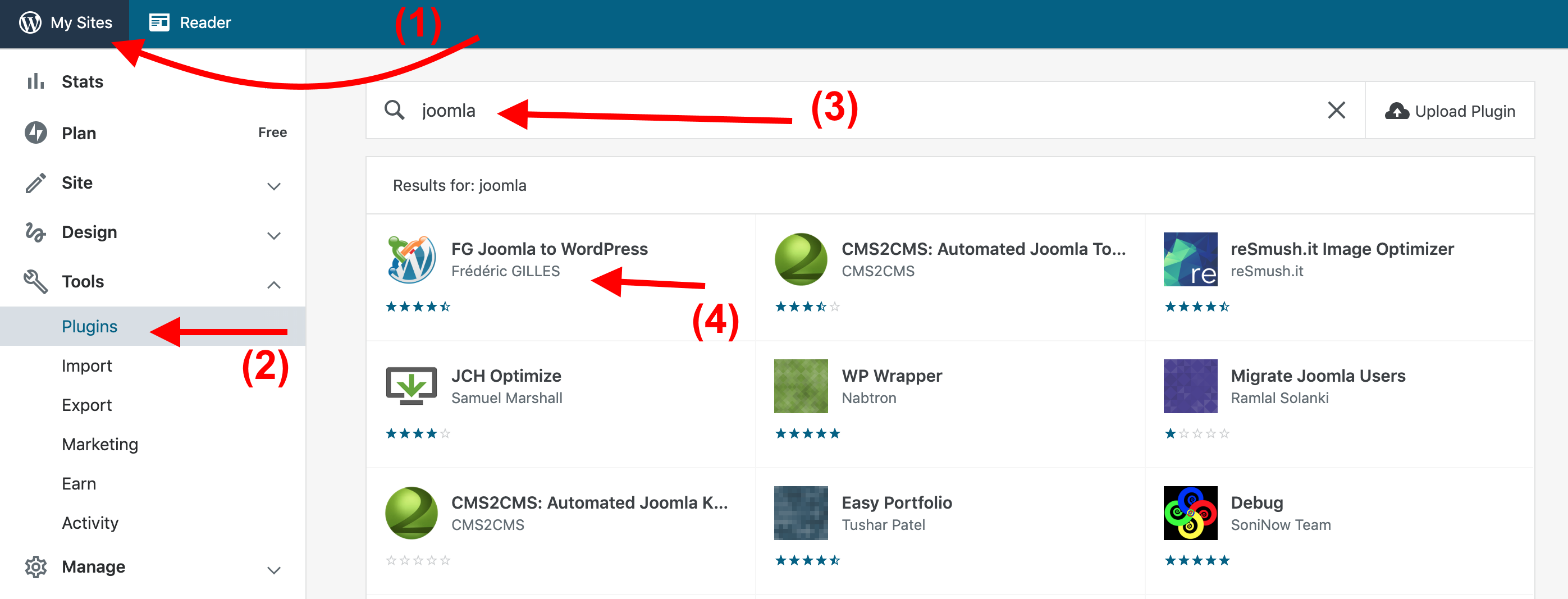
Click on the Install button to get the plugin running on your WordPress.com site.
3. Move from Joomla to WordPress.com
When in the My Sites section in WordPress.com, click on the WP Admin link that’s at the bottom of the sidebar:
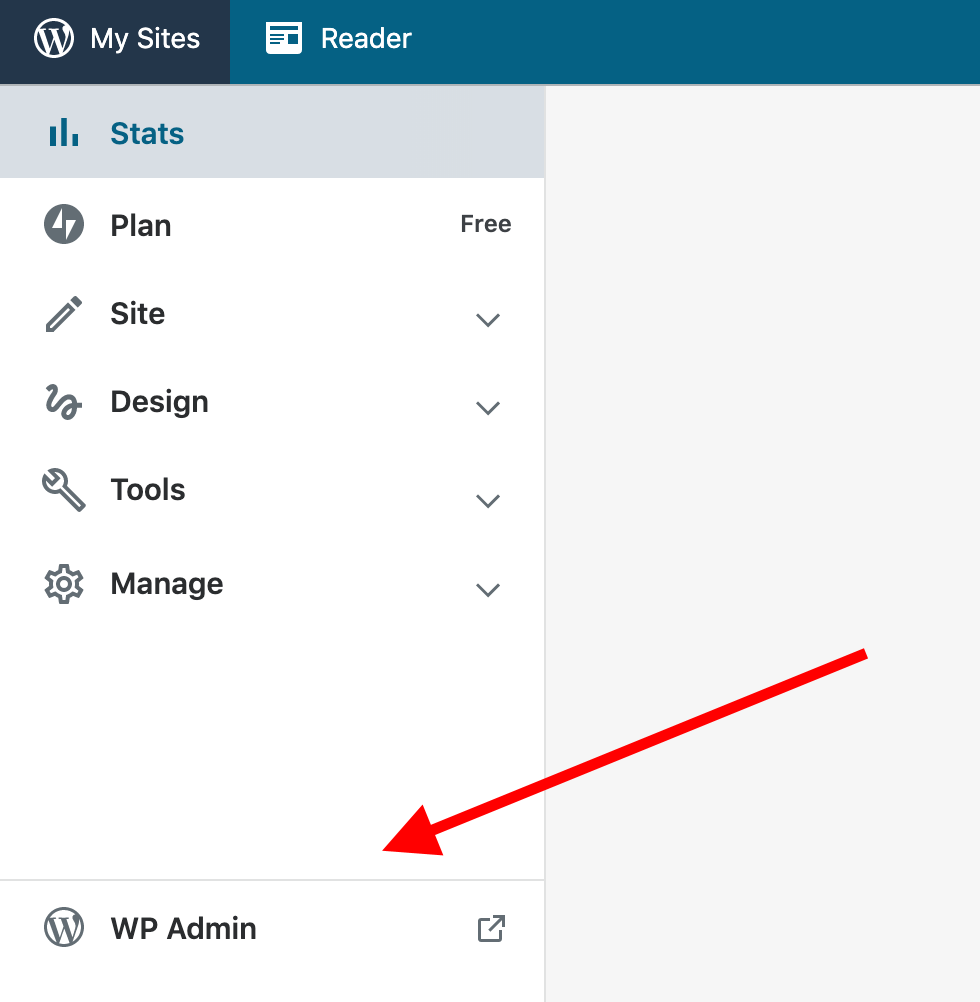
You’re going to see the full admin interface of WordPress.com. Go to Tools → Import. Next, click on Run Importer under Joomla (FG):
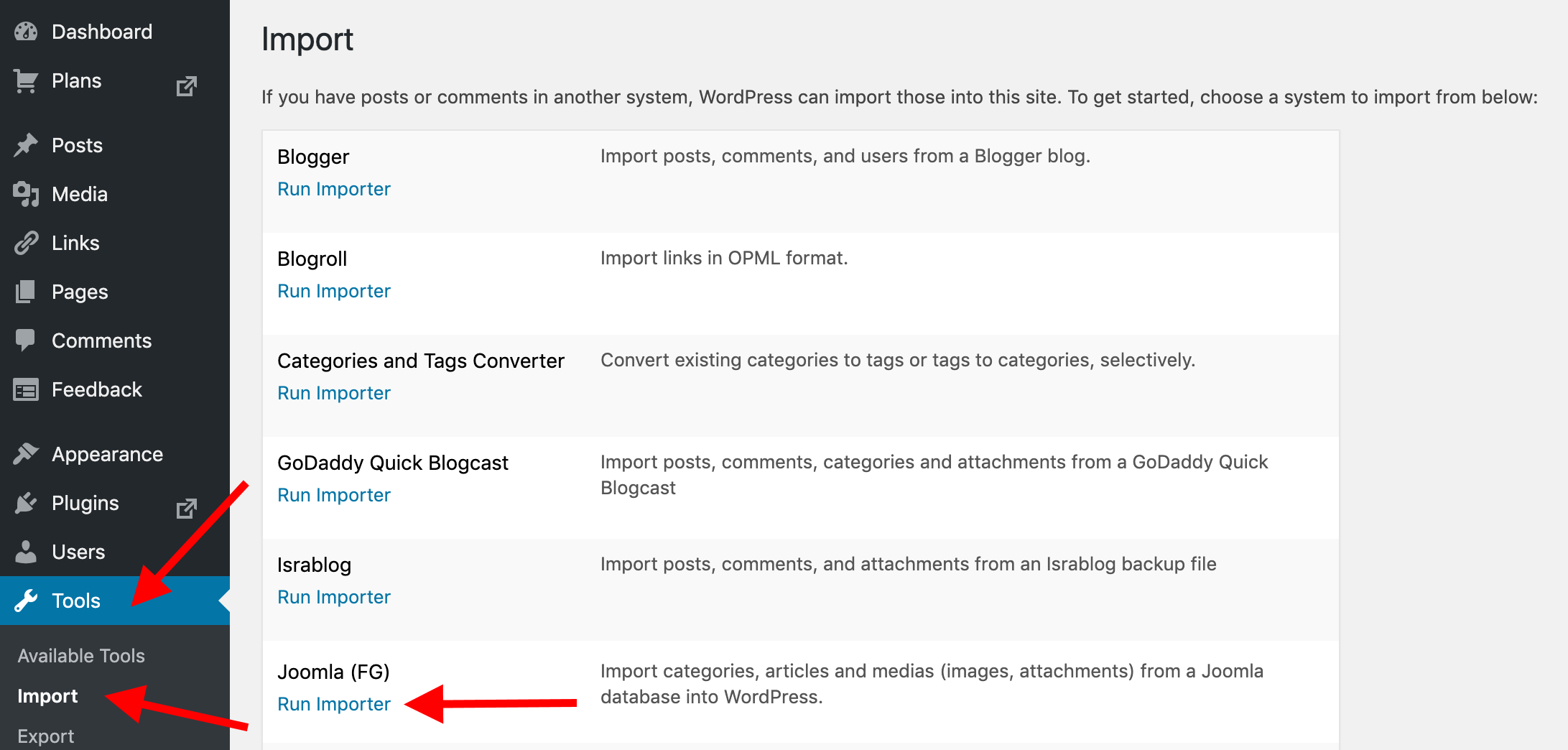
To make a clean import, you’ll want to remove all the content that’s on your WordPress.com site. Select the box where it says Remove all WordPress content and hit the Empty WordPress content button below. Warning: this is irreversible!
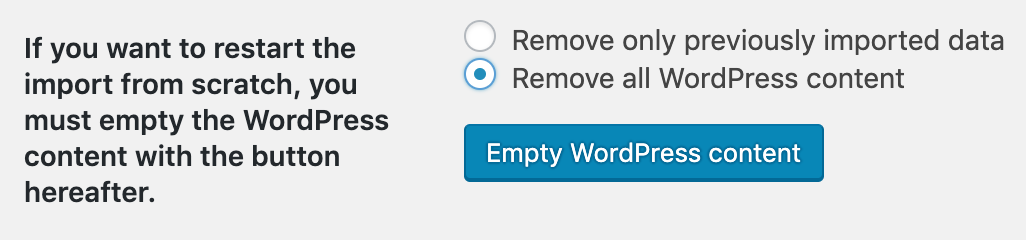
When this is done, it’s time to fill out the next form.
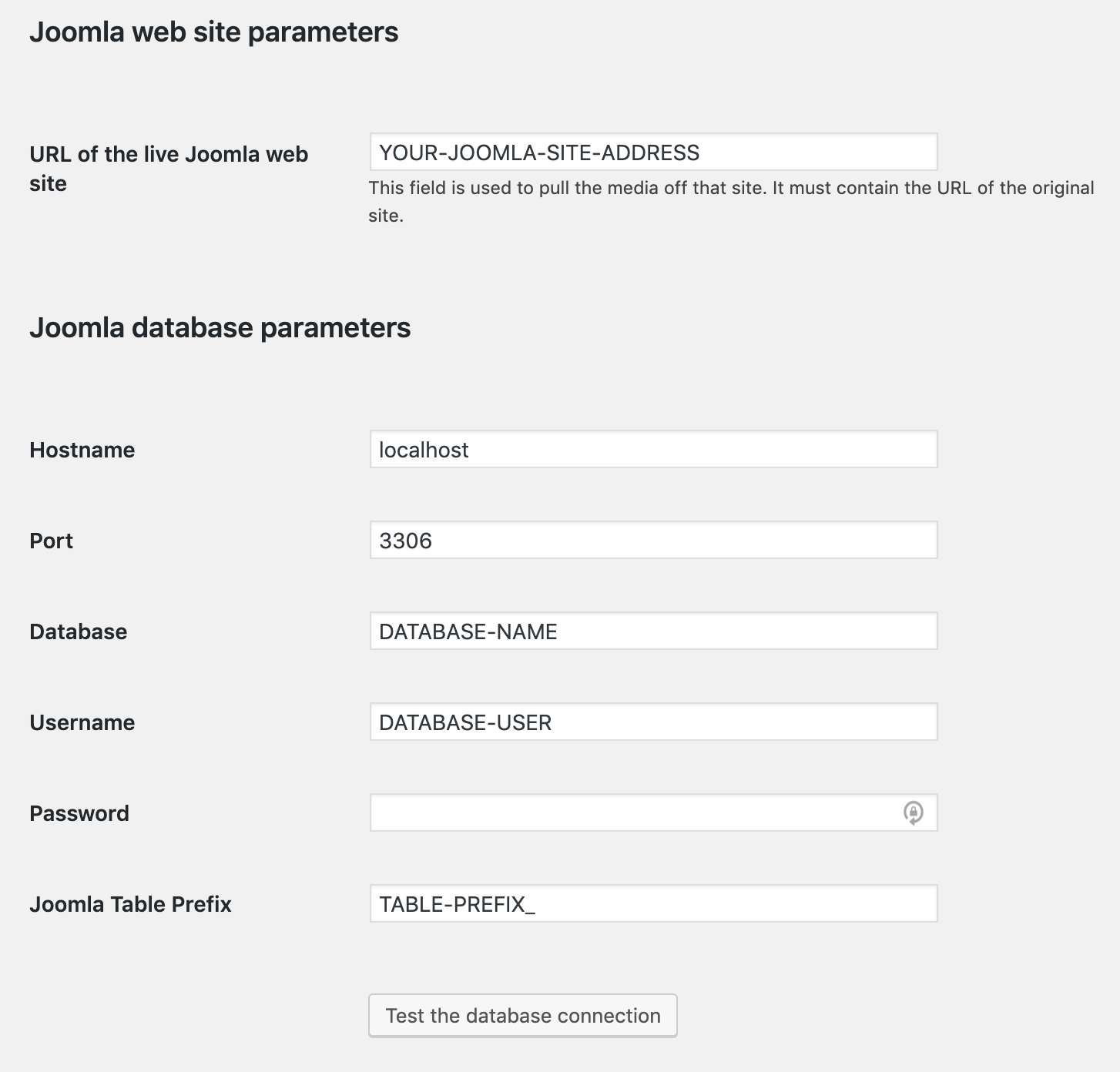
Click on Test the database connection to make sure everything works.
The following form is where you can set the specifics of the migration.
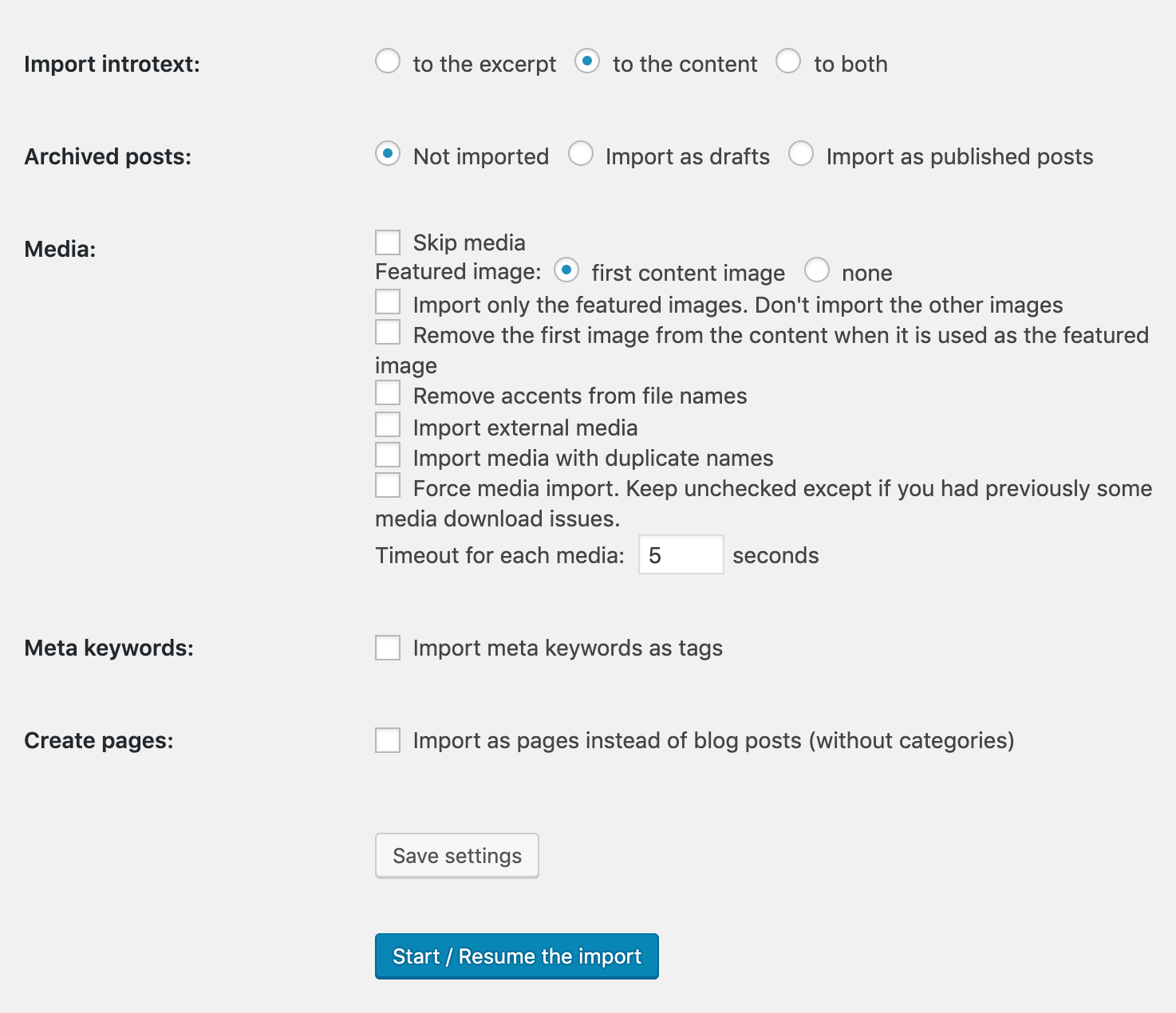
Feel free to go for the same settings in your form or you can tweak things to match your individual needs. Click on Start / Resume the import to begin. You’ll see a success message in a couple of seconds (moving a larger site can take more time).
Then click the Modify internal links button at the bottom of the page.
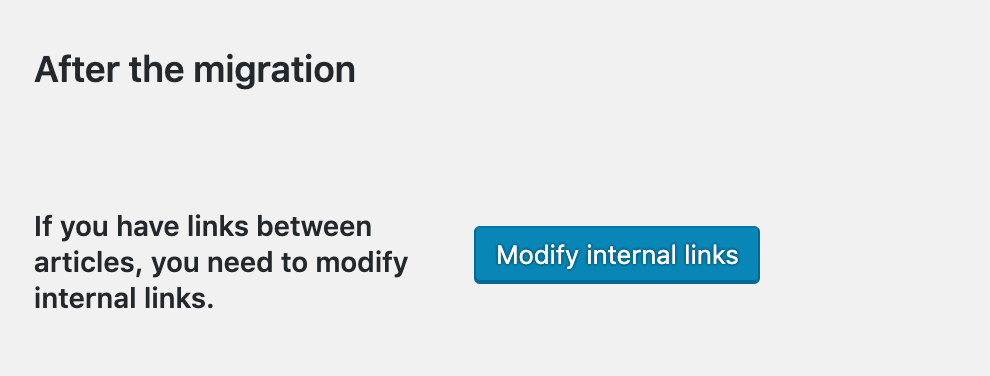
Done!
You’ve just made the move from Joomla to WordPress.com successfully!
Now it would be a good idea to customize your site a bit — pick a nice design (theme), move things around on your homepage, and put some useful widgets in place. Here’s some of our other content that can help you with that:
Want more tips? Get new post notifications emailed to you.

