When it comes to making first impressions, the homepage is arguably the most important page on your website — especially if you’re a small-business owner looking to scale and reach new audiences. To be successful in today’s market, you’ll need to make sure your homepage is optimized, up to date, and engaging.
In this short guide, we’ll take you through the steps of homepage optimization, identifying what exactly needs to be done and why it matters.
Why an optimized homepage is important
As the very first thing a potential customer sees when they visit your site, your homepage needs to make a good impression. But that won’t happen if your homepage takes too long to load, uses an outdated design, or hasn’t featured a new post in months.
According to one study, it takes only 50 milliseconds for a person to form an opinion about your site and decide whether they’ll stay or leave.
Read: an optimized homepage equals more visitors staying on your website for longer.
Principles of homepage optimization
Homepage optimization starts with the four Cs:
- Clean look and design, so that your visitors don’t feel confused
- Content that’s up-to-date and optimized, to make it clear that your website wasn’t abandoned months ago
- Clear navigation, to make it easy for people to get around your website and find the content/products they’re interested in
- Calls to action (CTAs), leading people further into your sales funnel
How to keep your homepage fresh
Mastering each of these four elements is key to homepage optimization. Here are three practical steps you can take to implement these concepts and improve your website’s homepage:
1. Simplify page structure and design
Your design should never overpower the homepage, especially on a website for a small business. Considering the goal is to attract and engage your audience with your business offerings, you want that message to come through as quickly and clearly as possible.
In other words, people don’t care that much about the design itself, but they do expect it to emphasize the actual content of the site and make it more readable.
The first thing you can do to achieve that is to make the homepage full width. If your website runs on WordPress.com, doing that is very simple. Here are the step-by-step instructions on how to set up the homepage.
2. Include key content
The main message that you want to convey is that your website is very much alive, but you also want to make it a good representation of your business.
First, describe your main product and explain what your business does. You want to ensure the visitor that they’re in the right place. Next, include a compelling CTA: a short message that tells the visitor what to do, explicitly.
Some CTA examples include:
- Click here to order
- Subscribe to our newsletter here
- Click to learn more about our service
- Sign up now
- Click here to contact us
The goal of a CTA is to invite people further into your sales funnel. With such a straightforward directive, you’re making the user journey simple and encouraging them to take the next steps.
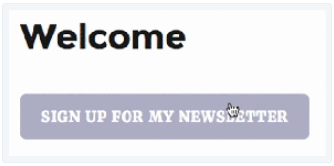

3. Make your homepage complete
There are a number of additional details to include that will make your homepage feel complete. Round out your site by doing the following:
- Display your business information, including name, address, and phone number.
- List recent blog posts or company news, keeping the website alive and helping your SEO.
- Embed your social media streams, staying active and relevant.
Lastly, make sure your site navigation is clear and intuitive. Your homepage will also serve as a hub for people to find the other sub-sections of your website. At the very least, you should place one short menu at the top, pointing to the most important areas of the site (three to four pages), as well as one larger menu in the footer.
What’s next?
If you’re using WordPress.com as the engine of your website, then all these optimizations are pretty easy to perform. Here’s how to configure and customize your homepage in WordPress.com.

