
Boosting brand credibility, SEO, and increasing customer engagement are a few of the many reasons why business owners should start blogging. It’s also a fabulous opportunity to explore your passions and share your knowledge with others – win-win!
In theory, anyone can start their own blog. After all, you just need a text editor to format your posts and publish them on your website, right? But in truth, not all blogging platforms are made the same – and there are tons on the market vying for your attention.
To make the search easier, we’ve written this guide to help you pick the best blog platform. We’ll cover what to consider before making your choice and which platforms are worth your time. Let’s get started by listing what to bear in mind as you embark on your search for the best blog platform…
Ease of Use
No matter why you’re starting a blog, you don’t want to invite a technical nightmare into your life inadvertently. If you’re not keen on coding or making complicated edits, a user-friendly solution is likely a priority for you.
The best blogging platforms are pretty intuitive, making it possible to develop and publish a blog site within minutes. For example, with WordPress.com, you can get up and running in just a few simple clicks. Just choose your template (there are tons of high-quality, free themes available), use the effortless Gutenberg block editor to design your blog, add integrations, and customize as you see fit. It really is as simple as that!
Built with Bloggers In Mind
It’s worth noting; often, blogging isn’t the primary focus for blog platform providers. For most website builders, their blog functionality is just an added extra. As such, it’s good to know ahead of time to what extent your chosen platform was built with bloggers in mind. WordPress.com is a rare example of a platform initially built with the sole purpose of blogging, so it’s no wonder you can create any blogging site you like, including:
- Plain text blogs
- Media-rich blogs
- Photography blogs
- Business blogs
…and anything else you can think of!
Functionality
The best blogging platforms provide plenty of in-built features to help make your blogging career more fruitful and stress-free.
For example:
- Anti-spam functionality
- Regular, automatic backups
- Social media integrations to make social sharing easy
- Advanced commenting features
- Being able to launch an online store with eCommerce tools to support your venture
- Advanced SEO features (customizable URL slugs, meta titles, descriptions, access to Open Graph settings, etc.)
Don’t lock yourself in with a platform that limits your ability to grow and doesn’t allow you to up your blogging game. For instance, you might not want an online store now, but who knows? Perhaps, as your blog develops, you may look toward monetization features? For instance, you might want to sell merchandise, collect donations, run Google Adsense campaigns, etc.
Often, blogging platforms require you to install features like the ones listed above manually, adding unwelcome bloat to your blog. In contrast, these additional features come built-in with WorPress.com’s Business and plugin-enabled plans. That said, if you still wish to extend the functionality of your WordPress blog, there are hundreds of plugins you can install and use. So, it’s unlikely you’ll ever run into a dead end.
Customization Potential
With over 600 million blogs on the web and more than 31 million active bloggers, it’s challenging to stand out. This is one of the many reasons why your blogging platform must offer the necessary customization features to establish a unique and engaging visual brand.
However, most blogging solutions prioritize ease of use. As such, the number and sophistication of their features are somewhat lacking. The end result? Many websites using the same platform tend to look…well, the same!
In contrast, WordPress is one of the most customizable platforms on the market. With WordPress.com, you get access to the following advanced features:
- Use the customizer to change your site title, add widgets to your sidebar and/or footer, change your homepage settings, and more.
- Add a custom header image to give your site a more personalized look (if your chosen theme supports it).
- Utilize different page templates (if they come with your chosen theme) to change the layout based on the page’s function.
- If you have opted for WordPress.com’s plugin-enabled plan or higher, you can edit your site’s CSS (cascading style sheets). With this markup language, you have full control over the appearance of your page’s HTML elements. As such, your design options are nearly endless. CSS is well documented online, so with some research and the right know-how, you can easily make in-depth design changes yourself without a developer’s help!
Add widgets to your site. If you don’t fancy digging into your website’s code, these are essential for displaying additional information on your blog. For example, a list of categories, a calendar, a recent posts list – to name a few! WordPress.com boasts a wide range of widgets that you can insert into your chosen template using WordPress’s intuitive drag-and-drop editor. With so much on offer, there’s a good chance you’ll be able to add the desired functionality to your blogging site with just a few clicks.
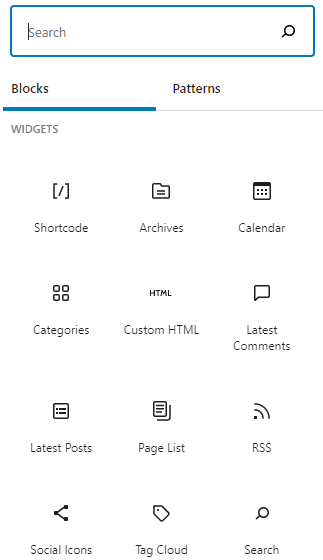
SEO
For the uninitiated, SEO stands for ‘search engine optimization.’ This refers to how well you’ve optimized your site to appear high up the search engine rankings.
Google aims to provide users with the best possible search experience by only displaying relevant, high-quality results to their users’ queries. They’re able to achieve this by ranking websites according to their SEO algorithm.
Suppose your chosen blog platform doesn’t enable you to optimize your blog for SEO. In that case, you’ll find it much harder to benefit from organic search engine traffic.
Here are the key factors that play into SEO, and as such, any blogging platform worth its salt should empower you to tick these boxes:
- Fast loading times. Google checks “web vitals” as an essential part of its algorithm, and page speed is a huge component. After all, as many as 40% of people abandon slow-loading sites. As Google wants to provide the best possible user experience, it’s no wonder they prioritize fast-loading blogs over slow ones. WordPress sites benefit from powerful CDNs (content delivery networks), boast lightweight code, and good hosting speeds to ensure fast loading times.
- A crawlable site. WordPress.com websites come with auto-generated XML sitemaps. Essentially, this is a roadmap that indicates to search engines the content you have available and how to reach it. With this info to hand, search engines are better positioned to rank your blog appropriately. These are complicated to generate manually, which is why it’s a massive plus that WordPress.com handles this for you.
- Mobile-friendliness. These days, most of the internet is accessed via mobile devices, so unsurprisingly, Google prioritizes mobile responsive blogs. WordPress.com themes are all optimized for mobile, so, again, that’s one less thing for you to worry about.
- Good User Experience (UX). The good news is, WordPress themes are also UX-optimized!
- Secure code. It’s essential to ensure that your blog has an SSL certificate. Otherwise, visitors receive a “not secure” page warning. Needless to say, this is a surefire way of jeopardizing the trust of your readership! Fortunately, WordPress.com sites come with an SSL certificate included.
- Integration with SEO plugins. Blogging platforms that enable you to integrate with leading SEO apps, like Yoast SEO, empower you to optimize your SEO further. As we’ve already said, this isn’t an issue with WordPress.com. You get access to thousands of plugins with WordPress.com’s plugin-enabled plan (and higher).
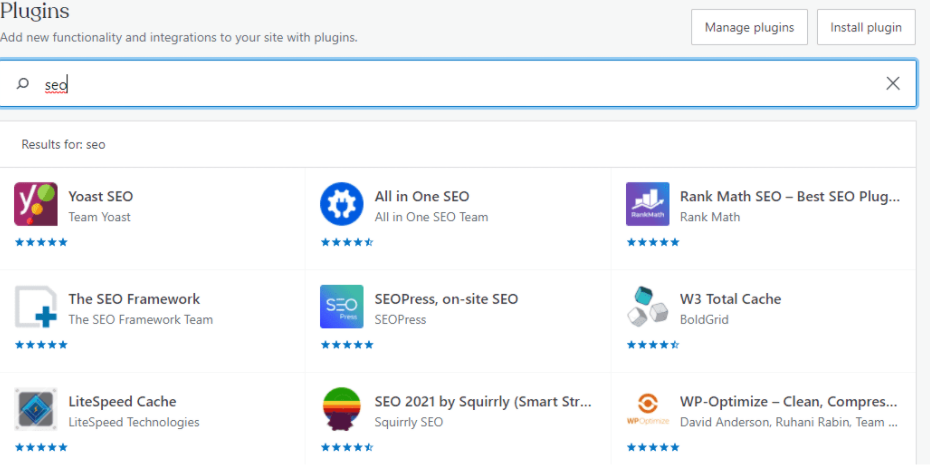
Pricing
If you’re looking to run a personal blog or a small business on a shoestring budget, investing lots of money in blogging software likely isn’t an option. However, although there are free blogging platforms out there, as your blog grows, you’ll need a solution that provides the features, storage, and bandwidth so that you can scale your blog alongside your success. As such, a platform that offers an all-in-one and scalable pricing structure is your best bet.
WordPress.com is an excellent example of a blogging platform offering scalable pricing plans. You can begin with either the limited but Free plan or choose one of the available paid options as your needs increase.
The Best Blog Platform: Which is Right for You?
To help you decide on the best blog platform for your needs, we’ve made some direct comparisons amongst some of the most popular blogging platforms.
Note: This chart was built on the assumption you want to launch a blog via your own website. Other blogging services/microblogging platforms like Tumblr, Medium, and LinkedIn allow you to write blog posts. Still, all your content is published on their platform, making it harder to carve out your own unique space on the web.
| WordPress.com | WordPress.org | Wix | Squarespace | Blogger (formerly Blogspot) | |
|---|---|---|---|---|---|
| Ease of use | Simple You can launch a great-looking site up within minutes using its intuitive drag-and-drop website builder. Plus, hosting is taken care of for you. So, there’s no need to go to the trouble of sourcing a hosting provider. | Intermediate Open-source, self-hosted WordPress requires confidence in all aspects of building a website – web hosting, coding, web design, etc. | Simple Wix’s web building interface is intuitive. Plus, hosting is included. However, changing templates is challenging. | Relatively simple Although setting things up with Squarespace is simple, making substantial changes to your site requires somewhat of a learning curve. | Very simple You can launch a very basic blog in no time |
| Content types | Anything Built as a blogging platform from the ground up, you can host photo, video, audio, etc., with lightning-fast load times (thanks to Jetpack) | Anything You can publish all content types as long as your chosen host can support them. | Anything | Anything Note: Squarespace is best suited to visual content | Best suited for text content only |
| Functionality | Great There are lots of features available which allow you to go beyond simple blog creation. You also have the option of adding third-party add-ons with higher pricing tiers. | Limitless If you’re willing to pay and manage the right third-party plugins or create custom designs and integrations yourself, there’s no functionality that you can’t achieve with WordPress.org. | Good Wix provides a decent range of valuable blogging tools that come straight out of the box. However, your choice of third-party extensions is limited. | Limited Squarespace is great for building a good-looking albeit basic website, but adding functionality beyond Squarespace’s own apps is challenging | Very limited |
| Potential for customization | Great You can customize your own site with different templates, plugins, widgets, and more. WordPress.com’s drag-and-drop website builder is incredibly versatile. | Very flexible You can do almost anything. However, to make the most out of WordPress.org’s flexibility, some coding skills can come in handy. | Great There are hundreds of Wix themes to choose from and a decent range of customization options. | Great The customization tools are intuitive; however, its templates lean towards similar design principles | Basic |
| SEO | Great Websites are fully SEO optimized, and the platform supports a wide range of SEO tools. | It depends WordPress.org is a very SEO-friendly platform. But it doesn’t come with any in-built SEO tools, so you should install an SEO plugin. | Basic Some simple SEO tools are included. | Limited | Good Blogger is run by Google, after all! |
| Support | Great Live chat and email support are available 24/7 | Limited There aren’t any official customer support channels. However, you should be able to get help from your hosting service and the broader WordPress Community. | Good There’s a very detailed online knowledge base and the option of speaking to Wix’s staff if you have any issues. | Limited Email support only | Limited |
| Pricing | Free version available. Paid plans start from $5/mo | Variable – WordPress.org itself is free, but you’ll need to pay for hosting from a provider and any premium third-party themes and plugins | Free version available. Paid plans start from $14/mo | Paid plans start from $12/mo | Free |
Ready To Start Using The Best Blog Platform for Your Needs?
Although deciphering the best blog platform for your needs is tricky (given there are so many to choose from), as long as you bear in mind the factors listed above, you’ll be able to make an educated decision.
Remember, not many platforms were explicitly created for bloggers like you, making WordPress.com one of the best blog platforms on the market. It’s feature-rich, incredibly customizable, and fully optimized for SEO and security – what more could you need?
So, what are you waiting for, are you ready to launch a new blog? Sign up for a plugin-enabled plan today to take WordPress for a spin!

