Mobile web usage surpassed desktop usage back in 2016. Since then, it’s shown no signs of slowing down. In fact, according to Broadband Search, as of January 2022, mobile devices held the lead with 55% of the market share, with desktops coming in at 42% and tablets with 3%.
This means that, depending on your business niche, more than half of your site visitors could be viewing your website on their mobile device.
As a website owner, you need to make sure that your website looks great on any device to ensure your brand, business, and sales don’t suffer. For this, you’ll need to make sure you have a mobile responsive website.
If your website isn’t mobile-friendly, people won’t find, visit, convert, or continue to use your website/business. Popular platforms like WordPress.com make it easy, since all of their themes are mobile-friendly (even the free ones).
In this article, we’ll take a look at what goes into creating mobile responsive websites and why it’s important for your business.
- Mobile-Friendly Design v Mobile Responsive Design – what’s the difference?
- How Can You Create Mobile Responsive Websites?
- Create your mobile responsive website
Let’s put everything into context before we begin.
Mobile-Friendly Design v Mobile Responsive Design – what’s the difference?
Before we jump into how you can create a mobile responsive website, let’s go over key differences between mobile-friendly designs and mobile responsive designs.
Mobile-friendly design
A mobile-friendly design means that the website is built to work exactly the same across different devices. This means that whether you view the site on desktop or mobile, you’ll have essentially the same experience.
By default, features such as complex navigation, long animations, or large images don’t work well with mobile, and so a mobile-friendly site should be built without these features, regardless of what platform you’re viewing it on. Mobile users can interact with forms, use dropdowns, and view animations as if they were using a desktop machine.
This is commonly referred to as the “classic” mobile experience as it often feels like you’re trying to navigate a site that wasn’t designed with mobile users in mind, even if the site’s design has been changed to accommodate mobile users and improve its overall mobile “friendliness”.
Responsive design
A more common and up-to-date option for modern websites is “responsive design”. It ensures that the website responds based on the needs of the device it’s being viewed on.
For instance, it changes from a 3-column to a 1-column layout when the user switches from landscape mode to portrait mode on their mobile. It also allows resizing images to fit the width of the screen, so visitors browsing your website will see images at their best no matter what the screen size of their device. Responsive design will also adjust the navigation menu to match the device – for example, appearing as a sidebar on desktop, but a collapsible hamburger on mobile.
How Can You Create Mobile Responsive Websites?
Google’s mobile-friendly testing tool lets you check to see if Google sees your website as mobile-friendly or not. Yes, we know we just said that we’re focusing on mobile responsiveness as opposed to mobile friendliness. This tool is actually testing whether your site is mobile responsive, but who are we to tell Google to use consistent terminology?
All you have to do is enter your site’s URL and you’ll get your result immediately. If your site isn’t mobile friendly, Google could penalize you in mobile search rankings and fewer people will be able to come across your site in their search results.

So if you find your site’s mobile performance is lacking, here’s what you can do to give your site’s users the best possible experience:
Use a platform that supports responsive web design
First, you need to make sure you’re using a platform that supports responsive web design.
If you decide to build your website with WordPress.com, you can pick from over 100 beautiful themes that let you change the look and feel of your website.
These customizable templates let users change the overall design and aesthetic of their sites. WordPress.com themes are available for every industry including education, real estate, advertising, health, and fitness, cooking, baking, software, and photography. The list goes on and on.
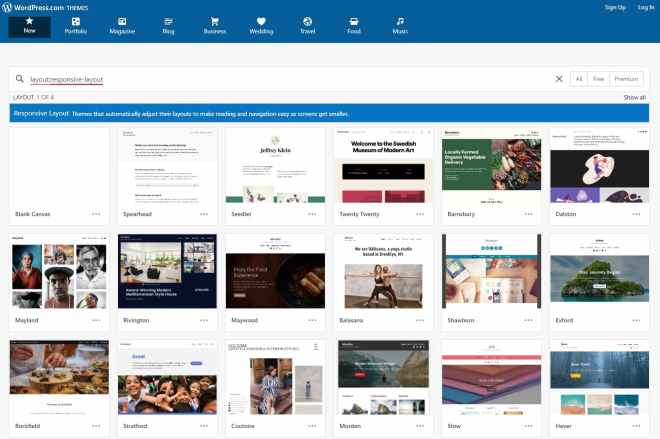
Every single WordPress.com theme is responsive. This means that no matter what theme you decide to use, your website will load exactly how you want it to on mobile, tablet, and desktop devices.
For instance, if you decided to put an image on the homepage of your website, it will show exactly where you wanted it to for people visiting your website, regardless of which type of device they’re using to access it. This helps improve the user experience on your website and boost your site’s ranking in mobile search results. Each WordPress Theme features a different layout of menus, widgets, pages, and so on, but every one will look fantastic on every device.
Test customizations carefully
Many website builders offer responsive themes and experiences right out of the box. But sometimes, these don’t fulfill the needs business owners have, since they’re meant for simple websites. Once you start to add customization to your site, you might run into unprecedented issues.
For instance, let’s say you add some CSS elements to your website to draw attention to important text. Once a mobile user visits your website, the text might not look the way you wanted it to. This makes it difficult for you to deliver the same user experience to mobile users.
Any customizations you apply within the default WordPress.com Customizer work across all mobile devices by default. This means that once you’re done adding customization options, you don’t have to worry about mobile users not being able to see your site’s updated design.

If you’re using the WordPress.com plugin-enabled plan, you have the option to add custom elements to your website, as well as adding CSS and third-party plugins. Always be sure to test, test, and test again when using different customization options to make sure your website has maximum mobile compatibility.
Similarly, you should check to see if any plugins you want to use feature responsive web design before installing them to your website. This way, you won’t end up scratching your head over why your site isn’t responsive even though you’re using a responsive theme.
It’s also good practice to avoid using full-screen popups which can be unpleasant on mobile. For instance, if a mobile user is reading an article on your blog, a full-screen popup is the last thing they want to see on their already limited screen space.
Additionally, you can use CSS media queries and breakpoints to apply different sets of rules to custom elements based on conditions such as browser width or device type. This means that whenever a mobile user visits your website, CSS elements will change automatically and fit based on the user’s screen size. This gets into technical detail that’s somewhat outside the scope of the article; you can find more information on using breakpoints for mobile devices here.
Compress your files
Compressing files on your website is a great way to boost mobile responsiveness. Since most mobile devices are lower-powered and rely on lower bandwidth than desktops, keeping data and power usage to a minimum is crucial for a good mobile experience. From a technical standpoint, this means that high-resolution images and animations on your website may result in a slower experience for some mobile users.
The good news is that, with WordPress.com, your site automatically takes care of compressing CSS, HTML, and JavaScript files. You don’t have to worry about finding third-party plugins that will help you with that.
This means that once you’re done adding all your CSS elements and code to your website, you don’t have to worry about them making your website not responsive for mobile users. In addition to this, WordPress.com sites also serve images using Jetpack’s Photon Content Delivery Network (CDN). This helps make sure images load lightning fast wherever your users are, resulting in a much smoother user experience.
Simplify navigation
Whether your navigation menu collapses into a single icon or displays horizontally at the top of a mobile window, the same rule applies — keep it simple.
Too many navigation choices or sub-menus can be overwhelming, and they may even create formatting problems on mobile devices.
Complicated navigation options are the last thing a mobile user wants to see when they visit a website. They can be confusing on mobile devices where you can’t see all the different options at once. By keeping it simple, you ensure a mobile user can easily navigate your website without being confused about where to click.
For example, if you sell clothing products, instead of providing a navigation option to every sub-category of jeans, you can choose to display only the main categories. So, instead of creating a menu item for Slim Fit Jeans and Straight Fit Jeans, you can create a menu item for Jeans that includes both sub-categories. This ensures the user won’t have a hard time finding jeans on your website when they are browsing using their mobile device.
Mobile-friendly copy
Website visitors can be divided into three categories:
- Skimmers. These are the people who scan a web page for key details. It’s all they’re looking for when viewing your site’s page.
- Swimmers. These are the people who go the extra mile and read every single word when they’re viewing your website.
- Hybrids. These visitors are a mix of the two. How they interact with your website depends on how engaging it is.
Now that you know about the three types of visitors you can expect to have on your site, part of your mobile-responsive design plan should be writing for all three types.
Consider using E-Write’s recommendation of the Bite Snack Meal method.
The Bite is using page or post headlines to tell readers what to expect. For example, you can use something like How our services can help you boost your sales or How our services slash your expenses as headlines to spark an interest so the visitor decides to give it a read.
The Snack is all about creating a summary or conclusion section that provides a concise takeaway. For example, you can provide the key contents of the blog post in the summary sections. This gives readers a taste of what the article is all about. You can do this with an FAQs section or a TLDR section, for example.
The Meal is the full content itself, adding more detailed explanations that fill in the blanks for readers that have gone through all the previous stages.
Create your mobile responsive website
Creating a fully mobile responsive website becomes much easier once you know the different considerations at play when building one. With a robust website builder such as WordPress.com, you don’t have to worry about going the extra mile to make your website mobile responsive, as it does most of the work for you.
After checking your website on Google’s mobile-friendly testing tool, you will know whether or not it’s responsive. In case it isn’t, you can:
- Use a platform that supports mobile responsive web design. This will determine how well your theme and design will respond to users who are accessing it using a mobile device.
- Test every customization carefully to make sure your design work looks exactly how you want them for both desktop and mobile users.
- Compress your files so that mobile users have an easier time loading JavaScript, CSS, and HTML directly from their mobile phones.
- Simplify navigation to make it a simple and joyful experience for mobile users visiting your website.
Ready to start creating mobile responsive sites? Get the WordPress.com Pro Plan today!
Want more tips? Get new post notifications emailed to you.

