Searching for the best WordPress review plugins to start working with reviews on your site?
When it comes to review plugins, there are different approaches you might want to take.
If you’re creating a website for your local business, you might want a way to embed real reviews from sites such as Google, Yelp, or TripAdvisor to create a more authentic, trust-boosting experience for visitors.
On the other hand, if you’re writing product reviews to earn an affiliate commission, you might want a plugin to help you create review summary boxes, complete with the structured data needed to get those eye-catching Rich Results in Google.
In this post, you’ll find the best WordPress review plugins for those use cases and more, neatly divided into categories to help you find the perfect plugin for your specific situation.
Different Types of WordPress Review Plugins
When it comes to WordPress review plugins, there are four broad categories of functionality:
- Embed external reviews – you can find plugins to help you embed reviews from external platforms such as Google, Yelp, TripAdvisor, Facebook, and so on. These are helpful if you have a business and you want to embed authentic reviews to build trust with your visitors.
- Collect user reviews – you can find plugins to help you collect reviews from your customers on your own site. These can be especially helpful for WooCommerce stores looking to attract more product reviews, but they can also be great for service providers and local businesses.
- Write affiliate reviews (review summary boxes) – you can find plugins to help you create review summary boxes for product reviews that you write (e.g. for affiliate marketing). These can help you increase the conversion rate of your product reviews and also add structured data/schema markup to your reviews.
- Encourage external reviews – you can find plugins to help you encourage your visitors to leave reviews on external platforms such as Yelp, Trustpilot, and others. This can help you increase your business’s visibility on those platforms and reach more customers beyond your own website.
To help you get more value from this post, the review plugins are divided into those four categories. You can click the links above to jump straight to the relevant plugins or keep reading the complete post to see all of your options.
Plugins to Embed External Reviews (Google, Yelp, Facebook, etc.)
In this first category of WordPress review plugins, you’ll find plugins that help you embed reviews from third-party platforms such as Google, Yelp, Facebook, and so on.
Embedding these reviews directly from the third-party platform adds authenticity and trustworthiness because your visitors can see that they’re legitimate reviews.
1. Widgets for Google Reviews
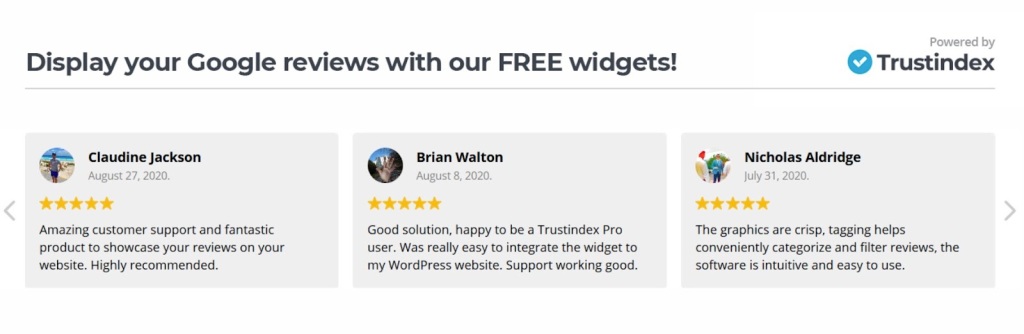
As the name suggests, Widgets for Google Reviews is specifically focused on helping you embed Google Reviews in your site.
However, the same developer also offers plugins for most other platforms including Facebook, TripAdvisor, Yelp, Airbnb, and many others. Here are some of the most popular options (but this is not the complete list):
The plugin offers one of the simplest setup processes because it relies on using the freemium TrustIndex service to fetch your reviews instead of forcing you to set up your own connections. However, this means that your reviews will load from the TrustIndex server rather than your WordPress site’s server.
That’s not necessarily a bad thing – it’s just a notable difference between this plugin and other WordPress review plugins.
Beyond its simple setup process, the plugin also gives you lots of options for controlling the style and content of your embedded reviews.
To see how it works in more detail, you can check out our full guide on how to embed Google Reviews in WordPress using this plugin, as well as two other free options (including the next option on this list).
2. Plugin for Google Reviews

Plugin for Google Reviews is another popular option that helps you embed real Google reviews on your site.
Unlike the previous plugin, it keeps everything on your server. But the “downside” of that approach is that you’ll need to create your own Google Places API key to use it. It’s not that complicated, but it does involve clicking a lot of buttons.
Once you create your API key, you can import reviews for any Google listing, along with controlling the styling and adding filters (e.g. only importing reviews of a certain rating).
While this specific plugin is focused on Google Reviews, the same developer also offers similar plugins to embed Facebook and Yelp reviews.
There are basic free versions for all the review platforms and then you can also purchase a bundle to unlock the premium features for all review platforms.
You can see a full tutorial for this plugin in our guide on how to embed Google Reviews.
3. Social Reviews & Recommendations
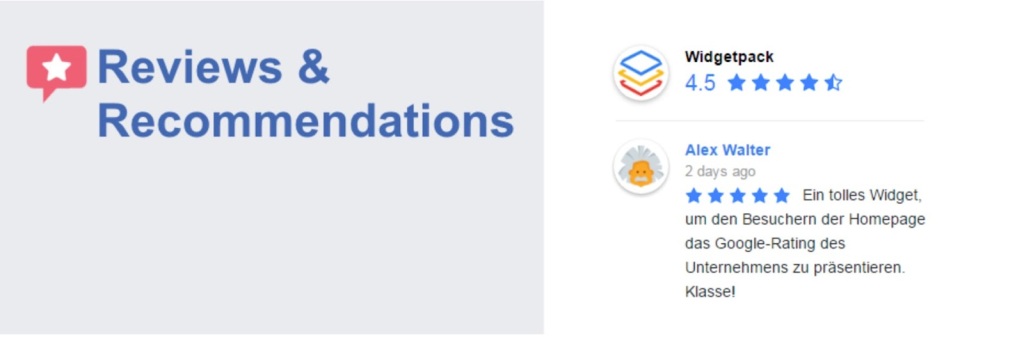
Social Reviews & Recommendations is a free WordPress review plugin that helps you embed real Facebook reviews and ratings on your site.
You can choose from different layouts such as multi-column grids or sliders. You can also cache the reviews locally to improve performance and eliminate the need to query Facebook’s servers on every page load.
If you want more features, there’s a premium version that adds more display themes, structured data/schema markup for Google rich snippets, and more.
The premium version also lets you embed reviews from other platforms (e.g. Google or Yelp) in the same widget. For example, you could mix and match reviews from both Facebook and Google.
4. WP Business Reviews

WP Business Reviews is a premium WordPress review plugin that helps you embed real reviews from multiple popular platforms including Google, Yelp, Facebook, and Zomato.
You can embed reviews from different sources separately or mix and match multiple platforms inside the same review display widget. In the screenshot above, you can see reviews from Facebook, Google, Yelp, and Zomato, all mixed into the same widget.
You can fully customize the style and layout of your review widget using a visual interface. You can also manage your reviews from a dedicated dashboard and tag and filter them as needed.
Unlike the previous plugins, there’s no free version of WP Business Reviews. The paid plans start at $49.50 for use on a single site and access to all features.
Plugins to Collect User Reviews On Your Website
While embedding reviews from external platforms can be useful, you also might have situations where you want to collect and display reviews directly on your WordPress site.
This use case is especially common for WooCommerce stores, but you can also use it if you’re selling products or services via other methods.
All of the plugins in this section help you collect on-site reviews from your site’s visitors. Some of them are specifically built for WooCommerce, while others are standalone tools.
5. Customer Reviews for WooCommerce

As the name suggests, Customer Reviews for WooCommerce is specifically focused on helping you collect more and better reviews for your WooCommerce store.
You can roughly divide its features into two categories:
- Review collection – features to help you collect more reviews.
- Review enhancements – features to help make your reviews more useful to other readers.
To help you collect more reviews from your customers, the plugin offers the following features:
- Send manual or automated review reminder emails.
- Offer coupons/discounts in exchange for leaving a review.
- Aggregated review forms make it easy for shoppers to review multiple products from one interface (instead of needing to use a separate form for each product).
To help you make your store’s reviews more useful to other shoppers, you get the following features:
- Attach images to reviews.
- Filter reviews by rating.
- Vote on reviews’ helpfulness (and filter by it).
- Add a Q&A section where people can ask and answer questions about the product (like Amazon).
All of the reviews that it helps you collect include structured data to help your products get rich snippets in Google’s results
The plugin has a free version that should work for most stores. If you want more features and premium support, you can purchase the Pro version for $49.99 per year.
6. Site Reviews

Unlike the previous plugin, Site Reviews is a standalone review collection tool that you can use to collect and display reviews for any type of content on your site.
This could be reviews of products you sell, services you offer, users on your site (useful for service provider directories), or even just content that you publish. There’s also a free extension that specifically integrates the plugin with WooCommerce, so you can use it for eCommerce reviews, too.
To make this happen, you can assign reviews to various types of content on your site:
- Posts, pages, or any custom post type (products, events, recipes, etc.).
- Categories or tags.
- WordPress users.
You can collect reviews using frontend forms and then display those reviews using blocks or shortcodes. You can also manage reviews from their own dedicated area in your WP Admin.
To help you get rich snippets in Google, the plugin adds proper JSON-LD schema markup to all the reviews that you collect.
The core Site Reviews plugin is free, as is the WooCommerce integration extension. If you want more features, there are a number of premium add-ons that you can purchase individually or as a bundle for €89.
7. WP Customer Reviews

WP Customer Reviews lets you set up a dedicated page on your site to collect reviews from your customers.
Visitors can leave reviews using a simple form, including a title, paragraph text, and star rating. You can also add your own custom fields if you want to collect additional information as part of the review.
You can then display those reviews on your site using shortcodes. In addition to displaying the ratings and reviews, the plugin also adds the proper schema markup so that you can get rich snippets in Google.
In terms of schema markup, it supports both the Business and Product review types, which means you can display reviews for your business as a whole or for individual products/services that you sell.
You also have the option to respond to reviews, including adding those responses to the frontend review display.
8. Photo Reviews for WooCommerce

Photo Reviews for WooCommerce is another WordPress review plugin that specifically focuses on helping WooCommerce stores collect more and better product reviews.
As the name suggests, one of the key features is that it lets customers attach their own product pictures to the reviews. You can either give them the option to attach pictures or require them to attach pictures – it’s up to you.
However, it also goes a lot further than that and includes other features to help you improve your WooCommerce review system:
- Send reminder emails to customers asking them to review their purchased products.
- Add frontend review filters such as only showing reviews with pictures, only showing verified purchase reviews, and more.
- Send customers a thank you coupon code via email after they leave a review.
There’s a free version that should work for a lot of stores. If you want more features, you can also upgrade to the premium version for $32, which includes lifetime updates.
Plugins to Post Your Own Product Reviews for Affiliate Marketing
If you’re writing your own product reviews (e.g. for affiliate marketing purposes), you might want a WordPress review plugin to help you add useful content to your reviews.
These plugins typically help you add review summary boxes, along with structured data/schema markup to help your reviews get those eye-catching rich snippets in Google.
9. Taqyeem

Taqyeem is a premium, but affordable, WordPress review plugin that helps you create stylish review boxes for your product reviews.
Inside the review box, you can share review ratings for various criteria as well as an overall review rating for the product. These review criteria are completely customizable, so you can easily adapt them to any type of product.
You can also fully customize the style of the review box, including the colors and using different review styles (e.g. star ratings vs points).
Beyond that, you also have the option to allow your visitors to share their own comments and ratings. So you could display your own rating alongside user ratings, which can be very persuasive for readers.
Finally, Taqyeem adds the proper schema markup so that you can get the review rich snippets in Google.
Taqyeem costs $29, which includes lifetime updates for a single site.
10. Ultimate Blocks (Review Block)

Ultimate Blocks is a collection of 20+ editor blocks that you can use in the WordPress editor, including a dedicated Review block.
With the Review block, you can create a customizable review summary box right from the editor. You can rate the product based on different criteria and also share an overall rating and summary, along with a call to action to buy the product.
You can also customize the box with different rating styles (e.g. stars or points) and colors.
Most importantly, the Review block includes proper schema markup to help you get the review rich snippets in Google.
If you don’t want to use the other editor blocks in Ultimate Blocks, you can disable them so that only the Review block appears in the editor.
Ultimate Blocks is totally free.
Plugins to Encourage Visitors to Leave Reviews on External Platforms
Finally, this last section showcases plugins that help you encourage your website’s visitors to leave reviews on external platforms (rather than your own website).
This can be helpful for boosting your visibility on those platforms, which is important because a lot of visitors in the “research phase” will go straight to third-party platforms instead of your own website.
Typically, you’ll want to nudge people to leave a review when you’re confident that they’ve had enough time to engage with your product/service and have a good experience.
11. Starfish Reviews

Starfish Reviews is a freemium plugin that’s specifically built to help you run review generation campaigns and funnels.
The basic idea is that you can ask users how they feel about your product/service on your own site:
- If the user responds positively, you can show a prompt asking them to leave a review on your preferred platform (e.g. Google My Business, Facebook, Yelp, etc.).
- If the user responds negatively, you can ask them to provide feedback on how you could improve. This can give them a chance to vent to you without leaving a negative public review. It also provides you with valuable feedback that you can use to address those problems and improve your offering.
The free version of the plugin already lets you run basic review generation campaigns.
If you want more functionality, you can upgrade to the premium version to access additional features including the following:
- Show multiple review destinations and let users choose their preferred platforms.
- Create multiple review generation funnels for different campaigns/locations.
- Customize the content of all the text prompts.
- View analytics to see overall ratings and review destinations.
If you want the premium features, paid plans start at $47 per month, so it’s more expensive than your average WordPress plugin. Still, the free version should work fine for most businesses.
12. Customer Reviews Collector for WooCommerce

As the name suggests, Customer Reviews Collector for WooCommerce helps you collect reviews for your WooCommerce store.
However, unlike the Customer Reviews for WooCommerce plugin in the previous section, the key differentiator with this plugin is that it helps you collect reviews on external platforms rather than on your WooCommerce store itself.
You can send the review requests via email and invite them to review on 100+ different platforms, including all the big names such as Google, Facebook, Yelp, Trustpilot, and so on.
If you’re worried about collecting negative reviews, the plugin also offers an “intelligent invitation system” in the premium version.
Before directing them to the external system, the plugin will ask for a review. If a customer rates 1-3 stars, it will direct them to your customer support to resolve the problem. But if a customer rates 4-5 stars, it will send them to the third-party platform to share their happy thoughts with the world.
The core plugin is free. However, if you want the “intelligent invitation system”, you’ll need to upgrade to the $9.99 per month plan.
Try These WordPress Review Plugins Today
Whether you’re promoting your own business or promoting other businesses’ products, reviews are a great way to build trust with your audience.
With the various review plugins in this post, you can work with reviews in a ton of different ways.
You might just use a single plugin for your use case. Or, you might combine multiple plugins, such as using a plugin to encourage reviews on third-party platforms and then embedding those third-party reviews on your site to boost authenticity.
If you’ve built your site with WordPress.com and you’re already using a plugin-enabled plan, you can install any of these plugins right now to get started.
If you haven’t upgraded yet, upgrade your plan today to be able to install all of these plugins, as well as all of the other useful WordPress plugins out there.
Want more tips? Get new post notifications emailed to you.

Premium Plugins to Level Up Your Business
You can schedule appointments, create subscription products, automate your marketing efforts, and much more.

