Writing an effective blog post today involves more than just channeling your inner Hemingway. Here are five things you should do before you hit the publish button, along with the apps and plugins you need to do them efficiently.
1. Improve on-page SEO
The WordPress.com plugin Yoast SEO guides you through the steps to ensure that search engines can find your post. It analyzes content for readability, keyword use and distribution, title length, links, alt tags, and much more.
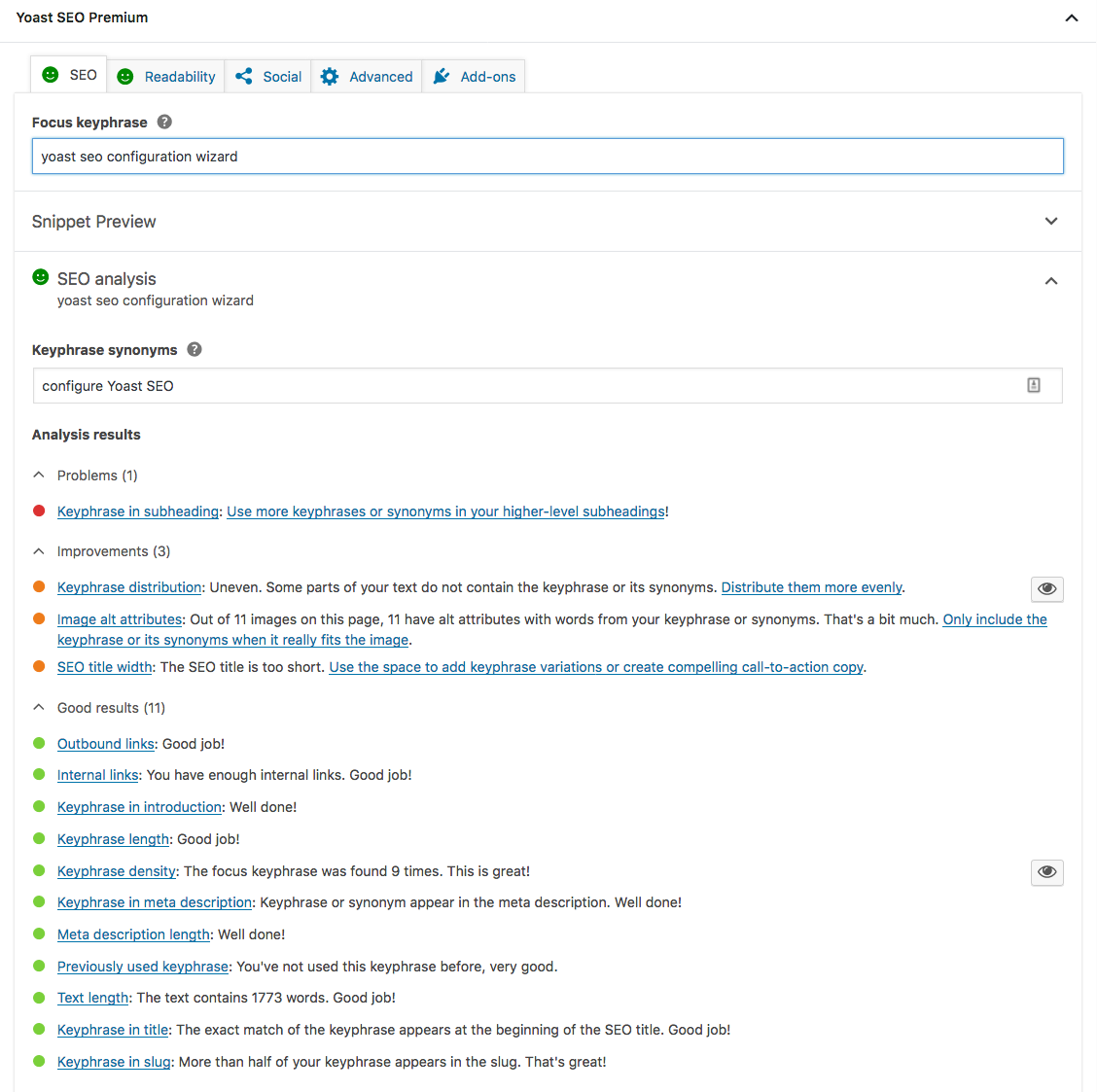
2. Spellcheck
Even if you were the reigning spelling bee champ all of middle school, you could still suffer from “typoglycemia.” This newly coined term refers to your brain’s ability to skip over typos and other errors when reading text, autocorrecting them in your mind. This happens because your brain reads words as a whole and not by the letter.
Cure your typoglycemia with WP Spell Check. This WordPress.com plugin combs your entire site for spelling and grammar errors, starting at $7 a month. It even spots broken links, coding problems, and SEO opportunities. The WProofreader plugin offers free spellcheck in six languages. To upgrade to 17 languages and a grammar check, it costs $150 and up annually.
[inline-image-2]
3. Proofread
Proofreading for spelling and punctuation could have spared President Trump from a deluge of criticism for misspelling “describing” and forgetting a hyphen in “never-ending situation” in a Tweet about Adam Schiff. Alas, even artificial intelligence couldn’t correct “Liddle'” because the app mistook it for a proper name.
Flawless grammar isn’t enough to garner readers, but poor grammar may be enough to lose them.
The next best thing to hiring a personal copy editor is using the free Grammarly Chrome extension, which alerts you to duplicate words and errors in grammar, spelling, punctuation, and more. The premium version also checks for readability, passive voice, plagiarism, and vocabulary.
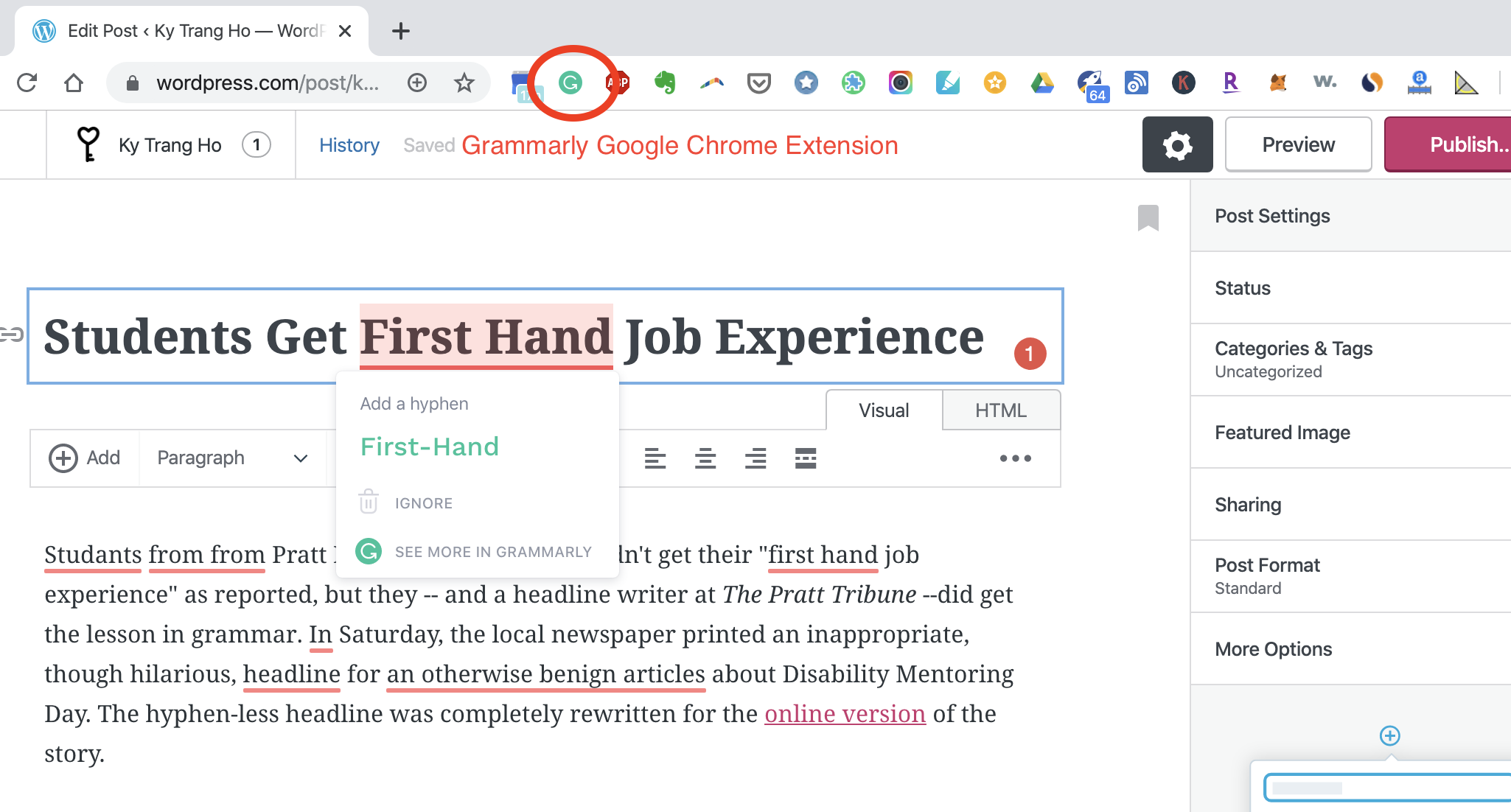
Proofreading by Scribit, a donation-based WordPress.com plugin, checks for double words, commonly confused words (affect vs. effect and hoard vs. horde, for instance), awkward phrases, typos, grammar errors, and more in numerous languages.
4. Create tags
Tagging, or labeling your blog posts by topic, helps readers find the post they’re looking for. It’s like building a library system to group posts into topic categories.
“Tagging is also a great way to boost visibility to your posts,” says Ciara Hautau, a digital marketing strategist at Fueled. “Each tag is considered a link so be sure to differentiate the keywords you use for this section.”
The Simple Tags plugin makes adding tags as easy as clicking words from a panel of suggestions, saving you time. It automatically tags your post and lets you mass edit tags and create word clouds.
5. Smush and resize images
Images and other media weigh down websites with megabytes. Use the Smush Image Compression and Optimization plugin to compress images without degrading the quality.
Derek Hales, the founder of ModernCastle.com, recommends using .jpg instead of .png for most images and sizing images to the maximum width for your blog’s content section.
“For most blogs, that’s between 600 and 1,000 pixels wide,” he says. “Any extra size is just wasted and bloating the page.”
To be sure, this checklist is hardly comprehensive. Still, it highlights some of the most important things to do before publishing your blog post for your readers.

