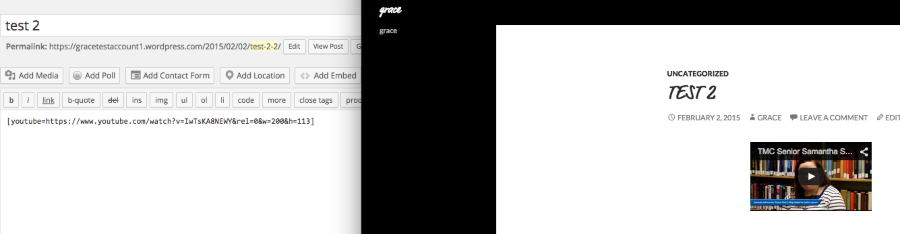YouTube Video: Is There Only 1 Size in WP.com?
-
Grace, just a quick review. I definitely see the difference in the bracketed code. For one, it has brackets. Two, the code ends with the dimensions. Three, I can see that I insert the dimension immediately after the video’s ID number, v=BB2Ad04mukI, starting with the ampersand, then W for width, then equal sign, and then the dimension.
The way I got that shortcode went something like this: I started by pasting the embed code in the Text Editor. Though the video did embed and was visibly in place, it was too large and the code as is did not provide me with the dimensions I wanted. That’s when you asked me to just copy the direct link, or URL, and paste it in the Text Editor wrapped in between the HTML.
Of note, too, is the fact that I get one code by copying the URL from the address bar and another code by right-clicking the video face and selecting “Copy Video URL.”
I want to embed a lot more videos. I want to customize the size and alignment. And want to streamline this process. The way I went about it yesterday and today was by one step forward, two steps back, before ultimately you took over control of the page, diagnosed it and made the necessary adjustments. I would prefer to execute this task on my own just to have that knowledge and ability.
Could you take a minute to lay it out step by step? Sorry to ask for this after all you’ve done. Because the way I see it is this:
1) Copy embed code in Text Editor.
2) Go back and insert direct link in Text Editor, making sure that brackets frame the code.
3) Add customized dimensions.
4) Add HTML code for alignment.Mike
-
The way I went about it yesterday and today was by one step forward, two steps back, before ultimately you took over control of the page, diagnosed it and made the necessary adjustments.
I took over the page to see it, but I did not make any adjustments.
Could you take a minute to lay it out step by step? Sorry to ask for this after all you’ve done. Because the way I see it is this:
1) Copy embed code in Text Editor.
2) Go back and insert direct link in Text Editor, making sure that brackets frame the code.
3) Add customized dimensions.
4) Add HTML code for alignment.Yes this is correct.
-
I tried to follow the instructions about the Youtube Video Shortcode and put it in my blog: http://more.thomasmore.edu/?p=1638
The code I used is
[youtube=https://www.youtube.com/watch?v=IwTsKA8NEWY&rel=0&w=200&h=113]but it still isn’t working. Any ideas?
-
@mackeg2014-
It’s working for me as seen here:
Make sure you are using the Text Editor and not the Visual Editor.
-
-
-
Please note that is not a WordPress.com site which is probably why the Youtube shortcode is not working. It is a self-hosted, WordPress.org site. To clear up any confusion, WordPress.com and WordPress.org are two different entities. At WordPress.com, we provide hosting, support, and tons of features for blogs. Users also have the option to purchase a variety of upgrades to customize the look and feel of their blog. WordPress.org is a software for self-hosted sites. With WordPress.org, users are provided access to all backend files and can upload custom themes and plugins.
Check here to learn more about the difference between WordPress.com and WordPress.org:
Because your site is self-hosted with a different provider, support staff at WordPress.com do not have access to your site’s files or the ability to provide support for your current issue.
You can find support for your self-hosted WordPress site here:
If you need professional help for your self-hosted WordPress site, please check out:
You may also wish to contact your host’s support team for more assistance.
- The topic ‘YouTube Video: Is There Only 1 Size in WP.com?’ is closed to new replies.