Photo Gallery – It used to be a photo column of 4
-
Hi, thank you for the explanation.
Currently I’m doing testing so the photos are repeatedly uploaded just to see the template design. After I am clear on what size to resize a photo, I will only upload 1 photo for 1 size, there will not be any repeat photo presented.
1.https://littlemauiisland.wordpress.com/wedding-main/ I uploaded 1200px and 2400px photos here. At the end when I download the page, I notice that all photos are limited to 1024px. Then, what’s the effort and benefit to resize/ upload photos larger than 1024px?
2. //Since the current “Large” size Max Width is set to 1024px, does it mean that photos uploaded as 2000px will be automatically limited to 1024px?
Correct. WordPress will handle this automatically for you so you don’t need to do your own manual image sizing.//
That means I don’t need to resize the photo dimension px by myself? All I need to do is to downsize the file size in KB to save space only?
(there’s 2 ways to resize the photos, one will resize the pixel dimenstion, another one only downsize the file size with px dimenstion remains e.g. 5000px but 200kb in one photo. )
3.
It seems only the Home page photos will not be limited by the Media Setting values, all other pages, no matter how large I upload the photos, it will be automatically limited to 1024px. I’m sure 1024px is enough to see in other large screen display, but not sure if its enough in retina 24″/ 27″display (as if a pic fit for 1024, I shall upload it as 2050px for retina?
4.
//if we detect a Retina display we serve the image at double the size so it displays with maximum sharpness. This only works if the image that appears in your Media Library is larger than the size that appears on your site.// https://wordpress.com/support/media/image-optimization/
does it means that I shall upload a photo which is 2x of 1024px = ~2050px in the photo library?? but the moment when I upload the photos, the Media Setting already made it to 1024px? Around what values of px dimension shall I resize to/ upload then?
Thank you very much. My last step is to upload the content to my webpage. After the resizing questions are cleared, I will then be able to proceed to the next step. :) -
Some pages, like this one https://littlemauiisland.wordpress.com/advertising-photography_anessa-sunblock/ some of the photos can be uploaded at 3000px+. Why?
-
it seems if the photos are uploaded to slideshow then there’s no such Media Setting boundary (currently Large photo 1024px) ?
how about any difference of Media Setting limitation (currently Large photo 1024px) if the photos are uploaded between a Page or a Portfolio? -
Hello there,
The actual image size doesn’t change when you upload it to the site. That’s to say that if you upload an image that’s 3000px, it will stay that size.
Blocks like the cover block, image slideshow…etc. have containers and parameters that are set in the block settings, which would keep the image responsive – but inline with those parameters.
Are you able to detail what page template, or layout you’re looking to achieve for the website? And what fears you’re running into with regards to images you have, that we can clarify.
I suspect we can perhaps create a page template that you can work with going forward.
The reason why I ask is because I suspect that we’re running the risk of going down rabbit holes, that may not actually contribute to what it is you’d like to do.
I hope this helps so far and looking forward to hearing more.
-
Thank you very much…
- https://littlemauiisland.wordpress.com/wedding-main/ I uploaded 1200px and 2400px photos here. At the end when I download the page, I notice that all photos are limited to 1024px. Then, what’s the effort and benefit to resize/ upload photos larger than 1024px?
//if we detect a Retina display we serve the image at double the size so it displays with maximum sharpness. This only works if the image that appears in your Media Library is larger than the size that appears on your site.// https://wordpress.com/support/media/image-optimization/
does it means that I shall upload a photo which is 2x of 1024px = ~2050px in the photo library?? but the moment when I upload the photos, the Media Setting already made it to 1024px? Around what values of px dimension shall I resize to/ upload then?
Thank you very much again…
-
https://littlemauiisland.wordpress.com/wedding-main/ I uploaded 1200px and 2400px photos here. At the end when I download the page, I notice that all photos are limited to 1024px. Then, what’s the effort and benefit to resize/ upload photos larger than 1024px?
Just to check, have you been able to try changing the “image size” for both the slideshow and the image blocks on this page to ‘full size’? This option allows you to choose the full resolution, and not the 1024 x 1024 pixels of the “large” media setting.
In the image block, and also in the slideshow block, you can find this setting in the right sidebar:
https://wordpress.com/support/wordpress-editor/blocks/image-block/#resize-imageI took the liberty of testing this setting both on the slideshow, and on the top image below the slideshow. Both now appear to be using the full resolution!

The benefit of uploading larger images is that you can adjust the settings to take advantage of the larger images.
-
Thank you very much.
1. I created a password protected page https://littlemauiisland.wordpress.com/wedding-main/ (see the “Enter” button) but I forgot the password, where can I reset the password please? https://littlemauiisland.wordpress.com/wedding-main/wedding-memories-protected/
Thank you so much. :) -
Hi there!
You can go to My Site → Pages and search for the page titled
Wedding Memories - Protectedand click on it to open it in the editor.With the page open in the editor, click where it says “Password protected” next to “Visibility,” and it will show you the password. Here’s a screenshot for reference:

You’ll want to click “Password protected” to see the current password or enter a new one. If you enter a new password, make sure to click “Update” near the top right.
Hope that helps!
-
Thank you very much for the help. Some great improvement is made with your help.
1.I noticed the below 2 main pages, when view in Inspect/ Developer tools by mobile phone’s dimension, this “Media page” the images becomes showing in equal size – https://littlemauiisland.wordpress.com/portfolio/media/ ; while in this “Event page” https://wordpress.com/edit/jetpack-portfolio/littlemauiisland.wordpress.com/1414 I can still see the main and sub images. Which demonstration is a more advanced/ newer released/ better results?
2.
“Media page” https://littlemauiisland.wordpress.com/portfolio/media/
“Event page” https://wordpress.com/edit/jetpack-portfolio/littlemauiisland.wordpress.com/1414
I noticed the web address for these 2 pages are very different. One with “jetpack-portfolio”. Is it better for site visitors?
3.Is there a way to duplicate portfolio layout for free? I see there’s “copy page” for Page Layout, but cannot find it under Project > Portfolio. I have mostly decided the layout, my rest of the portfolio will be more or less this way.
Big thanks. x -
1. I noticed the below 2 main pages, when view in Inspect/ Developer tools by mobile phone’s dimension, this “Media page” the images becomes showing in equal size – https://littlemauiisland.wordpress.com/portfolio/media/ ; while in this “Event page” https://wordpress.com/edit/jetpack-portfolio/littlemauiisland.wordpress.com/1414 I can still see the main and sub images. Which demonstration is a more advanced/ newer released/ better results?
I see what you mean! The difference appears to be due to the fact that in the Media portfolio project, the images are set into columns, while in the Event portfolio poroject, they are set into a gallery block.
Normally I would expect the gallery block to resize in the same way, to make all images the same size in a single column on mobile. I suspect this is something we need to investigate; so please be aware that in a future update of the WordPress software, the galleries on mobile may still show as one single column.
2. “Media page” https://littlemauiisland.wordpress.com/portfolio/media/
“Event page” https://wordpress.com/edit/jetpack-portfolio/littlemauiisland.wordpress.com/1414
I noticed the web address for these 2 pages are very different. One with “jetpack-portfolio”. Is it better for site visitors?
The first one you shared is the published view; the second is the editing address. There isn’t a way to add the “jetpack-portfolio” section into the public address of the portfolio project; the reason it just uses
/portfolio/is that it looks a little smoother for visitors.3. Is there a way to duplicate portfolio layout for free? I see there’s “copy page” for Page Layout, but cannot find it under Project > Portfolio. I have mostly decided the layout, my rest of the portfolio will be more or less this way.
I checked to be sure; while the Copy function does not appear in the WordPress.com view of your portfolio projects, you can actually find it in the WP Admin view! This animation can help you find the WP Admin view of your portfolio projects:

It comes from this guide:
https://wordpress.com/support/dashboard/#access-wp-admin -
Thank you very much, you and your team are always helpful :)
I learned a way to simulate the web layout result on different screen resolution https://drive.google.com/drive/folders/1S4_-uNZ7YK1fZKJ5MJJMXDdJqXufupQ8?usp=share_link . Now I have a question1 a.) – is this a right way to check the responsive container size from different monitor?
1b.) to achieve the best image display result (lets regardless of the image size vs site speed) , many IT web suggested to double (or even tripple for mobile screen) the actual container size – that case, is the “rendered size” yet to be doubled? that means, for any image uploaded, it will be stratched to a double of the “rendered size” value?
2. Is there an “arrow button” to quickly bring the web viewing scrolling up to the top? (i.e. back to top)
3. I have resized and uploaded again this page – but maybe the resize value I put is not perfect T-T https://littlemauiisland.wordpress.com/wedding-main/wedding-memories-protected/
Thank you very much :) -
Hi!
1. Yes, you can use inspect element
2. Yes I’d recommend uploading images that are 2-3x bigger than what you want to display. We’ll handle the resizing for mobile.
3. You can add a jump link to go back to the top.
4. I can’t see the password-protected page.
By the way, when using the forums, please try to stick with one “topic” per request, and use a thread title that’s clear and illustrates the issue at hand. When your question is no longer related to the topic title, it’s best to create a new thread rather than adding new questions to an existing thread with a different subject. If the question is no longer about setting up a 4-column gallery, would you mind creating a new topic? Thanks in advance!
-
how do I create that special monitor style slide show block for my photos. I did it before with the Classic but can’t remember how. I do not want the usual slide. Please check my site spicesnsalt.wordpress com for the 3 sites two of which have the monitor window style slideshow but I need in my main Recipe site to have the same type of slide show.
thank you. Marg
-
@margaretdahdah , since this is a different issue from the one in the original post, could you start a new topic here?
https://en.forums.wordpress.com/?new=1You can add a “modlook” tag if you’d like to get staff attention.
That way the people who have been working on this topic won’t get unwanted notifications as we troubleshoot your issue. Thanks!
-
Hi Im lost , I tried to add a gallery of 4 thumbnail images in a row of 4 tiles in one of my blog posts but every time I save it , it shows up in the published page as floating little image randomly on the bottom over writing. I tried it 100 times and can’t get it show up normal . Help PLEEAASE !
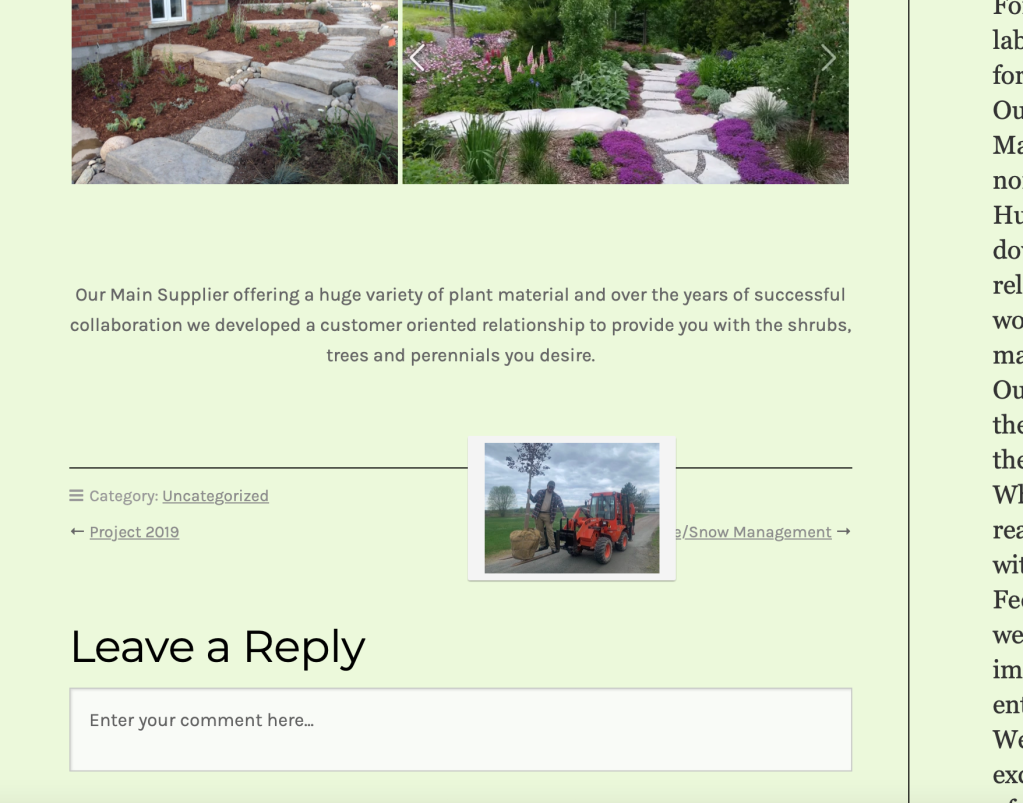
-
Hi @ursweb19, please create a new thread, as the issue you’re seeing may be completely different than what the original poster posted about in this thread.
Thanks!
- The topic ‘Photo Gallery – It used to be a photo column of 4’ is closed to new replies.
