 WordPress.com has fantastic customer support. Of course, I’m just a tad biased, since I’m a member of WordPress.com’s support staff. We are “Happiness Engineers” because we want to make you happy!
WordPress.com has fantastic customer support. Of course, I’m just a tad biased, since I’m a member of WordPress.com’s support staff. We are “Happiness Engineers” because we want to make you happy!
Support is readily available, but we’ve found that sometimes when our users have a question or a problem, they’re not sure how to contact us. If you have any paid upgrade, the easiest way to get in touch with us is to use the contact support form. You’ll be given an option of whether to get support publicly or privately. If you choose publicly, your question will still be answered by a staff member, but it will be visible to anyone in the forums, so that lots of people can benefit from the response. If you choose private, only you and support staff will be able to see your question.
If you don’t have a paid upgrade, never fear! You can still post your question in our community forums. Posting in the forums is an excellent way to get help. We have many active forum volunteers who can troubleshoot many issues, and WordPress.com staff also answer as many threads in the forums as we possibly can. In fact, I spend all day in the forums myself!
Happiness Engineers answer support questions in the order we receive them, and while we try very hard to answer all questions in 24 hours, we do sometimes get behind. But we answer every email that we get.
You can help speed up the process by including as much detail as you can about your problem in your email or forum post. Problem with a specific post or page? Link us directly there. Issue loading your site? Try it in a couple different browsers and let us know which one. And a shiny gold star to anyone who provides a screenshot of the issue — we love us some screenshots because they are the fastest way to show us exactly what you see yourself.
Happiness Engineer Kathryn provides a helpful checklist of things to include:
- A link to the site
- Screenshot of the issue
- Browsers you’ve checked
- Platform (Mac? PC? iOS? Android?)
- Your level of technical skill
- Anything unusual about your setup
- Anything you’ve already tried to fix the problem
- Exact steps to replicate problem if it’s not apparent
- Actions taken just before the problem started
That’s all you need to know, but depending on your specific question, there are a couple of other avenues you might explore. If you have the Custom Design upgrade and you have questions about using CSS to modify your theme, try posting your question in the CSS Customization forum.
While any member of the support staff will do their best to answer your CSS questions, we are not all at the same skill level when it comes to tricky CSS modifications. The staff members who are most expert at CSS work in the CSS forum, and volunteers who are particularly well-versed in CSS help out there, as well.
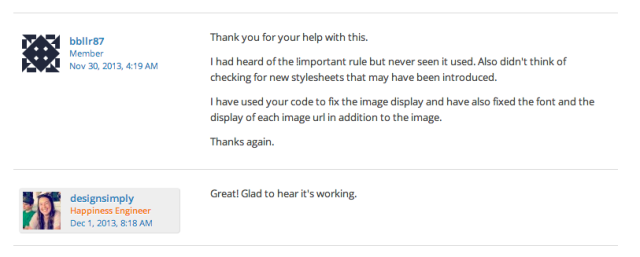
If you have a premium theme, there’s a special support forum just for your theme that is monitored by the theme developers themselves. If you’re having any problems with your premium theme, you can go directly to the experts! Also, reviewing previously answered questions in your theme’s forum will likely be helpful, and it might even give you some great ideas for how to tweak your display.
Finally, if you need additional one-on-one support, we do offer a Business upgrade. With WordPress.com Business, you gain access to live chat support from 9:00am to 5:00pm Eastern time, Monday through Friday.
So if you haven’t ever reached out for help with your WordPress.com blog, drop us a line! I’ll be waiting for you in the forums.
Currently blogless? You’re a click away from sharing your story.
Create your blog at WordPress.com
Hi,
Using version 3.1.2, and looking to amend my headings. Although, I cannot seem to change the pages that come up in the heading menus at the top. Likewise I cannot put up sub headings.
Can you help?
LikeLike
Hi there – It sounds like you have a self-hosted installation of WordPress, rather than a blog hosted here at WordPress.com. You can get support for your issue in the forums here:
http://wordpress.org/support/
Although it’s relating to WordPress.com, this guide on custom menus might also be helpful:
https://wordpress.com/support/menus/
LikeLike
I’m not too savvy with creating an awesome looking page like most I see on here. I’m just a guy who has a few followers on FB who enjoy my odd sense of storytelling. My question is, how in the world can I pimp my page without spending any cash? I just wan want to blog with style and grace…
LikeLike
Check out the archives of the Daily Post here! There are lots of articles on customization.
LikeLike
I appreciate the help I have received in the recent past.
LikeLike
i think wordpress.com is amazing, i wasn’t to sure once upon a time but today it’s cool, although can i ask do you have a button to edit a post comment on someone elses blog please? asking because sometimes you don’t properly read through for whatever and post automatically realize that you made a spelling mistake or six has the case may be lol and need to edit usually because typed wrong key in without realizing, thank you have a lovelu weekend 🙂
LikeLike
Hi Amanda – Comments are considered part of the blog once posted, so only the blog owner can edit them. But you can post another comment asking that your comment be removed or edited. 🙂
LikeLike
hi elizabeth, i done just that, i was wondering if i had missed a drop down menu somewhere, that’s fair enough now i know i can stop wondering if i missing something, thank you 🙂
LikeLike
I’ve learned so much from the Happiness Engineers and Volunteers in the forums, and have decided to pay it forward by volunteering in the forums myself when I have the time. It is encouraging to see a community of people who are passionate about WordPress.com and assisting people in their blogging quandaries.
LikeLike
That’s fantastic to hear! We love our forum volunteers. 🙂
LikeLike
I am a Hammer & Chisel engineer, you know the ones greasy hands and overalls, however I am totally stumped by looking at the ‘easy to do’ web pages/blogs. Each time I think I have it made I get lost in the ‘simple’ terminology. Another point that is not clear for $99.00 what does that cover as I have my own domain (UK) which is marsealwater.com and info also; Structure of a web site leaves me believing I could rebuild a marine 2 stroke diesel engine quicker? Any help from you happiness engineers would be gratefully received, bit tight on finance so having to be very careful how I lay out for hosting even though I now have set up AWeber account. Regards Ernie Terry
LikeLike
I wish I was an engineer… http://www.guzelevimizmir.com
LikeLike
I’m cool, yo. FOLLOW ME.
LikeLike