Access your Professional Email inbox directly from WordPress.com
We’re happy to share our next improvement—an embedded inbox within your site dashboard that will save you time, and make your Professional Email experience more efficient.
Every day we’re connected to a million apps, and we browse through multiple browser tabs just to complete a single action item. We have busy schedules that would benefit from streamlined processes, simple tools, and powerful workflows. With that in mind, our team asked for feedback, and that inspired us to put together a new solution—your Professional Email inbox baked right into your WordPress.com site.
You can now manage your inbox and website from the same place, eliminating the need for multiple sets of credentials and URLs. Once you’re securely logged in, we’ll save you the clicks and multiple tabs that managing your work used to take, allowing you to operate directly from your website dashboard with your mailboxes.
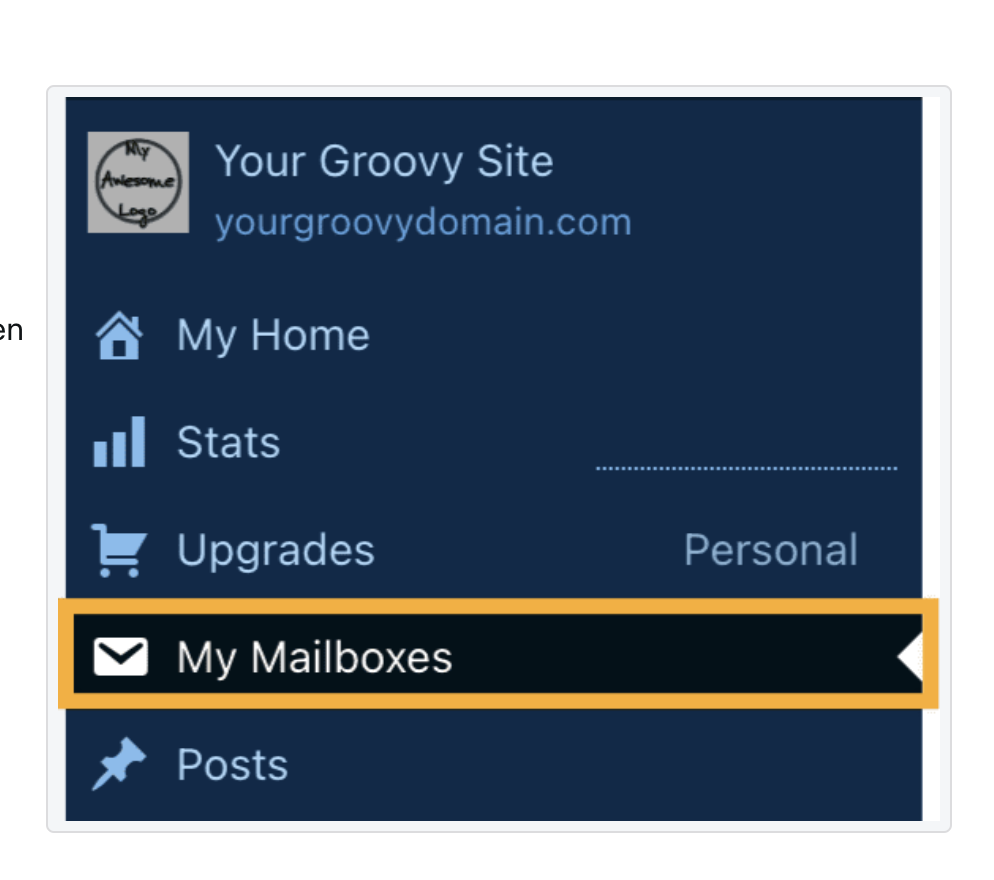
A few time-saving hacks to get the most from your embedded inbox:
- Easily connect with your audience or community from your site while checking your site followers.
- Post a blog post, head directly to your inbox, and share it with your customers.
- Create a new product to sell and share the news directly from your site dashboard.
Ready to try it out?
- June 28, 2022
- Email, New Features, WordPress.com
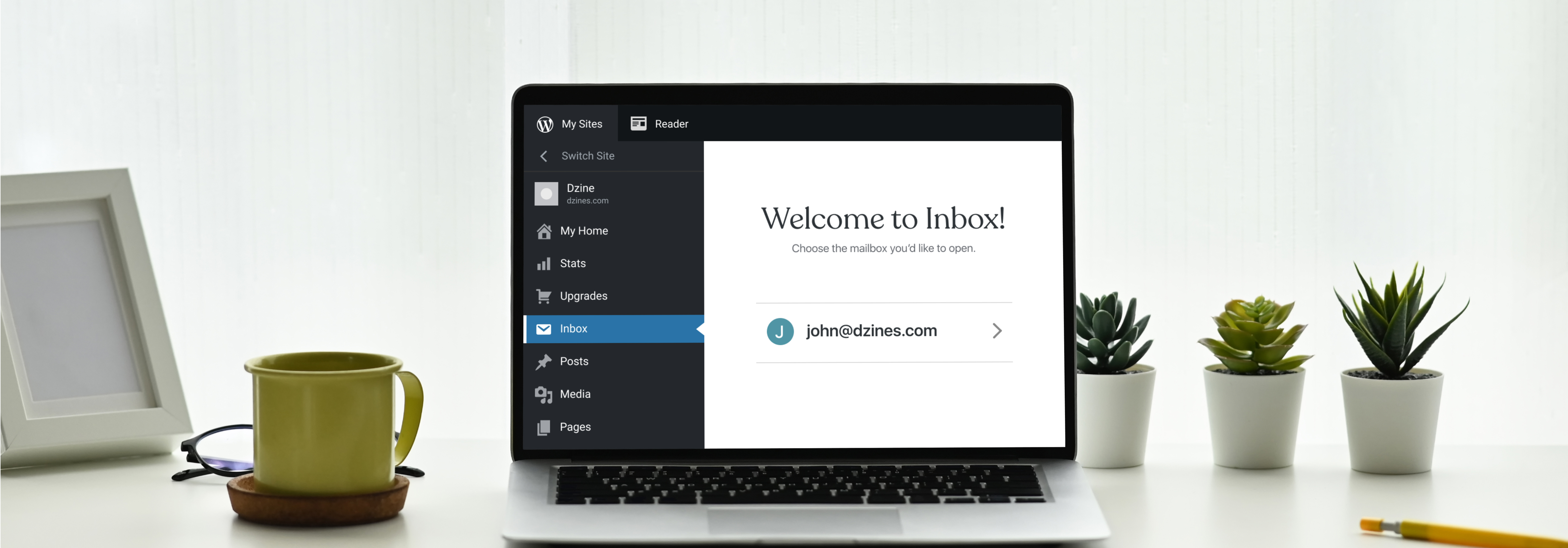
Very nice
LikeLiked by 13 people
This is awesome and we’re waiting, I’m trying to check it out now.
LikeLiked by 11 people
Cool!
LikeLiked by 5 people
I love this, please continue feeding us with new updates
LikeLiked by 10 people
Hi,
Actually I forgot my login username and everytime I login it popped me with “use your user name instead of email address”. I forgot my user name, so how can I get it back?
I tried logging in by my Google account and it says, “we found the email I.d. account, log in to this account instead”, but the same is repeating it popped up to username and user name to email and when I input my email, still it asked user name.
How can I retrieve my user name?
LikeLiked by 5 people
Hi Alicia. You can see your username on your Account Settings page, assuming you’re speaking of the account you’re currently logged into. If this is for a different account you’re trying to access, please follow our account recovery process so we can help you regain access to the correct account.
LikeLiked by 6 people
This is great!!
LikeLiked by 6 people
Nice 👍👍👍👍👍👍
LikeLiked by 6 people
👍
LikeLiked by 5 people
“You can now manage your inbox and website from the same place, eliminating the need for multiple sets of credentials and URLs. Once you’re securely logged in, we’ll save you the clicks and multiple tabs that managing your work used to take, allowing you to operate directly from your website dashboard”….
Thank you very much for this information!
LikeLiked by 10 people
How Much Is This once the free part Runs Out?
LikeLiked by 6 people
You can learn more about pricing and features on the Professional Email page: https://wordpress.com/professional-email/
LikeLiked by 4 people
Nice
LikeLiked by 3 people
Love it
LikeLiked by 4 people
so great
LikeLiked by 4 people
Great posting
LikeLiked by 3 people
I have a website that I want to transfer to WordPress. Can you help me
LikeLiked by 7 people
We have put together a guide to help you migrate your site to WordPress.com. You can find it here: https://wordpress.com/support/import/
If you want more help, feel free to contact our support team at https://wordpress.com/help/contact
LikeLiked by 4 people
Really very informative. I love this post
LikeLiked by 3 people
Informative post……
LikeLiked by 1 person
Super cool
LikeLiked by 3 people
That’s very good
LikeLiked by 1 person