If you wish to stop following a blog you’ve subscribed to or are receiving emails from a WordPress.com blog that no longer interest you, this guide will help you unsubscribe and stop receiving emails from that blog.
You can unsubscribe from receiving updates from a WordPress.com site or blog through the WordPress.com Reader.
Follow the steps below to unsubscribe from a WordPress.com site, or another site you’ve added to your Reader:
- Log into your WordPress.com account.
- Visit the the Reader at https://wordpress.com/read.
- Click the “Subscriptions” tab.
- Click the “Manage” link.
- Locate the blog you want to unsubscribe from and click the three dots next to the title of the blog.
- Click the “Unsubscribe” option in the menu that appears.
You will no longer receive updates from the WordPress.com blog you unsubscribed from. You can re-subscribe at any time.
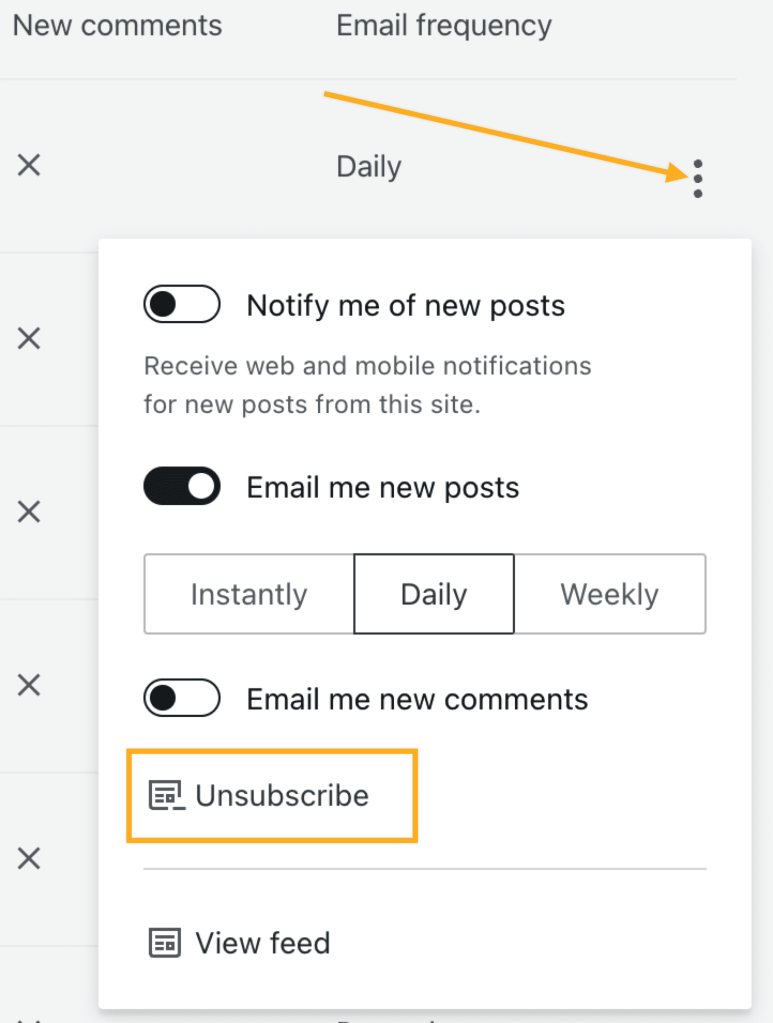
If you do not have a WordPress.com account, you can follow these steps to unsubscribe from a WordPress.com blog:
- Visit the Subscription Management page at https://subscribe.wordpress.com/
- Enter the email address where you receive the subscription notifications.
- Check your email for a special link to manage the emails you’re receiving. The subject line of the email will be
[Subscribe] Your Subscription Details. - Click the “Manage Subscriptions” button in the email you received.
- Click the three dots next to a blog you’re subscribed to.
- Click the “Unsubscribe” option in the menu that appears.
You will no longer receive email updates from the WordPress.com blog you unsubscribed from. You can re-subscribe at any time.