Welcome WordPress students and aficionados!
This little corner of the WordPress.com Learn site is where you can discuss ideas with other students. We hope to see folks asking questions and sharing ideas there.
This forum is meant for individuals to chat with other students about:
- course related questions other students have encountered
- share their goals
- request feedback from other students
- share their wins, “aha!” moments, and progress
- request suggestions for their site
- cheer each other on!
The biggest thing we ask is that all visitors treat each other with respect. Pretend you are sitting across from another student. Be polite! Rude or insensitive behavior will not be tolerated. For more information, please see our Code of Conduct section.
The search box can be an excellent way to find answers to your questions. If someone has asked it before, you may be able to find an answer right away, as opposed to creating a post, and waiting for a response.
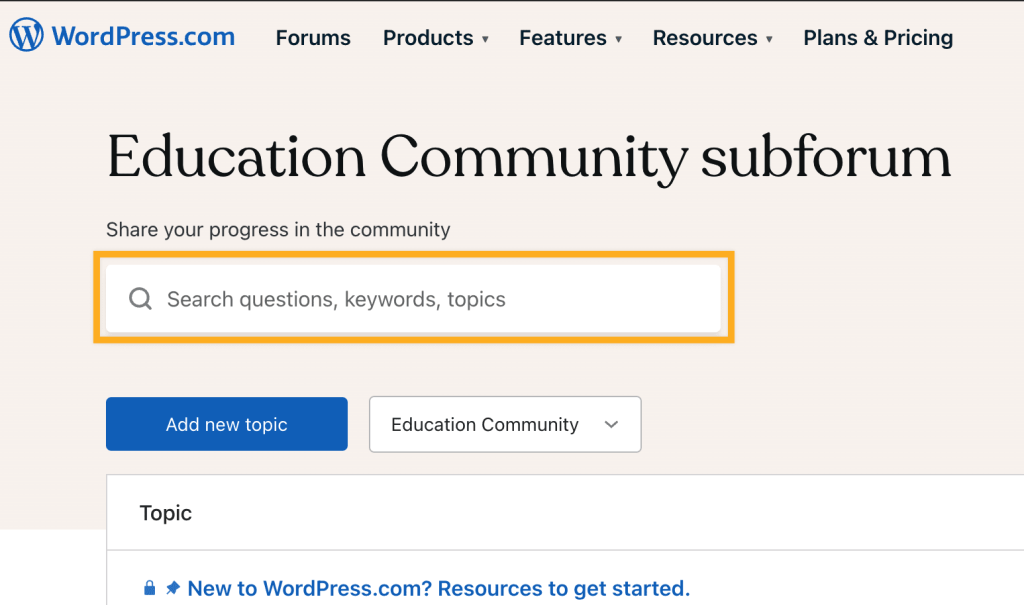
When searching, a good idea is to start with multiple search terms. Then if the search does not produce a good result, reduce the search terms. This will make for a more targeted search. If you start by searching for “blocks,” you are bound to see a ton of results. But if you search for “gutenberg blocks calendar,” then less results will show, but it is more likely to find a specific result matching what you are looking for.
Search results will show up in a window like this:

Results are ordered by Relevance by default. You can alternatively choose to order results by Newest, or Oldest.
You can filter by resource (support guides or forum topics) at the top, and also note the filter options on the right like post Topic Tags and Month.
All community forum users are welcome to get involved by adding their thoughts and helpful suggestions for other users. If you see something you have experience with or a suggestion for, chime in!
If another user has already added an interaction to the post in question, they can be “pinged” by adding their username, preceded by “@.” This will notify them that a message has been addressed to them.
The first thing you will notice when you go to the Education Community Forum is a page with a lot of posts. You can browse to see what others are talking about, search to see if someone else has already asked your question, or add a new question by clicking the Add new topic button.
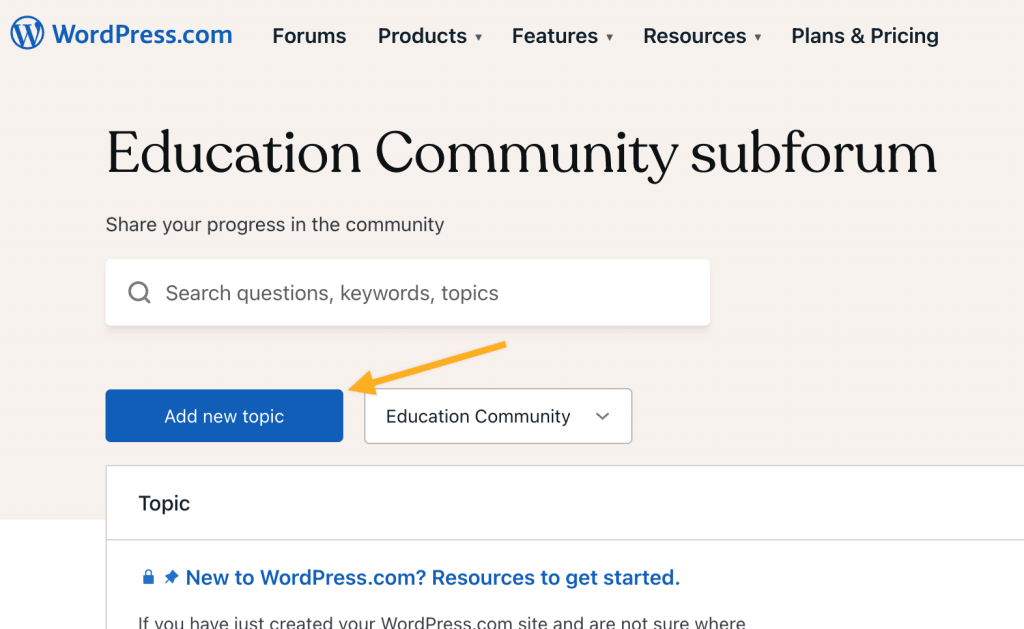
When adding a new post, please give plenty of details. What is the subject? What do you want to accomplish? What things have you tried? Is something not working?
This is the Add a new topic form. See instructions below for the individual fields.

Topic title
Add a detailed title that gives insight into the issue. Try not to use more characters than the field will hold. More information can be added in the description field.
Site you need help with
This field will contain one of your sites (if you have a site at WordPress.com). If you have multiple sites, it will be a dropdown field containing all of your sites.
If your site is not listed in this dropdown field it’s either connected to a different WordPress.com account or it’s a self-hosted WordPress site that is not hosted at WordPress.com.
If the site you’re discussing is connected to a WordPress.com account different from the one you’re currently logged into, we recommend logging into that account to post new topics and comments. This will make it easier for us to assist you and provide feedback when you post.
If your site is not hosted with WordPress.com, you are still welcome to participate in the Community Forum. We won’t be able to offer site-specific support, but we can still provide feedback and answer questions specific to the course materials.
Description
This field works just like the WordPress Editor. You can use Gutenberg blocks to write the description of your issue(s). For example, you can use the Paragraph block by just starting to type, or you might wish to use an Image block if you have a screenshot which helps clarify your question.
Please be specific with your questions and requests, and include the name of the course you’re currently working on and any relevant links.
It’s simple, let’s respect each other!
General Rules
1. Purpose
WordPress.com believes the community should be truly open for everyone. As such, we are committed to providing a friendly, safe and welcoming environment for all, regardless of gender, gender identity, sexual orientation, disability, ethnicity, religion, age, caste, social class, preferred operating system, programming language, or text editor, among other identifying characteristics.
This code of conduct outlines our expectations for participant behavior as well as the consequences for unacceptable behavior. We invite all participants and staff to help us realize a safe and positive experience for everyone.
2. Expected Behavior
- Be considerate, respectful, and collaborative.
- Refrain from demeaning, discriminatory, or harassing behavior and speech.
- Be mindful of your fellow participants. Alert forum staff if you notice a dangerous situation or someone in distress.
- Participate in an authentic and active way. In doing so, you help to create the community and make it your own.
3. Unacceptable Behavior
Unacceptable behaviors include: intimidating, harassing, abusive, discriminatory, derogatory, or demeaning conduct by any participants of the community and related virtual events.
Harassment includes offensive verbal comments related to gender, sexual orientation, race, religion, disability; inappropriate use of nudity and/or sexual images and links in community spaces; deliberate intimidation or stalking; harassing photography or recording; sustained disruption of community or related virtual events; inappropriate contact, and unwelcome sexual attention.
Advertising and any self-promotion of site, products, and services are not allowed on the forum and related virtual events. Sharing a link to your site or a specific post to ask for feedback from other community members is encouraged. However, simply including a link to your site in comments without any context, or just repeatedly asking people to visit your site, is considered spam and is unacceptable.
4. Consequences Of Unacceptable Behavior
Unacceptable behavior will not be tolerated by other participants, staff, or other patrons of the community and associated platforms.
Anyone asked to stop unacceptable behavior is expected to comply immediately.
If a participant engages in unacceptable behavior, the course organizers may take any action they deem appropriate, up to and including expulsion from the community without warning.
5. What To Do If You Witness Or Are Subject To Unacceptable Behavior
If you are subject to unacceptable behavior, notice that someone else is being subject to unacceptable behavior, or have any other concerns, please add a “modlook” tag for staff attention.
Staff members will be available to assist those experiencing unacceptable behavior to feel safe.
6. Scope
We expect all participants and staff to abide by this code of conduct in all community platforms and virtual events.