
Last updated:
This course is an in-depth introduction into AI-assisted content creation, designed for writers, website creators, and anyone intrigued by the potential of AI. It will guide you through the fascinating capabilities of ChatGPT and similar AI writing tools. You’ll not only learn about the functionality of these AI assistants but also how to harness their power ethically and effectively in your content creation process.
Before we dig in, remember to keep our Resources section in mind. You’ll find the link in the right sidebar of every lesson. This section of our learning hub covers a range of information, including a glossary, FAQs and more, that is beneficial for all website creation journeys regardless of what you’re building or why.
WordPress is a dynamic, open source software that loves to keep us all on our toes with updates. These updates can bring changes to how things look and work, and from time to time there might be some differences you come across in our lessons. Take a look at our Help center or Support guides for more resources, whenever you notice that something may have changed.
Pro-tip:
Most links throughout our learning hub will open in the same tab, unless they include an arrow like this: ↗︎ If you prefer to open links in a new tab rather than leaving the lesson you’re on, press and hold the Control key on your keyboard (Command on Mac) then click the link.
When you come across images, look for outline circles on the images. They’re tooltips that will help to identify sections of the images. If they don’t have tooltips, they can be enlarged by clicking on them, or right click and open in a new tab.
Also, please be sure to fill out our surveys. Each survey allows you to choose which course you’re completing the survey for, so you can fill them out for every single course you take if you like (which would be wonderful). We keep them short and the information you provide in these surveys helps us with several things:
- We get a better understanding of your starting point
- It provides clarity on what your needs and expectations are
- It helps us assess if we’re meeting your needs and expectations
- It guides us in improving and expanding the resources we’re providing to help you
- It allows us to provide feedback to our developers for product improvements
Thank you in advance for helping us, to help you.
- Before you start survey↗︎ a course
- When you complete a course survey↗︎ (which we also include at the end of each course)
- Market research survey↗︎
Subscribe now to receive email notifications when we update materials and release new resources.
Create a WordPress.com account
- Module 1: Introduction to ChatGPT
This module sets the stage, introducing you to ChatGPT, a cutting-edge AI writing tool transforming content creation. You’ll explore how it enhances writing speed and quality, bringing new dimensions to web and content development. Through practical examples, you’ll see how ChatGPT functions as a knowledgeable assistant, adding depth and efficiency to your writing process. - Module 2: Crafting Effective Prompts
Delving deeper, this module teaches you the art and science of communicating with ChatGPT. You’ll learn how to craft precise and clear prompts, essential for eliciting accurate and relevant responses. This skill is crucial for avoiding common pitfalls and optimizing your interaction with AI. - Module 3: Advanced Techniques
Here, you’ll explore sophisticated strategies for refining AI-generated content, ensuring it aligns with your specific needs. From tweaking blog posts and FAQs to leveraging the unique synergy of human creativity with AI, this module provides tools to elevate your content to new heights. - Module 4: Ethical and Responsible Use
This crucial module addresses the ethical considerations surrounding AI being used to generate content. You’ll learn about acknowledging AI’s role in your work, understanding its limitations, and maintaining the authenticity of your content. It’s all about balancing the incredible capabilities of AI with responsible, ethical content creation practices. - Conclusion
The final lesson empowers you with troubleshooting skills for common issues you might encounter while using ChatGPT and other AI writing tools. Summarizing the course, it encourages you to apply your newfound knowledge directly in content creation, with a special focus on utilizing WordPress’s Jetpack AI Assistant. - Feedback and Discussion: This section is all about you. You can leave comments to start discussions with other students taking this same course. We also hope that you’ll help us out by completing our end of course survey provided in this section, it’s how we learn to improve meeting your needs.
Throughout this course, you’ll engage in hands-on activities, practical examples, and learning checkpoints, ensuring you not only understand but can apply these skills effectively.
By the end of this course, you’ll be equipped with the knowledge and skills to creatively and responsibly integrate AI into your content creation process. Whether you’re enhancing your website, crafting engaging blog posts, or exploring new content strategies, this course lays the foundation for a future where AI and human creativity coexist harmoniously.
This course requires the use of an AI writing tool such as ChatGPT. If you already have a WordPress.com site, Jetpack offers an AI Assistant block that you can use.
About the Jetpack AI Assistant
Jetpack AI is your AI assistant in the WordPress Editor. Use it to save time writing with effortless content crafting, tone adjustment, title generation, grammar checks, translation, and more.
The Jetpack AI Assistant is currently included with all our paid plans↗︎. Free plan sites come with 20 free requests, and you can purchase the AI Assistant add-on↗︎ as needed. When you add the AI Assistant block in the editor, you can see the amount of available requests in the Settings sidebar on the right when the block is selected.
You’re welcome to work with the Jetpack AI Assistant directly in your site throughout this course, just keep in mind that practicing can burn through 20 requests pretty quickly if you’re on the free plan. One other limitation with the Jetpack AI Assistant is that it doesn’t retain your history. So if you tell it to “Try Again”, you won’t be able to compare the different responses. However, this block is packed with great features that we cover in our webinar: AI-Assisted WordPress so be sure to check that out too!
-
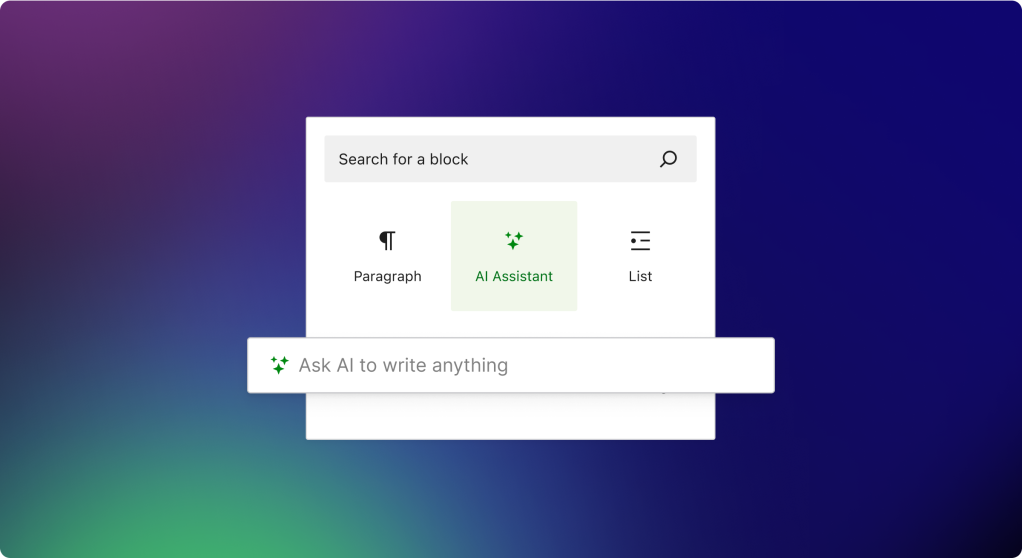
AI-Assisted WordPress
Elevate your content creation to new heights with advanced AI tools. Learn how effortless writing and crafting can transform your WordPress experience.
You can also use any other tools you may be familiar with or already have access to such as ChatGPT↗︎, Bard from Google↗︎, or Bing through Microsoft↗︎. The materials covered in this course will generally apply to any of the available tools.
Throughout this course, we use ChatGPT 4 Pro, but it also offers a free version that you can experiment with. Here’s how to get started:
- Visit OpenAI’s Website:
- Go to the OpenAI website (www.openai.com↗︎).
- Sign Up:
- Click on the “Sign Up” or “Get Started” button.
- Follow the registration process, which typically involves entering your email, setting a password, and verifying your email address.
- Access ChatGPT:
- Once registered and logged in, navigate to the product section or dashboard to find ChatGPT.
- Start Chatting:
- Type your message and press “Send” or “Submit”. ChatGPT will generate a response shortly.
- Understand the Limits:
- Keep in mind that while there is a free tier to use ChatGPT, there might be limitations such as the number of tokens (chunks of text) or the number of requests you can make per day. Be sure to check any limits or guidelines set by OpenAI.
- Explore and Learn:
- Which is exactly what this course is all about.
- The more you interact with ChatGPT, the better you’ll get at phrasing your prompts (messages) to obtain desired responses.
- It’s also helpful to read any provided documentation or guidelines to make the most of your experience.
- Stay Updated:
- OpenAI frequently updates its offerings and terms of service. It’s always a good idea to check their official communications or announcements for any changes to the free tier or new features.
AI is a rapidly evolving technology that may help you build your website, store, or business. Please read our AI guidelines↗︎ to learn about some common issues you should be aware of when using AI systems.
WordPress.com offers an option that lets you opt out of sharing content from your public blogs with third parties, including AI platforms that use such content for training models. You can learn more in our blog post: More Control Over the Content You Share
To opt out of sharing your content, the new toggle can be found in Settings → General↗︎ → privacy section.
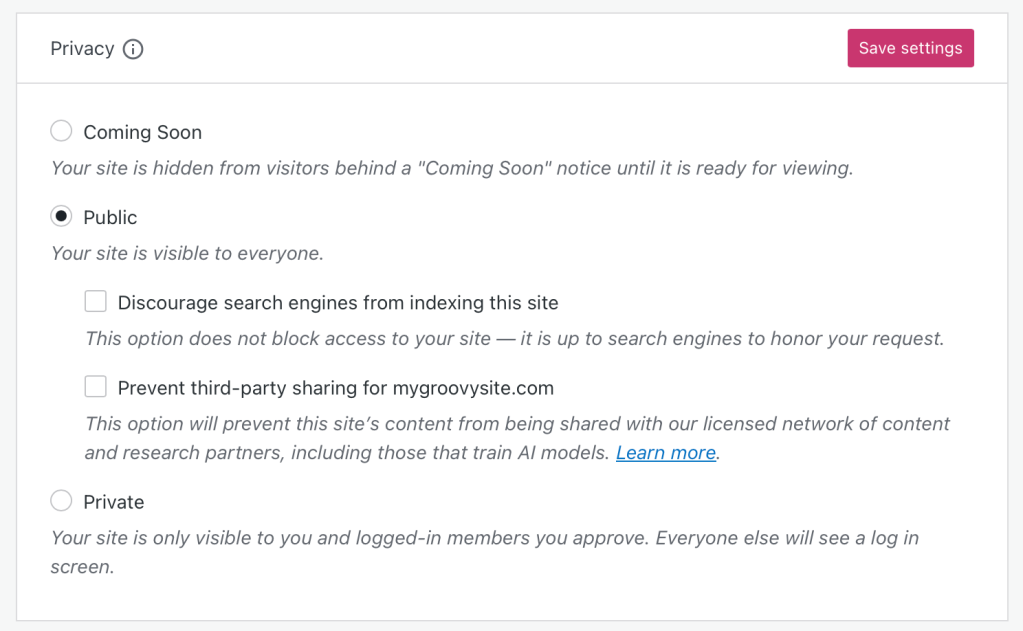
- To opt out, visit the privacy settings for each of your sites and toggle on the “Prevent third-party data sharing” option.
- Please note: If you’ve already chosen in your settings to discourage search engines from crawling your site, we’ve automatically applied that privacy preference to third-party data sharing.
- Here’s a Support Center doc with more information.
For more information Automattic’s AI Policies see: