For years, video conference applications have helped us communicate with friends, colleagues, and clients. However, throughout the COVID-19 pandemic, video applications such as Zoom became an essential part of everyday life.
If you use Zoom in your business, you can easily integrate it with your WordPress website. This provides a single location where you can manage all of your digital meetups, video conferences, and other online events.
In this post, we’ll explore why you may want to integrate WordPress with Zoom. We’ll then share five plugins that bring the power of this popular video application to the WordPress dashboard. Let’s get started!
An Introduction to Zoom (And Why Integrate It With WordPress)
With 470,000 business customers, Zoom is one of the world’s most popular video applications. Today, people around the world use Zoom to set up digital events ranging from business meetings to online lectures, digital conferences, and one-on-one conversations. You can use Zoom to schedule events far in advance, or to call someone at the last minute.
Video software has always been popular with small businesses that need an easy way to communicate with customers and co-workers around the globe. However, during the COVID-19 pandemic, “let’s jump on a Zoom” became the new “just Google it.”
By integrating Zoom, you can host your meetings directly from your website. This is particularly useful if you’re arranging public Zoom events, as participants can access the meeting’s details and invitation link directly from your site. This is far more convenient than scheduling meetings, collecting RSVPs, and sending reminders to your attendees.
This integration doesn’t just benefit the people dialing in. Your team will be able to manage all of your video meetings directly from the WordPress dashboard, without ever having to use the Zoom application.
There is also a huge range of WordPress plugins that you can use to enhance the Zoom experience. For example, you might want to monetize your meetings with a plugin such as WooCommerce, or use booking plugins to limit the number of attendees.
Rather than using Zoom as an external, standalone application, you can place it at the heart of your WordPress website. This way, you can create a seamless video calling experience for your participants.
5 Plugins You Can Use to Integrate Zoom with WordPress
Zoom is one of the most popular video conferencing apps, while WordPress is a widely used Content Management System that powers over 40 percent of websites worldwide. If you have a WordPress.com Business or plugin-enabled plan, you’ll be able to combine these two powerful platforms. Let’s look at five plugins that enable you to integrate Zoom with your WordPress website.
1. Video Conferencing with Zoom
Video Conferencing with Zoom uses the Zoom API to deliver a fully-integrated experience. After activating this plugin, you can manage your Zoom meetings directly from the WordPress dashboard:
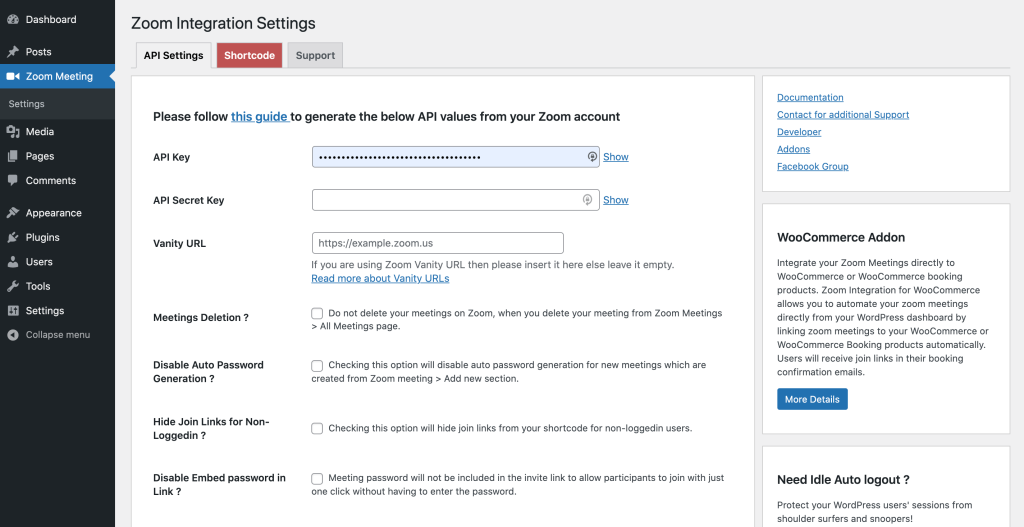
You can even integrate it with the WooCommerce platform via the dedicated Zoom Meetings WooCommerce add-on. You could use this integration to monetize your Zoom content. For example, you might want to sell access to exclusive webinars, video courses, and workshops.
If you want to offer one-on-one meetings, then this plugin also integrates with WooCommerce Appointments and WooCommerce Bookings. This enables you to sell private video calls such as consultancy sessions and mentorships.
If you’re not a WooCommerce fan, then you’ll be happy to learn that there’s also a WCFM Integration for Zoom. You can use this add-on to create a
WooCommerce Multivendor Marketplace (WCFM Marketplace) for your Zoom recordings. This is ideal if you work with multiple trainers or teachers who all want to sell their own recorded content. For example, if you run a gym, then your trainers might create video training sessions that clients can purchase via your website.
With its heavy focus on selling content, Video Conferencing with Zoom is ideal for anyone who already has a stash of recorded material that they want to monetize. This plugin would also be a good option if you have existing knowledge or skills that you’re looking to turn into profit.
Features:
- Import your Zoom meetings into your WordPress dashboard with a single click
- Display user recordings based on their Zoom account
- Embed videos using a shortcode
- Restrict access to your content using any WordPress membership plugin
Pricing: You can download the core plugin for free. Video Conferencing with Zoom Pro licenses start at $34.00 for a single site.
2. eRoom
You can use the eRoom plugin to manage your Zoom meetings and users from an admin area that’s integrated into your WordPress dashboard. After configuring this plugin, you’ll be able to add Zoom content to any page, post, or custom post type, using a shortcode:

Thanks to its integration with the Zoom API, you can restrict access to your content using any WordPress membership plugin. This makes eRoom a good choice if you need to control who has access to your meetings. For example, you can restrict access to specific departments, or students who have paid the entry fee for a particular course.
This plugin also integrates with iCal and Google Calendar. This is perfect if your small business already uses either of these solutions. It’s also handy if you have lots of appointments and need an easy way to organize your Zoom calls.
If you want to monetize your sessions, then there is a paid add-on that integrates your meetings with WooCommerce. This enables you to link your Zoom content to your WooCommerce products. You can then accept payments via any of WooCommerce’s payment gateways.
This integration makes eRoom a good choice for small businesses who already operate a WooCommerce store, or anyone who has previous experience with this popular platform. You might also opt for eRoom if you have a large library of recorded content, and want a quick and easy way to turn this content into profit.
Features:
- Restrict access to your content
- Add meetings to any WordPress page using the provided shortcode and builder module
- Manage all of your meetings from a single admin panel
- Access Zoom performance and engagement reports
Pricing: eRoom is available as a free plugin. There is also a range of premium add-ons, including an optional recurring meetings and webinars add-on.
3. The Events Calendar
The Events Calendar is a complete event management solution. This plugin supports a wide range of different event types out-of-the-box, but you can extend it to support Zoom events by purchasing the Virtual Events add-on.
After activating it, you’ll be able to generate and manage your Zoom links directly from the WordPress dashboard. You can even accept RSVPs, which enables you to control access to your event:
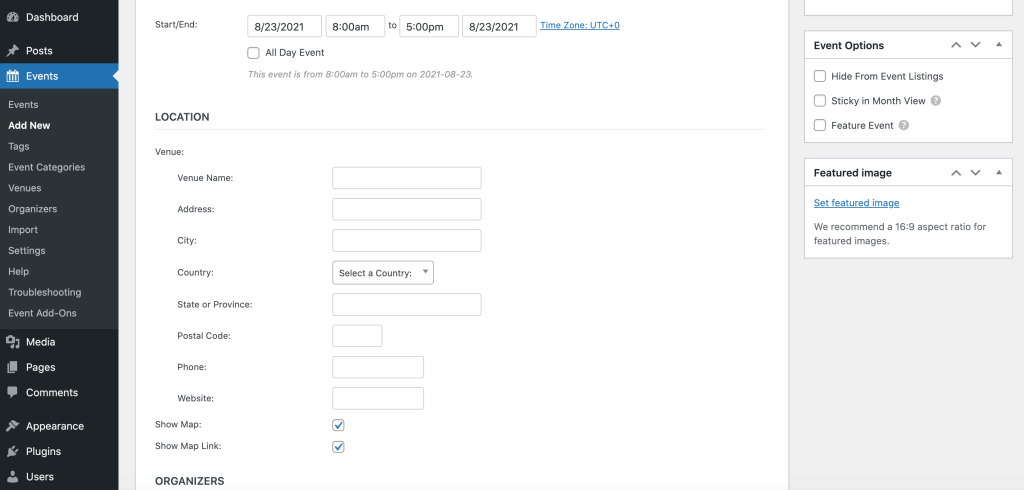
This RSVP system is particularly helpful if you’re using your Zoom meetings as a marketing tool, as it helps collect important information about prospects. Therefore, you can use your Zoom events as a lead-generation tool.
There are various plugins that help you manage your Zoom meetings from your WordPress website. However, if you’re looking for a complete event management solution to go alongside your Zoom integration, then the Events Calendar plugin may be a good option.
Features:
- Connect multiple Zoom accounts to your WordPress dashboard
- Help visitors discover upcoming Zoom events by highlighting them on your calendar
- Embed your videos directly on your WordPress website
- Improve your Search Engine Optimization (SEO) with built-in schema optimization
- Hide Zoom links from your public events page
- Sell tickets to your Zoom meetings, using the Events Tickets plugin
Pricing: You can download the Events Calendar plugin for free. Licenses for the Virtual Events add-on start at $69.
4. Amelia
Amelia is a popular appointment booking system. This plugin is perfect for appointment-based businesses, such as restaurants, hotels, and dentists:
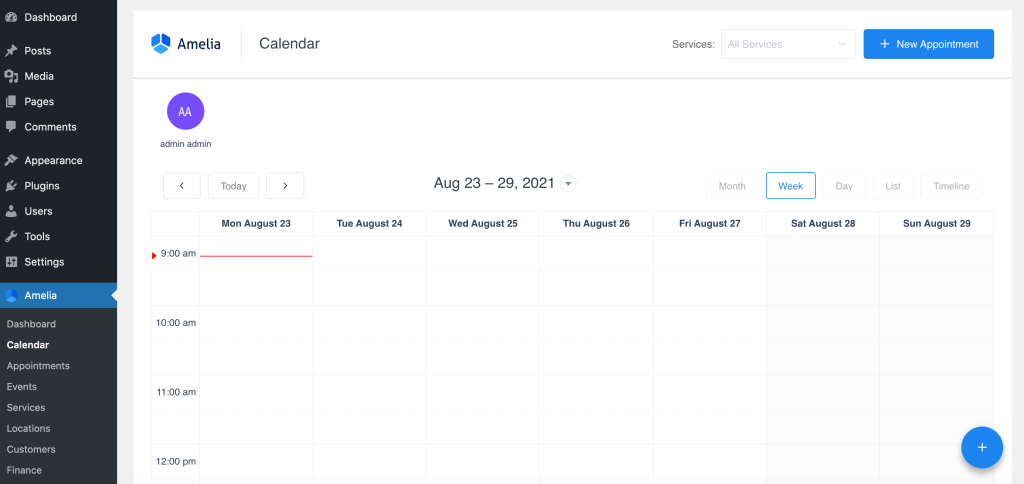
Amelia supports multiple users, so visitors can reserve an appointment with a named member of staff. For example, if you run a salon, then customers can book a session with their regular hairdresser. This is also useful if you have team members that offer different services, such as trainers who specialize in particular forms of exercise.
Although it’s widely used to schedule in-person appointments, Amelia does have a Zoom integration. This enables customers to book Zoom appointments directly from your WordPress website.
Unlike some other plugins on this list, you can use Amelia to charge for your Zoom meetings without requiring an additional plugin. You can also schedule repeat appointments, which is perfect for securing recurring revenue and building longer-lasting relationships with your clients.
Features:
- Display your events in a fully-responsive calendar
- Communicate with customers via SMS
- Create custom booking forms
- Schedule recurring appointments and non-recurring Special Days
- Sync the plugin with Google Calendar or Outlook Calendar
Pricing: A free version is available, but you’ll need to upgrade to Amelia Pro before you can offer Zoom appointments. Amelia premium starts at $59 for one year of premium support plus monthly updates.
5. Events Manager
Events Manager is a well-known event registration plugin for WordPress. However, it also offers a convenient Zoom Integration that connects Events Manager to your Zoom account.
With this integration in place, you can simply select a Zoom Webinar or Meeting as your location type. Events Manager will then create a new Zoom event and add it to your dashboard:

You’ll be pleased to learn that this integration is available for free. This makes Events Manager the perfect choice for startups and small businesses, who typically work to tighter budgets.
You may also want to opt for Events Manager if you’re running a non-profit organization. For example, you might offer free digital training to people in your local community, or create webinars to raise awareness about an issue close to your heart. By using free tools such as Events Manager, you can ensure that 100 percent of raised funds go straight to your charitable cause.
Events Manager is a flexible solution that supports recurring and multi-day events. To help you minimize the number of no-shows, this plugin also provides custom email templates that you can use to send invitation links directly to all of your registered attendees.
Features:
- Filter event types by Webinar, Meeting, or Rooms
- Adjust all of your Zoom event settings directly from the event editor
- Restrict access to your events via a permissions-based system
- Monetize your Zoom events, thanks to an integration with Events Manager Pro
Pricing: You can download both the Events Manager plugin and Zoom Integration for free.
Conclusion
By integrating WordPress with Zoom, you can manage all of your video conferencing events directly from your site’s dashboard. You can even extend this integration by using a wide range of third-party WordPress tools, including various WooCommerce add-ons.
In this post, we looked at five options for integrating Zoom with your WordPress site:
- Video Conferencing with Zoom. If you want to monetize your Zoom content, then this plugin boasts a wide range of WooCommerce add-ons.
- eRoom. This plugin offers a fully-integrated Zoom experience that integrates seamlessly with iCal and Google Calendar.
- Events Calendar with the Virtual Events add-on. This complete event management solution promises to automate much of the event creation and scheduling process.
- Amelia. This popular appointment booking calendar comes with full support for Zoom, without requiring any additional plugins or add-ons.
- Events Manager with Zoom Integration. Simply select Zoom Webinar or Meeting as your location type, and this plugin will automatically generate a new Zoom event.

