Hi, there! When I first started building websites, I was confused by two important terms: domains and URLs. Maybe you’re in the same boat! Don’t worry, because although understanding these terms is crucial when you’re getting started with website building, you’ll soon have all the information you need.
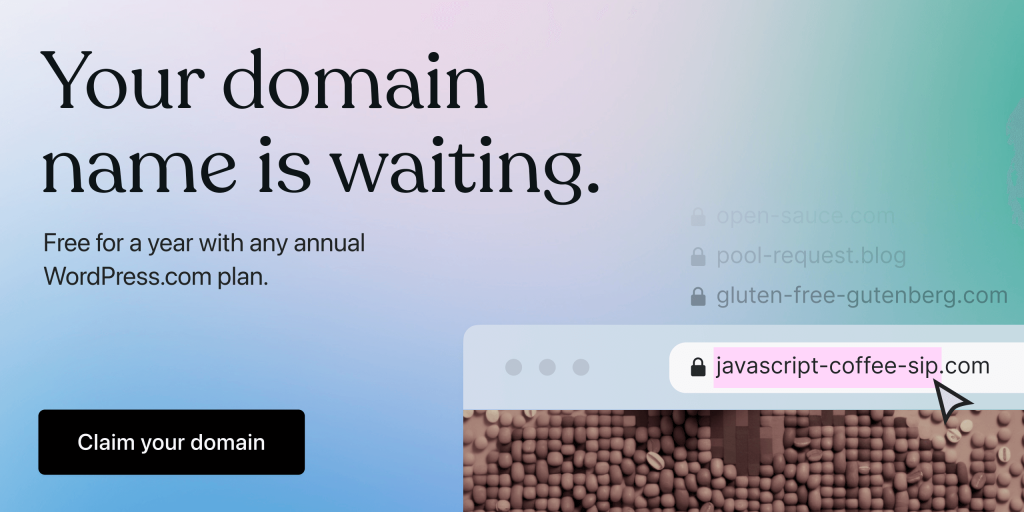
Domains and URLs are both essential when promoting your site. All websites use them so it’s highly recommended to have a good understanding of them.
While there’s no shame in not yet knowing the meaning of these terms, using them incorrectly could lead to costly mistakes when building and promoting your site. Plus, if you’re collaborating with others on tasks related to your site, using these terms correctly will ensure that everyone is on the same page.
Whether you’re creating a basic blog or a busy e-commerce store, there are many benefits to knowing what domain names and URLs are and how they differ.
In this guide, I’ll explain what they are and highlight their key differences. You’ll also find some examples of both.
So, let’s get started and clear up any confusion you might have!
What is a Domain Name?

Essentially, a domain name is the home address of a website.
Each website has an IP address which is a string of numbers separated by dots, such as “192.168.0.1.”However, domain names are used to make website addresses more user-friendly. Rather than the address of a website being its IP number, its domain name could be “mywebsite.com.”
Some examples of domain names include “google.com” and “bbc.co.uk.” Entering them into a browser address bar — either by typing them in or clicking on a link — will take you to the home page of the site associated with that domain name.

Just like houses have addresses to help you find them in the physical world, websites need addresses so visitors can locate them online.
Domain names consist of at least two parts, with the two essential parts being the top-level domain (TLD) and the second-level domain (SLD) or hostname. The SLD or hostname comes first. In the case of this website, it’s “wordpress.” The TLD comes next, separated by a dot, and it’s “com” for this website, making the domain “wordpress.com.”

Some domains also include a subdomain, such as “www” or “blog.”

Subdomains can be used to create separate websites on the same domain or create a distinct part of the website.
For example, a website’s blog might use the domain “blog.example.com,” while a service like Gmail uses the domain “mail.google.com” with the email service hosted on the “mail” subdomain. This would indicate that the content on the subdomain is separate but related to the content on the main domain.
“WWW” is another popular subdomain. The acronym “www” stands for World Wide Web. The “WWW” subdomain was commonly used to let people know that the following domain name could be accessed via the internet or World Wide Web. However, as websites and domain names have become more common and better understood over the years, simply printing the domain name without the “WWW” subdomain is enough for people to recognize that they’re looking at a website address.
As mentioned, another domain part is the top-level domain or TLD. There are many TLDs to choose from when registering a domain name — something you can do at a domain registrar or through our domain name search tool. Examples include generic TLDs, such as “.com” and “.net,” as well as country codes, including “.us” and “.uk.”
To minimize confusion, no two websites can have the same domain name, as each registered domain name is unique. However, some SLDs have been registered with different TLDs by different people or companies, such as “example.com” and “example.co.uk.” But overall, the combination of TLD and SLD must be unique.
You can read our guide to domain names and why you need one for a more detailed explanation.
What is a URL?
URL is short for Uniform Resource Locator. It’s the address of a specific resource on the internet, such as a website, an individual webpage, an image file, or many other content types that can be uploaded and published online.
A URL includes a domain name, but it also consists of a few other parts. At the least, a URL includes the protocol and the domain name. In most cases, the protocol will be either “HTTP” or “HTTPS.” The protocol is followed by “://.” After that, you’ll often see the domain name, including the SLD (e.g., “example”) and the TLD (e.g., “.com”). And as we’ve already discussed, it may also contain a subdomain, such as www. or email. preceding the SLD.

Specific page or file URLs
A URL that only contains the protocol and the domain name (with or without the “WWW” subdomain) (e.g., “https://example.com”) will usually take you to the homepage of a site. However, URLs can also include other parts that take the user to specific pages, files, or other online resources.

For example, the URL of an image could be “https://example.com/images/logo.jpg.” In this URL, the “/images/” part refers to a subdirectory or subfolder on the server that contains the image file(s).
As another example, the URL of a contact page on a site might be “https://example.com/contact.html.”
URL Anchors and Parameters
Some URLs also include an anchor (“#”) or a parameter (“?”).
Anchors let you link to a specific part of a page and follow the “#” symbol, such as “https://wordpress.com/go/content-blogging/personal-blog/#get-started.” The “#get-started” portion of the URL is an anchor, which takes visitors to the “get started” section of the page.
Parameters are used to pass information between web pages, such as a term entered into a search field. The search term is then passed to another page to generate the results. An example would be “https://wordpress.com/themes?s=web+design+agency” with the “?s=web+design+agency” portion of the URL indicating that the visitor searched for “web design agency.”
Our guide to URLs covers how they work in more detail, focusing on URLs in relation to WordPress.
Domain Name vs. URL: Key Differences
While both domain names and URLs let you access resources on the internet, such as websites and their individual pages and files, there are also some key differences between them.
The main difference when it comes to domains vs. URLs is that the former can be thought of as the address of the homepage of a website. In contrast, a URL can be the address of a specific part of that website, such as an individual page or file, but also the homepage, too!
Here are some of the main differences between URLs and domains:
- Entering a domain name typically takes you to the homepage of a site, while a URL can take you to individual pages on a site.
- Domains mainly consist of just a few parts, such as the hostname or second-level domain (e.g., “example”), and the top-level domain (e.g., “com”), while URLs include the protocol (e.g., “HTTP”), domain, and additional information, such as the path to a file or page (e.g., “/images/logo.jpg”).
- Domains are registered with a domain name registrar, while URLs are created by website owners (such as when creating subdomains, subdirectories, filenames, permalinks, and slugs), but the URL will contain the registered domain name.
- “WordPress.com” is a domain name, while “https://wordpress.com/go/tutorials/what-is-a-domain-name/” is a URL.
Examples
Hopefully, you now know more when it comes to domain names vs. URLs.
To finish off, here are some examples of both to help cement the meaning of these two terms.
Domain name examples:
- wordpress.com
- http://www.bbc.co.uk
- gmail.com
- en.wikipedia.org
- Amazon.de
URL examples:
- https://wordpress.com/go/digital-marketing/how-to-get-clients/
- https://www.bbc.com/weather/2646088
- https://mail.google.com/mail/u/0/#inbox
- https://en.wikipedia.org/wiki/World_Wide_Web
- https://www.amazon.de/-/en/gp/bestsellers/?ref_=nav_cs_bestsellers
As you can see, domains consist of just a few mandatory parts — the second-level domain (SLD) or hostname and the top-level domain (TLD) — and an optional subdomain.
URLs, on the other hand, include the domain name (with or without a subdomain) plus the protocol (e.g., “HTTPS”). URLs can also include one or more subfolders or subdirectories (e.g., “/go/”), an anchor (e.g., “#inbox”), a parameter (e.g., “ref_=nav_cs_bestsellers”), and a page address (e.g., “how-to-get-clients”).
Conclusion
In this guide, we looked at exactly what a domain name is, what a URL is, and what their key differences are. We then finished with some examples to demonstrate what domains and URLs can look like and how they differ.
Thanks to that, you should now have enough information to talk about domains and URLs confidently, as well as understand how they work in relation to your site. If you don’t yet have a site but now feel ready to take your first steps and register a domain, our domain name tool can help you find the perfect one for your project.
Want more tips? Get new post notifications emailed to you.

