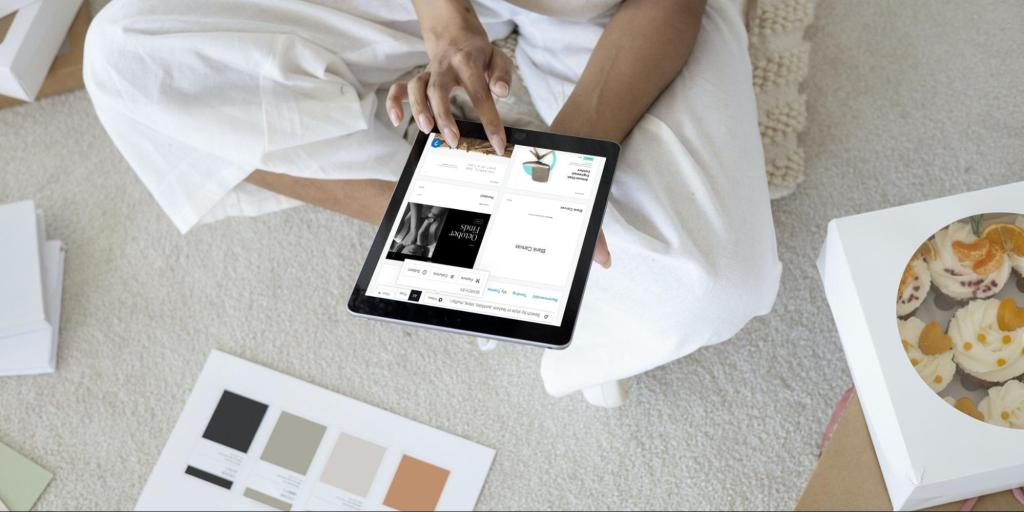It’s time to set up your brand new WordPress website — and right off the bat, you’ve got your first decision to make. Before adding content and building out your messaging, you need to select a theme. There are thousands of WordPress themes ready and waiting to be the core building block of your website — so how do you know which one to pick?
Don’t stall out at your first challenge. Finding the perfect theme for your site can actually be a lot of fun, and this guide will help ensure it checks all your boxes.
What’s a WordPress Theme, Anyway?
A theme is a set of code files that dictate what your website will look like, including things like fonts, colors, and basic layout choices — like how the menu will work and what your header and footer will contain. Once you choose your theme, you can enter your content without having to worry about making sure that every title looks the same, or that the header color matches your buttons. Your theme settings will take care of that for you.
But your theme is about more than just visuals. Many themes also add extra functionality to the WordPres backend. Some build in additional types of content beyond Pages and Posts, while others include custom blocks that extend the default WordPress Editor.
For example, one might add a post type specifically for Portfolio Items that allows you to create and enter information about your past projects. Or, it might allow you to insert a custom “team members” block that helps you easily showcase your employees in different ways.
Your goal is to find a theme that has the look and feel that you love combined with the functionality you need. Although changing your theme in the future is definitely possible, choosing one that gives you what you want from day one will allow you to build out and launch your site faster and easier.
Considerations for Choosing a WordPress Theme
Sorting through all the available themes will be easier if you start by thinking about the needs of your site — the kind of content you want to include, the things you want visitors to be able to do, and the goals you want to accomplish. A bit of planning goes a long way here. Grab a pencil and jot down your answers to the questions below.

What Kind of Content Will You Have?
Different themes are built to highlight different types of information. What’s your primary goal for your website? Here are a few possibilities:
- Establish a blog. You might want to set up a news site for information publishing, a magazine-style site to share about affiliate products, or a topical blog to establish yourself as an expert in your field. For each of these, the flow of text is key, so look for a theme that prioritizes readability and organizes your content so it’s clear and scannable.
- Build a business page. You might want to welcome potential customers to your business, describe your services, and invite them to follow your call to action, whether that’s booking a call, making a reservation, or signing up for your newsletter. Themes built for businesses often include a professional landing page design, a call to action area, and specialty pages for services, portfolios, and contact information.
- Showcase your creative work. You might want to share your photography or artwork through your website, to grow your community and build a fan base. Many specialty themes exist to showcase images in unique ways without being overwhelming. Look for a photo-centric layout and gallery-specific functionality.
- Build a membership site. If you’re looking to create an online community, you don’t necessarily need a theme that handles the technical stuff (a plugin can take care of that). But you do want a theme with advanced menus that makes member vs. non-member content and options clear and easy to find.
- Sell your products. If you’re building an online store, look for a theme that’s fully integrated with WooCommerce and includes beautiful product pages that match the rest of your site.

What’s Your Brand Aesthetic?
Most themes offer a lot of customization opportunities — you can usually change the color scheme to match your brand colors fairly easily, for example. But the overall design will have a specific look and feel, and if you can match your brand’s aesthetic right away, you’ll have less customization work to do.
Is your style:
- Bright and airy? Look for a theme that uses lots of white space, simple fonts, and a clean, one-column layout.
- Fun and quirky? Look for a theme that uses unique design features like text overlays, bold shapes, and overlapping images.
- Strictly corporate? Look for layouts that contain traditional elements like hero images and three-column feature sections.
- Modern and artistic? Look for unusual image styles, menu placements, and animation features.
What Kind of Functionality Will You Need?
Do you need restaurant menus, shop pages, membership forums, or other special features? There are so many WordPress themes to choose from that there’s bound to be a few out there that match your needs. While a lot of functionality can be added through plugins, it’s great to jump-start your site with a theme that integrates seamlessly with the plugins you need (like WooCommerce or MemberPress), or even includes that functionality itself.
Many niche themes provide custom post types to support unique content, too. Themes might provide a Portfolio post type for a consultant, an Album post type for a musician, or an Instructor post type for a yoga studio. Template-based features like these can make working with the back end easier and the results more uniform — especially when multiple people will be contributing to the same site.
What’s Your Budget?
Lastly, consider your budget. The WordPress Theme directory contains thousands of options, many of which are completely free. But niche themes and those with advanced, unique design features or functionality may charge an annual fee. This fee will be in addition to any other hosting and domain registration costs, so be sure to consider your overall budget.
Did You Know? Our designers create beautiful block-based themes, with Full Site Editing built-in. Curious to know what some of them look like?
Must-Have Theme Features
No matter your personal needs, you’ll want to look for a theme that has these essential features.
Responsiveness
A good theme will adapt to different platforms, devices, and browsers so that every single visitor has an excellent experience. You’ll want a design that moves content around on smaller screens to create a single column layout — which is much more readable on mobile and essential for good search engine optimization. Even better: look for a theme that is “mobile first,” meaning that designed specifically for smaller screens. With more than half of traffic coming from phones and tablets, you’ll be catering to the majority of your audience.
Performance
A fast-loading website is also good for your SEO and improves your visitor experience. In general, the more built-in features a theme has and the more customizable it is, the slower it is to load. Design elements like animations and sliders can also add weight to your website. Choose a theme that only includes the features you’ll actually use.
Flexibility
Don’t worry if the theme you’re considering is missing some features you’ll need, as you can almost always add more using plugins. The essential thing to consider is how well your theme integrates with other plugins. If it’s already set up to work with, say, a top-notch translation, event, or mega-menu plugin, then you’re off to a great start.
Accessibility
Building an accessible website is not just nice — it’s a must. Beyond limiting your reach by excluding those with specific needs, an inaccessible site can open you up to lawsuits and even legal trouble. Most modern themes contain code to make sure your site is fully accessible, but it’s a good idea to check the theme’s level of compliance before implementation.
Support and Maintenance
Look for a theme with an active developer. You want to ensure that your theme is updated often, which ensures that it works with the latest WordPress releases and keeps your site secure. When viewing a theme in the WordPress library, there should be a date showing when it was last updated. Many third-party themes also offer a support package, which can be particularly helpful for beginners.
Good Reviews
Lastly, look for a theme that has a good reputation. Do an online search to look for feedback and comments on the theme of your choice; did it perform well, was it easy to use, and was the developer responsive to reports of problems or bugs? Look for a theme with lots of installations as well as good reviews; the more users a theme has, the more likely it is that issues have been ironed out, and that there will be plenty of people who can answer your questions or provide help.
Where to Find your Dream Theme
If your new site is hosted on WordPress.com, you have a few places you can look for themes.

WordPress.com Theme Gallery
From the dashboard of your new WordPress.com website, look under Appearance → Themes in the left-hand. Right away, you’ll see the Theme Gallery with hundreds of free and paid themes displayed in thumbnail form. These are curated by WordPress.com, so you can trust that they’re up-to-date, fully compatible with WordPress core, and thoughtfully designed.
Use the Filters link on the right-hand side of the search bar to narrow selections. Your answers to the questions above should help guide your choices; you can search for themes with specific features, layouts, and purposes. Set aside some time for browsing, and look through your results until you spot a theme that has the visuals you imagined combined with the functionality you need.
When you see a theme that might work, click on it to learn more. From its details screen, look for a link near the top that says Open Live Demo to preview how it works in real life. If you’re interested, click the Activate This Theme button to select it for your site.

WordPress.org Theme Directory
Even more WordPress themes are stored in the WordPress.org Theme Directory. Third party developers can list their themes here, but WordPress also monitors this directory to make sure that older themes, ones that are no longer updated, and those with known issues are removed. Many well-known and popular themes are available here, along with a community of knowledgeable users who can help answer questions.
Note that in order to use one of these themes on your WordPress.com site, you’ll need a plugin-enabled plan.
Head over to the directory and you’ll see a Feature Filter button that will allow you to search for the layouts, features, and industries you need. When you spot a theme that looks interesting, click on it to view more details. From there, you can use the Preview button to see a demo version of the theme, and the blue Download button to download it to your local computer.
To install a new theme:
- Return to your WordPress.com website
- Choose Appearance → Themes from the dashboard menu
- Click the Install Theme button in the upper right corner
- Click the Upload Theme button
- Find your downloaded theme file — it should be a ZIP file — and click to upload it
The new theme should now appear on your Themes page, marked as “Installed.” Hover over the new theme and choose to preview it. Or, if you’re ready to go, click the Activate button to switch to your new theme.

Third-Party Marketplaces
There are also third-party websites where creators share and sell their themes, as well as offer support packages. It’s best to stick with established marketplaces that allow you to see information about the theme’s author, most recent updates, and customer reviews. Again, to use one of these themes on your WordPress.com site, you’ll need a plugin-enabled plan. Here are some great options:
- The WooCommerce Theme Library. Ideal for businesses interested in a digital storefront, these themes are endorsed by the makers of WooCommerce, the foremost eCommerce plugin for WordPress. All of the themes here offer special store functionality and work seamlessly with WooCommerce.
- ThemeForest. An outlet for many third-party developers, ThemeForest’s parent company, Envato, tests themes and manages purchases to make sure they’re secure. Don’t forget to check the box adding on support as you buy your theme, as it’s cheaper to purchase together as a package.
- CreativeMarket. This is a great place to find beautiful themes that have unique and eye-catching designs. Many developers here are graphic designers and know how to make a site stand out.
- StudioPress. All StudioPress themes use the Genesis framework — a super fast, secure, SEO-optimized foundation for a variety of designs.
For all of these third-party options, you’ll use their site to purchase your theme, and then download the ZIP file from the link they provide. Then, use the steps described above to log into your WordPress.com website, upload the ZIP file, and activate your new theme.
What Comes Next?
You’ve got a theme, you’ve got it installed, what happens now? Most themes won’t look exactly like the demo version right away. Demo sites are built out with lots of content and try to showcase everything the theme is capable of. You’ll need to create pages and posts, and start adding your own content to each in order to see the site start to take shape.
Take your time and get to know your theme, and don’t be afraid to reach out to the WordPress community or the theme developer for help. Use the Customizer to set up basic fonts and colors, add blocks as required on each page, and don’t forget that plugins will help you add any missing functionality. Soon your site will look just the way you imagined.