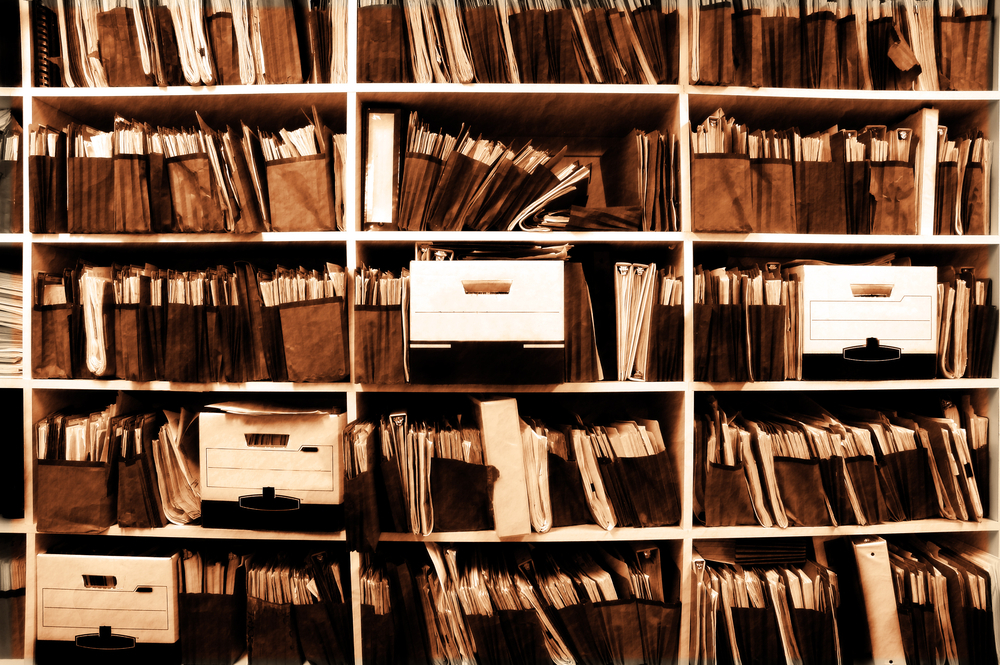With all the visual and written content you’re creating for your website, you’ll want an organized file-naming system that makes it easy to locate everything later. This will save you time that could be better spent working on your business or writing blog posts.
Also, if you grow your team or hire a freelancer to manage your content, you’ll want a system that makes sense for anyone to navigate.
Before you develop a file naming system that works for you, let’s first explore the different types of files you might have on your WordPress.com website.
Sorting by file type
On your WordPress.com website, visual content is organized in your Media Library. This content includes images and documents — and video, too, if you have the plugin-enabled plan or higher. For written content, there are Pages and Blog Posts.
In the Media section of your WordPress.com site, click on Library to access your files. By default, media and content are listed in chronological order, with the most recently uploaded content first. You can opt to organize your media by author (the person who uploaded the media), reverse chronological order, or in alphabetical order by file name. You can also choose to display only media that was uploaded in a particular month.
Blog posts and pages are similarly organized and can be rearranged in the same manner.
Creating a file-naming system for media
Before you upload media onto your website, rename your files. That way, they’ll be primed for search engine optimization (SEO) and it’ll be easy for you to locate them later. Rather than using a default name like “MG343243.jpg,” use keywords that accurately represent the media. Make your system for naming and organizing your files consistent and descriptive. Keep it short and don’t use any symbols besides hyphens between words.
Let’s use the image below as an example:
[inline_image_1]
This image might be named “file-organizational-system.jpg.” It is concise, it includes the keyword “file” to make it easy to find later, and it relates to this article, which improves SEO.
When it’s uploaded to your WordPress.com website, adding further information and keywords under Description will make locating the image even easier, e.g., “Pink file folder in a metal filing cabinet.”
One last thing to note: if you have multiple websites, and you’re backing up media on your hard drive or in the cloud, make sure to create a separate folder for each website. When it’s renamed and separated by project, its contents will be much easier to find.
Organizing written content
For blog posts, tags and categories are crucial for keeping your written content in order. As a bonus, they also help visitors navigate your website.
For example, say you blog about growing plants at home and you publish a post about succulents. The category might be “indoor plants” (while the other main category is “outdoor plants”). Tags for this post could be “small plants” and “low-maintenance plants.” These will help you to organize and, later, locate these posts.
As you work on blog posts and pages, use keywords in the title that will help you find the post. You can always change the title and permalink later when you are ready to publish. You don’t have to worry about organizing files by status since WordPress.com does that for you automatically and allows you to search by posts and pages via Published and Draft.
Finally, as you devise an organizational system for your content, consider making a checklist to share with everyone on your team. This can help everyone use the same file-naming system so that your content stays organized.