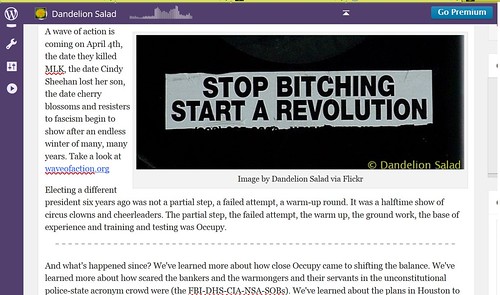Removing the scrollbar from the post editor one of the worst "improvements" yet
-
We’ll get into the many reasons why it’s a bad idea in good time. Talk amongst yourselves.
The blog I need help with is: (visible only to logged in users)
-
I don’t know what you are referring to. I do not use the post editor at https://wordpress.com/post/ ever. I use the post editor on my own blog’s dashboard only. Perhaps posting a screenshot of what your refer to will illuminate what you mean. You can use http://snag.gy/ to share screenshots.
-
The vertical scroll bar is gone in the editor.
There is another thread talking about this: https://en.forums.wordpress.com/topic/content-area-for-posts-is-no-longer-a-text-area-it-expands-as-you-type-now?replies=6
-
Timethief,
It’s nearly six years since I began using WordPress.com. As far as I remember during those six years there has always been an internal scrollbar in every page and post. Until today. There’s a scrollbar at the far right but it’s not as efficient as the internal one. Oddly enough, though, the internal post editor scrollbar still appears briefly after opening a post, for about a second on my PC, before it disappears.
-
@musicdoc1
Hi again,
I have been here answering questions for over 8 years now. I use only the editor on my own blog’s dashboard. Is that the post editor you are referring to or not? -
Timethief,
How do you edit a previously published post or page from the dashboard? Yes, I often begin at the dashboard to locate a post or page: dashboard > “all posts” or”all pages” > title search
-
I don’t really understand your question. I see “Quickdraft” in my dashboard, but I’ve never used it. Where’s the post editor in the dashboard?
-
@musicdoc1
There are many threads with questions to answer and I don’t have time to go to my blog and figure out what you are referring to. I still don’t know if you mean the post editor at https://wordpress.com/post/ or if you mean this one http://songbook1.wordpress.com/wp-admin/post-new.phpI’ll tag this thread for Staff assistance. Another Volunteer may answer prior to Staff but I tagged the thread so it will not fall through the cracks and escape attention. Please subscribe to the thread so you are notified when they respond and please be patient while waiting.
-
From the dashboard or other internal page, under Posts, Add New is the blog editor that I use. The text box scroll bar is gone and there is no tiny box to resize it.
-
-
-
dandelionsalad,
Yes, I use add new as well. But that doesn’t apply to previously published posts or pages.
Right, the resizing tool is gone as well. It’s absurd for large posts that you have to have the entire thing open at all times, now, when editing.
I’m sure I’ll get used to these “improvements,” but gaining a fixed (or “sticky” as I saw it referred to somewhere) toolbar at the expense of the internal scrollbar and the resizer, doesn’t seem like an advantageous exchange. The toolbar could have fixed without ditching the scrollbar and resizer.
-
-
Timethief,
Have never used or even been aware of https://wordpress.com/post/ . Wouldn’t know where to find it. Always use post and page editors located through my own blog dashboards.
-
Oh, I agree with you, musicdoc1. I post many very long posts and do a lot of editing and not having a text box scroll bar makes my job that much harder, especially for my right hand.
Oftentimes I need to turn off comments on older posts, so now I have to scroll down a very long way to get to the Comments box to do this.
This is not an improvement whatsoever, in my opinion.
The question is: is this something permanent or a technical glitch?
-
@musicdoc1
@dandelionsalad
If you don’t mind me saying so it’s my experience that changes are rarely, if ever, rolled back. I have been on the never ending WordPress.com rollercoaster ride here for over 8 years, and I no longer get worked up about anything. Life is short and WordPress.com is on continuous rollout, without any announcements of what’s going on or why it’s going on. So I just walk away from my blogs when changes are being made. After all the complaints are finished, and Staff finally provide documentation for what has changed and how to cope with the changes, then I resume blogging again. -
Yes, at the end of March until sometime in April, the scroll bar went missing for me and a couple other bloggers. It was a technical glitch that eventually got fixed.
This problem is a new and a bit different problem.
-
The question is: is this something permanent or a technical glitch?
Right. The fact that the scrollbar displays momentarily before disappearing suggests that they might be working on it.
-
That is happening when I edit a post, too. It did the same thing when it was a glitch a few months ago. It would appear for a second or less then disappear.
-
@ all,
Correct me if I am mistaken but are you-all talking about the corner on the bottom right so that you can make the editing windows (visual or text) nice wide and long so one can read a lot of things above that you have written and still see wide open clean space to add more to a post, page, or even on these forums.
I may be misunderstanding, but the “scrollbar” is still there, but without the option of changing the size of the window to write in seems to be a further “dumbing-down” of how to write, think, create on this platform. Please tell me I’m mistaken about what we now see even from the real dashboard!
- The topic ‘Removing the scrollbar from the post editor one of the worst "improvements" yet’ is closed to new replies.