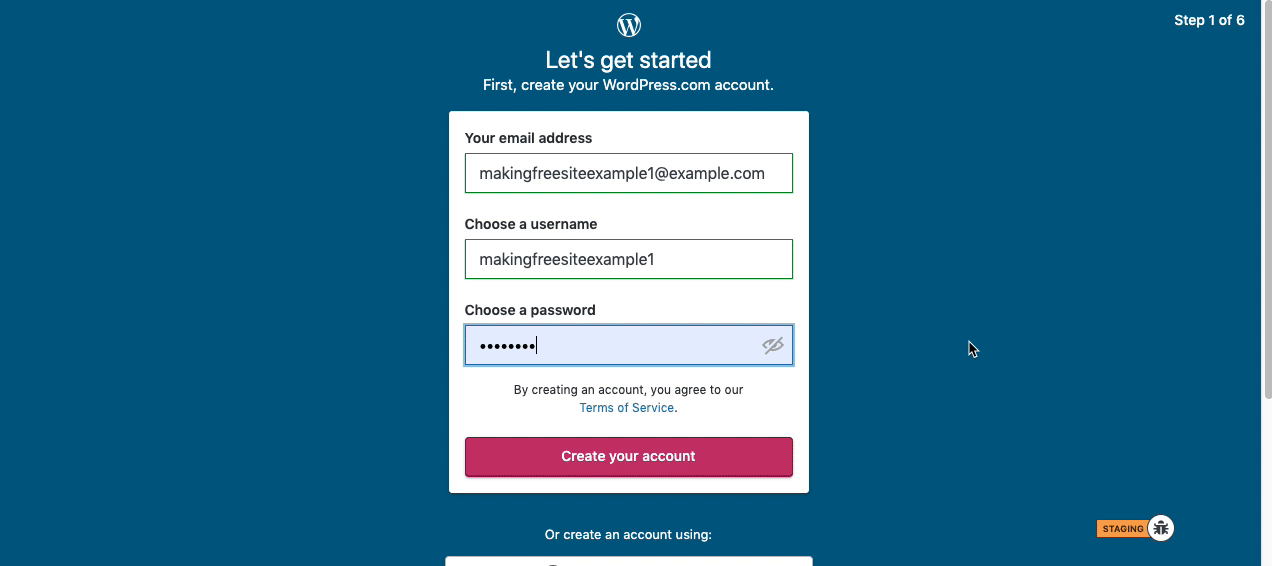Help with transferring a website I’ve already created
-
Hi there, I’m in need of help with transferring a site I already created. So I created a site using wix but never bought a domain with them. I’m a able to still transfer the site to wordpress even though I haven’t bought the domain? I really don’t want to lose all the progress I made on the site.
-
Hi @nadianatur, I think so. We just won’t be able to transfer the Wix subdomain itself. Try this:
https://transferto.wordpress.com/wix
Then, if you’re having trouble, could you send any error you get, and a link to the existing site?
-
Hi there thanks for getting back to me. So I went through the article and it asks me for my wix site address. However before it is done it asks for me to choose a payment plan before actually seeing the end result of the site being changed from Wix to WordPress. Is there any chance I can see what the changed site will look like before buying a plan as I’m worried it might come out all wrong as i know the futures on Wix are different to WordPress.
Also, even though I don’t current have a plan with WordPress, I am a premium member of Wealthy Affiliates who operates the sites we make though WordPress. Do you know if there is anyway I can link my WordPress account to my Wealthy Affiliate WordPress account, as I pay $50 a month for my sites to be hosted through them. All I want to do though you is buy the domains as my sites will be hosted by Wealthy Affiliates who operate through WordPress.
Hope this all makes sense and I hope to hear from you soon. Thanks, Nadia.
-
it asks for me to choose a payment plan
Here are visual instructions on how to create a free
.wordpress.comsite:Step 1: Select email, username, and password.
Step 2: select Blog for a.home.blogfree site or Business for a.wordpress.comsite.
Step 3: Select the Topic of your site.
Step 4: Type in the Title of site (optional).
Step 5: Type in the full, exact site address you want including the.wordpress.comor.home.blogsubdomain (ex:freeexamplesite.wordpress.com,freeexampleblog.home.blog). The first option should be the free site that you manually typed in. Click select next to that option.
Step 6: At the very top, click the link that says: start with a free site.Then, your free site should be created! Please follow those steps and if you have any questions, let us know. Thanks!
Do you know if there is anyway I can link my WordPress account to my Wealthy Affiliate WordPress account
No, we have no formal relationship with Wealthy Affiliate.
- The topic ‘Help with transferring a website I’ve already created’ is closed to new replies.