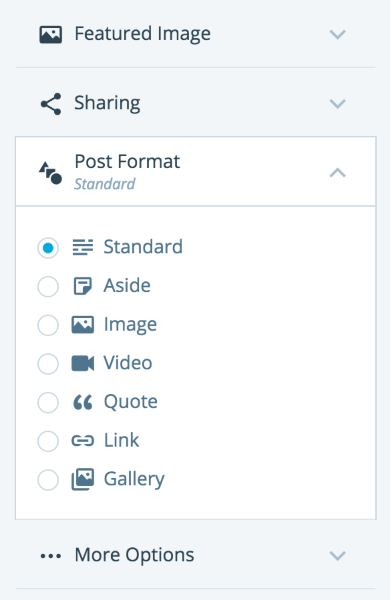Editor Feedback
-
Thank you Teepee12, I’ll be sure to stop by your site this evening and grab what sounds like a real save to those of us who would like to continue. I too am trying to build a site with an air of professionalism or business acumen, so blogging is not about fun and games or popularity contests for me. I’ve had to shut down because of what wordpress is doing.
What they are doing makes me feel like I’m in a race to the bottom and we aren’t diving for pearls. -
I’m having issues with the preview blog post: when I exit out of the preview, it’ll leave a translucent image of the preview screen. Writing a blog post is tedious as the screen now needs to catch up to my typing (this didn’t happen with the previous version). Very frustrating.
-
I’m having real problems with the New Editor. The blue text on a paler blue background is hard to see. The Autosaver kept freezing everything, so I had to exit WordPress several times, and go back in again. I don’t need Autosave anyway.
Also I had difficulty with adding photos to my text, including appropriate sizing, and captions. When I tried to paste text into the caption box it finished up in the body of the post and was Autosaved! Finally I went back to using the previous version via WP Admin.
Sorry, but I don’t have anything positive to report from my experience! -
-
Dear: Staff: Thank you for the response back. It is currently taking me 20 minutes longer to upload photos and because of the way the photos are uploaded not all of them transfer over correctly to Blogger so I have to go in and fix that. I never had to before. It’s a pain in the butt. I know you’re working out bugs but man it’s killing me. As others said if it ain’t broke don’t fix it or at least give the option to choose the format you want to use. Thanks again.
-
I have just learned that the new editor was created for Mobile devices and NOT desktops! WordPress has all but ditched desk top and laptop users! Who writes blogs and websites on a phone? Anybody?
That is a prize winner in the absurd category!
What further pisses me off and should piss you off too is the fact that we were not informed or warned before hand!!!!!!!!!!!!!!
No notice was given, just click, boom!This is absolutely unacceptable!!! This kind of behavior belongs in North Korea! You get that wordpress? Oh, I guess not.
I also learned that they have no intention on bringing back an editor that works with PCs and Macs at all. I would also safely venture to say that they have zero intention on fixing anything they have promised to here!!
They are catering to the phone users. That sound you hear is the loss of at least a million wordpress customers and users.
This stunt has not only damaged the free users, but also the paid users and the “Business” users who stand to lose far more than the ability to update their sites!
I have gone and grabbed the app that Teepee12 was talking about, I have not tried it yet, but I’m sure it will work and be wonderful.I just voted wordpress for worst customer service and worst hosting site ever. Even worse than cable companies. In fact, they just lapped Comcast.
There has got to be better out there somewhere.WordPress, you say you love positive discussions and you want to generate happiness. Well, obviously you have no clue what it takes to have those things. You see wordpress, you have to meet halfway. You have to help generate those things. Happiness is not a command!!
Get it?….I doubt it. -
The only reason WordPress is still in business is that they do not have any viable competition yet. The day some other company decides to give them a run for their money, they will go the way of Wang, DEC, and so many others that live only in memory. The mighty fall and they will. If you alienate your customers enough, eventually they get the ultimate revenge by simply going elsewhere.
-
jimgrey wrote,
“I wish the Visual/HTML tabs didn’t disappear upon scrolling down. I tweak images all the time in HTML view and scrolling to the top to be able to reach that tab is a pain.”
I agree with Jim. Scrolling up and down to use the Tool Bar is a bit of a pain.
Thanks.
-
I have to say I’m unhappy with the “new and improved ” editor for a few reasons. Just a note..I blog exclusively on my iPad and I don’t use the app- I blog straight from the WordPress website.
1) The editor is way to small to type comfortably..even in landscape mode.
2) When typing the keyboard will end up covering the words. You can’t scroll the screen like before.
3) I can’t tap and select words to bold/italicize them (or turn a word into a link). It literally treats the text like an image.
4) can’t resize the image anymore when I upload it.
I’m hugely frustrated.
-
Since making my feelings known that I dislike and find the new editor a time wasting pain I have been following the comments of many others , others who use WP far more than me and getting totally frustrated. BUT what I now find really annoying is what seems a total lack of concern for the users views when faced with such a large number on very real complaints (sorry issues!). True there are a number of ‘work rounds’ offered but that in reality just adds to the frustration. I also understand that many folk do write on pads and phones but a great many I would suggest still use desktops and laptops so why put so much emphasis upon the former group and ignore the conventional user.
I do love the WP concept, blogged for many years but do find this total lack of customer understanding hard to understand -
Hey WP.com,
Thanks for committing to innovate blogging experience. I admire how you enhance things whilst keeping it simple. One thing though, is there any plan on adding an option to set post format?
@sirenmakeup I’m not sure why you don’t want to use the app though. I’d be curious to know why.
-
Silly question.. If I remove the “sticky” from previous posts will they still appear in date order on my front page?
-
My blog is now paralysed. Nothing works. Can’t type, can’t load posts, can’t scroll, can’t use back button, can’t copy and paste from a pre-written document. I blog exclusively on my iPad. Going back in from preview just paralyses the screen, I get flashing grey bars when it is trying to load posts but it never gets there. I have only been blogging for a couple of weeks and it took me a week to set it up! Now all that hard work seems wasted. I have scheduled posts for another 2 weeks that I can’t work on. Everything was fine before the change. Why release an update without making sure it works first?
-
I’ve been practicing with the New Editor and trying to get accustom to the updates. One thing that is missing, or I can’t find, is the option to set posts as Image, Standard, Gallery, Aside, Quote… etc. Since so many themes, old and new, are designed with these feature options, seems like the New Editor would continue to allow for that post choice.
I’d like to add my vote for the return of:
Spellcheck
HTML capability in Text
Auto tag list
Auto search for own previous posts -
I like to insert a downscaled image into the post inline and have it link to the full-size image. I can do this by selecting “Custom URL” in the Insert from URL dialog. Is there any way to do this through the post editor, or do I need to go to the HTML and write the HTML manually?
Insert the image and size it, then click the link icon in the edit toolbar to add a link to the full-size image.
-
I’m having issues with the preview blog post: when I exit out of the preview, it’ll leave a translucent image of the preview screen. Writing a blog post is tedious as the screen now needs to catch up to my typing (this didn’t happen with the previous version). Very frustrating.
I tested and I can’t see the translucent image of the preview screen you described. I used Chrome 46 on a Mac for my test.
Does this happen for every post you preview or just certain ones?
Can you please reply back here and include your browser version and OS?
-
@toutparmoi, sorry to hear about the trouble. Freezing on autosave should not happen. Just to make sure, is your browser updated?
-
@norcalnews, what you described about photos transferring over to another service sounds like an issue separate from the editor changes. Would you please create a separate help request for that and include a little more detail about the problem as you can? For example, is this for an export/import or copy/pasting content between editors or maybe something else I’m not thinking of? https://en.forums.wordpress.com/?new=1
-
I have a few issues with the new version of WordPress. Others have mentioned the lack of search function in the linking, and I would like to add my dismay at the removal of this. I am also having problems with the categories. I have to remember how to activate this function each time, it seems to appear and disappear at will, and then my chosen categories don’t always appear in the post, and I sometimes can’t find and deselect “uncategorised” which is exceedingly annoying. When I add media to my post it defaults to “tiled mosaic” which I would never use. Is there an option to set preferences? Good design should not have to make me think, and I noted that even to leave this comment I had to trawl around clicking on things before the comment box came up. Why can’t you use the word “comment” instead of using a chevron?
However, I love the fact that the post is automatically saved, thank you, this should save me some angst! -
@drebbits @ifmomsaysok You should see a section on the left side to set a post format in the new editor as long as your theme supports theme. Here’s what it looks like:
- The topic ‘Editor Feedback’ is closed to new replies.