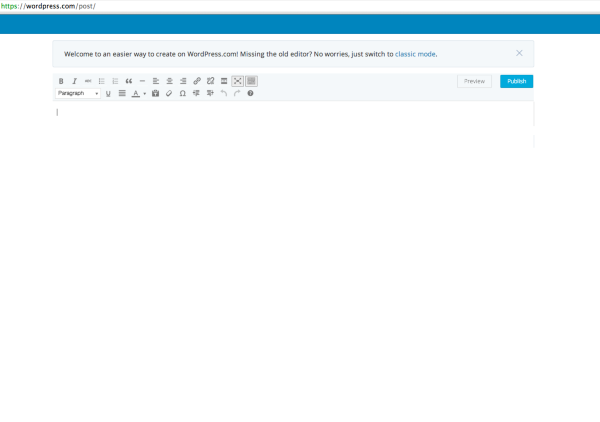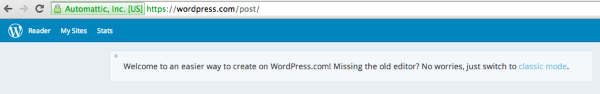Beep Beep Boop screen is a joke. Is this a glitch?
-
And just for clarity, the black Admin bar I am referring to above is as it appears when on forum pages, not on my site. If I’m already on my site, I do know how to create a new post regardless of the Admin bar. :)
-
-
Thanks for taking the time to explain this so clearly!
I have several issues with the new editor. First, it’s too small. I do my blogging on a PC with a wide screen, and it was much easier to see the old editor. I am a photographer and use a lot of images, and prefer to see them in a bigger format. The formatting on new editor doesn’t allow me to see what my post will actually look when it’s published. I feel as though I’m looking at the post on a smart phone or tablet when that isn’t the case. IF my posts were short and sweet and limited to 160 characters or so, it would be fine. Generally my posts run somewhere between 500 and 1000 words with images in between (which reminds me, the word count is missing!). It’s hard to get a good grasp of what that will look like on the new editor, whereas I was able to get some idea (even without a preview) on the old one.
We’ve had multiple reports of this before too and I can definitely see for bloggers (especially photographers) that the smaller size of the window can be frustrating. So just note that this has been reported and our developers are aware of this.
In the meantime, have you tired using the Full Screen button in the post editor toolbar? It looks like this:
Try that out as it will give you a screen that looks similar to this:
The new editor takes longer to load. I live in the Middle of Nowhere and have a satellite internet connection so anything that delays it makes my blogging time longer. The dropdowns and extra clicks are also making the process longer and more complicated than it used to be. Features (such as privacy settings) which were conveniently located in the publish box on the old editor are now hidden under “Advanced Settings,” requiring time to search them out. Saving a post takes longer (the wait time is about the same as waiting for it to load — anywhere from 30-60 seconds).
This is something that has come up quite a bit in this thread as well. The extra clicks and loading time are not ideal for bloggers like yourself. I’ve reported this to the developers. For now, you can switch back to the classic view through a link our developers added yesterday. It will look like this:
The auto save appears to be missing, and I am unable to preview my test post from the new editor (which I will NOT post on my blog since it is a test post). This is a MAJOR sticking point with me because I preview, review, and revise my posts quite a bit before I publish them. The reason the preview is not working is because it’s a pop-up. I have pop-ups blocked, for good reason.
Again, I am aware of this and have reported it to our developers.
Changes I made to the image I used in the test post appear on the new editor, but do not appear when I preview it (by using the workaround to get to the preview). I frequently use quotes in my posts, and the blockquote appeared to work on the new editor, but it does not show up as a quote in the preview. Presumably this would be the case if I had actually published the post.
So I know there was an issue with italics and quotes, where it wasn’t appearing to be italicized/quoted in the post editor, but was okay in the Preview. It seems like your issue is a bit different. I tried reproducing this error and was unable to. Can you please open up a new thread about this? It’ll be a bit faster to troubleshoot.
Most-used tags are no longer showing up, requiring me to scroll through all of the tags I’ve ever used (I’ve been blogging with WP since 2007 so there are a lot of tags). Again, this adds additional time to my blog publishing experience. The more time added, the less likely I will be to post on a regular basis, or maybe at all, because it’s hard enough keeping up with other bloggers, comments, etc. due to having a life outside of blogging.
We definitely are aware of this, and it has been reported.
Thanks for taking the time to write this out. :) I’ll try to keep this updated as quickly as possible.
-
Besides that, when I did use the “new” editor (I know it’s not “new” but it’s newly appearing where it wasn’t before) yesterday, it did not save the changes I made. I tried editing one post yesterday, made changes, saved, they didn’t show up, tried again, they didn’t show up. Same thing happened with another blog post I read and wanted to edit. I ended up having to go to the dashboard, click All Posts, and search for the name of the post I wanted to edit. This took a lot more work on my part, since I had to remember or make a note of the name the post I wanted to edit, leave the page I wanted to edit, and search elsewhere to edit it.
I’m so sorry about this! I know there was a bug related to unsaved changes when switching from the Visual to Text editor; however, this has been fixed since yesterday. Can you please try one more time and let me know if you find the same issue?
I don’t mind the idea of having one editor, if that’s what you’re going for. I like that, in the past several months, you have made the — what, “Short Post” editor? — more full-featured. I can see that now it is almost as full-featured as the regular editor, so I can understand why you would want to use it instead of the other one. If you are going to do that, though, please wait until it is as good as the original one before presenting it to us as the default and making us work hard to get back to the original and better version.
I appreciate the candor, and due to all the feedback we have decided to provide a link back to the old editor as seen here:
-
@ gracejiyoung
Instead of imposing things that clearly do not work on the wordpress users why do you not ask 20 to 30 of them to beta test them.
There are clearly to many mistakes with this new dashboard to have brought it out.
If this is ironed out, in the next 2 or 3 months will you be removing the old dashboard.
-
And having disappeared, it seems that the massively derided and incomprehensible “beep beep boop” message’ is back. Why?
It has been brought back by popular demand.
-
You say ” Try that out as it will give you a screen that looks similar to this:“
However, when I click that full screen button I do indeed get a full screen, my entire monitor goes blank, and the toolbar is actually hidden beneath the blue “WordPress.com” bar. So no use at all.
.
-
Thank you, Grace, for your answer, I really appreciate it.
So, I think I’ll have to wait to see the developers’ solutions to the problems I mentioned.Certainly, it was useful when you showed me the slug editing box, but this was not my actual question.
In the old editor, a URL was automatically created by the first words of the post’s title. I can see this URL, and if I want to change it, I hit the “Edit” button.
In the new editor I can’t see anymore the automatically created URL. I can only go to the “Slug” box and write down the URL I want.
In some non-English blogs, this is a problem.
I would like to have the possibility to see the URL, and then to decide if it needs change.But here’s another big problem:
I work a lot with image galleries. I made a draft in the new editor with all kinds of galleries (slideshow, square tiles, thumbnail grid, tiled mosaic) that I’ve used in the past, by copying and pasting the HTML code for each gallery.
I saved the draft and I previewed it.
Guess what.
Not one of the galleries worked. All failed. All I could see were just images vertically placed, one below the other.
No matter what the setting was (slideshow, square tiles, thumbnail grid etc).
All settings about galleries were gone. I only see pictures now one by one.Can the developers provide an explanation on this?
Thank you in advance.
-
I made a post then hit “preview”
It then “saved” but did not show me a preview.Do you happen to have popups blocked on your browser? The new editor shows a preview of you post through a pop up window. If you unblock it, you should be able to see your Preview. If this is not the case for you (and it is unblocked), please let me know!
-
Is it possible to create a sticky post at the top of the forums in the form of a list post? list item by item (1) what has been removed and will not be brought back (word count, copy and post, etc.) (2) which outstanding issues have been reported to the developers as a bug that they are working on correcting
Thanks so much for your response here https://en.forums.wordpress.com/topic/beep-beep-boop-screen-is-a-joke-is-this-a-glitch/page/18?replies=555#post-1998120 to my suggestion here https://en.forums.wordpress.com/topic/beep-beep-boop-screen-is-a-joke-is-this-a-glitch/page/18?replies=555#post-1998029
I’ll be looking for the sticky post. -
I am repeating my message, but probably you missed it. Sorry!
My theme, and probably some other themes too, has special post locations. There isn’ t a module, or a dropdown menu in the new editor to set the location. (https://otomobilaski.files.wordpress.com/2014/08/display-post-in.png)
And the text box is too small. I know we can make it longer, but it must be wider. And it must be wider by default I think, it won’t be practical to reshape the box everytime I write. Currently, it limits me to write longer posts because I cannot see the whole post like I did before.
-
The new editor is removed from our dashboard. While composing posts I often open up other dashboard screens to gain access to old posts, pages, feedback, etc. NONE of those are available from the new editor. I don’t want, nor do I need direct access to the Reader while writing posts. I want direct access to the dashboard. The Reader is for reading, not writing!
Thanks for clarifying! You bring up a very good point- being able to get to Pages, Feedback, etc. I’ll report this to our developers.
It is also highly inconvenient that we can’t move the modules around as we can with the dashboard editor. This is described as one of the great features of the editor in the support docs, and now WordPress seems to be trying to get rid of it. Please don’t!
This has been noted – a few users in this thread preferred a less vertical layout. I’ll add a note about being able to move around modules like in the Dashboard.
-
Grace,
I forgot to mention that the captions of the photos are in a mess, too.
I can see them in the preview mode, I can see them and I can edit them in the new visual editor, but when I click on a photo to see the “Image details”, the caption box is empty. -
The baby boop message has brought back by popular DEMAND? Really? Where is this demand visible? It’s actually the least of the issues, but I would love to know!
Thanks.
-
-
You said in response to someone just now:
“So I know there was an issue with italics and quotes, where it wasn’t appearing to be italicized/quoted in the post editor, but was okay in the Preview. It seems like your issue is a bit different.”
Actually, that original issue is not what I reported. I reported that it was neither OK in the editor nor in the (non-functioning) Preview. It was reversing on BOTH.
-
The left side bar and the top bar allowed me to access everything. The new one not. I mean,… please… where is the left sidebar?? The top bar did not need any changes too. How can you miss to answer the question with the biggest problem? The left sidebar is away and the panels in the right sidebar are tiny and not opened. I know that I can open the stats for more details but that doesn´t mean that I didn´t use the hourly diagram. It was a great indicator for “traffic rush times”, something like a reminder “Hey you have traffic spikes right now, would you like to see where it is from”? It was a very good indicator but if this is the only feature that would be missing, it wouldn´t be a problem for me. Please tell me why developers removed the left sidebar and why the right contains unopened panels? It´s fussy extra work for the blogger. Do you really don´t see how much less access the new editor gives to other wp features? The left sidebar alone did remove everything.
Thanks for the clear explanation. As I said to @kokkieh above, I understand that access to what the Dashboard provided is important in addition to being able to draft up a post. I have brought this back to our team for review.
Ok let me show you a screenshot too. In fact two screenshots layered in photoshop with substraction and 50 % transparency so that you can see how the old editor makes more use of all the empty room of the new editor. It´s somewhat strange that you really have to show this on this way because it is totally obvious, otherwise you wouldn´t find so much people complain about it here… but ok.. take a look if you really don´t see the difference…
Old and new editor in comparison
The tiny brown box is the new editor. Don´t you see how much room there would be around the whole editor if I wouldn´t have added the new editor below the image? Don´t you see how much more the old editor uses the room of my screen? Can you understand why people get a vertical-ish feelin while looking at the new one? The new one lookThanks for the screenshot! Yes, that is exactly what I was seeing as well. The size of the editor has been reported multiple times to our developers. I’ll let you know as soon as I hear any updates.
-
The new editor does warn you when someone else is editing the same post. (I have 40 editors on my site), nor therefore does it give you the opportunity of “stealing”.
As admin of my site, I have lost the ability of editing posts created by others. The same goes for Editors who, according to WP, have access to all posts, pages, comments, categories, tags, and links.
-
18 pages, primarily filled with non-useful bitching and moaning comments
= = = =
so unhelpful… only adds criticism to discredit those attempting to clarify
= = = =
be kind.
-
- The topic ‘Beep Beep Boop screen is a joke. Is this a glitch?’ is closed to new replies.