
Image courtesy of Flickr user AJ Cann.
There’s a certain parasite that infects every blog, no matter how big or small, no matter how prolific or deserted: spam comments. Spam will find you when you’ve barely begun blogging, and if you abandon your blog, spam will still be around long after you’ve left. Like roaches in a New York apartment, it’s simply a nuisance that everyone has to tolerate.
But also like roaches, some blogs have a worse infestation problem than others, and there are steps you can take to keep spam from reproducing and overrunning your comment section.
All blogs hosted here at WordPress.com have the Akismet spam fighting service built in. Akismet automatically runs every comment, trackback, or pingback left on your site through hundreds of tests to ferret out the spam and send it directly into your spam folder, so that you don’t have to bother with it at all.
However, spammers are continually developing new ways to get around spam checks, so it’s likely that from time to time, a spam comment will still slip through. What to do?
First of all, learn to recognize spam. Spammers want to fool you, so it can be tricky sometimes to tell the real comments from the garbage. This article has some good tips for spotting spam comments. Basically, if a comment is vague and has nothing to do with your particular post, it’s probably spam. Also, does the username link to a real blog? If it links to a spam blog, then there’s your answer.
This is yet another reason why when commenting on other people’s blogs, it’s polite to include something specific to their post. Then they don’t have to spend time wondering if you’re a spammer.
Once you’ve decided a comment is spam, don’t approve it! Sometimes beginning bloggers think there’s no harm in approving benign-seeming spam comments — after all, it makes that comment count number go up, right?
Actually, if you approve spam comments, spammers will target your blog as an easy “in” which will lead to more spam. Plus, it’s rude to your real commenters if you give spammers equal space in your comment section. And finally, you are the company you keep: eventually, if Google notices a lot of spam on your site, it will assume your blog is spammy and your search rank will suffer.
Instead, you should mark the comment as spam:

Akismet “learns” when you do this, and by marking spam that slips through, you can help teach it to recognize and flag those comments.
If you find that you’re having a particular problem with spam or other unwanted comments, there are a number of options in Settings→Discussion that will give you more control over who can comment. You can require that your commenters fill out their name and email, or that they be logged into WordPress.com to comment.
You can choose “An administrator must always approve the comment” if you want every comment on your site to be held in moderation, or “Comment author must have a previously approved comment” if you want to approve each commenter’s first comment:
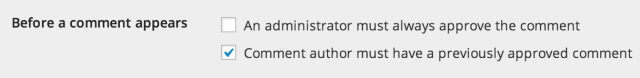
(Ben shared some thoughts about these particular commenting settings earlier on the Daily Post.)
Many times spammers will target older posts, with the assumption that those posts are not as carefully moderated, so you can choose to close comments on your posts once they reach a certain age:
![]()
Finally, you can add certain terms, usernames, or IP addresses to the Comment Moderation text box (to hold any comment containing that text for moderation) or to the Comment Blacklist text box (to send it straight to spam):

Be aware, however, that those lists match internal terms, so for example, if you add the word “SEO” to your blacklist, any comment containing the word “Seoul” or “paseo” will also be caught.
Don’t be overly stringent with your commenting requirements — you want to keep spammers out, not real commenters! Personally, I’d rather have to moderate 10 spam comments than accidentally miss one real one, but that’s for every blogger to decide.
Luckily, all comments marked as spam are held for a time in your Spam folder, so you can glance in there occasionally if you’re afraid something valid might get flagged.
By following these simple steps, you can keep spammers from infesting your blog . . . and you won’t even need to hire an exterminator.
Has spam ever become more than a nuisance for you on your site? How did you deal with it?
You might also enjoy these related posts:
- Either/Or: Unrestricted vs. Controlled Comments
- Say Something: Commenting Etiquette
- The Perfect Host: Comment Moderation
Currently blogless? You’re a click away from sharing your story.
Create your blog at WordPress.com
Thanx for the heads up…it seems nothing is immune to those who have nothing to do and all day and all night to do it, such as those we endearingly refer to as “spammers”. Rats to them!
LikeLike
Oh, look, a spam comment in the comments about spam comments.
LikeLike
Wow Jim look irony at work, I knew it was good for something 🙂
LikeLike