
Image courtesy of Flickr user AJ Cann.
There’s a certain parasite that infects every blog, no matter how big or small, no matter how prolific or deserted: spam comments. Spam will find you when you’ve barely begun blogging, and if you abandon your blog, spam will still be around long after you’ve left. Like roaches in a New York apartment, it’s simply a nuisance that everyone has to tolerate.
But also like roaches, some blogs have a worse infestation problem than others, and there are steps you can take to keep spam from reproducing and overrunning your comment section.
All blogs hosted here at WordPress.com have the Akismet spam fighting service built in. Akismet automatically runs every comment, trackback, or pingback left on your site through hundreds of tests to ferret out the spam and send it directly into your spam folder, so that you don’t have to bother with it at all.
However, spammers are continually developing new ways to get around spam checks, so it’s likely that from time to time, a spam comment will still slip through. What to do?
First of all, learn to recognize spam. Spammers want to fool you, so it can be tricky sometimes to tell the real comments from the garbage. This article has some good tips for spotting spam comments. Basically, if a comment is vague and has nothing to do with your particular post, it’s probably spam. Also, does the username link to a real blog? If it links to a spam blog, then there’s your answer.
This is yet another reason why when commenting on other people’s blogs, it’s polite to include something specific to their post. Then they don’t have to spend time wondering if you’re a spammer.
Once you’ve decided a comment is spam, don’t approve it! Sometimes beginning bloggers think there’s no harm in approving benign-seeming spam comments — after all, it makes that comment count number go up, right?
Actually, if you approve spam comments, spammers will target your blog as an easy “in” which will lead to more spam. Plus, it’s rude to your real commenters if you give spammers equal space in your comment section. And finally, you are the company you keep: eventually, if Google notices a lot of spam on your site, it will assume your blog is spammy and your search rank will suffer.
Instead, you should mark the comment as spam:

Akismet “learns” when you do this, and by marking spam that slips through, you can help teach it to recognize and flag those comments.
If you find that you’re having a particular problem with spam or other unwanted comments, there are a number of options in Settings→Discussion that will give you more control over who can comment. You can require that your commenters fill out their name and email, or that they be logged into WordPress.com to comment.
You can choose “An administrator must always approve the comment” if you want every comment on your site to be held in moderation, or “Comment author must have a previously approved comment” if you want to approve each commenter’s first comment:
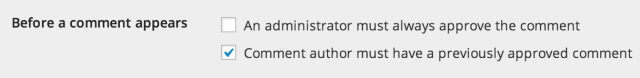
(Ben shared some thoughts about these particular commenting settings earlier on the Daily Post.)
Many times spammers will target older posts, with the assumption that those posts are not as carefully moderated, so you can choose to close comments on your posts once they reach a certain age:
![]()
Finally, you can add certain terms, usernames, or IP addresses to the Comment Moderation text box (to hold any comment containing that text for moderation) or to the Comment Blacklist text box (to send it straight to spam):

Be aware, however, that those lists match internal terms, so for example, if you add the word “SEO” to your blacklist, any comment containing the word “Seoul” or “paseo” will also be caught.
Don’t be overly stringent with your commenting requirements — you want to keep spammers out, not real commenters! Personally, I’d rather have to moderate 10 spam comments than accidentally miss one real one, but that’s for every blogger to decide.
Luckily, all comments marked as spam are held for a time in your Spam folder, so you can glance in there occasionally if you’re afraid something valid might get flagged.
By following these simple steps, you can keep spammers from infesting your blog . . . and you won’t even need to hire an exterminator.
Has spam ever become more than a nuisance for you on your site? How did you deal with it?
You might also enjoy these related posts:
- Either/Or: Unrestricted vs. Controlled Comments
- Say Something: Commenting Etiquette
- The Perfect Host: Comment Moderation
Currently blogless? You’re a click away from sharing your story.
Create your blog at WordPress.com
I’ve rarely had Askimet miss a spam comment, though it has on one occasion marked something legit as spam. Either way, Askimet is a life-saver; I don’t even have to think about spam, I just head over to the spam page every few days and hit delete!
LikeLike
What do you do of the spam is always going to one specific post. This has been happening for the last several months and it
Is always the same post. I always spam it and the attacks come from different spammers. Any thoughts?
LikeLike
Reblogged this on Michael Morikawa.
LikeLike
Great post! I haven’t dealt with spammers on my blog site but I guess that’s because it’s pretty new, but I’ve definitely dealt with them in other accounts like Vine, in which I actually ended up deleting the accounts because all the comments I would get were spam. IT WAS RIDICULOUS!
So, I’m actually glad that I’m not dealing with them right now but Akismet will definitely become my new best friend!
LikeLike
Reblogged this on Olivia Ashe, Writer.
LikeLike
#SpamIsForGirls #IDoHardcoreDrugs #Yolo
LikeLike
Reblogged this on omalia14 and commented:
Ha what a bore #EndingItAll
LikeLike
Reblogged this on blogpedia2013.
LikeLike
Frankly when I saw this post my first thought was of the Spam scene from Monty Python’s Flying Circus. HA!!! I know you might not have intended it that way, but thanks for the laugh. I needed it today.
In response to your post, spam is a cheap way to advertise. Most companies are pulling out of sending junk mail with snail-mail because it’s not as cost efficient as having a computer shoot out thousands of ads at a moments notice. Also it’s an easy way for hackers and data thieves to gain access to someone’s computer. You click on the spam message and it releases a virus which copies your key information and sends it back to whoever sent the message. At least I think that’s the deal with spam.
LikeLike
I am a new blogger to word press and have got a few comments (one in Japanese) in my spam folder. This post has helped me understand a little more about spam, so thank you for sharing this
LikeLike
I’ve been asking the “What’s the deal with spam?” question ever since I started my blog. I have a couple of posts on my blog that get way more comment spam than other posts. I wish I could figure out why they have been singled out. Thankfully, I learned a lot of the tricks you’ve mentioned here fairly early on; but I rarely get a lot of comments on my blog anyway. Great post!
LikeLike
Thanks for this. I’ve noticed the same situation that many others have commented on: the spam followers. I get 5 – 10 new followers per day, and most are foreign-language or “make money” scams. I know it’s harmless, but it’s also discouraging to realize that I can’t look at my number of followers as an accomplishment. I’d rather have zero followers than 400 who are just spammers.
LikeLike
I find a get a lot of spam comments that are not even in English, often Chinese (I think) and therefore have no idea what they are saying. Then I get the ones offering me higher ranks and SEO etc plus a load of babble which makes no sense at all
LikeLike
I wish akismet was also used on the survey form thing, I forget the proper name, but it’s the one which shows up under the feedback section of comments. I put up a silly survey thing using it after reading how to do it on one of your posts and as well as the responses I wanted I keep getting disgusting spam ones of an unpleasant sexual nature. I report each time as spam and I asked on the forums but all the response I got was that it happens to everyone. I find it quite distressing and regret putting it up. Every time I get one I think I should take it down, but I would rather not as the real responses I got amused me. It makes me very glad akismet filters that sort of thing from the regular comments!
LikeLike
I would like to see more tools in WP to determine who are the spam followers. and then have the ability to remove those followers from your list so you can see a more accurate indication of how many followers you have… It would also be nice to see how many like/comments you have from your followers.
LikeLike
Agreed!
LikeLike
I would estimate that 99% of my spam is caught and stuffed in the Askimet trash bucket.
Those that do get through are apparently written by someone who does not speak English, or their post was run through Google Translate. Some of them are just hilarious to read. I never approve any of these messages.
LikeLike
Reblogged this on kezman1994.
LikeLike
whats spam ?
LikeLike
Reblogged this on Nobility Ranch .
LikeLike
Spam seems to be a necessary evil in the world of the Internet. Most out there trying to earn money from some idiotic affiliate program never take the time, nor make the effort to actually LEARN how to advertise and market. All they want to do is spam their crap out there.
Spammers are not needed, and NOT wanted. Go away!
LikeLike
Reblogged this on I Hate the Internet! and commented:
I will do my best to tell the truth about the idiot marketers who spam me, and everyone I know on the Internet. Its time to take it to the people, and let THEM be the judge. There is a solution to this problem!
LikeLike
Hi all – thanks for the fantastic comments on this thread! To address a few points I see coming up repeatedly:
What do spammers get out of it? Simply put, traffic. They want people to click their links and visit their blog, so the best way to fight this is not to allow their links to appear on your blog, and also not to click through spammy-looking links.
As to spam followers and spam likes – WordPress.com regards following a public blog to be similar to how anyone can follow an RSS feed of a public site. It’s not possible to remove followers, because anyone can access your site at any time, and they could just follow it again, whether they choose to follow by email or by RSS feed. The best thing to do with spammy followers is to simply ignore them.
For spammy likes, we’re constantly working on ways to screen for spam likers, and we have made some improvements in this area, but some spam likes still do get through. While you can’t currently remove individual likes, it is possible to turn likes off for individual posts and pages.
For any spammy site that you find that’s hosted on WordPress.com, please do report it to us in this way.
Finally, don’t let spam bother you too much. It’s a nuisance, but an unavoidable one when you have a blog. The best thing is to delete what you can and ignore the rest.
LikeLike
LikeLike
Please reconsider your position on spam-followers. Give the blog owner the power to administrate followers.
LikeLike
Reblogged this on peterfreeman719.
LikeLike
Nice article, I just started with wordpress so this was informative.
LikeLike
Reblogged this on acebblog.
LikeLike
Reblogged this on dejexkul's Blog.
LikeLike
Excellent tips. I’ve taken several of the precautions you suggested here. Timethief gave me some advice on how to limit spam on my About page, but I’m not tech savvy enough to do this. So that’s an area that I do monitor very closely. Akismet is fantastic. It has only labeled two actual commenters – out of maybe thousands – as spam in the 2 years I’ve had a WordPress blog. That error was quickly resolved and I notified the commenters by e-mail to check it out.
LikeLike
Reblogged this on clemmiesue's Blog.
LikeLike