Adding pictures to your posts is a great way to create visual interest and break up text-heavy content, but no one wants to violate copyright laws. So what’s the best way to add photos to your blog posts without stepping on anyone’s toes?
Search by license: Flickr has an excellent Advanced Search tool that allows you to to search within Creative Commons licensed work. (They also have a handy outline of the differences between Creative Commons licenses that can be accessed by clicking on the links below “License” when viewing a photo — so you know how to attribute the creator.) For many of the Creative Commons-licensed images, you can simply click on the Share button at the top of the Flickr page and grab the HTML code to insert into your HTML editor. If Flickr isn’t your thing, Google Images also allows you to filter searches according to usage rights.
Use stock images: While searching images according to license is free — who doesn’t like that? — sometimes the quality isn’t up to par or you can’t quite find what you’re looking for. If you’re open to paying, there are quite a few sites out there dedicated to providing royalty-free stock images, such as iStock Photo, Dreamstime and Getty Images. WP Mods also has a very thorough list of royalty-free resources available here.
Take your own: Okay, saying “Just take your own picture” is overly simplistic, but it’s true. Most of us have a handy digital camera, in addition to cameras on our computers and phones. If you’re writing a longer blog post, you may want to take the time to stage a photo on your own. As with blogging, practicing taking pictures will help you learn more about your artistic style, how to frame your content, and help develop another skill.
If none of the above options are working for you, consider an alternative: visuals aren’t limited to images. You can easily insert videos into your blog from a wide-variety of third-party services, like YouTube and Vimeo. Above all, give back! If you’ve been dying to work on your photoshopping or illustrating skills, upload your images to Flickr and allow people to use your work (attributing you, of course). By sharing your resources, you’re helping to build more than a network of bloggers, but a community as well.
While adding images to your blog can be hard to navigate, with a little persistance, you can easily add an aesthetic touch to your blog and still play fairly.
Currently blogless? You’re a click away from sharing your story.
Create your blog at WordPress.com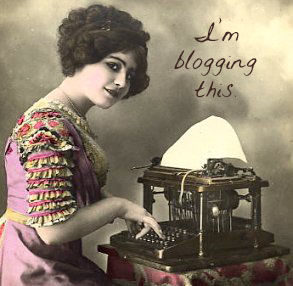
I use mostly own photos and make videos…check out my video of me husband awarding me the blogger of the year 2011! ha ha!
LikeLike
Dear Admin, it’s urgent. Please get in touch with me via email as soon as possible – thanks!
LikeLike
I am learning how to take photo’s and be a “camera” gale…it is so not my thing but with the post a day challenge in 2011 I realized it is a good challenge for me to post 365 photo’s for this 2012! Stop by me if you want, today is my cat and bird photo
LikeLike
A great post about photos, thanks! But what’s happening with Post A Day/Week 2012? Will there be new badges? I feel a bit silly still displaying my old 2011 one…
LikeLike
Thanks for share good ideas.
LikeLike
One thing though that I noticed late last year was that one story on Freshly Pressed used a stock image that still had the site’s watermark still clearly visible on it. I was curious how
that would have made it onto Freshly Pressed.
LikeLike
how would you put a copyright on your original media on your blog??
LikeLike
Great ideas. Pictures really do add to a blog.
LikeLike
I like to use my own photos. The photos tell as much as a story as typed words do.
LikeLike
I’m totally agree with you that images play vital roll in your post. You can get visitor attention by catchy and on topic images. I usually get photos from iStocphotos.
LikeLike