Welcome to a More Powerful WP-Admin Experience
The wp-admin experience you know and love comes to WordPress.com.
As Automattic CEO Matt Mullenweg teased in a January blog post, our team at WordPress.com is working hard to enhance our developer experience. Improving what you see in your dashboard when you log into WordPress.com is one of our biggest goals.
Today, we’re excited to unveil a more powerful wp-admin experience (if you know, you know), which will soon be available to all sites on Creator and Entrepreneur plans. Read on to find out how to get early access.
Don’t call it a comeback
For many years, the default view for WordPress.com users has been a modernized, more friendly version of the classic WordPress experience. Around the office, we call this interface “Calypso.” It offers sleek post/page management, easy profile edits, built-in tips and resources for starting or growing your site, and more.
While the Calypso interface is ideal for some folks, we’ve heard from a lot of developers that you’d prefer easy access to the classic WordPress dashboard experience. So, we’re doing just that by making it possible for wp-admin to be the default view when you log in.
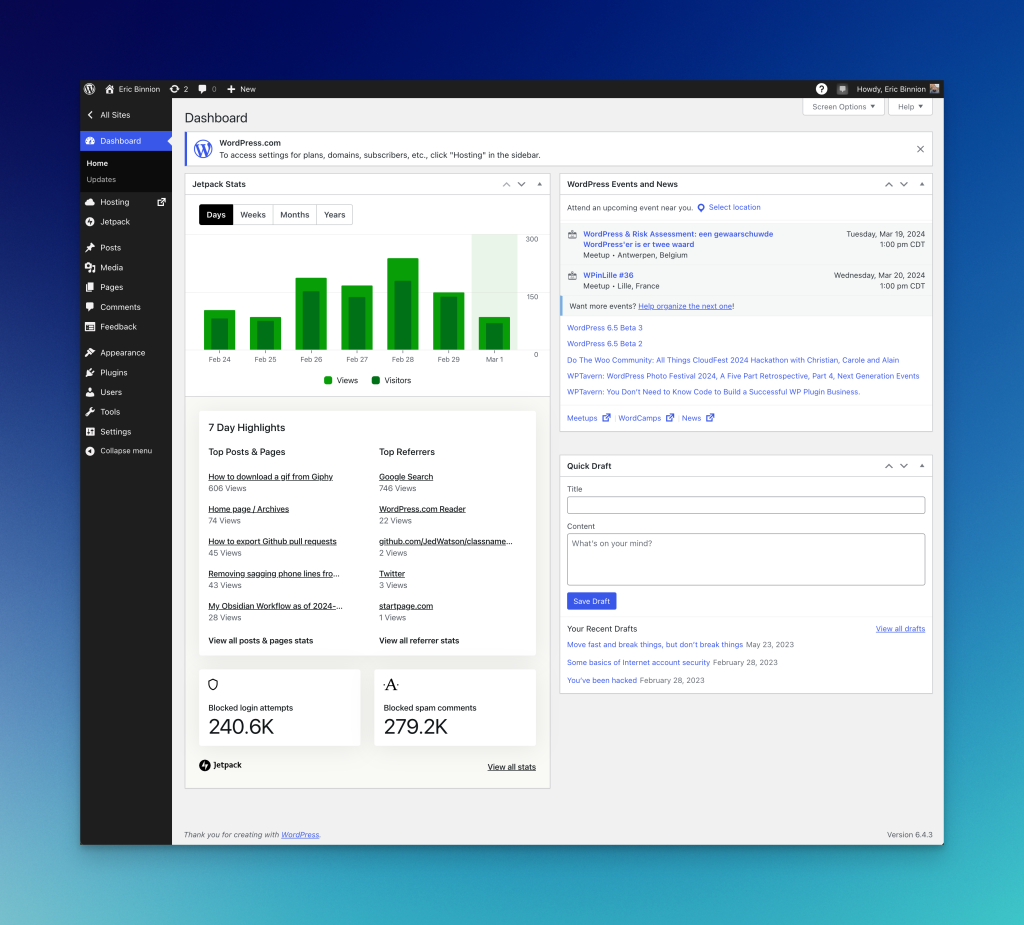
Our mission here is to empower our power users—those on Creator and Entrepreneur plans—to leverage WordPress to its fullest. This update promises:
- Enhanced flexibility: Tailor your interface to seamlessly match your workflow.
- A familiar, WordPress-centric experience: Enjoy an interface that feels right at home, mirroring the robust capabilities you expect from other WordPress hosts.
- Superior management for complex sites: Handle sophisticated sites and client projects with ease.
While this initial launch is for Creator and Entrepreneur subscribers, our commitment extends to all WordPress.com users. We’re excited about the possibility of expanding these features to everyone in the future.
Note: Early access has closed for now. Stay tuned for even more updates coming your way, including a few menu and navigation changes that you won’t want to miss.
- March 4, 2024
- Developer Tools, New Features

Looking forward. Thank you!
LikeLiked by 12 people
and yet WP is the only website dashboard that changes with every deletion or addition of a plugin – totally juvenile
LikeLiked by 6 people
Hello there 👋
Personally, I tend to look at the flexibility of being able to change the dashboard as a good thing. So, I’d be really interested to hear any more feedback that you’re willing to share.
LikeLiked by 4 people
It is not a step back when you realize that what you have offered in the past is not only relevant but still wanted.
Having said that, is there any chance that the Reader opens first the Subscription page instead of Discover, like it used to?
LikeLiked by 11 people
Hello Spira 👋
Thank you for the request. I’ll share your feedback with the team that works on Reader.
LikeLiked by 3 people
Reader now defaults to the last option choosen. Thank you, Eric and team.
LikeLiked by 2 people
Always pleased to know you’re continually trying to enhance the blogging experience, thanks! Just one niggle, to do with the Reader: why does it default to ‘Discover’? I have a whole host of blogs I follow and would rather go straight to Subscriptions, much as I like to occasionally see what’s recommended.
LikeLiked by 12 people
Hi Calmgrove 👋
Thanks for the feedback. I’ll share your feedback with that team.
LikeLiked by 1 person
I use the webpage Reader on my laptop and ‘Recent’ being both the first option and the default always seemed a winner, with ‘Discover’ always a second object. As far as I’m concerned the original default option is then definitely a case of “less is more”.
LikeLiked by 3 people
I use both dashboards (Default and Classic) freely every day depending on what tasks I’m performing or what information I’m looking for. I would like your assurance that wp-admin will remain available for everyone via the “View” tab with this new development. Thanks.
LikeLiked by 12 people
Hello JenT 👋
Thank you for the comment! The “View” tab functionality remains untouched for sites that are not opted in to this new wp-admin experience.
May I ask what you like most about the default and classic views? And why do you switch between the views?
LikeLiked by 1 person
Thanks for asking, Eric. I’ve been around WordPress.com for a while, so “grew up” with the Classic dashboard.
I like the Classic WP Admin homepage for its one-page view of all the things that are important to me. I can dive into details by clicking any of the modules. I also like the WP Admin Posts and Pages Dashboards for the “Quick Edit” and Bulk Edit features and uncomplicated Previews and the ability to sort/view Posts by Category or Tags.
I also like the Default view of the Posts dashboard for its easy ability to Share posts again on my Social Media sites (as a part of my upgrade plan) and for being able to quickly see Recent Views/Comments/Likes per Post.
The different views for the Media Library offer different options as well and each have their advantages.
There’s probably more, but that’s what I can think of off the top of my head. Again, thanks for asking.
LikeLiked by 6 people
And thank you for confirming that the View tab will remain. 🙂
LikeLiked by 4 people
Every improvement is a step toward advancement. I love and cherish every step forward.
LikeLiked by 4 people
I have activated the classic wp-admin, but dwelling around for 15 mins, I think the changes are very subtle. Most notable is classic wp-admin is now ‘narrower’, thus leaving more space for the layout.
I don’t see ‘WooCommerce’ and ‘upgrades’ anymore. ‘Stats’ is now combine in single menu called Jetpack. ‘Upgrades’ is now organized into ‘Hosting’.
Overall, switching didn’t make me go crazy finding those navigation based on previous experience. It’s a lot cleaner and tidier. A positive welcome indeed, and moving forward I believe this save WP developers so much time to create different version between self-hosted and WP.com
LikeLiked by 6 people
Hi Leo,
Thank you so much for the feedback.
I’m glad to hear that the changes are subtle and that the change is a positive welcome!
LikeLiked by 2 people
I will do my best to give information that will help the project to succeed.
LikeLiked by 2 people
I don’t think there can be any competitor closer to WordPress. Everything on this platform is amazing, talk of easy of use, security and more.
LikeLiked by 5 people
I have looked at so many website builders that were free, only to find out that for them free meant “$28” every two months. keep creating WordPress!
LikeLiked by 2 people