Enhanced WordPressing With the Updated Jetpack Mobile App
The Jetpack app’s latest update offers an enhanced mobile experience for all your WordPress.com needs.
The Jetpack app is getting better and better every single day. We’re excited to share a few updates we’ve made across the mobile experience to make your WordPress.com content creation and management more efficient and enjoyable.
Look for these updates when your app updates to version 23.7.
Posts and Pages improvements
Redesigned posts and pages screen
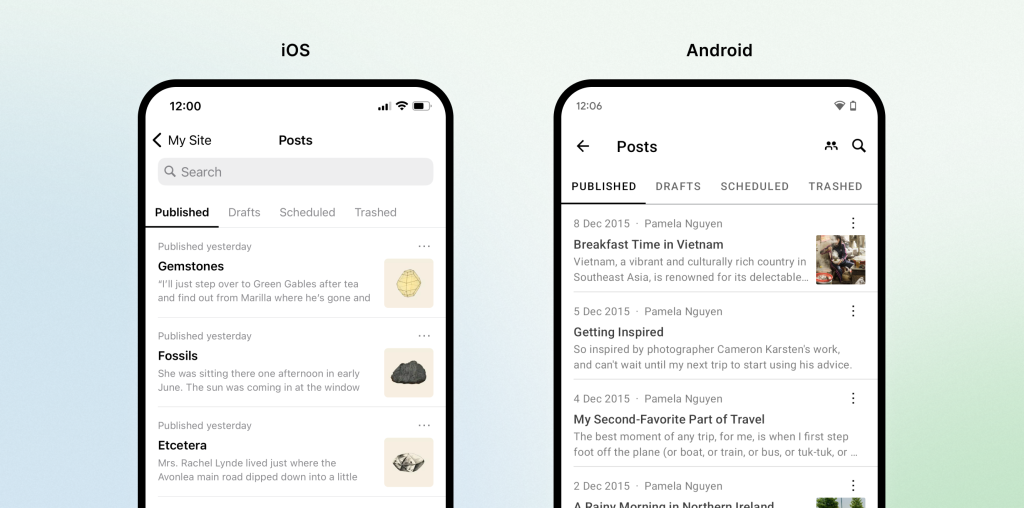
The Posts and Pages screen has a fresh new look. Notably, the “default” and “compact” display options have been consolidated, making the user interface more streamlined. This means that you now have a more intuitive way to navigate your content and find what you need.
New context menu

Navigating to “Stats,” “Comments,” and “Settings” has been moved to the context menu for a cleaner and more organized look. This enhancement simplifies the user interface, making it easier to access and manage your content.
New swipe actions on iOS
With the introduction of swipe actions, you can now swipe left to view a post or page, and swipe right to share or delete it. This intuitive feature adds a layer of convenience to your workflow, allowing you to perform actions with a simple gesture.
Improved search and filtering on iOS

This Jetpack app update also includes various search and filtering improvements on iOS. You can now perform full-text searches and filter content by “author” or “tag.” This makes it easier to locate specific content within your collection.
Streamlined dashboard and personalizations
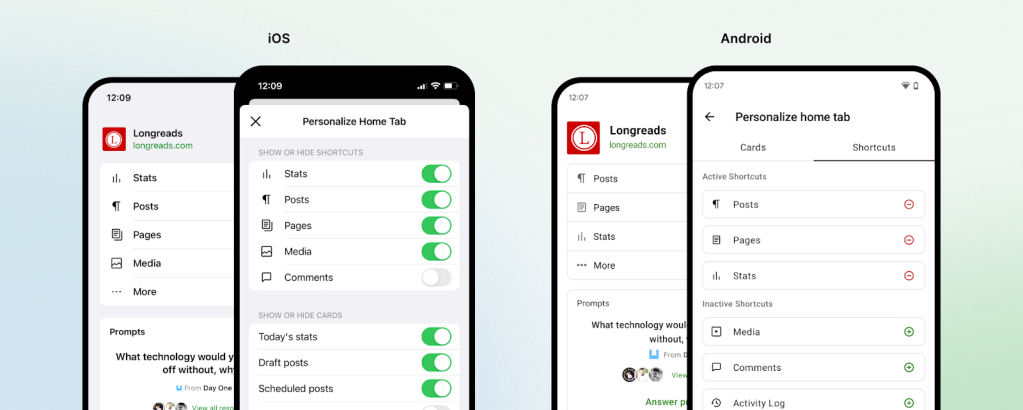
We’ve refined the dashboard interface, offering a more personalized experience. You can now customize shortcuts and cards on your dashboard, tailoring it to your specific needs and preferences, so you can easily access the features that matter most to you.
Updated “Me” tab
By moving the “Me” section to the bottom tab, we’ve simplified the app’s navigation. This means you can now access your profile, account settings, and app settings from anywhere within the app, without interrupting your workflow.
Optimized site media on iOS
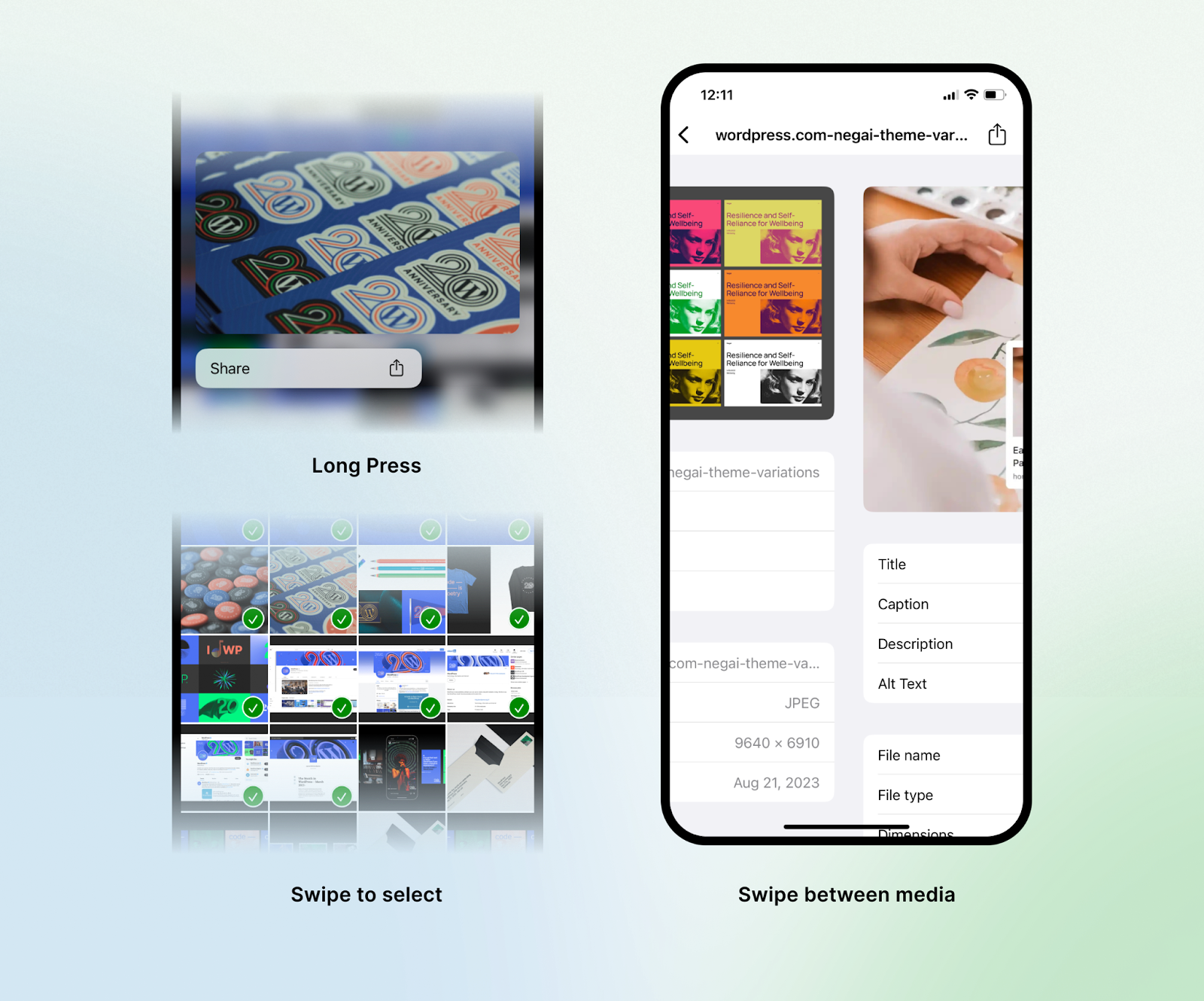
We’ve re-engineered the screen for managing and selecting your site’s media on iOS, focusing on performance optimizations. The previews load significantly faster and use less memory, ensuring a smooth scrolling experience.
We’ve also added three new gestures to help you manage your media on the fly:
- Long press on an image to quickly preview a photo and access some of the common actions
- Quickly select multiple items by dragging your finger over the images
- When checking the media details, swipe from left to right to switch between items
There are many other minor improvements and fixes that add up to a significantly better overall experience of working with your media, and we’ll continue to build on this new foundation in the upcoming releases to deliver the best experience possible.
Download the latest update
Experience the new and improved Jetpack mobile app by downloading the latest update.
Thank you for being part of the WordPress.com community! We’re thrilled to continue this journey of improvement with you.

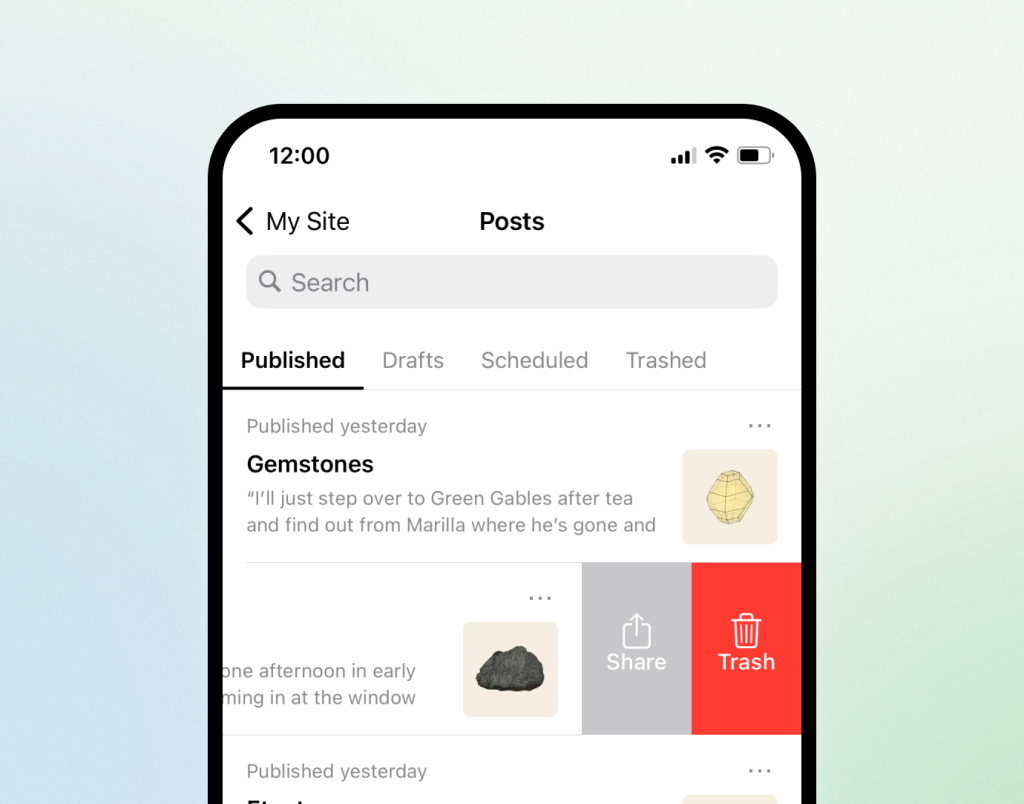
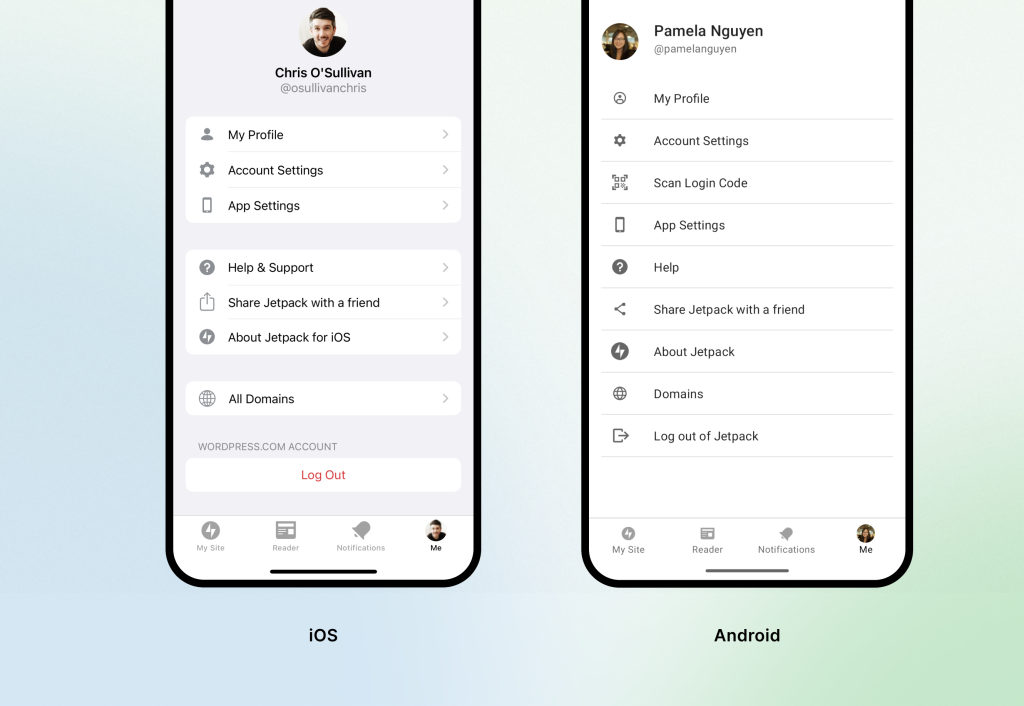
Thank you for this overwhelming list of “improvements.” I hope I can learn to use these new features effectively.
LikeLiked by 2 people
Excellent news! Can’t wait to give the update a try.
LikeLiked by 3 people
Awesome. I am kinda new to WordPress. Any one has anything to say ?!
LikeLiked by 4 people
You might love the Daily Prompt; feel free to join in and interact with others there!
LikeLiked by 7 people
It appears that this update applies to iOS only. When will the Android version be available?
LikeLiked by 3 people
For now, the swipe actions / improved search on Posts and Pages and improvements to site media are iOS only. We’re aiming to make the same improvements on Android soon – stay tuned!
The other updates, such as redesigned Posts and Pages, dashboard personalization, and updated Me tab are available on Android as well.
LikeLiked by 7 people
Thanks, Momo! Just so you know, after this most recent update to the Android app, there are some WP blogs where I can no longer comment using the app. I have to go to the actual Website using a browser in order to comment.
LikeLiked by 1 person
At present, the Jetpack app only supports commenting on sites that have Jetpack Comments enabled. This is likely the reason why you can comment on some sites but not others.
We’re currently investigating if we can enable commenting via the Jetpack app even if the site hasn’t activated Jetpack Comments.
Thanks for your feedback and being part of the WordPress.com community – we’re always looking for ways to improve the Jetpack app!
LikeLiked by 3 people
Love it
LikeLiked by 5 people
love
LikeLike
Is having it required?
LikeLiked by 4 people
If you want to manage your WordPress.com site via a mobile app, yes! It’s full of great features so we hope you check it out! 😀
LikeLiked by 1 person
Interested
LikeLike
Awesome 👍 back on my site
LikeLike
Thanks for the info I’m so excited to try them all, but first of all I have to learn how I could use WordPress for my goals I’m a beginner I would love to hear any advices please 🙏
LikeLike
Welcome to WordPress! We have a great series of courses to help you get started here: https://wordpress.com/learn/
LikeLiked by 1 person
State of the world Yes the world is in a MESS! Who is responcible for this?
LikeLike
Awesome! I’m new to wordpress and currently exploring its tools…hope this improvement will be useful to me.
LikeLike
good
LikeLike
Nice new, let me go into action now.
LikeLiked by 1 person
lovely indeed
LikeLiked by 3 people
Thanks
LikeLike
I used to copy the link on all of my post and share it with others .. but it no longer gives me an option to copy my post link .. I cannot share multiple sites with a single link .. I now have to use the share button that only allows one at a time per person or site . It has literally put a halt on my blog sharing.
LikeLiked by 1 person
Hey there, can you reach out to support with more details? Here’s how.
LikeLike
Well it’s not that complicated.. I used be able to copy the link of every post I submitted and shared it with all of my friends.. it no longer gives me a link to copy .. I don’t use the share button because I would have to send my post one at a time. That takes forever.
I will try to reach support .. there are so many options to sort through once I am on the the support page . I guess I just have to look over it .. and see if I can leave a comment.
LikeLiked by 1 person
Hi there! You can copy the link to your blog post by tapping “Share” > “Copy”. Hope this helps.
LikeLiked by 1 person
Yes thanks 🙏.. this will definitely work for me
LikeLiked by 1 person
Wow! Cool
LikeLiked by 1 person
That’s nice. Will web stats will be available?
LikeLike
Yes! Access to stats on the web are not going anywhere.
LikeLiked by 2 people
I have so much to learn!
LikeLike
Amazing Update!!
LikeLiked by 3 people
online on the Go… you need this!
LikeLiked by 1 person
This really helps for when you’re on the go, or don’t have space/time to take out your laptop/tablet
LikeLiked by 1 person
Thanks again make it count marry Christmas to all
LikeLiked by 1 person
I just created an account on WordPress.com. Can I get any help to make my account active?
LikeLiked by 5 people
Hi there, your account appears to be active based on what we see on our end. If you are continuing to have issues please reach us here and we will be happy to take a closer look: https://wordpress.com/help/
LikeLike