WordPress.com sites with a Creator plan are automatically added to the optimal data center upon activating its hosting features. If you’d like to choose a specific data center for your site, this guide will show you how.
In this guide
If you have not yet activated hosting features on your Creator plan site, you will have the option to choose a primary data center as described below. If you’re unsure if you have activated the hosting features yet, go to Overview → Hosting Features. If you see the button labeled “Activate now” button at the top, you can click on it to activate hosting features and choose a primary data center.
If your site’s hosting features have already been activated (typically after installing your first plugin or uploading a third-party theme), your site has already been placed in the optimal data center. It’s not currently possible to change your primary data center. We can understand why you might want to, and such a feature is under consideration.
To choose a primary data center, follow these steps:
- Visit the Sites page in your dashboard.
- Click on the site from the list of your sites.
- Click on the “Hosting Features” tab on the site overview page.
- Click the button labeled “Activate now” at the top of the screen:
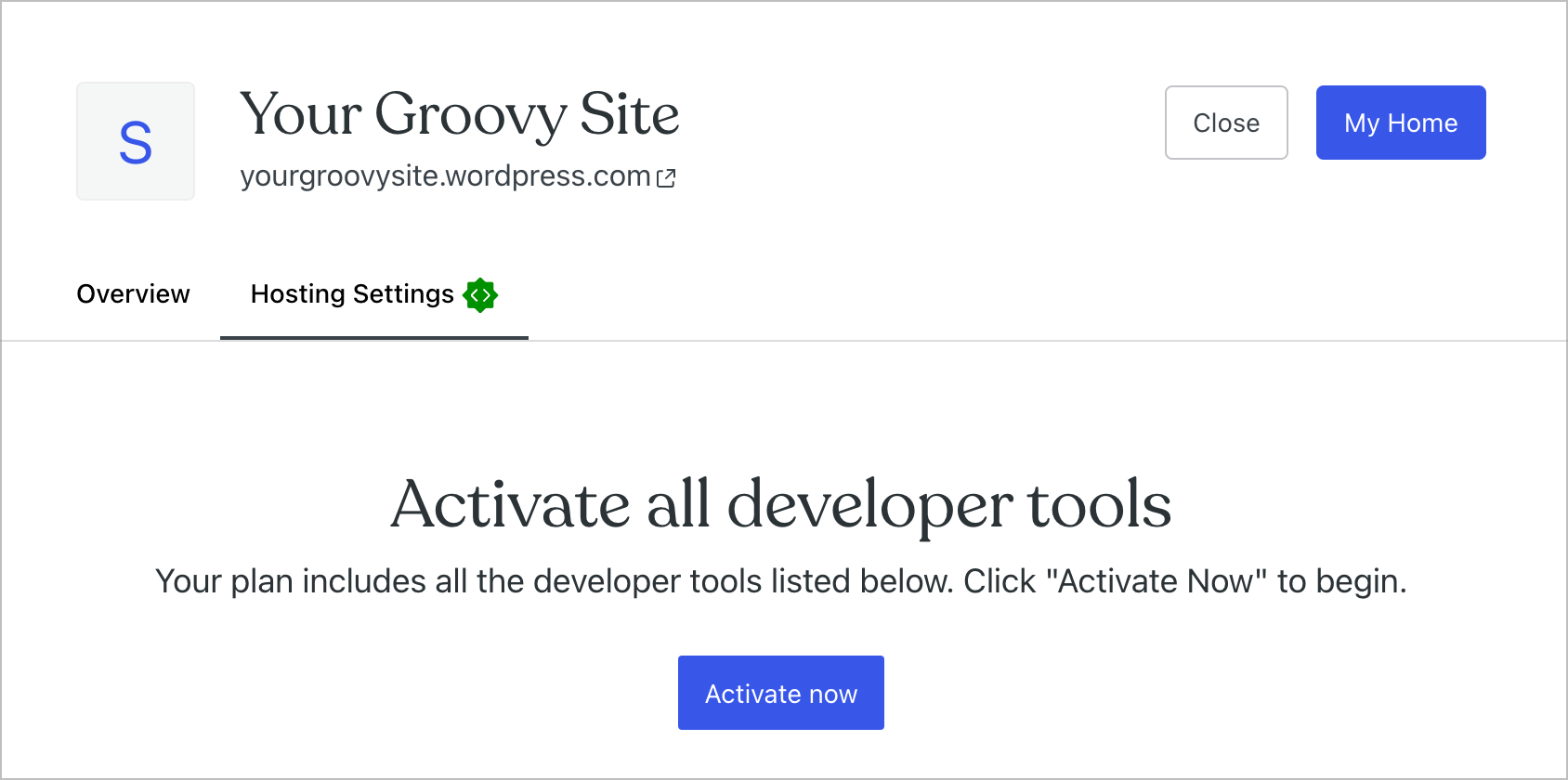
- Click the link at the bottom that says Choose a data center instead:

Choose from one of the five options:
- Automatically place my site in the optimal data center
- US West
- US Central
- US East
- EU West
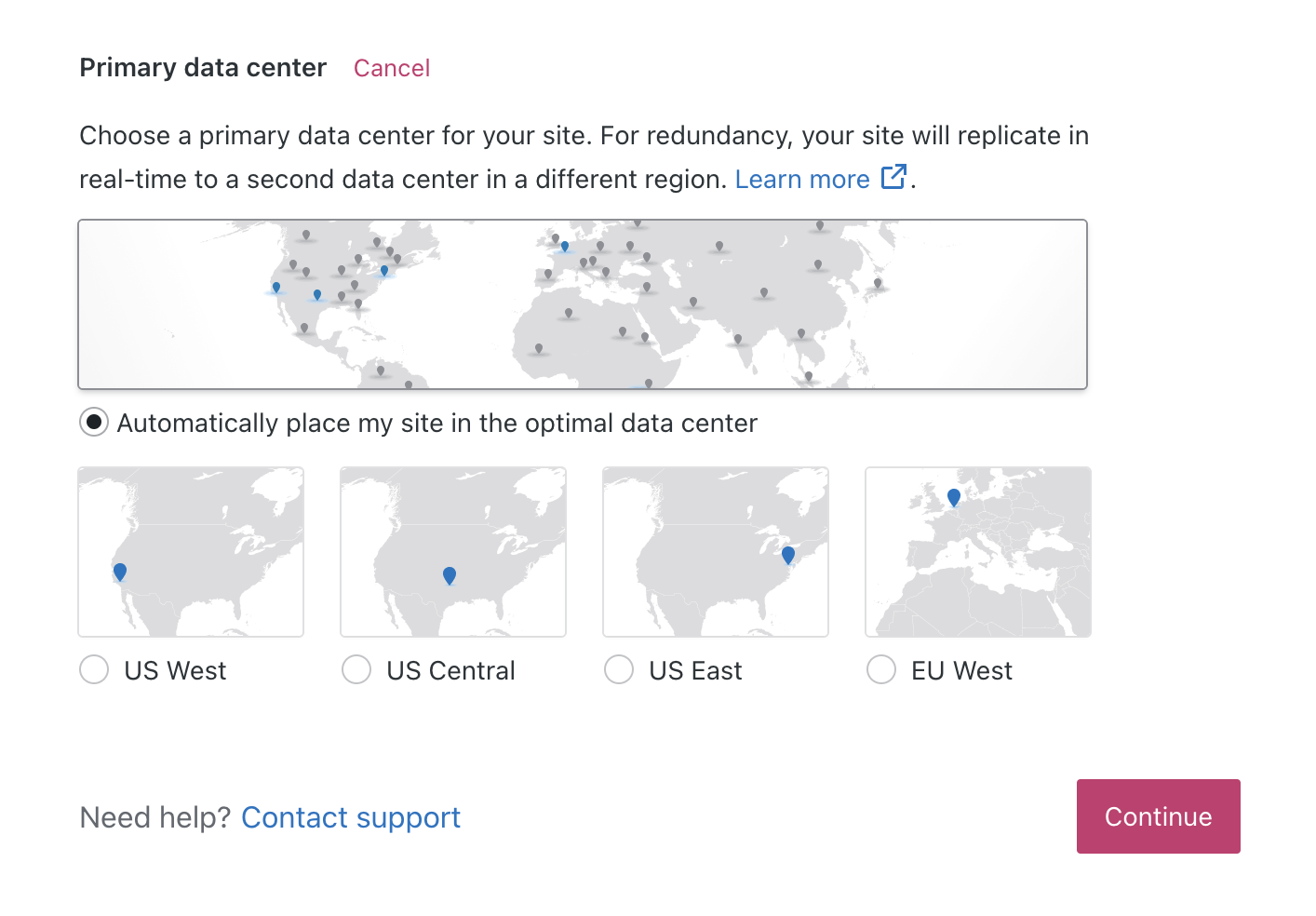
By default, our infrastructure will place your site in the optimal data center. If you have a preference, you can also choose from the four locations mentioned above. You might want to pick a specific region to maximize performance if your audience is primarily located in that region.
At the moment, it’s not possible to change the primary data center for your Entrepreneur plan site. This feature is under consideration for the future.
Currently, you can only choose your data center when activating Hosting Features for the first time. If your Hosting Features are already activated then you will not be able to move your site to another data center.
It is not normally necessary to choose which data center you use. This is because WordPress.com chooses the optimal location for your site when it is set up. Most small to medium blogs and sites would not see a noticeable difference between data centers.
If you have chosen a particular data center when activating Hosting Features, this will be displayed on the Web Server Settings section of the Settings → Hosting Configuration page. If you have not chosen a particular data center, your site may move between data centers to allow for optimal performance, so we do not display the current location.
Most small to medium blogs and websites will not benefit greatly from a particular data center being chosen. However, a larger site with many visitors from a particular region can help reduce load time if the site is served from a data center close to those visitors.
WordPress.com has many data centers all over the world. However, we have chosen to provide options per region to allow you to choose the data center that is closest to you. As your data is copied to multiple data centers, we do not provide the choice of one particular data center.