After you have purchased and set up your Professional Email, you can manage your email settings directly through your WordPress.com dashboard. This guide will show you how to add new mailboxes or change your email address.
You can add new mailboxes, manage existing mailboxes, and view billing and payment settings within your WordPress.com dashboard. To manage your mailboxes, follow these steps:
- Visit your WordPress.com dashboard.
- Navigate to Upgrades → Emails (or Hosting → Emails if using WP-Admin).
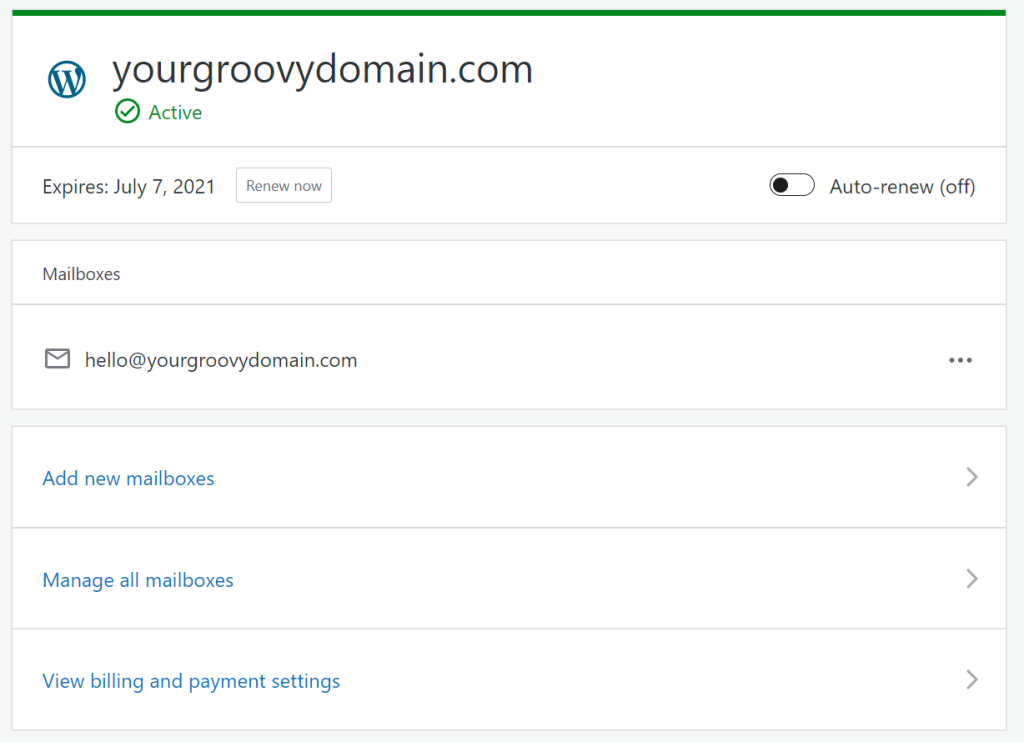
- Click Add new mailboxes to create additional mailboxes for your domain.
- Click Manage all mailboxes to set up features like:
- Configure a desktop app
- Get the mobile app
- Import email data
- Configure a catch-all email
- Set up internal forwarding
- Click View billing and payment settings to manage the payment method, subscription renewal status, and cancel the subscription.
For complete email settings, access your email’s Control Panel by logging in at https://manage.titan.email/ using the email address and password you set up.
You cannot edit the text of an email address associated with a mailbox, but you have two options to change an email address.
Option 1: Follow the instructions to create an email alias. You can use the alias to send and receive emails through your existing inbox. Setting up an alias allows you to keep any existing emails stored in the mailbox.
Option 2: Cancel the mailbox (not the subscription) and create a new mailbox. Note: Cancelling the original mailbox also deletes its data. To prevent loss of data, use the alias method instead.
Follow these steps to cancel a mailbox and use the existing license for a different mailbox:
- Visit your site’s dashboard.
- Navigate to Upgrades → Emails (or Hosting → Emails if using WP-Admin).
- Click on “Manage all mailboxes” and then click on any of the links there, such as the “Configure desktop app” link, and you will be redirected to the Titan Control Panel.
- Once in the Control Panel, navigate to “Email accounts” and delete the specific mailbox.
- After deleting the mailbox, you can associate a different email address with the unused mailbox by following Titan’s guide to create an email account.