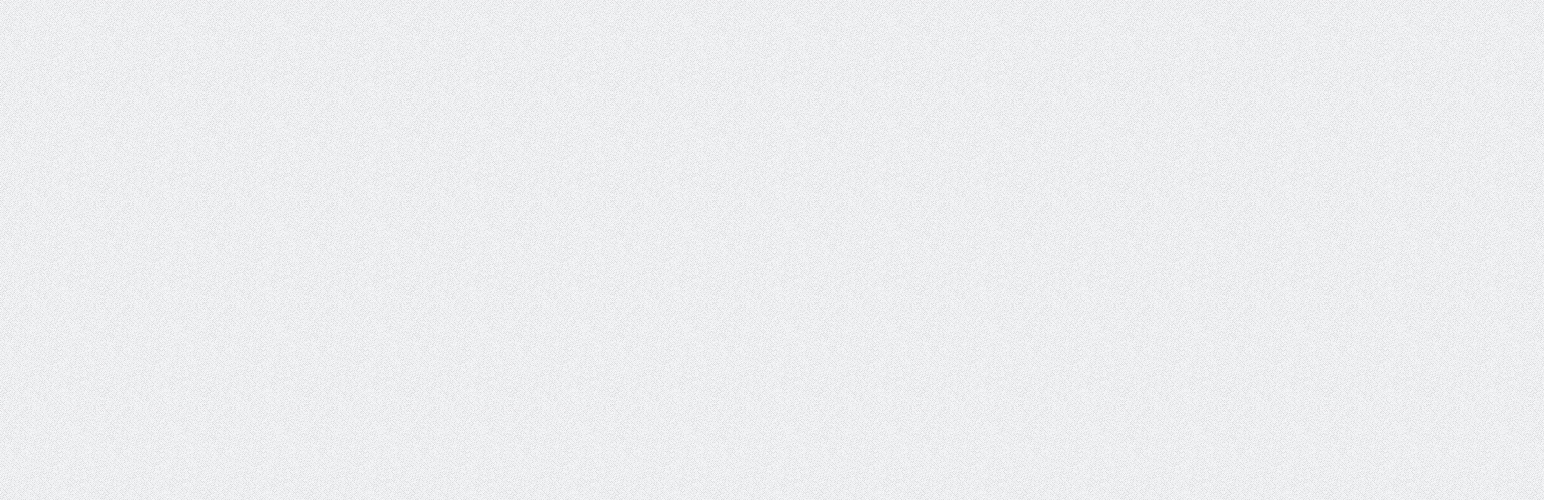General Usage
- Under E-Mail Settings, modify the setting Method Used To Send E-Mail accordingly. If the method is wrong, no email will get sent.
- You Need To Re-Generate The Permalink (WP-Admin -> Settings -> Permalinks -> Save Changes)
- Open
wp-content/themes/<YOUR THEME NAME>/index.php(You may place it in single.php, post.php, page.php, etc also)- Find:
<?php while (have_posts()) : the_post(); ?> - Simply add this code inside the loop where you want the email link to display:
if(function_exists('email_link')) { email_link(); }
- Find:
If you DO NOT want the email link to appear in every post/page, DO NOT use the code above. Just use the shortcode by typing [email_link] into the selected post/page content and it will embed the email link into that post/page only.
Build Status
Development
Translations
Credits
Donations
I spent most of my free time creating, updating, maintaining and supporting these plugins, if you really love my plugins and could spare me a couple of bucks as my school allowance, I will really appreciate it. If not feel free to use it without any obligations.
This plugin is available for download to be used on your WordPress self-hosted installation.