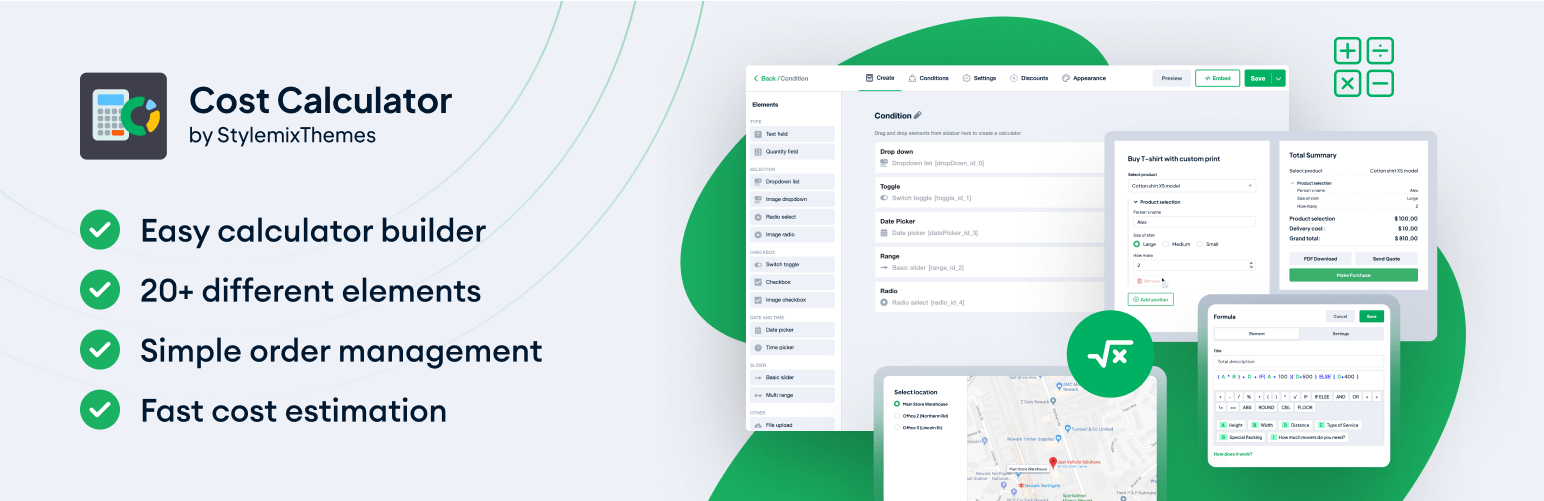Cost Calculator Builder
WP Cost Calculator – If you’re searching for a smart, simple tool that allows you to easily create price estimation forms to give your clients the opportunity to get information about your services and product costs, you are in the right place.
WP Cost Calculator helps you build any type of estimation form in a few easy steps. This Calculator WordPress plugin offers its own drag-n-drop calculation form builder. Moreover, you can create an unlimited number of calculation forms and insert them on any page or post.
⭐ WP Cost Calculator PRO ⭐ WP Cost Calculator Demo ⭐ Documentation ⭐ Join Facebook Community
Our Calculator plugin for WordPress is intuitive and super easy for visitors to your WordPress website. Cost Calculator is especially suitable if your services or products have variable costs, and there are many options to estimate those costs.
If you need to make a price calculator to determine your project costs, this tool is for you. Need a loan calculator? Just install our plugin. Table order? Easy. The possibilities are unlimited. Let WP Cost Calculator become your virtual assistant and increase your website’s conversion rate.
10 Various WordPress Calculator Elements: ○ Input Text Box ○ Total / Subtotal ○ Quantity Box ○ Dropdown Box ○ Toggle Button ○ Radio Button ○ Checkbox ○ Range Slider ○ HTML Code ○ Horizontal Line
Another bunch of custom elements are available in Pro version: ○ Multi Range ○ File Upload ○ Image Dropdown ○ Image Checkbox ○ Image Radio ○ Date Picker ○ Time Picker ○ Repeater ○ Group Field ○ Geolocation ○ Validated Form
There are groups of elements that have different appearance styles both vertically and horizontally:
Radio Buttons: ○ Default ○ Boxed ○ Boxed with radio
Checkboxes: ○ Default ○ Boxed ○ Boxed with checkbox ○ Boxed with description ○ Boxed with checkbox and description
Toggle Buttons: ○ Default ○ Boxed with toggle and description
Cost Calculator Builder PRO – Cost Calculator Premium version includes the following features and functions: ○ WooCommerce Integration – Let your customers calculate the price of your WooCommerce products depending on cost calculator variables and custom formulas. ○ PayPal – Get paid with an online payment method using PayPal accounts. ○ Stripe – Accepts payments with credit/debit cards and digital wallets. ○ Razorpay – Offer diversity with support from various Indian payment methods. ○ Cash payments – Give flexibility to customers with cash payment options. ○ Discounts – Set up and launch discounts for a specific period of time or using a promo code. ○ Condition system – It allows form fields to show, hide, or be disabled based on conditions logic being met. ○ Orders Dashboard – Track, operate and confirm your customers’ orders in Dashboard. ○ Contact Form 7 Integration – This Calculator integrates with Contact Form 7 for best customer experience. ○ Custom Webhooks – You can connect the calculator with millions of apps and services by using Zapier, Make, IFTTT, and so on to automate the business workflows after payments, form submissions, or email sending. ○ reCAPTCHA – Ensure the security and reject internet bots by enabling ReCaptcha. ○ Repeater Element – Let your customers calculate costs for several items or people in a single form. ○ Date Picker Calculator Element – Include a compact calendar with a range of days to the calculator. ○ Time Picker Element – Let users choose a specific time or a range of time for providing a service or making an appointment. ○ Multi Range Slider Calculator Element – Use this one for defining the chunk of values on the slider range. ○ File Upload Calculator Element – Set a module where the users may attach any type of file onto the calculator. ○ Image Dropdown Calculator Element – Engage the users placing the select form with a set of images. ○ PDF Entries – Your customers will be able to download, print, or send a PDF invoice via email. ○ Email Quotes – Save time and seamlessly send an automatically generated invoice/order (after calculations) to the recipient via email address with a click of a button. ○ Image Checkbox – Add colorful pictures to elements like Checkboxes. So, the variety of options will be accompanied by a visual appearance of the item. ○ Image Radio – Works exactly the same as the Image Checkbox, but with Radio Buttons. ○ Repeater – A feature in the Cost Calculator for figuring out costs for lots of items or people at once, like for group orders or events. ○ Group Field – This feature lets you group fields together. Depending on what your customer does, different groups of fields show up. ○ Geolocation – This feature asks where your customer is to start calculating. Or they can pick two points on a map to see the distance and cost between them. ○ Validated Form – A feature that lets users create forms with fields for emails, numbers, and URLs.
You can assign a value to any element of the form, and WP Cost Calculator will automatically calculate the total price. Additionally, you can assign your own calculation formula with the ability to add, subtract, multiply, and divide elements of the form. Integrate your forms into your pages using shortcodes.
Don’t worry about customization – you can freely customize colors, fonts, and background colors to match your website’s style.
100+ PREMADE FORM TEMPLATES
The templates in the Cost Calculator WordPress plugin make it easy for businesses to quickly create, customize, and use any kind of interactive contact, booking, or pricing form without having to start from scratch.
With the templates feature, you can select from a range of pre-made forms sorted by category, or you can build and save your own template. This feature helps businesses save time and energy as they create forms that align with their needs.
There are over 100 ready-made templates sorted by types of forms that you can easily import and utilize. This calculator plugin is suitable for selling highly customizable products or services or providing mathematical help for your site visitors. – Printing Service – Graphic & Web Designers – Car & Vehicle Rental – Loan Calculator – Beauty Salon Service – Home Remodeling & Renovation – Car Wash Service – Delivery Service – Dental Services – Medical Services – Tuition Fees – Venue Rentals – Wedding Planners – Body Mass Index (BMI) – Fabric Services – Energy Consumption – Internet Marketing – Tax Calculator – Web Hosting Services – Trucking – Electrician Services – And much more.
To see all ready-made forms, visit our Templates page.
Cost Calculator Community on Facebook
You can visit our Cost Calculator group on Facebook and get the news, updates, advices by sharing your thoughts or viewing the posts.
More Awesome Free Plugins by Stylemix
⭐ Zoom Meetings and Webinars Plugin — eRoom ⭐ BookIt – a free booking calendar plugin ⭐ MasterStudy – All-in-One WordPress LMS Plugin ⭐ Free Classifieds and Listings Plugin – uListing