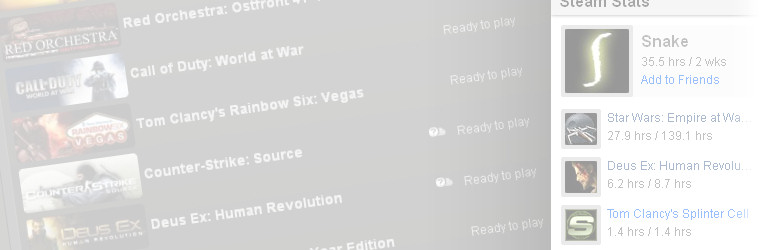NOTICE: STEAM RECENTLY ADDED A NEW PROFILE PRIVACY OPTION THAT BY DEFAULT DISABLES SHOWING GAME INFORMATION FOR THE WIDGET. Make sure you edit your profile privacy settings and turn game details (and your profile) to public.
This plugin will add a widget that displays your Steam gaming statistics. It employs caching to keep your site’s performance up and make it less susceptible to Steam outages or errors.
The widget comes with the following preset looks (see screenshots) that you can easily switch between:
- Profile Only
- Profile Small
- Profile + Games
- Games Only
- Games Grid
- Full-page Profile
You can also customize the widget to suit your needs by editing the templates, which support the following attributes pulled from your Steam profile:
- Recently Played Games
- Game Name
- Steam URL
- Player Stats URL
- Icon URL (32)
- Small Logo URL (120 x 45)
- Large Logo URL (184 x 69)
- Time Played Last Two Weeks
- Time Played Total
- Player Profile
- Steam Username
- 64-bit Steam ID
- Status
- Profile URL
- Avatar Icon URL (32)
- Avatar Medium URL (64)
- Avatar Large URL (184)
- Time Played Last Two Weeks
This plugin is available for download to be used on your WordPress self-hosted installation.