Unable to Publish my Home page
-
I still cannot publish my Homepage. I’m definitely in the Editor. Where is the Publish button?

The blog I need help with is: (visible only to logged in users)
-
Hi there, Happy to help!
Site Editor allows you to edit your site’s overall structure (i.e. areas like headers, footers, and the structural appearance of your pages and posts).
If you want to publish the website , Try creating your first post/page which allows you to publish post/page along with your website. Hope this helps!


-
Thank you @mriwisdom10385. That is what I expected to find from my other sites (which is a separate kettle of fish) Suffice it to say that I use the Classic editor on my other WordPress web site (and getting to each of the web sites from the other isn’t simple… but, later.)
There is something else going on. @venkateedara is correct in that I need to “create the Page” that will be my Homepage. However, when I attempt to add a Page, I don’t get the list of Templates that would include my edited Homepage Template… or any other Templates associated with the Twenty Twenty-Three Theme I have selected. I get the option to ‘Add a Page’ using a pre-defined layout or a blank page. I need to be able to select my Home template.

-
Hi there!
However, when I attempt to add a Page, I don’t get the list of Templates that would include my edited Homepage Template… or any other Templates associated with the Twenty Twenty-Three Theme I have selected. I get the option to ‘Add a Page’ using a pre-defined layout or a blank page. I need to be able to select my Home template.
This is working as expected. You need to select a layout first. When the editor opens with the selected layout, you will have the option to change the template (it usually picks the default template) from the right side.
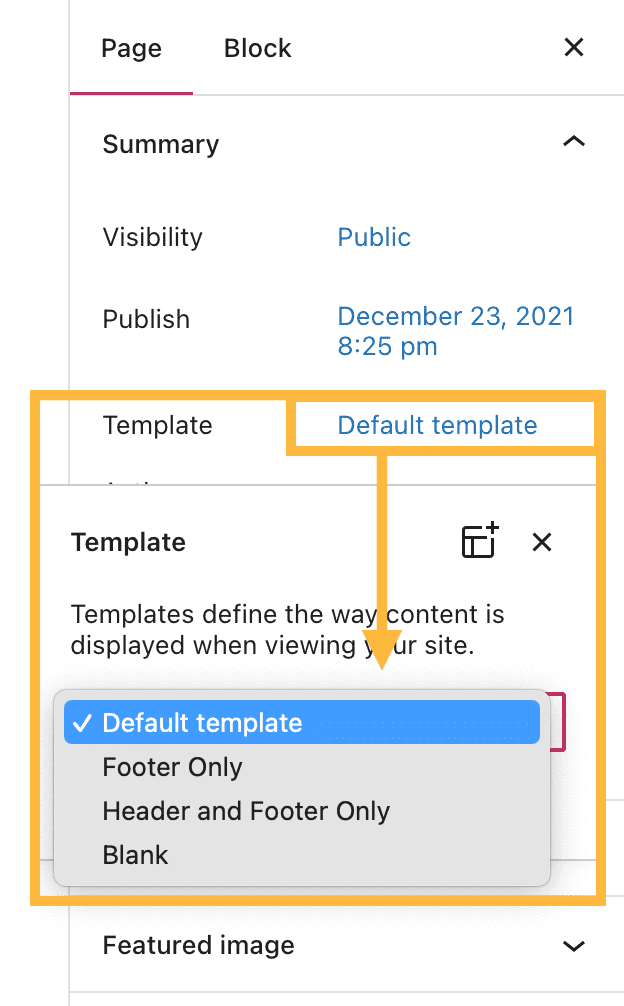
I recommend taking a look at the following page to learn more about templates and how you can edit/use them on a page.
A template controls the layout of your pages. Not to be confused with Themes (that set the design of your entire site), the template affects the look and feel of an individual page (or post) or groups of pages (or posts.) This guide explains how to work with page templates. Templates If your theme includes templates you can edit, you will see a Template section in the editor sidebar uFeel free to let us know if you have more questions.
-
The Homepage Template from the Theme ‘Twenty Twenty-Three’ auto populates its default layout from the Posts.
I want to publish the Homepage so that “Home”/homepage 1) appears as a menu item at the top of all pages, and 2) shows as a Published Page. How do I do that?


-
Okay, so the way it appears to work is that the “Homepage” menu link is my name on the header. The “Homepage” is never officially published. It just exists based on meta data drawn from the template and other posts.
-
Hello there,
You can add the homepage as a menu link item by clicking to add a home link within the Navigation Block.
https://wordpress.com/support/site-editing/theme-blocks/navigation-block/
Here is a short recording of how to do that:
https://d.pr/v/Nx1QAHPlease feel free to reply to this message if you have any other questions and have a great day!
- The topic ‘Unable to Publish my Home page’ is closed to new replies.

