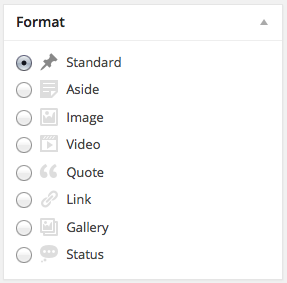Showing category titles in spun theme
-
showing categories in spun theme – currently the categories are hidden behind a plus sign on my page. How do I have them listed on the side or even in the front. I want the visible not a plus sign – so people can see them.
The blog I need help with is: (visible only to logged in users)
-
Hi there!
The Spun theme only has widget areas tucked away in the toggle area.
If you’re interested in finding another theme that allows you to display your widgets in a sidebar you should check out our Themes marketplace where you can search for certain features. Here’s a search for themes with a Right Sidebar:
http://theme.wordpress.com/themes/features/right-sidebar/
Let me know if I can help you find a theme that suits your needs!
-
Hi there!
I see you weren’t happy with my response. Were you able to find a theme that suits your needs?
Is there anything else I can do to help?
-
Hi
I was fine with your response to this one but I didn’t receive a response to my second request which was about affiliate programs. However I figured it out.
I switched my theme because of your response. Thank you – it’s actually much easier.
Paula -
Okay! Great! I’m glad you figured everything out. :)
Let me know if I can help with anything else!
-
Hi Shawna
I have another question – so I’m using the flounder theme and on the left side of it lists the categories & pages, but everytime I add a category which is under 10 at the moment and I’ve linked it to a post it doesn’t show on the left. If I add a category widget to the sidebar – it appears on the right but then I have two columns of categories and I just want the one on the left. Any ideas how I can get the new categories on the left to show up?
Paula
psourze.com -
Hi Paula!
So, the list on the left is actually a Menu that you have to curate yourself. You can add Category Pages to it through your dashboard at Appearance > Menus. From the menu on the left, select Categories. Check the boxes next to the Categories you’d like to appear in your menu and click Add to Menu. Make sure you save your changes!
Let me know if I can help with anything else! :)
-
Awesome thanks – I forgot about that one.
One last thing – is there any way other than to put an additional widget category sidebar – is there a way the menu can list the number of posts in each section? -
The menu won’t list the number of posts in the categories. Only the sidebar widget does that.
Let me know if you have any other questions! :)
-
Hi Shawna
You have been a great help. One last one before I launch this thing – flounder theme seems to have a column (thumbtack at the top) and then lists, author, tags, date etc. Is there a way to remove those listings? Can I substitute a picture for that thumbtack?
Thanks again.
Paula -
Hi Paula!
That icon will be different depending on the type of post you publish. You can see the different post types and their related icons in the Post editor:
You can hide these icons entirely using the following code:
.icon { display: none; }There’s no way to substitute a different image in.
Let me know if there’s anything else I can help with! :)
-
Is it possible to remove that entire column – author, date, tags in order to give the bodytext more room?
-
Hi there!
You can do that with this code, however, this will also affect your single posts pages like this one:
http://psourze.com/2014/03/24/does-your-dog-smell/
.entry-meta { display: none; background-color:transparent !important; } .entry-header, .entry-content, .entry-summary, .comment-links, .comments-area { margin: 0px 0px 0px 0px; } .entry-image { background: transparent; }Let me know if there’s anything else I can help with! :)
-
You rock. ok one more question – for today anyways – when I look at psourze.com on my cellphone – i just see the static page and no category listings. Is there something I need to do so that when someone searches for psourze.com on their phone they’ll see the headings? Because what I want is – someone to say – hey I remember a restaurant source (but it wasn’t the latest one) and they go to my site, then click restaurants and then search. But in the mobile mode there are no categories listed and I don’t know how to even get them. ideas?
-
Hi Paula!
It looks like there might be a bug with the mobile version of this theme. I just put in a request to have our designers take a look at why there’s no menu in the mobile version.
I’ll let you know as soon as I hear back!
-
any luck? I can’t launch the site until people can see it on their phone.
I do have another question – just added a widget to the sidebar of Reviews – but can’t seem to click on the review and show the comment. You can do it if you click the comment button below but not on the review. any ideas if it can be linked to the comment if you select the item in the widget sidebar? -
It looks like you can enable the mobile theme for your site, and it will function properly. (Even though it says you don’t need to do so because the site is already optimized for mobile).
You’ll lose the theme-specific formatting, but it will include a menu and a link to the full site (where the theme is visible), so the content is all accessible.
That can be updated here:
https://psourzedotcom1.wordpress.com/wp-admin/themes.php?page=mobile-options -
-
-
Hi
Why does my follow button not show up? It did yesterday and now it doesn’t. I just launched my site and now no one can follow it.
- The topic ‘Showing category titles in spun theme’ is closed to new replies.