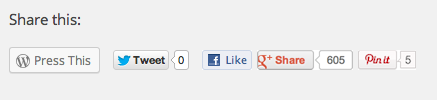Pinterest PIN IT widget – how do I insert ?
-
How do I insert a Pinterest PIN IT link? Sorry, am not tech savvy so have no idea how to do this.
Thank youThe blog I need help with is: (visible only to logged in users)
-
Hi there!
It sounds like you want to have a Pinterest share link at the bottom of your posts. You can do this through your dashboard at Settings > Sharing. Just drag the Pinterest button from ‘Available services’ to ‘Enabled services.’
There a few different options for how these buttons will display. Your choices are
– Icon + text
– Icon only
– Text only
– Official buttonsIf you choose ‘Official buttons’ your buttons will display the number of shares in real-time on your blog, as reported by the specific service. This will also make the Pinterest button say ‘Pin it’ instead of ‘Pinterest,’ as you can see here:
There are a couple other ways that you can integrate your Pinterest account with your WordPress.com site:
1. You can verify your website with Pinterest! This will give you a little bit more information about the visitors who get to your blog through Pinterest:
http://en.support.wordpress.com/webmaster-tools/#pinterest-site-verification
2. You can embed your Pinterest profile, boards, or individual pins. We have some directions on how to do this here:
http://en.support.wordpress.com/embed-from-pinterest/
Let me know if I can help with anything else!
- The topic ‘Pinterest PIN IT widget – how do I insert ?’ is closed to new replies.